Turn on suggestions
Auto-suggest helps you quickly narrow down your search results by suggesting possible matches as you type.
Showing results for
- SS&C Blue Prism Community
- Get Help
- Product Forum
- Chrome issue while clicking a link
Options
- Subscribe to RSS Feed
- Mark Topic as New
- Mark Topic as Read
- Float this Topic for Current User
- Bookmark
- Subscribe
- Mute
- Printer Friendly Page
Chrome issue while clicking a link
Options
- Mark as New
- Bookmark
- Subscribe
- Mute
- Subscribe to RSS Feed
- Permalink
- Email to a Friend
- Report Inappropriate Content
07-12-21 07:21 PM
I am trying to click on link using Chrome. I have used browser mode to spy element(no other mode is available) and when I highlight the element it does perfectly fine. But in navigate stage I am trying to Click, double click it is not working. No error is coming it is just moving to next stage.
1. I tried to activate window then focus and use click - not working
Please help me on this. What should I do or what I have missed
------------------------------
Purvai Marwaha
------------------------------
1. I tried to activate window then focus and use click - not working
2. Global mouse click is not coming for element in navigate stage
3. Focus, verify, scroll to everything is working except click and double click
4. I tried to put different net stages for different functions this is also not working
Please help me on this. What should I do or what I have missed
------------------------------
Purvai Marwaha
------------------------------
4 REPLIES 4
Options
- Mark as New
- Bookmark
- Subscribe
- Mute
- Subscribe to RSS Feed
- Permalink
- Email to a Friend
- Report Inappropriate Content
07-12-21 11:08 PM
Hi Purvai,
Would you mind sharing some more information on this link? Are you able to ascertain if you have actually spied a (hyper)link in Blue Prism? HTML can sometimes be quite deceiving as elements may appear in layers. You might happen to have spied an element on top of the hyperlink.
A real hyperlink should result in an element type of "Hyperlink (Web)". If you are getting anything other than this, you may have spied something completely different.
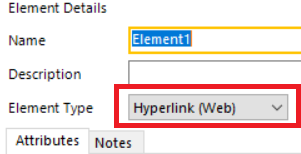
Hope this helps.
------------------------------
Bruce Liu
Senior Product Consultant, Professional Services
Blue Prism
Australia/Sydney
------------------------------
Would you mind sharing some more information on this link? Are you able to ascertain if you have actually spied a (hyper)link in Blue Prism? HTML can sometimes be quite deceiving as elements may appear in layers. You might happen to have spied an element on top of the hyperlink.
A real hyperlink should result in an element type of "Hyperlink (Web)". If you are getting anything other than this, you may have spied something completely different.
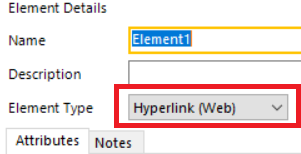
Hope this helps.
------------------------------
Bruce Liu
Senior Product Consultant, Professional Services
Blue Prism
Australia/Sydney
------------------------------
Options
- Mark as New
- Bookmark
- Subscribe
- Mute
- Subscribe to RSS Feed
- Permalink
- Email to a Friend
- Report Inappropriate Content
08-12-21 02:09 AM
Yes the element appears as per your screenshot element type is hyperlink and datatype is text
------------------------------
Purvai Marwaha
------------------------------
------------------------------
Purvai Marwaha
------------------------------
Options
- Mark as New
- Bookmark
- Subscribe
- Mute
- Subscribe to RSS Feed
- Permalink
- Email to a Friend
- Report Inappropriate Content
09-12-21 07:22 AM
Have you tried to focus on the element and then sending an Enter key? We found this has worked well in the past.
------------------------------
Dan Lister
Developer
Arvato
Europe/London
------------------------------
------------------------------
Dan Lister
Developer
Arvato
Europe/London
------------------------------
Options
- Mark as New
- Bookmark
- Subscribe
- Mute
- Subscribe to RSS Feed
- Permalink
- Email to a Friend
- Report Inappropriate Content
09-12-21 10:29 AM
Hi Purvai,
I can understand your frustration similar to I had with this issue.
Chrome behavior is notorious while spying and for me AA mode has worked always. You can try some of these below, they might work:
1. If "Global Mouse Click " is not appearing in " Navigate " Drop Down, then HTML spy mode didn't picked up element Try spying with UI Mode/AA Mode as HTML is not perfectly compatible with chrome, Alternatively, use global send keys option after focus, put a delay before clicking action. Global Mouse click should appear with AA mode.
2. Use "Application Navigator" and try zero in on the element in HTML page tree, Definitely application navigator will highlight on the same element when you click on different HTML tree elements, notedown the HTML expressions and then try HIT and TRIAL in the Application Modeler by changing HTML expression for that element.
3. Use delay in Focus, Verify and Scroll.
4. Check if Tag is checked in application modeler.
4. If nothing works then you will have to use Region Mode.
Let us know if this works , otherwise we will have to go with "Get HTML" approach and code the object to filter this element.
Regards
Gaurav
------------------------------
Gaurav Dhiman
RPA developer,ROM Architect
Melbourne,VIC,Australia
0413 930 960
------------------------------
I can understand your frustration similar to I had with this issue.
Chrome behavior is notorious while spying and for me AA mode has worked always. You can try some of these below, they might work:
1. If "Global Mouse Click " is not appearing in " Navigate " Drop Down, then HTML spy mode didn't picked up element Try spying with UI Mode/AA Mode as HTML is not perfectly compatible with chrome, Alternatively, use global send keys option after focus, put a delay before clicking action. Global Mouse click should appear with AA mode.
2. Use "Application Navigator" and try zero in on the element in HTML page tree, Definitely application navigator will highlight on the same element when you click on different HTML tree elements, notedown the HTML expressions and then try HIT and TRIAL in the Application Modeler by changing HTML expression for that element.
3. Use delay in Focus, Verify and Scroll.
4. Check if Tag is checked in application modeler.
4. If nothing works then you will have to use Region Mode.
Let us know if this works , otherwise we will have to go with "Get HTML" approach and code the object to filter this element.
Regards
Gaurav
------------------------------
Gaurav Dhiman
RPA developer,ROM Architect
Melbourne,VIC,Australia
0413 930 960
------------------------------
Gaurav Dhiman
RPA developer,ROM Architect
Melbourne,VIC,Australia
0413 930 960
Related Content

