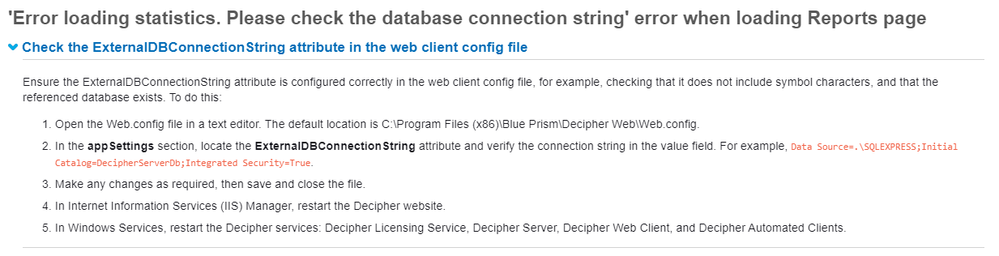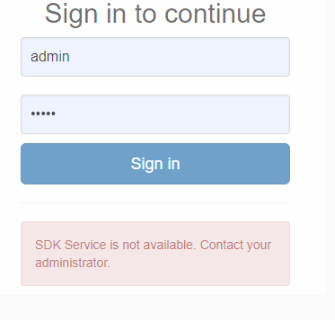- SS&C Blue Prism Community
- Get Help
- Product Forum
- Decipher IDP tool - Error loading statistics. Ple...
- Subscribe to RSS Feed
- Mark Topic as New
- Mark Topic as Read
- Float this Topic for Current User
- Bookmark
- Subscribe
- Mute
- Printer Friendly Page
Decipher IDP tool - Error loading statistics. Please check database connection string
- Mark as New
- Bookmark
- Subscribe
- Mute
- Subscribe to RSS Feed
- Permalink
- Email to a Friend
- Report Inappropriate Content
01-04-21 06:02 AM
I have configured sql connection string in web config file as well as Decipher server config file. Also note that i am able to create batches and process from P1- P4
Thanks
Krishna
DXC.technology
------------------------------
Krishna Elapavuluri
TEchnology Consultant
DXC.technology
Asia/Kolkata
------------------------------
- Mark as New
- Bookmark
- Subscribe
- Mute
- Subscribe to RSS Feed
- Permalink
- Email to a Friend
- Report Inappropriate Content
06-04-21 02:30 PM
I think it might be a setting in the web.config file.
Take a look at the support article here and let me know if that resolves the issue.
Thanks
------------------------------
Ben Lyons
Product Consultant
Blue Prism
UK
------------------------------
Principal Product Specialist - Decipher
SS&C Blue Prism
UK based
- Mark as New
- Bookmark
- Subscribe
- Mute
- Subscribe to RSS Feed
- Permalink
- Email to a Friend
- Report Inappropriate Content
07-04-21 02:34 PM
Thanks for reply , I have already tried this solution which you have provided . But issue not resolved.
In second part when I provided usr/pwd it's not taking . but same usr/pwd provided in web config and Desipher server config file.
Thanks
Krishna.
------------------------------
Krishna Elapavuluri
TEchnology Consultant
DXC.technology
Asia/Kolkata
------------------------------
- Mark as New
- Bookmark
- Subscribe
- Mute
- Subscribe to RSS Feed
- Permalink
- Email to a Friend
- Report Inappropriate Content
07-04-21 05:43 PM
Please take a look to this knowledge base article [DECIPHER] How do I fix error "Error loading statistics. Please check the database connection string." when opening the Decipher web client interface?
So it is important to know what type authentication are you using for your database, if you are using sql auth then it would be correcting the external db string in IIS management, but if you are using Windows Auth then you won't use user name and password in your connection string but the IIS server still needs to know which user is going to need for authentication in the db so you will have to provide in that case the user in the identity pool of the decipherAppPool in IIS.
------------------------------
Ramon Nunez
Customer Solutions Engineer
Blue Prism Software Inc
UTC
------------------------------
- Mark as New
- Bookmark
- Subscribe
- Mute
- Subscribe to RSS Feed
- Permalink
- Email to a Friend
- Report Inappropriate Content
12-04-21 08:31 AM
Manual edit helped me , It works now.
Thanks
Krishna
------------------------------
Krishna Elapavuluri
TEchnology Consultant
DXC.technology
Asia/Kolkata
------------------------------
- Mark as New
- Bookmark
- Subscribe
- Mute
- Subscribe to RSS Feed
- Permalink
- Email to a Friend
- Report Inappropriate Content
06-06-23 02:36 AM
This link is not opening for me, can you help me? I'm having the same problem, in the Application Pools configuration I'm not putting a user linked to AD and he doesn't follow. Is it possible to set a local system configuration?
------------------------------
Jonathan Aranha
------------------------------
- Mark as New
- Bookmark
- Subscribe
- Mute
- Subscribe to RSS Feed
- Permalink
- Email to a Friend
- Report Inappropriate Content
06-06-23 08:11 AM
Hi Jonathan,
Sorry, we've updated our support set up since this query was originally raised. Though the troubleshooting section of the Decipher help pages contains much of what was previously available.
I believe this snippet is the solution we provided:
If this doesn't resolve your query, I recommend raising a support ticket so we can help you as quickly as possible.
Thanks
------------------------------
Ben Lyons
Senior Product Specialist - Decipher
SS&C Blue Prism
UK based
------------------------------
Principal Product Specialist - Decipher
SS&C Blue Prism
UK based
- Mark as New
- Bookmark
- Subscribe
- Mute
- Subscribe to RSS Feed
- Permalink
- Email to a Friend
- Report Inappropriate Content
06-06-23 06:27 PM
------------------------------
Jonathan Aranha
------------------------------
- Mark as New
- Bookmark
- Subscribe
- Mute
- Subscribe to RSS Feed
- Permalink
- Email to a Friend
- Report Inappropriate Content
07-06-23 08:32 AM
Hi Jonathan,
Is the Web SDK service running? Might need to be started/restarted.
Thanks
------------------------------
Ben Lyons
Senior Product Specialist - Decipher
SS&C Blue Prism
UK based
------------------------------
Principal Product Specialist - Decipher
SS&C Blue Prism
UK based