Turn on suggestions
Auto-suggest helps you quickly narrow down your search results by suggesting possible matches as you type.
Showing results for
- SS&C Blue Prism Community
- Get Help
- Product Forum
- Disabling Work Queue Snapshot Procedure
Options
- Subscribe to RSS Feed
- Mark Topic as New
- Mark Topic as Read
- Float this Topic for Current User
- Bookmark
- Subscribe
- Mute
- Printer Friendly Page
Disabling Work Queue Snapshot Procedure
Options
- Mark as New
- Bookmark
- Subscribe
- Mute
- Subscribe to RSS Feed
- Permalink
- Email to a Friend
- Report Inappropriate Content
26-05-22 06:34 AM
Hi, Community.
Is there any way to disable Work Queue Snapshot Procedure or configure the interval?
Currently, BPServer seems to be fetching data every 30 seconds as shown below.
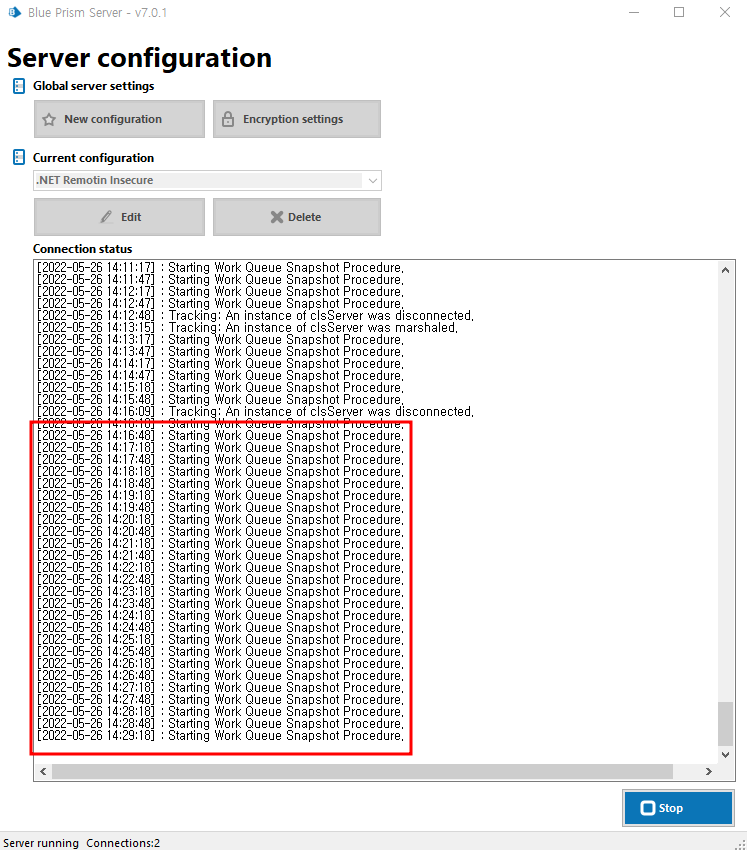
Thank you for your help in advance.
Regards
------------------------------
HongJoo Choi
------------------------------
Is there any way to disable Work Queue Snapshot Procedure or configure the interval?
Currently, BPServer seems to be fetching data every 30 seconds as shown below.
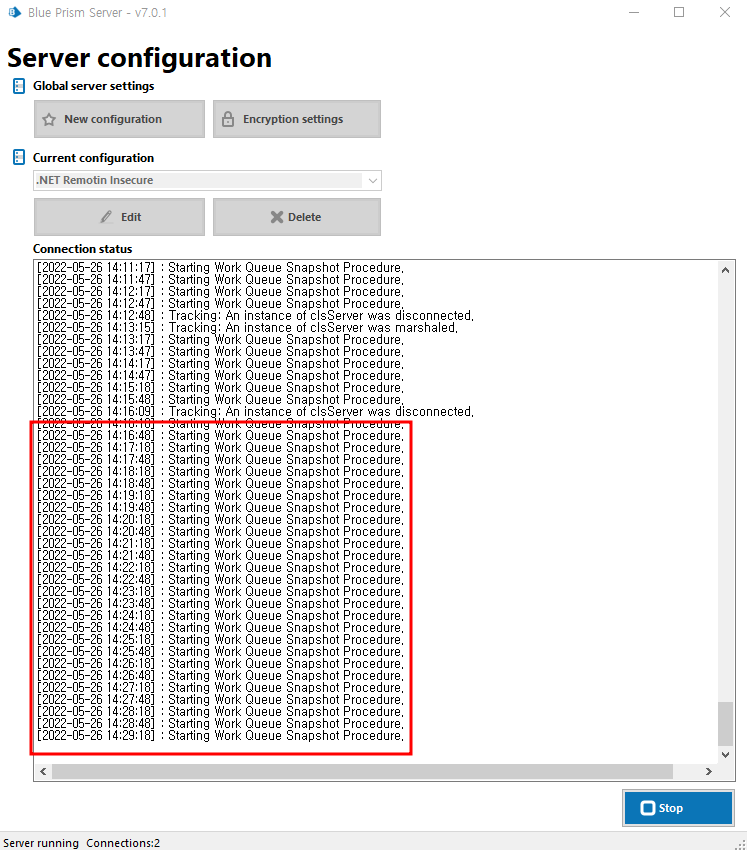
Thank you for your help in advance.
Regards
------------------------------
HongJoo Choi
------------------------------
2 REPLIES 2
Options
- Mark as New
- Bookmark
- Subscribe
- Mute
- Subscribe to RSS Feed
- Permalink
- Email to a Friend
- Report Inappropriate Content
26-05-22 06:47 AM
Hi Hongjoo,
You can go to the reporting section under 'System' configuration in the your system tab and then select the option 'Work Queue Snapshots'. Select the appropriate configuration line item which is set up in your environment and the click on 'Edit Configuration'. On the next window that appears, you can check all the configuration settings and ensure if the appropriate queues are selected and also change the time interval as well as shown below:
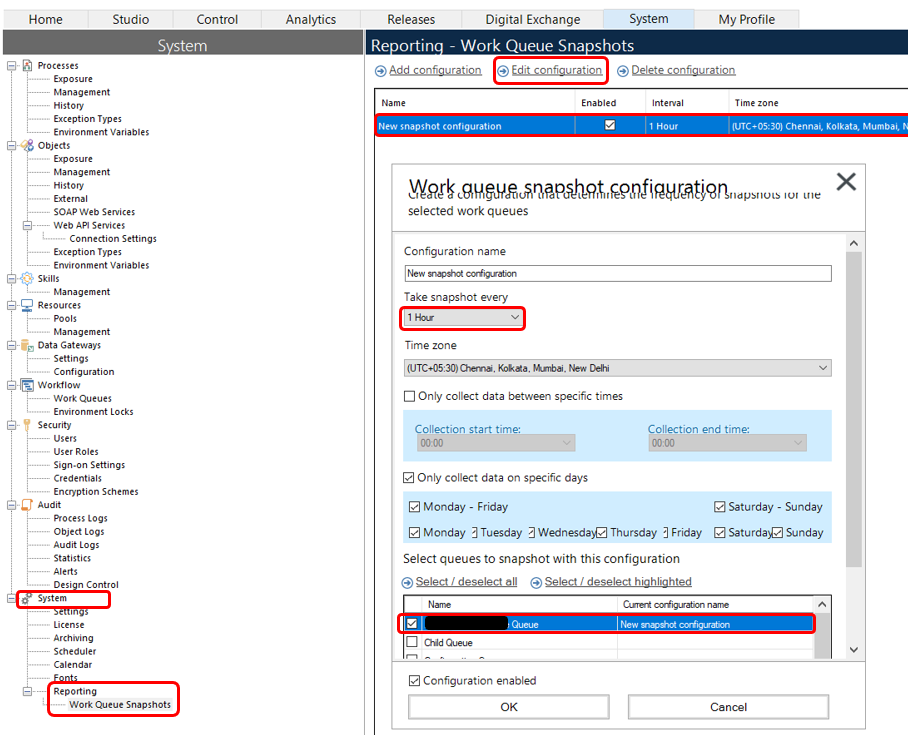
------------------------------
----------------------------------
Hope it helps you out and if my solution resolves your query, then please mark it as the 'Best Answer' so that the others members in the community having similar problem statement can track the answer easily in future
Regards,
Devneet Mohanty
Intelligent Process Automation Consultant | Sr. Consultant - Automation Developer,
WonderBotz India Pvt. Ltd.
Blue Prism Community MVP | Blue Prism 7x Certified Professional
Website: https://devneet.github.io/
Email: devneetmohanty07@gmail.com
----------------------------------
------------------------------
You can go to the reporting section under 'System' configuration in the your system tab and then select the option 'Work Queue Snapshots'. Select the appropriate configuration line item which is set up in your environment and the click on 'Edit Configuration'. On the next window that appears, you can check all the configuration settings and ensure if the appropriate queues are selected and also change the time interval as well as shown below:
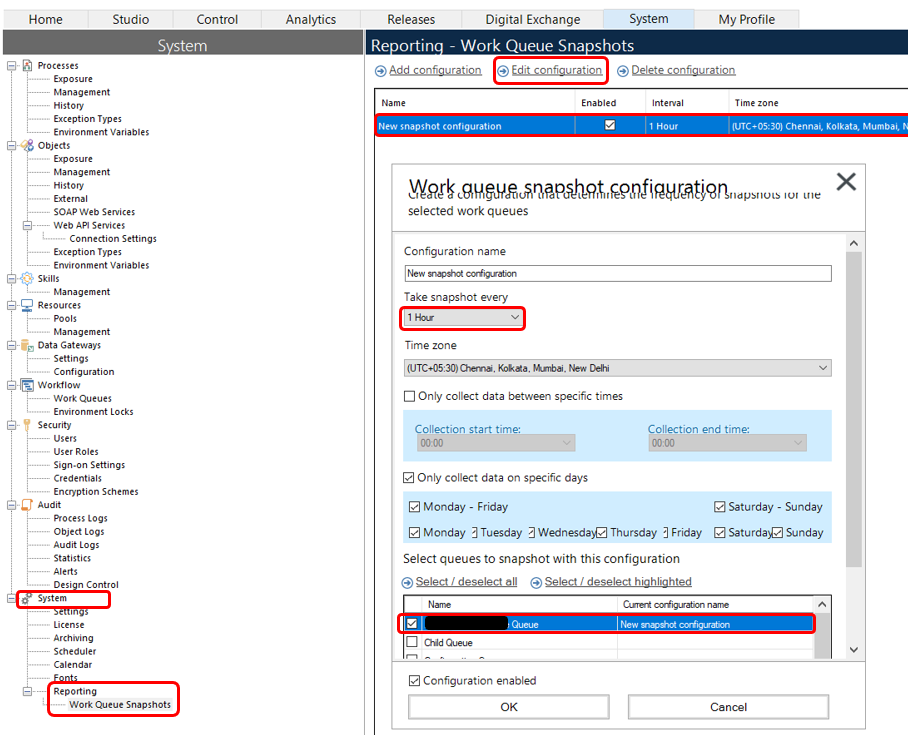
------------------------------
----------------------------------
Hope it helps you out and if my solution resolves your query, then please mark it as the 'Best Answer' so that the others members in the community having similar problem statement can track the answer easily in future
Regards,
Devneet Mohanty
Intelligent Process Automation Consultant | Sr. Consultant - Automation Developer,
WonderBotz India Pvt. Ltd.
Blue Prism Community MVP | Blue Prism 7x Certified Professional
Website: https://devneet.github.io/
Email: devneetmohanty07@gmail.com
----------------------------------
------------------------------
---------------------------------------------------------------------------------------------------------------------------------------
Hope this helps you out and if so, please mark the current thread as the 'Answer', so others can refer to the same for reference in future.
Regards,
Devneet Mohanty,
SS&C Blueprism Community MVP 2024,
Automation Architect,
Wonderbotz India Pvt. Ltd.
Hope this helps you out and if so, please mark the current thread as the 'Answer', so others can refer to the same for reference in future.
Regards,
Devneet Mohanty,
SS&C Blueprism Community MVP 2024,
Automation Architect,
Wonderbotz India Pvt. Ltd.
Options
- Mark as New
- Bookmark
- Subscribe
- Mute
- Subscribe to RSS Feed
- Permalink
- Email to a Friend
- Report Inappropriate Content
26-05-22 07:00 AM
Hi, Devneet
Thank you for the swift response.
The thing is that I do not have any item enlisted in the setting. So, basically I don't understand why the BPServer is fetching the WQ Snapshot every 30 seconds or perhaps I have done something before unconsciously, which I can't find.
Would there be any other setting related to this function, i.e., WQ Snapshot procedure?
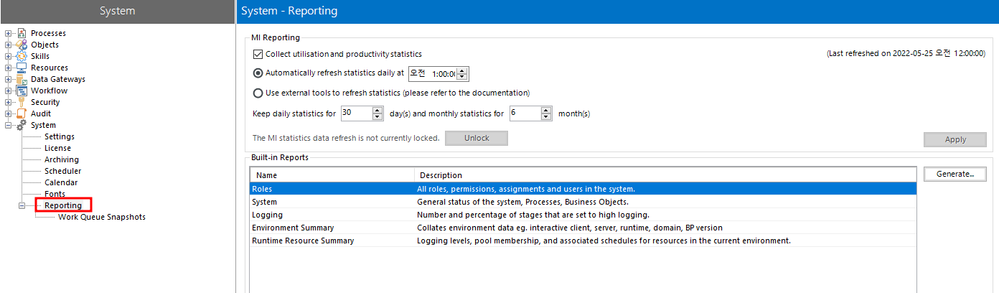
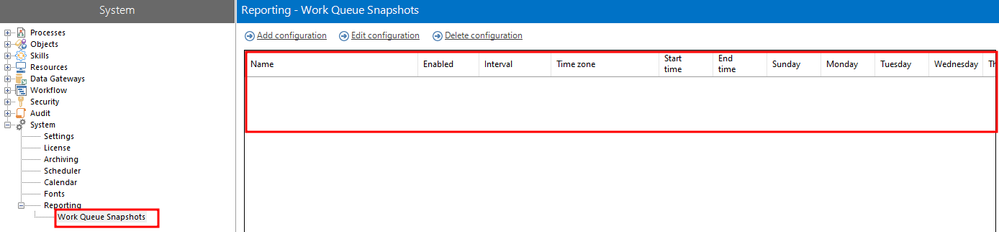
Regards
------------------------------
HongJoo Choi
------------------------------
Thank you for the swift response.
The thing is that I do not have any item enlisted in the setting. So, basically I don't understand why the BPServer is fetching the WQ Snapshot every 30 seconds or perhaps I have done something before unconsciously, which I can't find.
Would there be any other setting related to this function, i.e., WQ Snapshot procedure?
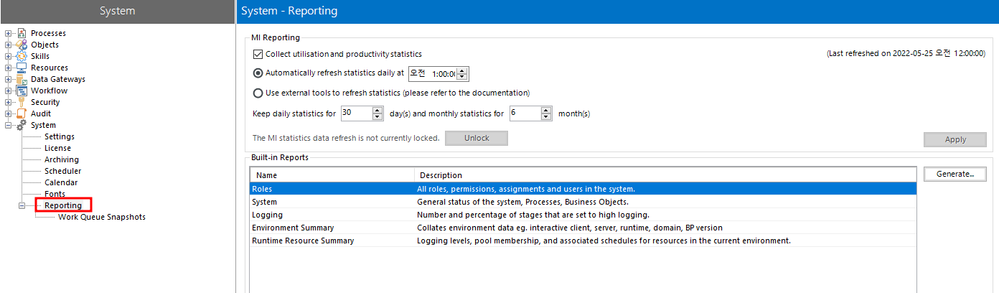
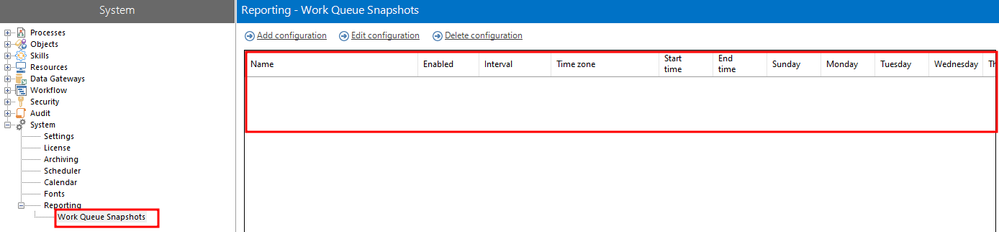
Regards
------------------------------
HongJoo Choi
------------------------------

