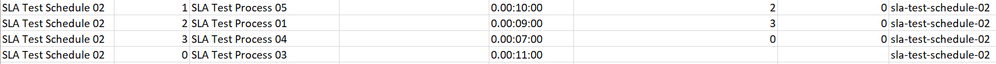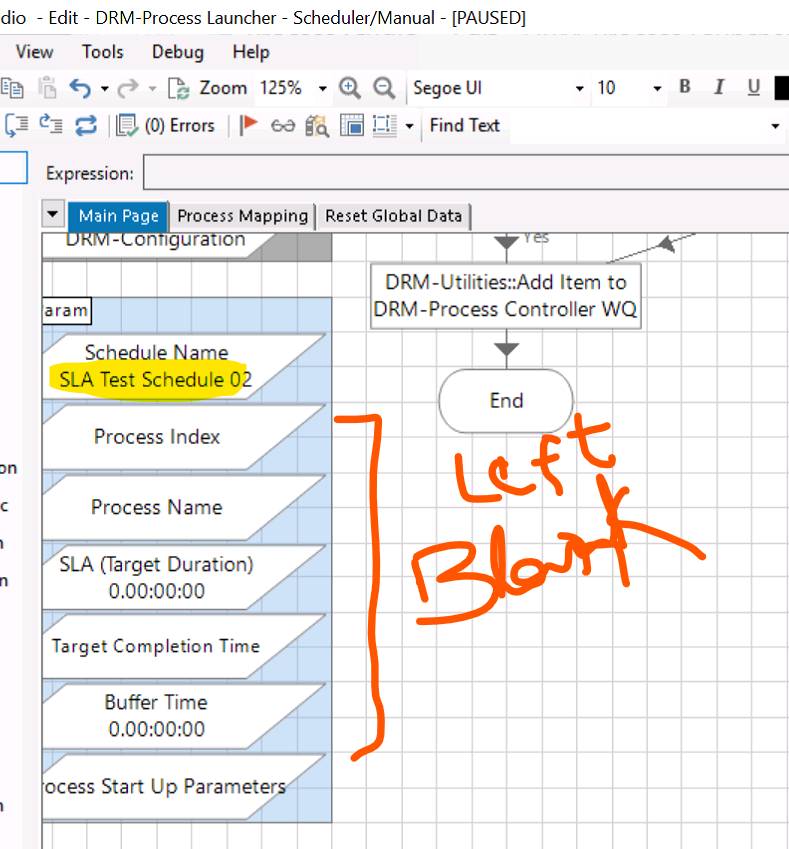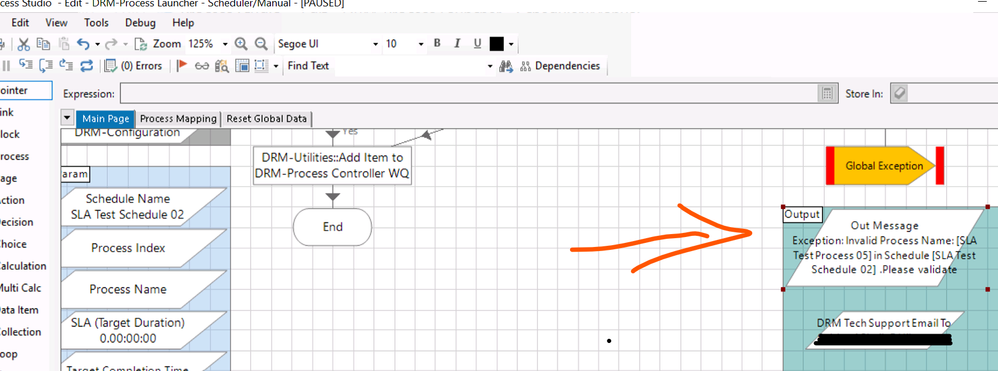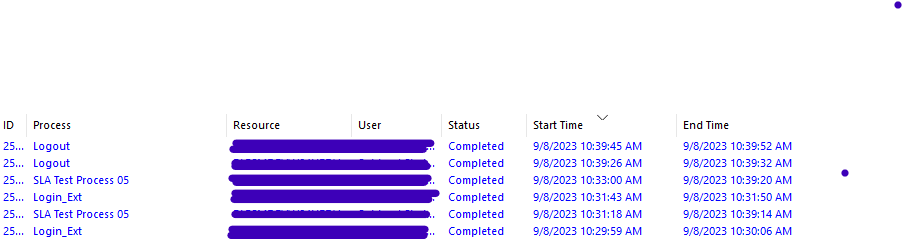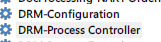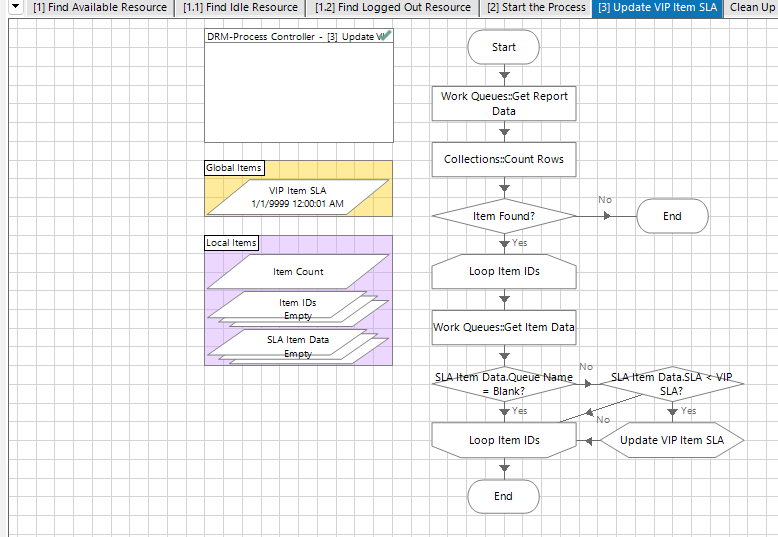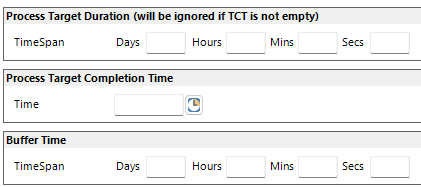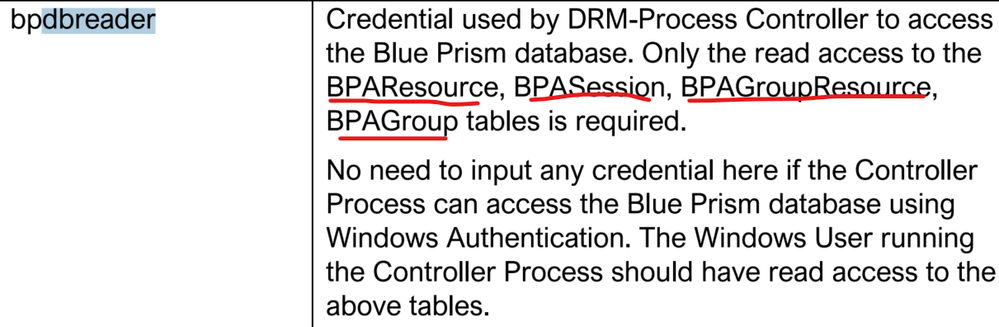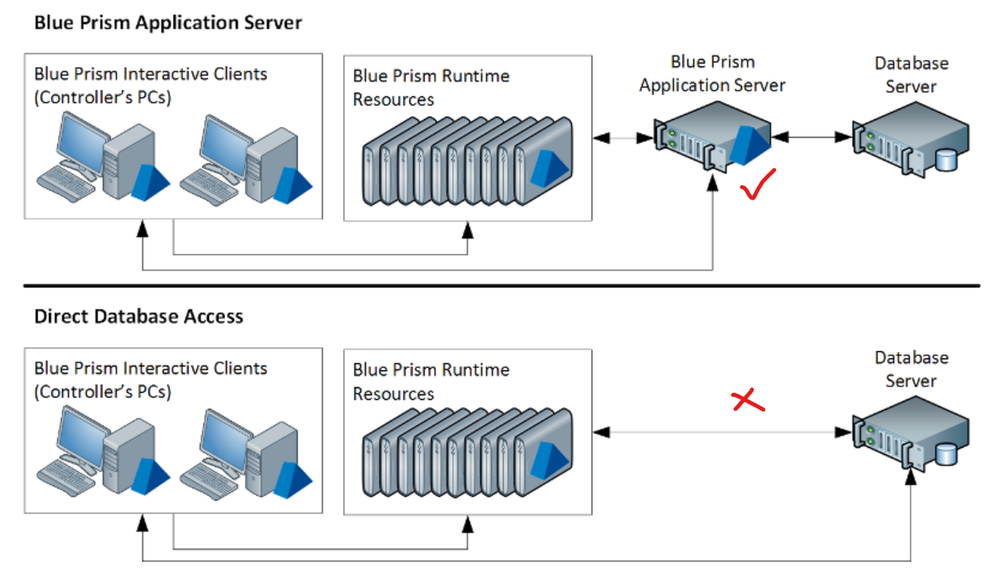- SS&C Blue Prism Community
- Get Help
- Product Forum
- RE: Dynamic Resource Manager
- Subscribe to RSS Feed
- Mark Topic as New
- Mark Topic as Read
- Float this Topic for Current User
- Bookmark
- Subscribe
- Mute
- Printer Friendly Page
Dynamic Resource Manager
- Mark as New
- Bookmark
- Subscribe
- Mute
- Subscribe to RSS Feed
- Permalink
- Email to a Friend
- Report Inappropriate Content
24-09-20 09:02 AM
I went through the Dynamic Resource Manager webcast. As I was trying to implement the same in my system , I was not able to get appropriate resources to do the same.
Can anybody of you please guide me to get the resources to get this implemented . Also, if the release file can be shared , that would be great.
Thanks & Regards,
Akshat Tangri
------------------------------
Akshat Tangri
Module Lead
Mercer India Pvt Ltd
Asia/Kolkata
------------------------------
- Mark as New
- Bookmark
- Subscribe
- Mute
- Subscribe to RSS Feed
- Permalink
- Email to a Friend
- Report Inappropriate Content
07-09-23 11:43 PM
Thanks you for providing guidance Jarod.
I am almost there except few doubts:
1st DOUBT / QUESTION:
I tried this but getting error message while loading schedule name through DRM-Process Launcher
Step 1: Updated the Schedule Matrix as below
Step 2:
Run the DRM- Configurator
Step 3:
Step 4:
Run process DRM Process Launcher and got exception.
Error Message: Exception: Invalid Process Name: [SLA Test Process 05] in Schedule [SLA Test Schedule 02] .Please validate
Do I need to provide all parameters (Schedule Name, Process Name, Index, SLA) values again in Process Launcher while loading ? Since I already gave values in Schedule Matrix.csv
2nd DOUBT / QUESTION:
Could you please give me an example how I use VIP SLA for high priority process?
Thanks
Subhani
------------------------------
Mahaboobsubani Shaik
------------------------------
- Mark as New
- Bookmark
- Subscribe
- Mute
- Subscribe to RSS Feed
- Permalink
- Email to a Friend
- Report Inappropriate Content
08-09-23 05:18 PM
Hi Jarod,
for my 1st question above I added process names in Process Mapping.csv as well then it resolved exception and then SLA Test Schedule 02 loaded into Process Controller Queue.
But when I run the DRM-Process Controller process
Expecting behavior : it should execute as per Schedule Matrix.csv entries (like On completion of first process (SLA TEST PROCESS 05) next process (SLA TEST PROCESS 01) then next process (SLA TEST PROCESS 04) then next (SLA TEST PROCESS 03).
But it is just executing 1st Process SLA TEST PROCESS 05 and not moving to next process.
can you please guide me what I am missing here ?
and also
2nd DOUBT / QUESTION:
Could you please give me an example how I use VIP SLA for high priority process?
------------------------------
Mahaboobsubani Shaik
------------------------------
- Mark as New
- Bookmark
- Subscribe
- Mute
- Subscribe to RSS Feed
- Permalink
- Email to a Friend
- Report Inappropriate Content
11-09-23 03:17 PM
Hello Subhani,
I'm glad to learn that you are making progress!
Regarding the Schedule Matrix:
- I suggest you check the below work queues for the exception details
- Please ensure you have updated the Process Mapping and Schedule Matrix csv files with all involved processes and uploaded them using the Configuration Updater. In this case, could it be that you have not loaded SLA Test Process 01 in the process mapping configuration?
Regarding the VIP SLA:
- DRM automatically checks all working items in the DRM-Process Controller work queue and assigns the process with the closest target completion time as the VIP process.
- DRM will try to fulfil the resource demand for the VIP process first before evenly allocating resources to the rest of the processes.
- Every time a process starts on a resource, DRM will repeat step 1 to refresh the VIP process in case there are new processes added to the work queue with even closer target completion times
Here is an example:
- You've got 10 machines, and 3 processes, A, B, C
- Process C has the closest target completion time.
- A, B, C all need 3 resources to meet the SLA
- Process A, B, and C were added to the queue in alphabetic order: A first, B next, C last
- DRM picks up A, starts a process on 1 resource
- DRM scans the work queue and identifies C as the VIP process
- DRM moves on to process B, and starts a process on 1 resource
- DRM moves on to process C, and starts a process on 1 resource, but since C is the VIP process, DRM continues to allocate 2 more resources until it determines the SLA will be met for C
- DRM moves on to process A, and starts a process on 1 resource
- DRM moves on to process B, and starts a process on 1 resource
- DRM moves on to process C. No more resources are needed as 3 resources have been assigned to C, SLA is safe
- DRM moves on to process A, and starts a process on 1 resource
- DRM moves on to process B, and starts a process on 1 resource
- Now, all 3 processes have the resources to meet their SLAs
When you have more resource demand than available licenses/resources, this mechanism will try to allocate resources to satisfy the process with the closest target completion time. The rest of the processes will evenly get resources even though there might not be enough resources to meet all SLAs. Once the VIP process is completed, the process with the second closest target completion time will become the VIP process and get all released resources.
------------------------------
Jarod Yang
Senior Consultant | BluePrism
------------------------------
- Mark as New
- Bookmark
- Subscribe
- Mute
- Subscribe to RSS Feed
- Permalink
- Email to a Friend
- Report Inappropriate Content
13-09-23 06:50 PM
Thanks a lot for the explanation, Jarod.
Sorry I am bothering you with more questions which I am getting the deeper I am experimenting the more questions I am getting 🙂
- regarding VIP SLA 2nd point above (Process C has the closest target completion time.), DRM will decide the VIP status for a process based on the target duration that we gave, correct?
Question: is there a way that we can force a specific Bot process as VIP based on Business urgency?
- regarding Schedule matrix, I followed the same instructions which you mentioned, and it is working well when all Processes mentioned in that schedule must have Queue. and it if First process does not have any Queue then schedule not moving forward to next process / index.
- to overcome this, I added an empty Queue and mapped that Queue name then it started working.
- So, for schedule matrix area I am good.
- regarding Resource Limit parameter what value should we use? or how to use?
- Observations:
- Scenario When Process Has Queue:
- If I give Resource Limit = 2 then even process breaching SLA, then it is using only 2 Resources and taking additional resource.
- Scenario When Process Does not have Queue:
- If I give Resource Limit = 2 then process executing on 2 runtimes at the same time.
- regarding Target completion time VS Target duration in DRM Process Launcher, can you please shed some light how these 2 works?
------------------------------
Mahaboobsubani Shaik
------------------------------
- Mark as New
- Bookmark
- Subscribe
- Mute
- Subscribe to RSS Feed
- Permalink
- Email to a Friend
- Report Inappropriate Content
21-09-23 02:03 PM
- regarding VIP SLA 2nd point above (Process C has the closest target completion time.), DRM will decide the VIP status for a process based on the target duration that we gave, correct?
Question: is there a way that we can force a specific Bot process as VIP based on Business urgency? - for the vanilla DRM no, but you can modify the solution to have a VIP flag that can be added to the process mapping table and get recognized by the DRM Controller process.
- regarding Schedule matrix, I followed the same instructions which you mentioned, and it is working well when all Processes mentioned in that schedule must have Queue. and it if First process does not have any Queue then schedule not moving forward to next process / index.
- to overcome this, I added an empty Queue and mapped that Queue name then it started working.
- So, for schedule matrix area I am good.
- I am surprised that's the case, schedule matrix should work regardless a queue is assigned to a process or not, I suggest you check the exception details and post here.
- regarding Resource Limit parameter what value should we use? or how to use?
- Observations:
- Scenario When Process Has Queue:
- If I give Resource Limit = 2 then even process breaching SLA, then it is using only 2 Resources and taking additional resource.
- Scenario When Process Does not have Queue:
- If I give Resource Limit = 2 then process executing on 2 runtimes at the same time.
- you are correct, for process with queue, that's max number of resources can be allocated to the process. this is useful when your process already runs over the SLA time, and don't want DRM to allocate all resources to run the single process (because it will never be able to meet SLA). and for process that does not have a queue, it will always launch the process on the number of resources that set under resource limit. this is useful when you have a process that does not have a queue but you do want to launch it on multiple resources, for instance a healthcheck process that you run on all RRs in the morinig.
- regarding Target completion time VS Target duration in DRM Process Launcher, can you please shed some light how these 2 works?
- Both parameters are used to determine the target SLA. if you provide a duration DRM will simply use that to add to the current time to calculate the target completion time. And when you provide both, DRM will only take the target completion time for SLA. You can also see there is a thrid buffer time, which means you can set a time earlier than the target completion time for DRM to try to meet. This is useful when a single case takes a long time to complete, you might want to set a completion time earlier than the target completion time. If your SLA time is 0900AM and your buffer time is 10min, then DRM will try to meet 0850AM as soft SLA and 0900 as hard SLA. you will see different status in the work queue item, breach of the soft SLA will have a warning status and breach of the hard SLA will have a late status.
------------------------------
Jarod Yang
Senior Consultant | BluePrism
------------------------------
- Mark as New
- Bookmark
- Subscribe
- Mute
- Subscribe to RSS Feed
- Permalink
- Email to a Friend
- Report Inappropriate Content
01-11-23 02:04 AM
Thank you Jarod for your valuable responses.
I've one question regarding DRM connection directly to database about this point, my companies audit team not allowing to connect DB directly. So is there any alternative way to get the resource PC / session status from AppServer ? just like the way IC connecting app server.
Please guide me in this regard.
------------------------------
Subhani Shaik
------------------------------
- Mark as New
- Bookmark
- Subscribe
- Mute
- Subscribe to RSS Feed
- Permalink
- Email to a Friend
- Report Inappropriate Content
01-11-23 03:35 AM
The easiest way is to run DRM on the Application Server. DRM consumes very little RAM and CPU, and the Application Server should already have a connection to the SQL DB. If your Application Server is using Windows Authentication for the SQL connection, you don't even need to create the bpdbreader account, instead the DRM will automatically switch to Windows Authentication mode to connect to the DB.
------------------------------
Jarod Yang
Senior Consultant | BluePrism
------------------------------
- Mark as New
- Bookmark
- Subscribe
- Mute
- Subscribe to RSS Feed
- Permalink
- Email to a Friend
- Report Inappropriate Content
02-11-23 10:08 PM
Can you direct me to the use case and need for DRM?
------------------------------
WeitghtRPAMatey
------------------------------
- Mark as New
- Bookmark
- Subscribe
- Mute
- Subscribe to RSS Feed
- Permalink
- Email to a Friend
- Report Inappropriate Content
08-11-23 01:43 AM
These are the common use cases of customers using DRM:
• Dynamically allocate Robots to work on processes based on their SLAs
• Dynamically allocate available Robots to run scheduled tasks
• Login/Logout machines to run scheduled tasks
• Scheduled tasks stuck in "Pending" state
• Robots stuck in "Warning" state
• Network issue causing processes terminate on Robots
• Low license utilization due to schedule disruptions or running processes on dedicated machines
• Trigger and monitor tasks without installing Blue Prism
------------------------------
Jarod Yang
Senior Consultant | BluePrism
------------------------------
- Mark as New
- Bookmark
- Subscribe
- Mute
- Subscribe to RSS Feed
- Permalink
- Email to a Friend
- Report Inappropriate Content
13-01-24 04:45 PM
Hi @Jarod Yang,
I am trying to use this DRM process and facing some challenges while running it. Could you please help me to fix it?
Process: DRM-Process Controller (without Interact Features)
Object: Resource Status Update
Action: Resource Busy? (GET)
Stage: Runtime Resource GET (HTTPS)::Busy
Error: Failed to authenticate the user.
It is failing to execute this stage to get the resource status.
By the way, we are using BluePrism SSO and Windows authentication for the database. Given the user name and password that have access to DB and used Windows authentication. Port 8199 for connection. Getting the even after changing the port from 8181 to 8199
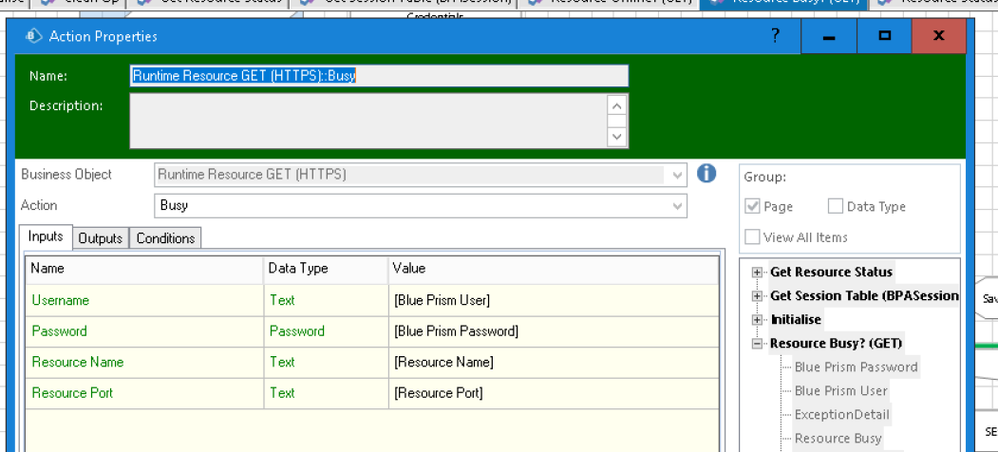
__PRESENT
__PRESENT
------------------------------
Raviteja Pendyala
------------------------------
- Vlook up in Excel in Digital Exchange
- Need help in Optimizing Our Two-Set Process Flow in Product Forum
- difference between "Runtime Resource" and "Anonymous Runtime Resource" in Product Forum
- How can I address Dynamic Resource Management in Digital Exchange
- BP 7.3, resource details in Control, meaning of Environment? in Product Forum