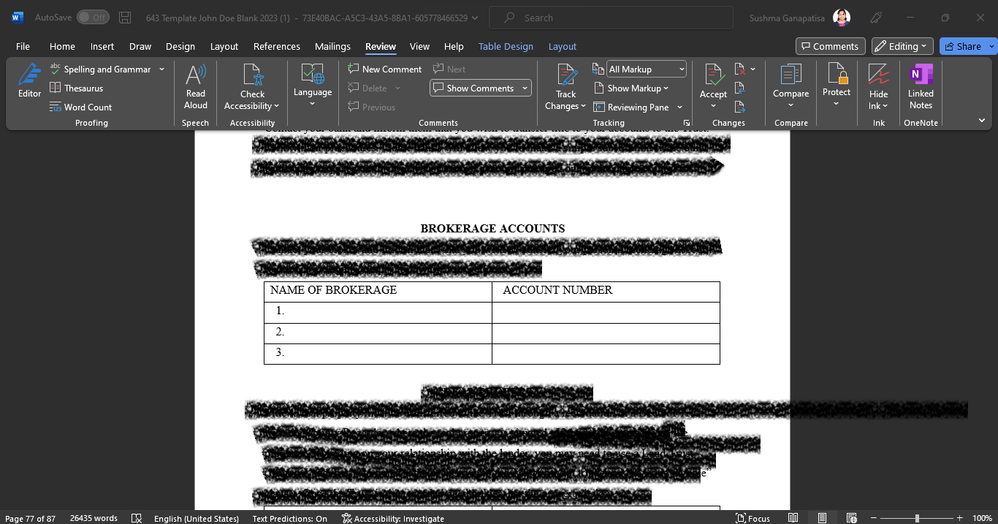- SS&C Blue Prism Community
- Get Help
- Product Forum
- Re: How to Add Table in between the page or Update...
- Subscribe to RSS Feed
- Mark Topic as New
- Mark Topic as Read
- Float this Topic for Current User
- Bookmark
- Subscribe
- Mute
- Printer Friendly Page
How to Add Table in between the page or Update Available Table In MS Word
- Mark as New
- Bookmark
- Subscribe
- Mute
- Subscribe to RSS Feed
- Permalink
- Email to a Friend
- Report Inappropriate Content
10-03-23 07:02 AM
Hi Community,
I am working on MS Word VBO, here I got a requirement to update the available table where I want to input brokerage details like the "name of brokerage" and "account number" I am facing the following issues while working on this word document.
- The table is placed in between the page (in between text paragraphs in word) to update the table on how to find the table number
- If updating the table is not possible how can I add the table between text paragraphs in a word document?
- How to select or search specific text in a word document
- Please find the screenshot for reference
- Mark as New
- Bookmark
- Subscribe
- Mute
- Subscribe to RSS Feed
- Permalink
- Email to a Friend
- Report Inappropriate Content
10-03-23 11:02 AM
How many tables do you have in your document?
Are the number of tables going to to fixed?
Are the number of rows/columns in your table going to be fixed?
There is a action called "Set Table Cell Value" in MS Word VBO that lets you set the table cell value based on row/column number of the cell. Have you tried using that?
- Mark as New
- Bookmark
- Subscribe
- Mute
- Subscribe to RSS Feed
- Permalink
- Email to a Friend
- Report Inappropriate Content
13-03-23 03:26 AM
Hi @shashank.kumar280 There are like 5 - 6 tables and the table number may be fixed but Table rows and columns may change
In "Set Table Cell Value" it asking the table number am facing an issue getting the proper table number is there any procedure/steps to get the table number in word
- Mark as New
- Bookmark
- Subscribe
- Mute
- Subscribe to RSS Feed
- Permalink
- Email to a Friend
- Report Inappropriate Content
14-03-23 10:18 AM
Hi @Sushma Rajolli ,
You can use the Get Table Cell Value to read the value of first cell to determine which table the index is referring to. I believe the table indexes are in sequence starting from either 0 or 1. Earlier versions of MS Word that I worked with used to show the table number on the UI which I then used in Blue Prism. But I couldn't find this in MS Office 365.
- Mark as New
- Bookmark
- Subscribe
- Mute
- Subscribe to RSS Feed
- Permalink
- Email to a Friend
- Report Inappropriate Content
17-03-23 03:43 AM
I am working on MS Office 365 only Is MS Word VBO not working for Office 365?
to update the table I need the table number but I couldn't get the table number where I can see the table number in MS office word 365. Do we have any other alternative way to update the table in MS Word?
- Mark as New
- Bookmark
- Subscribe
- Mute
- Subscribe to RSS Feed
- Permalink
- Email to a Friend
- Report Inappropriate Content
17-03-23 10:16 AM
Hi Sushma,
The methods described by Shashank are correct and do apply also to O365. Though we tend to make sure the documents open in the app rather than the browser.
Note that you don't get the table number, nor can you see it in the document. It's a bit trial and error when working with tables in a document with BP. You try and write (or read) to table 1, column 1, row 1. Then you see what you got and adjust accordingly. Wrong table, adjust the table number up or down to get the correct table. Wrong row or column: adjust accordingly until you get it right.
Happy coding!
---------------
Paul
Sweden
Paul, Sweden
(By all means, do not mark this as the best answer!)
- Upgrade from 6.5 to 7.3 BluePrism.AutomateProcessCore.dll not having the DataType function in Product Forum
- Blue Prism Version Upgrade in Product Forum
- Core VBOs Zip Update - 20251126 in Digital Exchange
- Issue Maximising second browser in Product Forum
- Handling Frequent Microsoft Edge Updates in Blue Prism in Product Forum