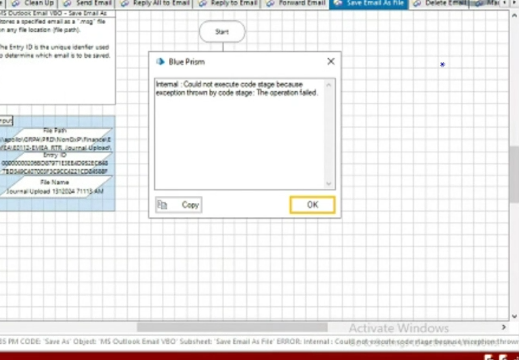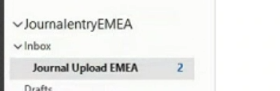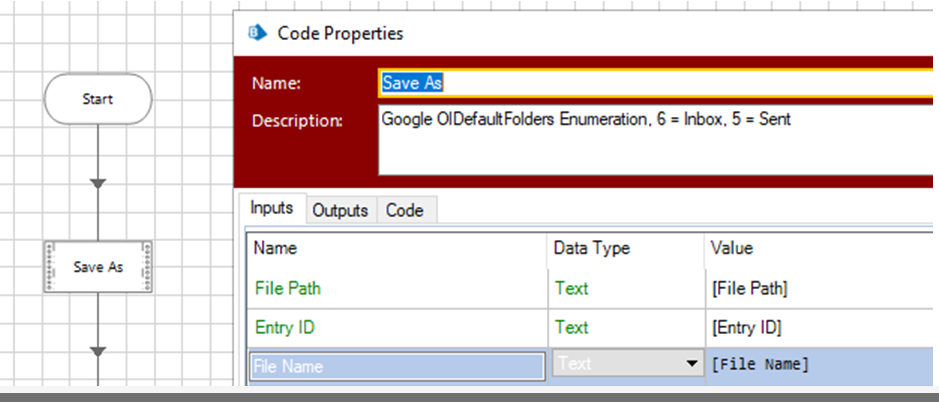- SS&C Blue Prism Community
- Get Help
- Product Forum
- RE: I am unable to save email from sharedinbox
- Subscribe to RSS Feed
- Mark Topic as New
- Mark Topic as Read
- Float this Topic for Current User
- Bookmark
- Subscribe
- Mute
- Printer Friendly Page
I am unable to save email from sharedinbox
- Mark as New
- Bookmark
- Subscribe
- Mute
- Subscribe to RSS Feed
- Permalink
- Email to a Friend
- Report Inappropriate Content
31-01-24 08:44 AM
Hi,
My outlook is configured with Shared Inbox [ Name@companyname.com ] with Inbox as Subfolder .
I am trying to save mail from "inbox" folder to the network drive by using MS Outlook VBO and action as "Save Email" .
I am getting below error : Could not execute code stage .
However , when save email is executed on primary outlook profile bot is running fine as expected .
Is this an issue with shared folder ? How can it be fixed ?
------------------------------
ANJALI KHANDELWAL
------------------------------
- Mark as New
- Bookmark
- Subscribe
- Mute
- Subscribe to RSS Feed
- Permalink
- Email to a Friend
- Report Inappropriate Content
31-01-24 08:46 PM
------------------------------
If I answered your question, please mark it as the "Best Answer."
------------------------------
Wagner Vasconcelos
Analista de Inteligência Operacional Sênior
Grupo Casas Bahia
America/Recife
------------------------------
- Mark as New
- Bookmark
- Subscribe
- Mute
- Subscribe to RSS Feed
- Permalink
- Email to a Friend
- Report Inappropriate Content
31-01-24 09:52 PM
HI anjali Khandelwal,
I had faced similar issue in the past, as mentioned by other member I think to work around this issue is saving the file in local folder and move the file to network drive from there.
------------------------------
-----------------------
If I answered your query. Please mark it as the "Best Answer"
Harish Mogulluri
Lead developer
America/New_York TX
------------------------------
If I answered your query. Please mark it as the Best Answer
Harish Mogulluri
- Mark as New
- Bookmark
- Subscribe
- Mute
- Subscribe to RSS Feed
- Permalink
- Email to a Friend
- Report Inappropriate Content
01-02-24 03:46 AM
Thank you, I will try to save to local folder first. Also, do I need to make shared inbox as default or primary account?
------------------------------
ANJALI KHANDELWAL
------------------------------
- Mark as New
- Bookmark
- Subscribe
- Mute
- Subscribe to RSS Feed
- Permalink
- Email to a Friend
- Report Inappropriate Content
01-02-24 12:08 PM
You can proceed regardless of making the shared inbox the default or primary account. As long as the name of the shared inbox is passed as a parameter, the process should work correctly. However, if you'd like to simplify, making it the primary account can facilitate some interactions.
The choice depends on the specific needs of your workflow.
------------------------------
If I answered your question, please mark it as the "Best Answer."
------------------------------
Wagner Vasconcelos
Analista de Inteligência Operacional Sênior
Grupo Casas Bahia
America/Recife
------------------------------
- Mark as New
- Bookmark
- Subscribe
- Mute
- Subscribe to RSS Feed
- Permalink
- Email to a Friend
- Report Inappropriate Content
02-02-24 10:13 AM
I am still getting the same error. Tried passing the local folder path (I cannot pass the name of sharedinbox as parameter is not available)
Outlook Shared Inbox :
Outlook VBO SaveAs
You think this could be due to settings or is the outlook folder structure ?
------------------------------
ANJALI KHANDELWAL
------------------------------
- Mark as New
- Bookmark
- Subscribe
- Mute
- Subscribe to RSS Feed
- Permalink
- Email to a Friend
- Report Inappropriate Content
02-02-24 04:34 PM
How strange! It seems to be related to the settings. What error message are you receiving when executing this step in the flow? And regarding your main inbox, does the process work correctly in it?
------------------------------
If I answered your question, please mark it as the "Best Answer."
------------------------------
Wagner Vasconcelos - https://www.linkedin.com/in/wagnervasconceloss/
Intelligent Automation Consultant
Brazil
------------------------------
- Mark as New
- Bookmark
- Subscribe
- Mute
- Subscribe to RSS Feed
- Permalink
- Email to a Friend
- Report Inappropriate Content
21-08-24 10:39 PM
This issue suddenly appeared on us as well. Have you found a resolution yet?
Director of RPA
Virtual Blue
Auckland, New Zealand
- Outlook Email VBO: Read From MSG Fails to Convert New Outlook MSG Files to HTML in Product Forum
- Issue with MS Outlook Email VBO: Get Received Items (Basic) in Product Forum
- I am unable to save email from sharedinbox in Product Forum
- Using RPA and Google Apps to improve carrier communication in Blueprints
- Issue while extracting the data from Nested Collection in Product Forum