Turn on suggestions
Auto-suggest helps you quickly narrow down your search results by suggesting possible matches as you type.
Showing results for
- SS&C Blue Prism Community
- Get Help
- Product Forum
- Re: I need help with an application that Blue Pris...
Options
- Subscribe to RSS Feed
- Mark Topic as New
- Mark Topic as Read
- Float this Topic for Current User
- Bookmark
- Subscribe
- Mute
- Printer Friendly Page
I need help with an application that Blue Prism is having trouble attaching to
Options
- Mark as New
- Bookmark
- Subscribe
- Mute
- Subscribe to RSS Feed
- Permalink
- Email to a Friend
- Report Inappropriate Content
03-02-22 01:27 PM
Hello
I'm having difficulty attaching to a Windows Application using the Application Modeler in Blue Prism 6.4.2. The application is, as far as I know, a straight-up Windows app with nothing unusual. It's called Launch Pad, written in-house by our company. It's purpose, though this shouldn't be relevant, is to allow the user to select options for and launch our CAD tools.

The application is expected to be running (it launches on login), so BP should simply have to attach to it without launching it. Its Windows process name is "launchpad.exe" and Window title is "Launch Pad"
I have BP Application Modeler set up as below:

When I try to attach, I get the following error message:

If I add the filename to launch the application, it ignores the running instance and tries to launch a second instance, which shows up in Task Manager as having a status of "Suspended" and I get this error from BP:

I'm at a loss. I've tried with and without the Restrict to non-invasive automation techniques option and with all the different Application Manager modes. Nothing helps.
Does anyone have any ideas?
Thank you
Todd Horch
I'm having difficulty attaching to a Windows Application using the Application Modeler in Blue Prism 6.4.2. The application is, as far as I know, a straight-up Windows app with nothing unusual. It's called Launch Pad, written in-house by our company. It's purpose, though this shouldn't be relevant, is to allow the user to select options for and launch our CAD tools.

The application is expected to be running (it launches on login), so BP should simply have to attach to it without launching it. Its Windows process name is "launchpad.exe" and Window title is "Launch Pad"

I have BP Application Modeler set up as below:

When I try to attach, I get the following error message:

If I add the filename to launch the application, it ignores the running instance and tries to launch a second instance, which shows up in Task Manager as having a status of "Suspended" and I get this error from BP:

I'm at a loss. I've tried with and without the Restrict to non-invasive automation techniques option and with all the different Application Manager modes. Nothing helps.
Does anyone have any ideas?
Thank you
Todd Horch
7 REPLIES 7
Options
- Mark as New
- Bookmark
- Subscribe
- Mute
- Subscribe to RSS Feed
- Permalink
- Email to a Friend
- Report Inappropriate Content
03-02-22 02:13 PM
Hi Todd it looks like you are wrestling one of those 'fun' apps that you get from time to time. I share your pain.
First off, the 'ignores the running instance and tries to launch a second instance' is a result of the first problem, in that BP can't detect the running app, tries to launch it instead, but can't find the second instance either.
If you've not done so already, experiment with the Application Manager Mode. It's not something you need to do often, but sometimes with these tricky apps it can help. Perhaps there is some 32/64bit conflict going on.
Also sanity-check the app isn't actually a Java app. It doesn't look like it is, but see if you can see anything Java-ish in Task Manager.
Failing that, can you close the app and have BP try to launch it? You may need to check whether launching is as simple as running the exe, or if there are additional parameters. Rooting around in the machine's startup settings may tell you.
Unchecking the 'Restrict to non-invasive' checkbox flips BP into a 'hooking' technique that listens to the communication between the OS and the app, in order to interpret the state and elements of the app. It's extremely rare to have to resort to this but it's worth a try if you run out of options.
First off, the 'ignores the running instance and tries to launch a second instance' is a result of the first problem, in that BP can't detect the running app, tries to launch it instead, but can't find the second instance either.
If you've not done so already, experiment with the Application Manager Mode. It's not something you need to do often, but sometimes with these tricky apps it can help. Perhaps there is some 32/64bit conflict going on.
Also sanity-check the app isn't actually a Java app. It doesn't look like it is, but see if you can see anything Java-ish in Task Manager.
Failing that, can you close the app and have BP try to launch it? You may need to check whether launching is as simple as running the exe, or if there are additional parameters. Rooting around in the machine's startup settings may tell you.
Unchecking the 'Restrict to non-invasive' checkbox flips BP into a 'hooking' technique that listens to the communication between the OS and the app, in order to interpret the state and elements of the app. It's extremely rare to have to resort to this but it's worth a try if you run out of options.
Options
- Mark as New
- Bookmark
- Subscribe
- Mute
- Subscribe to RSS Feed
- Permalink
- Email to a Friend
- Report Inappropriate Content
03-02-22 03:07 PM
Thanks for responding, John.
I've tried all the different Application Manager modes to no effect. I've also tried turning off Restrict to non-invasive. No joy there, either. I also did, in fact, try to attach to it as a Java application. That didn't work at all. Finally, I tried to have BP launch the app itself. Same result as attaching with the application filename specified (app runs, but process comes up as "Suspended" and BP reports "timed out waiting for pipe").
I appreciate the response, though.
Todd
I've tried all the different Application Manager modes to no effect. I've also tried turning off Restrict to non-invasive. No joy there, either. I also did, in fact, try to attach to it as a Java application. That didn't work at all. Finally, I tried to have BP launch the app itself. Same result as attaching with the application filename specified (app runs, but process comes up as "Suspended" and BP reports "timed out waiting for pipe").
I appreciate the response, though.
Todd
Options
- Mark as New
- Bookmark
- Subscribe
- Mute
- Subscribe to RSS Feed
- Permalink
- Email to a Friend
- Report Inappropriate Content
03-02-22 03:19 PM
I should also mention that if I simply double-click the application in file manager, it runs correctly (without "Suspended"), so it apparently doesn't require any special command line parameters.
Options
- Mark as New
- Bookmark
- Subscribe
- Mute
- Subscribe to RSS Feed
- Permalink
- Email to a Friend
- Report Inappropriate Content
03-02-22 04:02 PM
Hi Todd - the 'timed out waiting for pipe' is probably a result of having unchecked 'Restrict to non-invasive' according to this KB article, so best to tick it back on. But regarding the original problem, it might be worth raising a ticket to see if our support team can help.
Another sanity-check - is Launchpad a 32bit app installed in C:\Program Files (x86)\ or has it been installed in C:\Program Files\? It's a slim chance but it's happened before.
Another sanity-check - is Launchpad a 32bit app installed in C:\Program Files (x86)\ or has it been installed in C:\Program Files\? It's a slim chance but it's happened before.
Options
- Mark as New
- Bookmark
- Subscribe
- Mute
- Subscribe to RSS Feed
- Permalink
- Email to a Friend
- Report Inappropriate Content
03-02-22 04:27 PM
@William Horch,
I know you said the application is launched automatically at login. However, you might try using a Navigate stage to launch the application, wait a second or two, and then another Navigate stage to attach to it. I've had to use that trick on a couple applications in the past when simply using the regular Launch within Application Modeller didn't seem to work. Here's an example of doing it with Windows 10 Calculator application, which App Modeller can launch fine but can't seem to attach to normally.
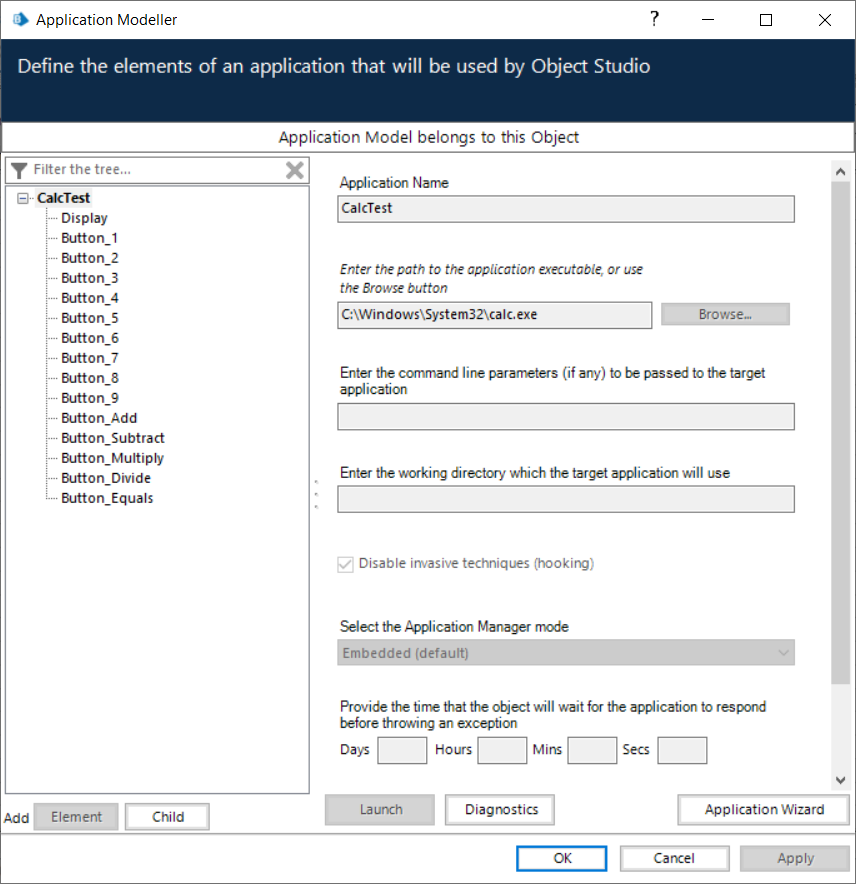
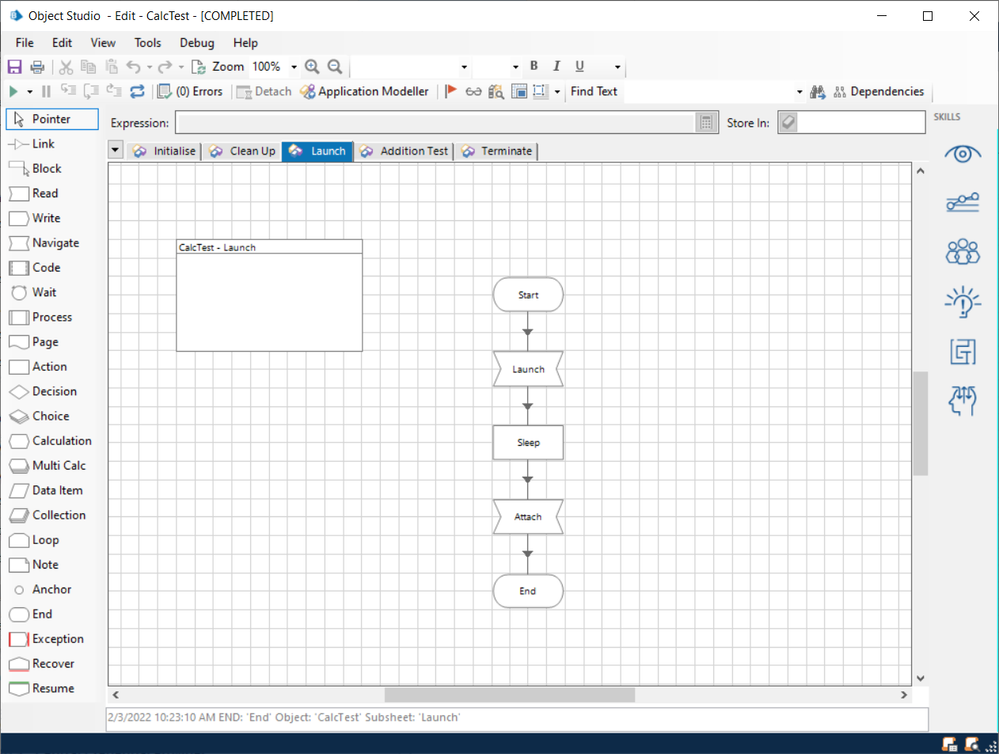
The call to Navigate stage that launches the app uses the details configured within App Modeller when nothing else has been specified.
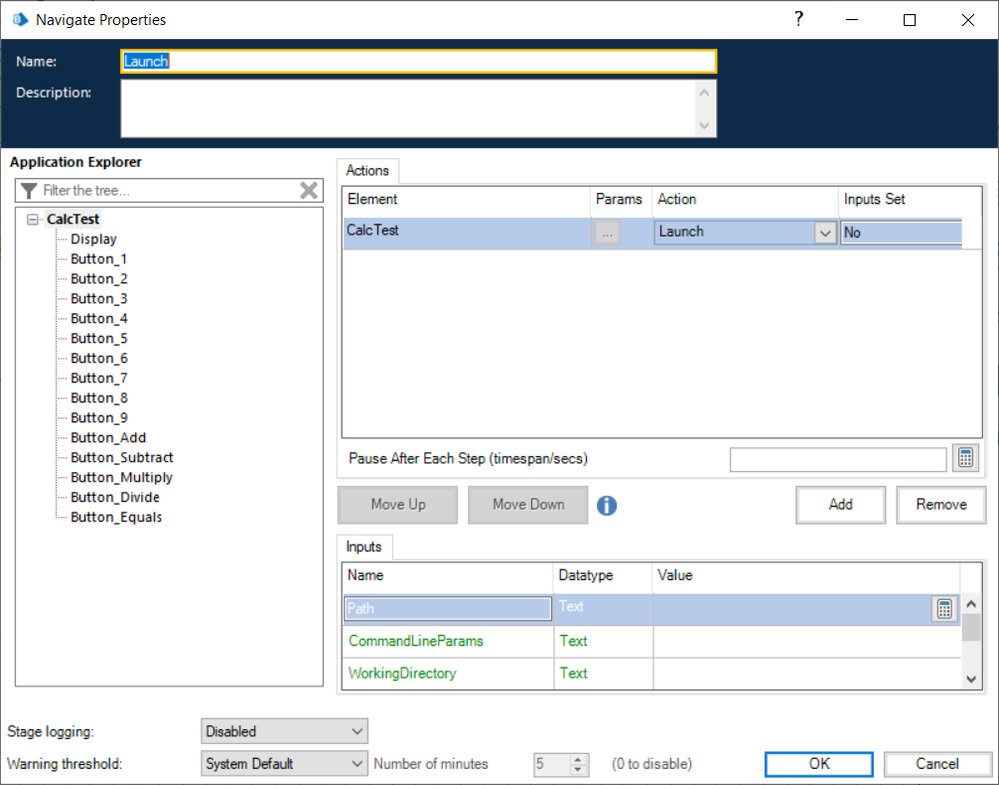
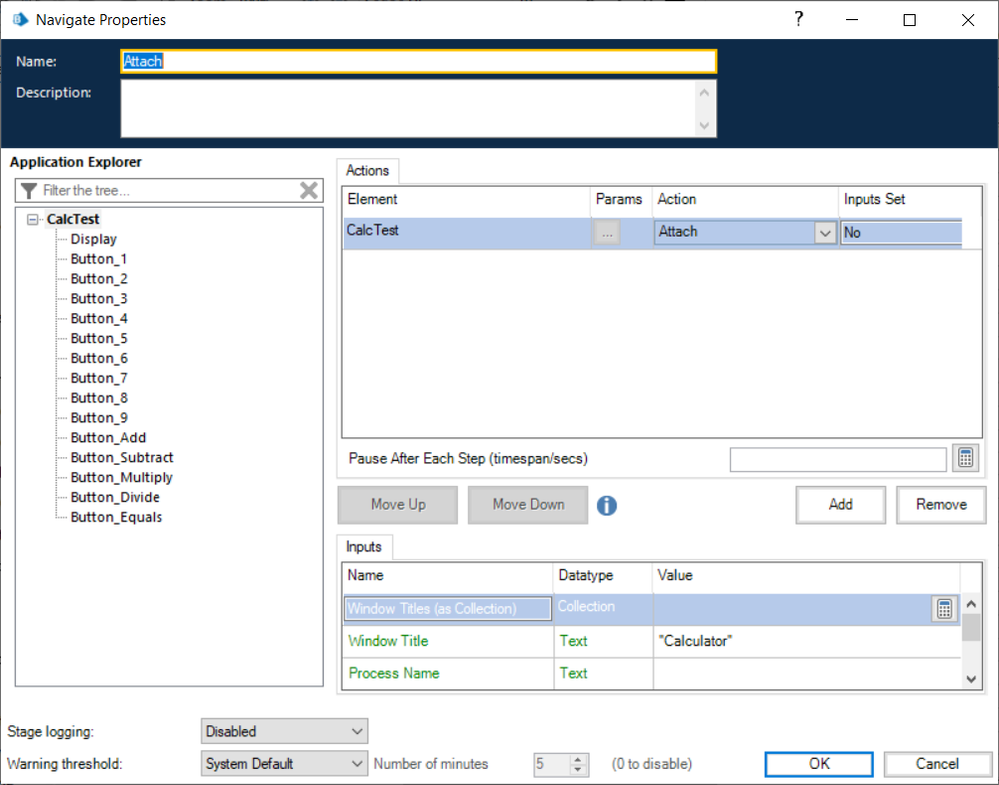
Cheers,
Eric
I know you said the application is launched automatically at login. However, you might try using a Navigate stage to launch the application, wait a second or two, and then another Navigate stage to attach to it. I've had to use that trick on a couple applications in the past when simply using the regular Launch within Application Modeller didn't seem to work. Here's an example of doing it with Windows 10 Calculator application, which App Modeller can launch fine but can't seem to attach to normally.
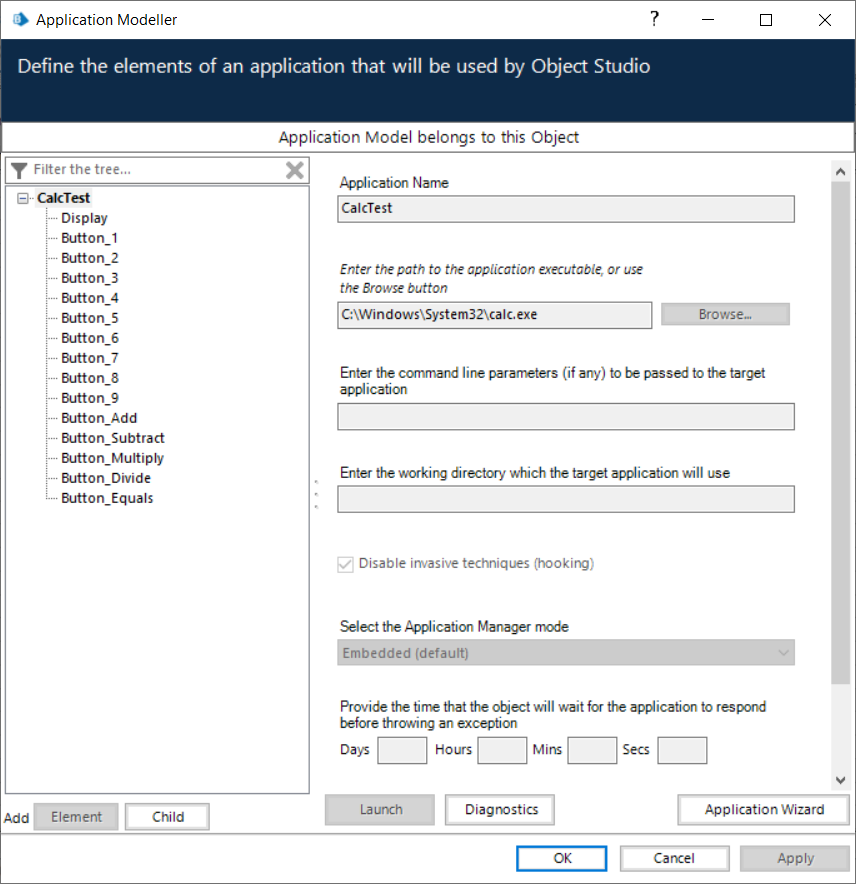
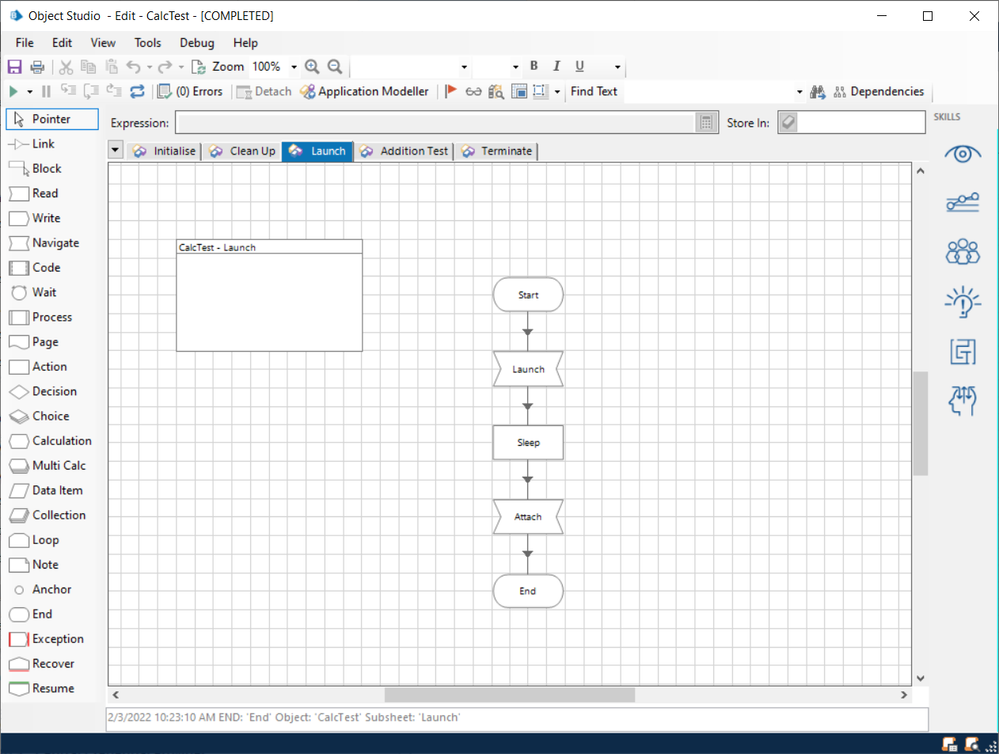
The call to Navigate stage that launches the app uses the details configured within App Modeller when nothing else has been specified.
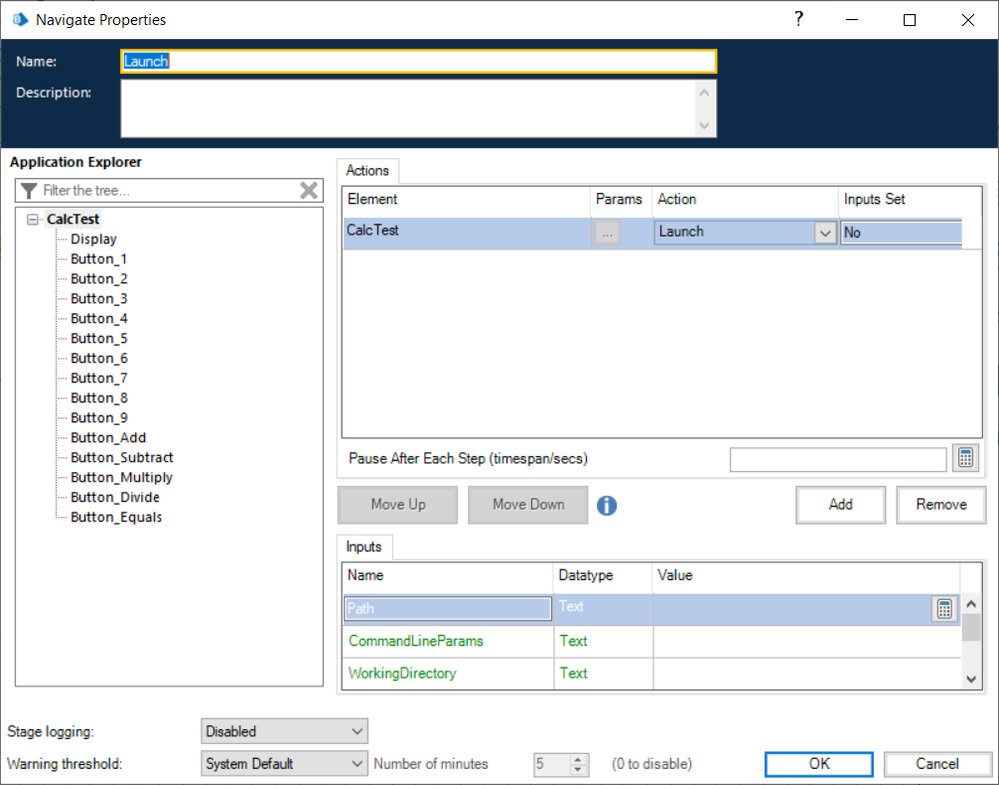
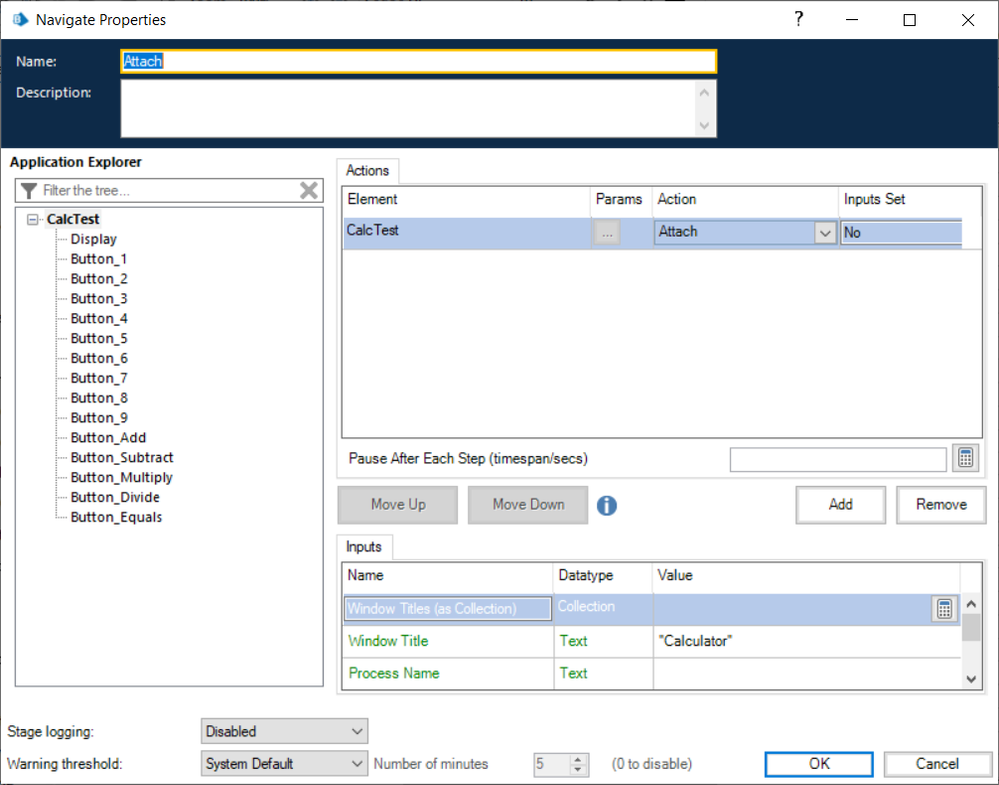
Cheers,
Eric
Options
- Mark as New
- Bookmark
- Subscribe
- Mute
- Subscribe to RSS Feed
- Permalink
- Email to a Friend
- Report Inappropriate Content
03-02-22 05:09 PM
John: The 'timed out waiting for pipe' error occurs regardless whether the non-invasive option is checked. The launchpad.exe file is not in either Program Files directory. It's on a shared network drive.
Eric: Thanks. I'll try that and let you know if I get any better results.
Eric: Thanks. I'll try that and let you know if I get any better results.
Options
- Mark as New
- Bookmark
- Subscribe
- Mute
- Subscribe to RSS Feed
- Permalink
- Email to a Friend
- Report Inappropriate Content
05-02-22 02:27 PM
If already launched at login, maybe get that auto launch disabled by IT for your robots and they get Blue Prism to launch it for you. Otherwise you could kill the running session of it and then let Blue Prism launch it for you?
Other suggestion is the process name you are using is not correct... even though it looks like it is in session manager. Try attaching with and without the .exe extension in the process name. Try using wild cards at both ends of the name (I've had it before where a process name had a space on the end I could not see - took me hours to figure out why I was having the exact same problem you are now having).
I've also seen other strange things happen like the process name needed to attach Blue Prism using standard .NET code is not the same as the process name displayed in task manager for the process (no idea what that is about - but it is a very rare edge case). I think to solve something like that once I created some code that got all windows processes, looped through them, and got the process name and ID for them all. You could do something similar (internet has code for doing that if you search something like 'get process names and ids .NET') to validate you are attaching to the correct thing.
Other suggestion is the process name you are using is not correct... even though it looks like it is in session manager. Try attaching with and without the .exe extension in the process name. Try using wild cards at both ends of the name (I've had it before where a process name had a space on the end I could not see - took me hours to figure out why I was having the exact same problem you are now having).
I've also seen other strange things happen like the process name needed to attach Blue Prism using standard .NET code is not the same as the process name displayed in task manager for the process (no idea what that is about - but it is a very rare edge case). I think to solve something like that once I created some code that got all windows processes, looped through them, and got the process name and ID for them all. You could do something similar (internet has code for doing that if you search something like 'get process names and ids .NET') to validate you are attaching to the correct thing.
Related Content
- Warning when attaching to browser causes process to hang in Product Forum
- There was an Error During Spying Operation - Edge in Product Forum
- Error while activating chrome browser application after attaching successfully in 7.2.1 in Product Forum
- Native Messaging Host (Blueprism.MessagingHost.exe) launch delay (Edge Chromium) in Product Forum
- Blue Prism in Edge Performance Slow / Degrading / Memory in Product Forum

