- SS&C Blue Prism Community
- Get Help
- Product Forum
- RE: Licence - Validation Code issue
- Subscribe to RSS Feed
- Mark Topic as New
- Mark Topic as Read
- Float this Topic for Current User
- Bookmark
- Subscribe
- Mute
- Printer Friendly Page
- Mark as New
- Bookmark
- Subscribe
- Mute
- Subscribe to RSS Feed
- Permalink
- Email to a Friend
- Report Inappropriate Content
14-02-20 06:47 PM
I was trying to activate BP License and I have accidentally lost the original Validation code which succesfully activated in the portal and now i m unable to generate another one. Is there any other way to get another validation code?
I an getting an Error-
Error Code 0x802: I'm afraid it is not possible to process this licence activation request.
------------------------------
Thanks,
Namratha
------------------------------
Answered! Go to Answer.
Helpful Answers
- Mark as New
- Bookmark
- Subscribe
- Mute
- Subscribe to RSS Feed
- Permalink
- Email to a Friend
- Report Inappropriate Content
19-03-20 07:45 AM
Hello Vidya,
It sounds like you are logged into a Blue Prism database that already has a license. To check and resolve this, you can try:
- Open Blue Prism
- If it opens, close the License wizard that pops up so you can see Blue Prism. I suspect that most things will be grey out except the System option.
- Select System
- Within the system tree, select System > License
- When the System – License screen opens, select the option at the bottom to Show expired licenses
- My expectation is you will see an expired installed license.
- You will see the properties of the license already installed; you can remove this if you now have another license to use.
Please, let us know how you get on.
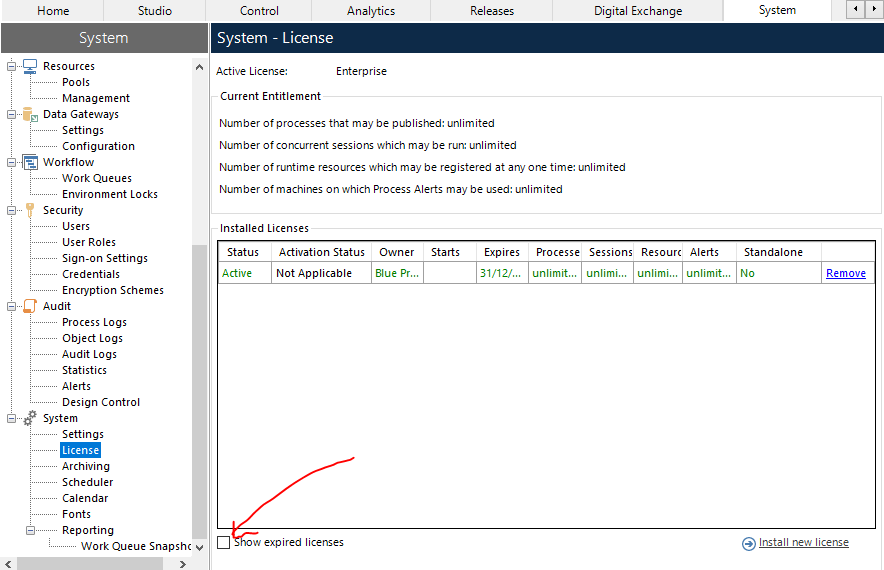
------------------------------
Chris Strong
Product Manager
Blue Prism
------------------------------
- Mark as New
- Bookmark
- Subscribe
- Mute
- Subscribe to RSS Feed
- Permalink
- Email to a Friend
- Report Inappropriate Content
14-02-20 08:09 PM
------------------------------
Dave Morris
3Ci @ Southern Company
Atlanta, GA
------------------------------
Dave Morris, 3Ci at Southern Company
- Mark as New
- Bookmark
- Subscribe
- Mute
- Subscribe to RSS Feed
- Permalink
- Email to a Friend
- Report Inappropriate Content
17-02-20 07:24 AM
Hello Namratha,
A Blue Prism license can only be activated once. This is to prevent a license from being shared and activated across numerous environments.
Question: Why are you attempting to activate a license for a second time?
Rationale for asking: If you are using the Blue Prism Learning Edition, you can request a new license from the Digital Exchange and then activate and use the new license.
------------------------------
Chris Strong
Product Manager
Blue Prism
------------------------------
- Mark as New
- Bookmark
- Subscribe
- Mute
- Subscribe to RSS Feed
- Permalink
- Email to a Friend
- Report Inappropriate Content
18-03-20 11:30 PM
I installed BP a month ago, for some reason the login failed with my Local DB connection with appropriate credentials. (Error - User not found. Login Failed)
While troubleshooting, I re-created a new database connection where it asked me to activate license again (which I initially did). I requested for a new license from the Digital Exchange, got the email with the new license. Whereas, when I try to use the new license, I get this error
Operation failed - The new licence overlaps with an existing licence : 'vidyakannan@hotmail.com'.
I am unable to proceed further. This actually being a barrier in continuing my learning journey with Blue Prism! Any help to keep things moving without further delay would be greatly appreciated. Thanks!
------------------------------
Vidya Karthikeyan
------------------------------
- Mark as New
- Bookmark
- Subscribe
- Mute
- Subscribe to RSS Feed
- Permalink
- Email to a Friend
- Report Inappropriate Content
19-03-20 07:45 AM
Hello Vidya,
It sounds like you are logged into a Blue Prism database that already has a license. To check and resolve this, you can try:
- Open Blue Prism
- If it opens, close the License wizard that pops up so you can see Blue Prism. I suspect that most things will be grey out except the System option.
- Select System
- Within the system tree, select System > License
- When the System – License screen opens, select the option at the bottom to Show expired licenses
- My expectation is you will see an expired installed license.
- You will see the properties of the license already installed; you can remove this if you now have another license to use.
Please, let us know how you get on.
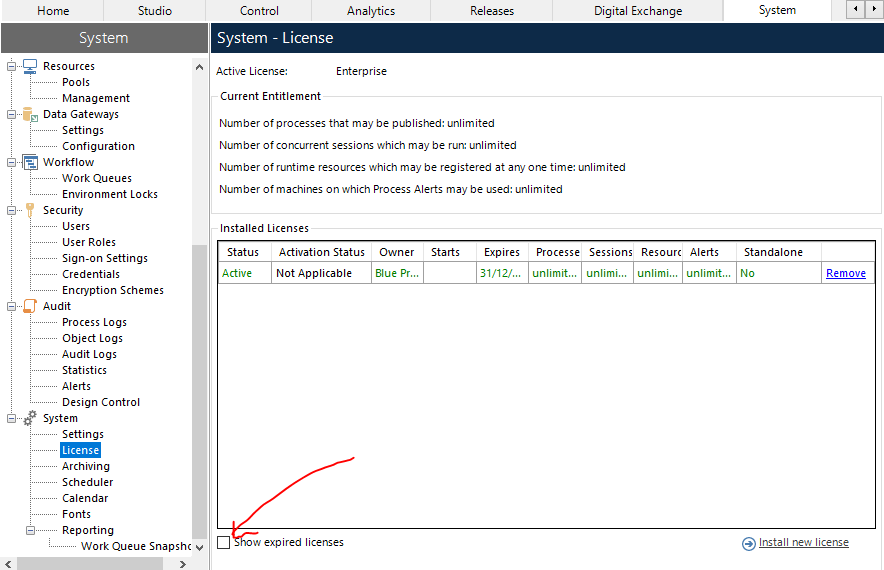
------------------------------
Chris Strong
Product Manager
Blue Prism
------------------------------
- Mark as New
- Bookmark
- Subscribe
- Mute
- Subscribe to RSS Feed
- Permalink
- Email to a Friend
- Report Inappropriate Content
19-03-20 07:09 PM
I successfully validated the new license after removing the expired license from the System Tray.
Thanks for the prompt response.
------------------------------
Vidya Karthikeyan
------------------------------
- Mark as New
- Bookmark
- Subscribe
- Mute
- Subscribe to RSS Feed
- Permalink
- Email to a Friend
- Report Inappropriate Content
20-03-20 11:18 AM
Hello Vidya,
That's good news, thank you for letting us know you're back in again.
I know you originally mentioned that you didn't know the admin password, but it sounds like you logged into a previously setup Blue Prism.
Best of luck with your learning journey.
------------------------------
Chris Strong
Product Manager
Blue Prism
------------------------------
- Mark as New
- Bookmark
- Subscribe
- Mute
- Subscribe to RSS Feed
- Permalink
- Email to a Friend
- Report Inappropriate Content
20-03-20 11:41 AM
Hello Vidya,
That's good news, thank you for letting us know you're back in again.
I know you originally mentioned that you didn't know the admin password, but it sounds like you logged into a previously setup Blue Prism.
Best of luck with your learning journey.
------------------------------
Chris Strong
Product Manager
Blue Prism
------------------------------
- Mark as New
- Bookmark
- Subscribe
- Mute
- Subscribe to RSS Feed
- Permalink
- Email to a Friend
- Report Inappropriate Content
12-07-20 10:20 PM
------------------------------
Mohammed Soliman
------------------------------

