Turn on suggestions
Auto-suggest helps you quickly narrow down your search results by suggesting possible matches as you type.
Showing results for
- SS&C Blue Prism Community
- Get Help
- Product Forum
- Logout Process not working (Runtime resource on id...
Options
- Subscribe to RSS Feed
- Mark Topic as New
- Mark Topic as Read
- Float this Topic for Current User
- Bookmark
- Subscribe
- Mute
- Printer Friendly Page
Logout Process not working (Runtime resource on idle state)
Options
- Mark as New
- Bookmark
- Subscribe
- Mute
- Subscribe to RSS Feed
- Permalink
- Email to a Friend
- Report Inappropriate Content
19-02-20 01:20 PM
Hello,
I am having an issue that some of my Run-time Resources (bot) are still on idle state even if "Logout" process has been completed.
Because of this next schedules are not able to start.
Any help will be appreciated.
Thanks in advance
Nabin
------------------------------
Nabin Timalsina
Infrastructure Engineer
a
Europe/Riga
------------------------------
I am having an issue that some of my Run-time Resources (bot) are still on idle state even if "Logout" process has been completed.
Because of this next schedules are not able to start.
Any help will be appreciated.
Thanks in advance
Nabin
------------------------------
Nabin Timalsina
Infrastructure Engineer
a
Europe/Riga
------------------------------
7 REPLIES 7
Options
- Mark as New
- Bookmark
- Subscribe
- Mute
- Subscribe to RSS Feed
- Permalink
- Email to a Friend
- Report Inappropriate Content
19-02-20 02:22 PM
Hi Nabin,
Assuming you are running your BOT in unattended mode. I would suggest, use "Login Agent" and set up the policy of the VDI.
You will get all those documents in the BP document list how to set up the policy for Prod VDI and how to set up "login Agent" and how to schedule login agent in the scheduler.
Go through the document.
This will solve your issue for sure.
Thanks!
------------------------------
Debashis Ghosh
------------------------------
Assuming you are running your BOT in unattended mode. I would suggest, use "Login Agent" and set up the policy of the VDI.
You will get all those documents in the BP document list how to set up the policy for Prod VDI and how to set up "login Agent" and how to schedule login agent in the scheduler.
Go through the document.
This will solve your issue for sure.
Thanks!
------------------------------
Debashis Ghosh
------------------------------
Debashis Ghosh
Options
- Mark as New
- Bookmark
- Subscribe
- Mute
- Subscribe to RSS Feed
- Permalink
- Email to a Friend
- Report Inappropriate Content
19-02-20 02:37 PM
Hi Debashis,
I am using Login Agent, we have several servers where we are running processes(Automation). Every run is scheduled in scheduler.
On 2 of our machines (servers) this issue is showing for couple of times in past 3 days. Issue is: Scheduler start Login process, run the actual automation process and run Logout process in Control room under Environment status of Logout process is completed but Under Resources (on control room) it is still on Idle state and not logged out.
Let me know if I didn't make my issue clear.
Thank you
------------------------------
Nabin Timalsina
Infrastructure Engineer
Accenture
Europe/Riga
------------------------------
I am using Login Agent, we have several servers where we are running processes(Automation). Every run is scheduled in scheduler.
On 2 of our machines (servers) this issue is showing for couple of times in past 3 days. Issue is: Scheduler start Login process, run the actual automation process and run Logout process in Control room under Environment status of Logout process is completed but Under Resources (on control room) it is still on Idle state and not logged out.
Let me know if I didn't make my issue clear.
Thank you
------------------------------
Nabin Timalsina
Infrastructure Engineer
Accenture
Europe/Riga
------------------------------
Options
- Mark as New
- Bookmark
- Subscribe
- Mute
- Subscribe to RSS Feed
- Permalink
- Email to a Friend
- Report Inappropriate Content
19-02-20 03:00 PM
Hi Nabin,
From what you have described so far, it appears Blue Prism is receiving the "Completed" response from the Login Agent - Logout. Are the sessions actually logging out on the server but not registering as such in the Resources frame, or simply not logging out at all? Just wondering which side of the communication flow is failing. I'm assuming you've already reviewed the Windows event logs on the server side for errors or issues following the logout event?
------------------------------
Christian Mears
------------------------------
From what you have described so far, it appears Blue Prism is receiving the "Completed" response from the Login Agent - Logout. Are the sessions actually logging out on the server but not registering as such in the Resources frame, or simply not logging out at all? Just wondering which side of the communication flow is failing. I'm assuming you've already reviewed the Windows event logs on the server side for errors or issues following the logout event?
------------------------------
Christian Mears
------------------------------
Options
- Mark as New
- Bookmark
- Subscribe
- Mute
- Subscribe to RSS Feed
- Permalink
- Email to a Friend
- Report Inappropriate Content
21-02-20 01:51 PM
Have you checked the windows event logs (event viewer)?
------------------------------
Dave Morris
3Ci @ Southern Company
Atlanta, GA
------------------------------
Dave Morris, 3Ci at Southern Company
------------------------------
Dave Morris
3Ci @ Southern Company
Atlanta, GA
------------------------------
Dave Morris, 3Ci at Southern Company
Options
- Mark as New
- Bookmark
- Subscribe
- Mute
- Subscribe to RSS Feed
- Permalink
- Email to a Friend
- Report Inappropriate Content
24-02-20 10:31 AM
Hello Christian,
Yes, that's correct in control room "Logout" Process complete without any error but the Runtime resource will be still on Idle state, which is preventing from other schedules to start.
I checked logs in the machine itself. not sure what was causing this small portion of log is attached.
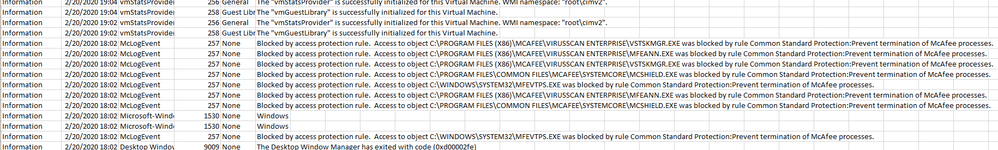
------------------------------
Nabin Timalsina
Infrastructure Engineer
------------------------------
Yes, that's correct in control room "Logout" Process complete without any error but the Runtime resource will be still on Idle state, which is preventing from other schedules to start.
I checked logs in the machine itself. not sure what was causing this small portion of log is attached.
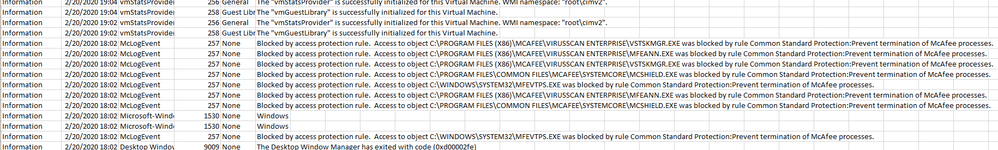
------------------------------
Nabin Timalsina
Infrastructure Engineer
------------------------------
Options
- Mark as New
- Bookmark
- Subscribe
- Mute
- Subscribe to RSS Feed
- Permalink
- Email to a Friend
- Report Inappropriate Content
24-02-20 10:33 AM
Hi Dave,
yeah I checked, small portion of log is attached here.
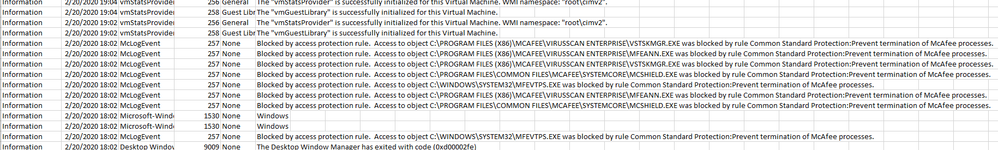
------------------------------
Nabin Timalsina
Infrastructure Engineer
------------------------------
yeah I checked, small portion of log is attached here.
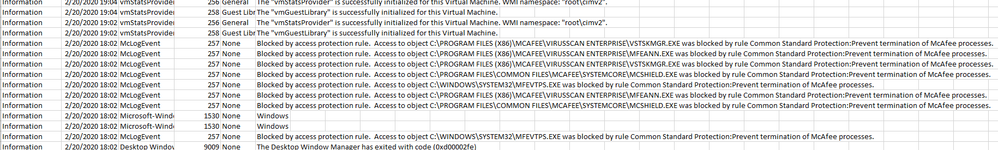
------------------------------
Nabin Timalsina
Infrastructure Engineer
------------------------------
Options
- Mark as New
- Bookmark
- Subscribe
- Mute
- Subscribe to RSS Feed
- Permalink
- Email to a Friend
- Report Inappropriate Content
25-02-20 09:04 AM
Hi
You can enable logging to see if it has any additional information.
https://portal.blueprism.com/system/files/documents/v6.5%20User%20Guide%20-%20Login%20Agent_1.pdf
Regards
Pritam
------------------------------
Pritam Poojari
Solution Architect
Capgemini
Europe/London
------------------------------
You can enable logging to see if it has any additional information.
https://portal.blueprism.com/system/files/documents/v6.5%20User%20Guide%20-%20Login%20Agent_1.pdf
Regards
Pritam
------------------------------
Pritam Poojari
Solution Architect
Capgemini
Europe/London
------------------------------
Related Content
- Need help in Optimizing Our Two-Set Process Flow in Product Forum
- Machines getting disconnected after attaching to Edge in Product Forum
- In 7.3.2, Runtime resource is showing state as Idle but connection is disconnected in Product Forum
- Error while activating chrome browser application after attaching successfully in 7.2.1 in Product Forum
- Resource PC goes offline after logout (BP 7.3, Windows 11 non-domain) in Product Forum

