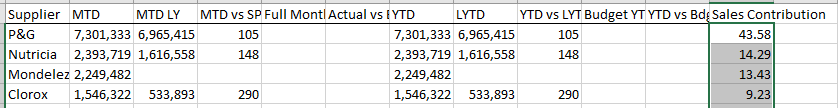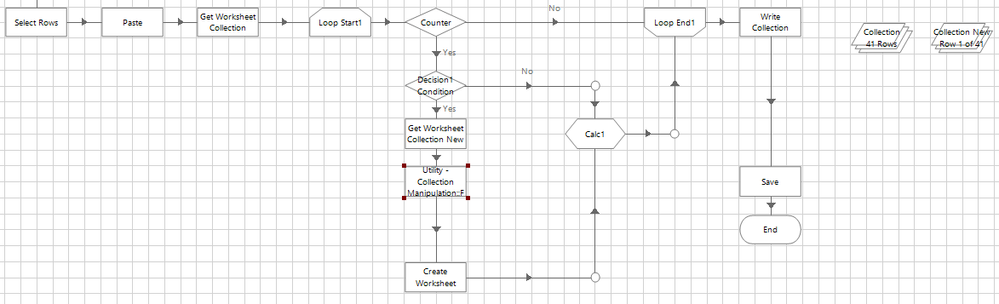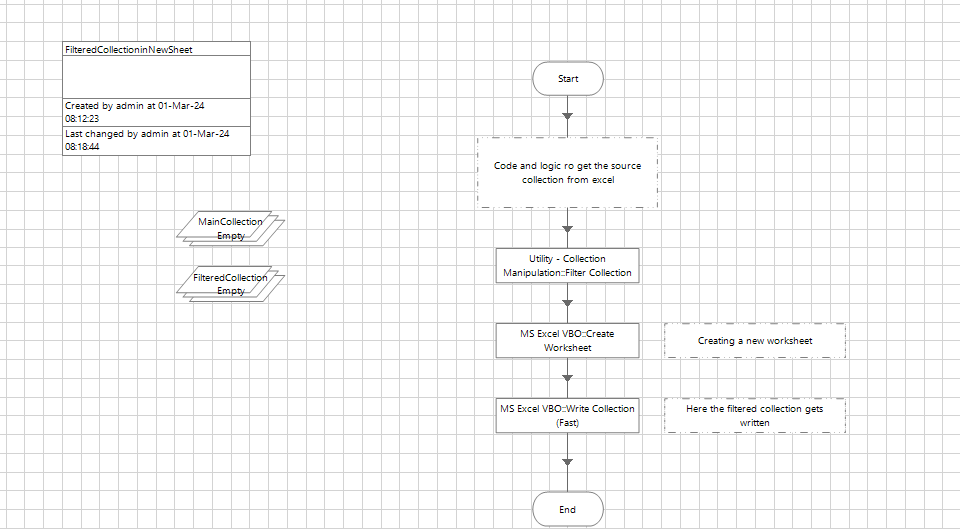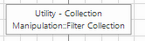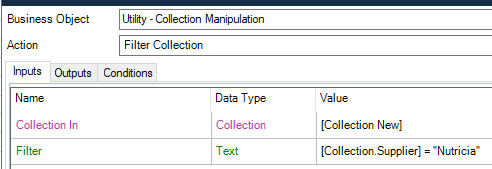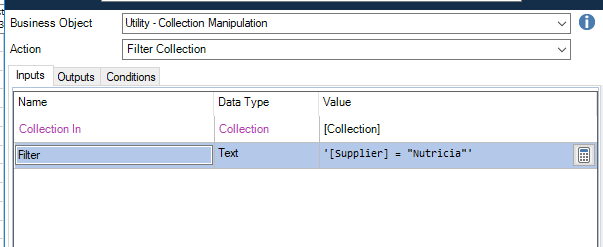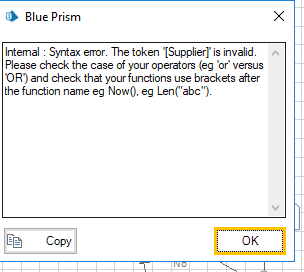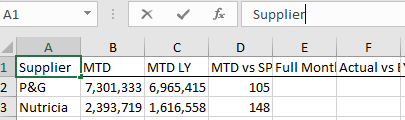- SS&C Blue Prism Community
- Get Help
- Product Forum
- MS Excel VBO
- Subscribe to RSS Feed
- Mark Topic as New
- Mark Topic as Read
- Float this Topic for Current User
- Bookmark
- Subscribe
- Mute
- Printer Friendly Page
MS Excel VBO
- Mark as New
- Bookmark
- Subscribe
- Mute
- Subscribe to RSS Feed
- Permalink
- Email to a Friend
- Report Inappropriate Content
29-02-24 08:23 AM
My requirement is to read and excel and write only the filtered data based on a condition to another sheet in the same excel.
For example- If Column A = "A particular value", then just write that entire row into another sheet having that column value.
Like if Supplier = "Nutricia" , only write that row into another sheet and ignore rest of the rows.
------------------------------
Nikita Satpathy
------------------------------
- Mark as New
- Bookmark
- Subscribe
- Mute
- Subscribe to RSS Feed
- Permalink
- Email to a Friend
- Report Inappropriate Content
29-02-24 01:19 PM
My approach would be the below sequence of steps
-> Get the whole data as collection
-> Apply filter collection using [Supplier]='Nutricia' and get the filtered collection in a separate collection
-> Create a new sheet in excel
-> Dump the filtered collection
------------------------------
Susamay Halder
Consultant
Bruce Power
+1(437)217-1086
------------------------------
- Mark as New
- Bookmark
- Subscribe
- Mute
- Subscribe to RSS Feed
- Permalink
- Email to a Friend
- Report Inappropriate Content
01-03-24 10:44 AM
Hi Susamay,
Thanks for your reply, I tried the exact same thing, but instead of copying only 1 row, the entire excel data is being copied to the new sheet.
------------------------------
Nikita Satpathy
------------------------------
- Mark as New
- Bookmark
- Subscribe
- Mute
- Subscribe to RSS Feed
- Permalink
- Email to a Friend
- Report Inappropriate Content
01-03-24 01:21 PM
Hi Nikita,
I dont necessarily understand the use of loop in the above diagram. If I were to design, it would look something like this
------------------------------
Susamay Halder Consultant
Consultant
Bruce Power
+1(437)217-1086
------------------------------
- Mark as New
- Bookmark
- Subscribe
- Mute
- Subscribe to RSS Feed
- Permalink
- Email to a Friend
- Report Inappropriate Content
03-03-24 09:32 PM
------------------------------
Leonardo Soares
RPA Developer Tech Leader
América/Brazil
------------------------------
- Mark as New
- Bookmark
- Subscribe
- Mute
- Subscribe to RSS Feed
- Permalink
- Email to a Friend
- Report Inappropriate Content
04-03-24 04:49 AM
Hi Susamay,
Let me try this option, also can you please provide an example as to how to provide value in the "Filtered collection". Please advise if the below condition is correct.
Earlier I was using loop to identify how many rows have the same data.
------------------------------
Nikita Satpathy
------------------------------
- Mark as New
- Bookmark
- Subscribe
- Mute
- Subscribe to RSS Feed
- Permalink
- Email to a Friend
- Report Inappropriate Content
04-03-24 08:09 AM
Dear Nikita,
Please try this Expression in the Filter "[Supplier]='Nutricia'"
Collection name not required in the Filter filed and you only need to provide the column name.
Try the filter expression I have given then you will get the expected results.
If you want to store the Filter results in a different collection, then you can create a new collection and store the output result in it.
------------------------------
SYED FAHEEM
RPA Developer
Arab Financial Services
Manama
------------------------------
RPA Tech Lead
- Mark as New
- Bookmark
- Subscribe
- Mute
- Subscribe to RSS Feed
- Permalink
- Email to a Friend
- Report Inappropriate Content
04-03-24 10:55 AM
Hi Syed, Susamay
I have used the exact same expression, its throwing error
------------------------------
Nikita Satpathy
------------------------------
- Mark as New
- Bookmark
- Subscribe
- Mute
- Subscribe to RSS Feed
- Permalink
- Email to a Friend
- Report Inappropriate Content
04-03-24 11:52 AM
Dear Nikita,
Please copy and paste this value in filter expression '[Supplier]="Nutricia"' without any modification.
Kindly check your collection column name, is it exact Supplier or are there any spelling mistakes or spaces are there?
------------------------------
SYED FAHEEM
RPA Developer
Arab Financial Services
Manama
------------------------------
RPA Tech Lead
- Mark as New
- Bookmark
- Subscribe
- Mute
- Subscribe to RSS Feed
- Permalink
- Email to a Friend
- Report Inappropriate Content
04-03-24 12:51 PM
Hi Syed,
I copied the exact same expression from your chat. I am still getting the same error.
Also there is no spelling mistake or space for Supplier in my excel.
------------------------------
Nikita Satpathy
------------------------------
- MS EXCEL VBO - Taking much time to read 20k records in v7.4.1 in Product Forum
- Changing Download Path in Chrome in Product Forum
- Open workbook - The message filter indicated that the application is busy error in Product Forum
- Excel VBO - RunMacroFromTextfile in Product Forum
- Vlook up in Excel in Digital Exchange