Turn on suggestions
Auto-suggest helps you quickly narrow down your search results by suggesting possible matches as you type.
Showing results for
- SS&C Blue Prism Community
- Get Help
- Product Forum
- Object closing Blue Prism after use
Options
- Subscribe to RSS Feed
- Mark Topic as New
- Mark Topic as Read
- Float this Topic for Current User
- Bookmark
- Subscribe
- Mute
- Printer Friendly Page
Options
- Mark as New
- Bookmark
- Subscribe
- Mute
- Subscribe to RSS Feed
- Permalink
- Email to a Friend
- Report Inappropriate Content
18-05-22 02:44 PM
Good morning people!
We are facing a problem regarding the SMTP object, it is automatically closing Blue Prism after opening, this only happens with some users, I have attached an example video, can anyone help me?
Vídeo BP
This error is causing terminate in some processes, the error only happens in some users.
------------------------------
Jonathan Aranha
------------------------------
We are facing a problem regarding the SMTP object, it is automatically closing Blue Prism after opening, this only happens with some users, I have attached an example video, can anyone help me?
Vídeo BP
| YouTube | remove preview | ||||||
|
|||||||
This error is causing terminate in some processes, the error only happens in some users.
------------------------------
Jonathan Aranha
------------------------------
Answered! Go to Answer.
1 BEST ANSWER
Helpful Answers
Options
- Mark as New
- Bookmark
- Subscribe
- Mute
- Subscribe to RSS Feed
- Permalink
- Email to a Friend
- Report Inappropriate Content
18-05-22 03:03 PM
Hi Jonathan,
This seems to be an internal Blue Prism interactive client application issue and you might have to raise a support ticket as well for this. However, there are few things I can ask you to check once:
1) Firstly, it might be possible due to an old version of VBO being used that can cause some issue at the application end. Can you ensure if you are using the latest VBO from Digital Exchange: Function for Email - POP3/SMTP - 1.0.0
2) Secondly, I would suggest you to once internally delete all the temporary files under C:\Temp folder. Also, at the same time can you check the Windows Event Logs once whenever this issue is happening. This will give you a holistic view over the entire issue and can also help when you touch base with support team if you tahe that path:
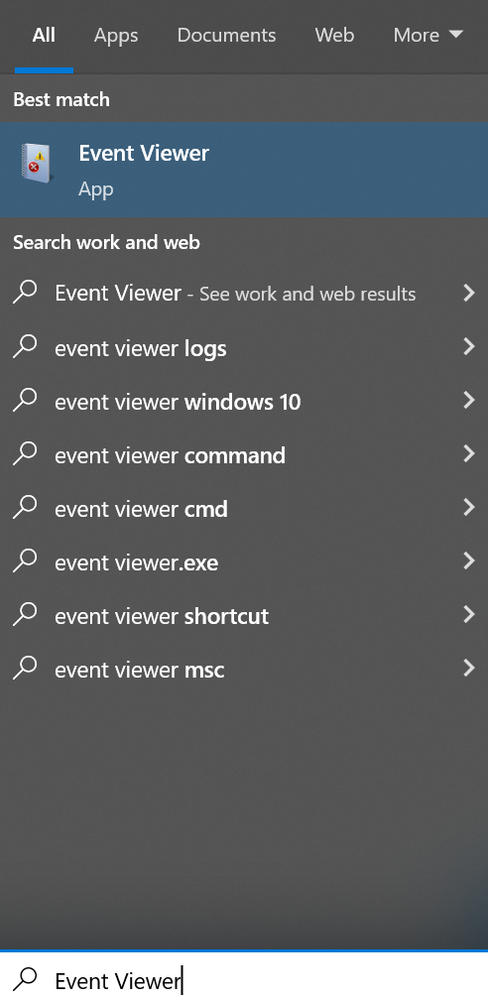
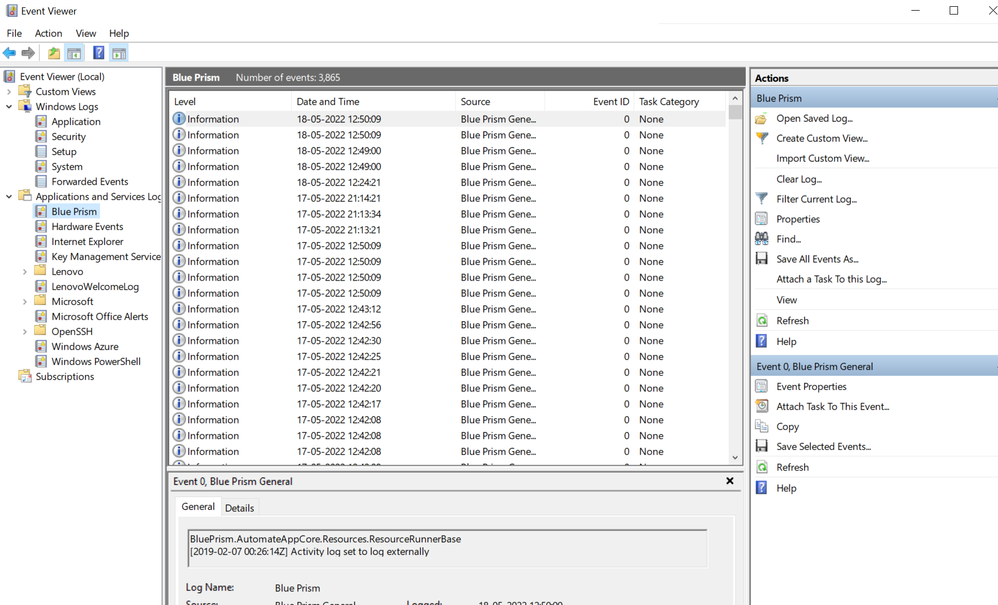
------------------------------
----------------------------------
Hope it helps you out and if my solution resolves your query, then please mark it as the 'Best Answer' so that the others members in the community having similar problem statement can track the answer easily in future
Regards,
Devneet Mohanty
Intelligent Process Automation Consultant | Sr. Consultant - Automation Developer,
Wonderbotz India Pvt. Ltd.
Blue Prism Community MVP | Blue Prism 7x Certified Professional
Website: https://devneet.github.io/
Email: devneetmohanty07@gmail.com
----------------------------------
------------------------------
This seems to be an internal Blue Prism interactive client application issue and you might have to raise a support ticket as well for this. However, there are few things I can ask you to check once:
1) Firstly, it might be possible due to an old version of VBO being used that can cause some issue at the application end. Can you ensure if you are using the latest VBO from Digital Exchange: Function for Email - POP3/SMTP - 1.0.0
2) Secondly, I would suggest you to once internally delete all the temporary files under C:\Temp folder. Also, at the same time can you check the Windows Event Logs once whenever this issue is happening. This will give you a holistic view over the entire issue and can also help when you touch base with support team if you tahe that path:
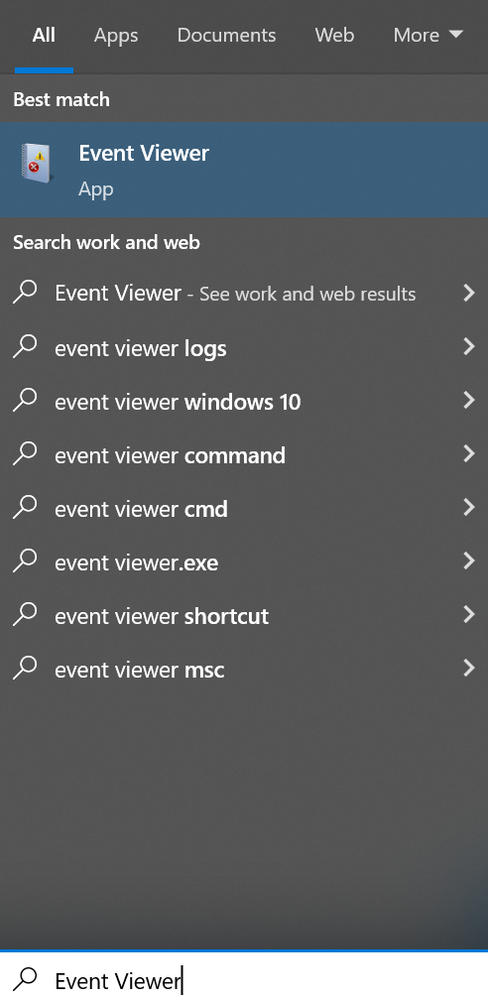
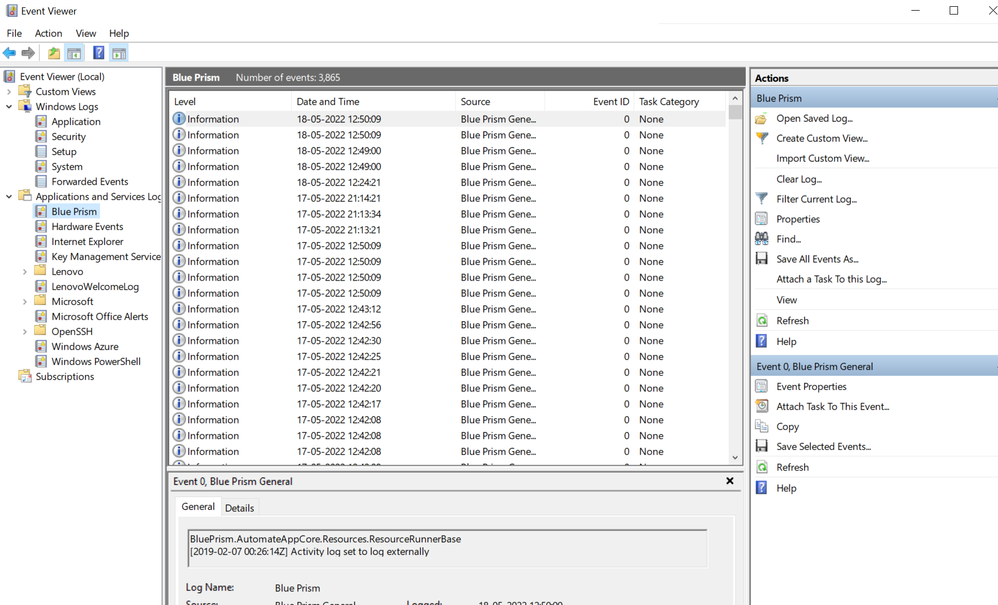
------------------------------
----------------------------------
Hope it helps you out and if my solution resolves your query, then please mark it as the 'Best Answer' so that the others members in the community having similar problem statement can track the answer easily in future
Regards,
Devneet Mohanty
Intelligent Process Automation Consultant | Sr. Consultant - Automation Developer,
Wonderbotz India Pvt. Ltd.
Blue Prism Community MVP | Blue Prism 7x Certified Professional
Website: https://devneet.github.io/
Email: devneetmohanty07@gmail.com
----------------------------------
------------------------------
---------------------------------------------------------------------------------------------------------------------------------------
Hope this helps you out and if so, please mark the current thread as the 'Answer', so others can refer to the same for reference in future.
Regards,
Devneet Mohanty,
SS&C Blueprism Community MVP 2024,
Automation Architect,
Wonderbotz India Pvt. Ltd.
Hope this helps you out and if so, please mark the current thread as the 'Answer', so others can refer to the same for reference in future.
Regards,
Devneet Mohanty,
SS&C Blueprism Community MVP 2024,
Automation Architect,
Wonderbotz India Pvt. Ltd.
4 REPLIES 4
Options
- Mark as New
- Bookmark
- Subscribe
- Mute
- Subscribe to RSS Feed
- Permalink
- Email to a Friend
- Report Inappropriate Content
18-05-22 02:59 PM
Hi @JonathanAranha,
Is this the latest version of the VBO from the Digital Exchange? Is there anything the specific users have in common that other users don't (ex. same BP permissions, machine config, etc)? Have you tried re-importing the VBO?
Cheers,
------------------------------
Eric Wilson
Director, Integrations and Enablement
Blue Prism Digital Exchange
------------------------------
Is this the latest version of the VBO from the Digital Exchange? Is there anything the specific users have in common that other users don't (ex. same BP permissions, machine config, etc)? Have you tried re-importing the VBO?
Cheers,
------------------------------
Eric Wilson
Director, Integrations and Enablement
Blue Prism Digital Exchange
------------------------------
Options
- Mark as New
- Bookmark
- Subscribe
- Mute
- Subscribe to RSS Feed
- Permalink
- Email to a Friend
- Report Inappropriate Content
18-05-22 03:03 PM
Hi Jonathan,
This seems to be an internal Blue Prism interactive client application issue and you might have to raise a support ticket as well for this. However, there are few things I can ask you to check once:
1) Firstly, it might be possible due to an old version of VBO being used that can cause some issue at the application end. Can you ensure if you are using the latest VBO from Digital Exchange: Function for Email - POP3/SMTP - 1.0.0
2) Secondly, I would suggest you to once internally delete all the temporary files under C:\Temp folder. Also, at the same time can you check the Windows Event Logs once whenever this issue is happening. This will give you a holistic view over the entire issue and can also help when you touch base with support team if you tahe that path:
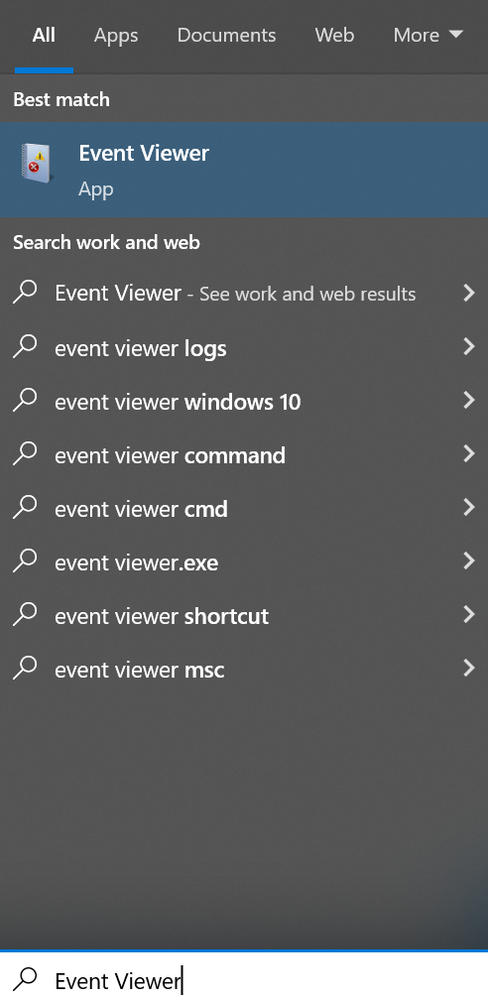
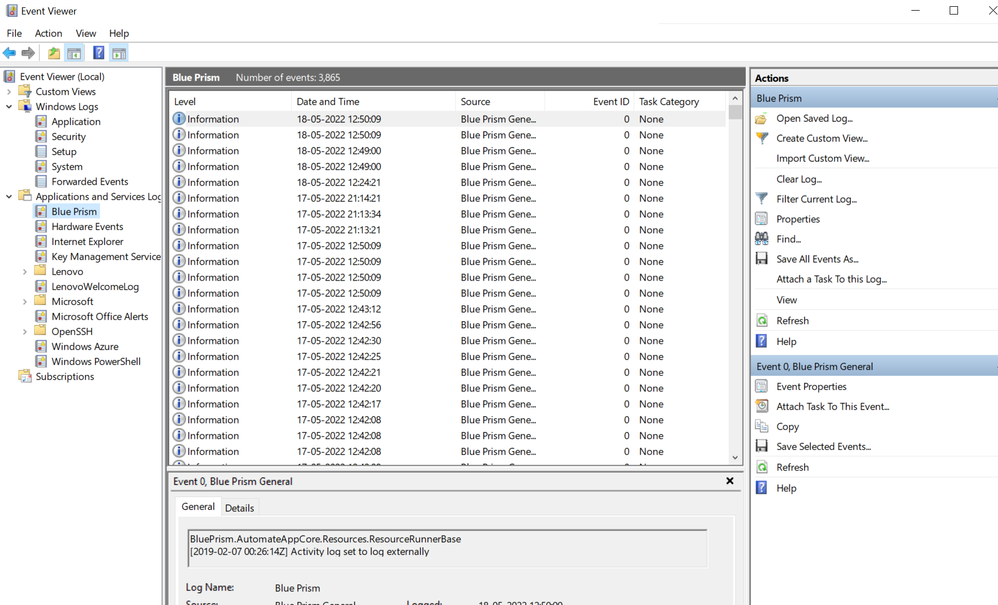
------------------------------
----------------------------------
Hope it helps you out and if my solution resolves your query, then please mark it as the 'Best Answer' so that the others members in the community having similar problem statement can track the answer easily in future
Regards,
Devneet Mohanty
Intelligent Process Automation Consultant | Sr. Consultant - Automation Developer,
Wonderbotz India Pvt. Ltd.
Blue Prism Community MVP | Blue Prism 7x Certified Professional
Website: https://devneet.github.io/
Email: devneetmohanty07@gmail.com
----------------------------------
------------------------------
This seems to be an internal Blue Prism interactive client application issue and you might have to raise a support ticket as well for this. However, there are few things I can ask you to check once:
1) Firstly, it might be possible due to an old version of VBO being used that can cause some issue at the application end. Can you ensure if you are using the latest VBO from Digital Exchange: Function for Email - POP3/SMTP - 1.0.0
2) Secondly, I would suggest you to once internally delete all the temporary files under C:\Temp folder. Also, at the same time can you check the Windows Event Logs once whenever this issue is happening. This will give you a holistic view over the entire issue and can also help when you touch base with support team if you tahe that path:
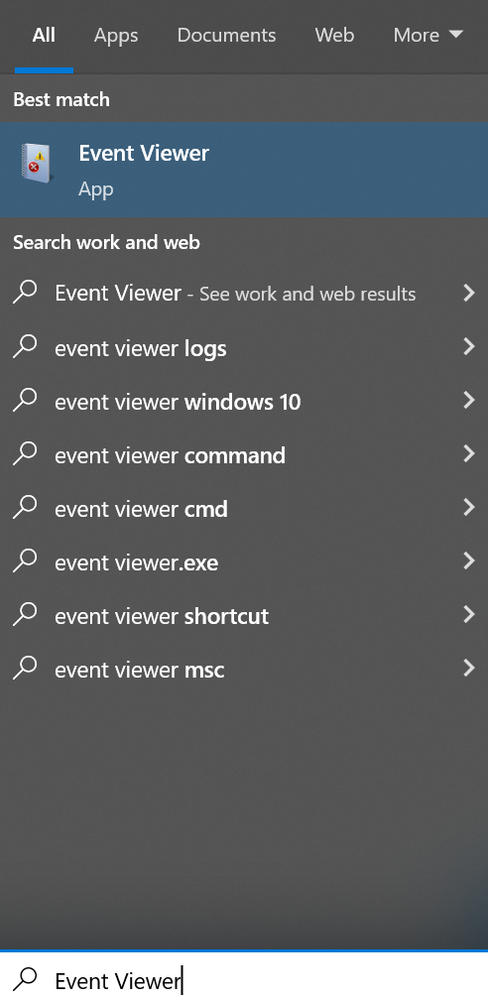
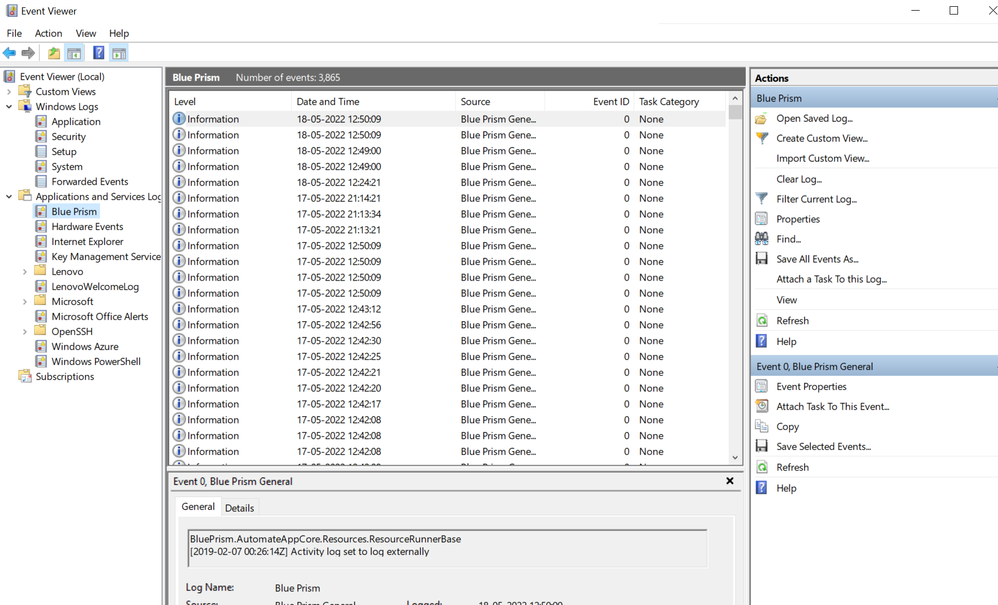
------------------------------
----------------------------------
Hope it helps you out and if my solution resolves your query, then please mark it as the 'Best Answer' so that the others members in the community having similar problem statement can track the answer easily in future
Regards,
Devneet Mohanty
Intelligent Process Automation Consultant | Sr. Consultant - Automation Developer,
Wonderbotz India Pvt. Ltd.
Blue Prism Community MVP | Blue Prism 7x Certified Professional
Website: https://devneet.github.io/
Email: devneetmohanty07@gmail.com
----------------------------------
------------------------------
---------------------------------------------------------------------------------------------------------------------------------------
Hope this helps you out and if so, please mark the current thread as the 'Answer', so others can refer to the same for reference in future.
Regards,
Devneet Mohanty,
SS&C Blueprism Community MVP 2024,
Automation Architect,
Wonderbotz India Pvt. Ltd.
Hope this helps you out and if so, please mark the current thread as the 'Answer', so others can refer to the same for reference in future.
Regards,
Devneet Mohanty,
SS&C Blueprism Community MVP 2024,
Automation Architect,
Wonderbotz India Pvt. Ltd.
Options
- Mark as New
- Bookmark
- Subscribe
- Mute
- Subscribe to RSS Feed
- Permalink
- Email to a Friend
- Report Inappropriate Content
18-05-22 03:28 PM
Hello Eric and Devnet!
I'm using the latest version, yes, with regard to permission there is nothing different. This started yesterday, we've had RPA implemented for quite some time now.
In the windows event logs nothing appears for us either.
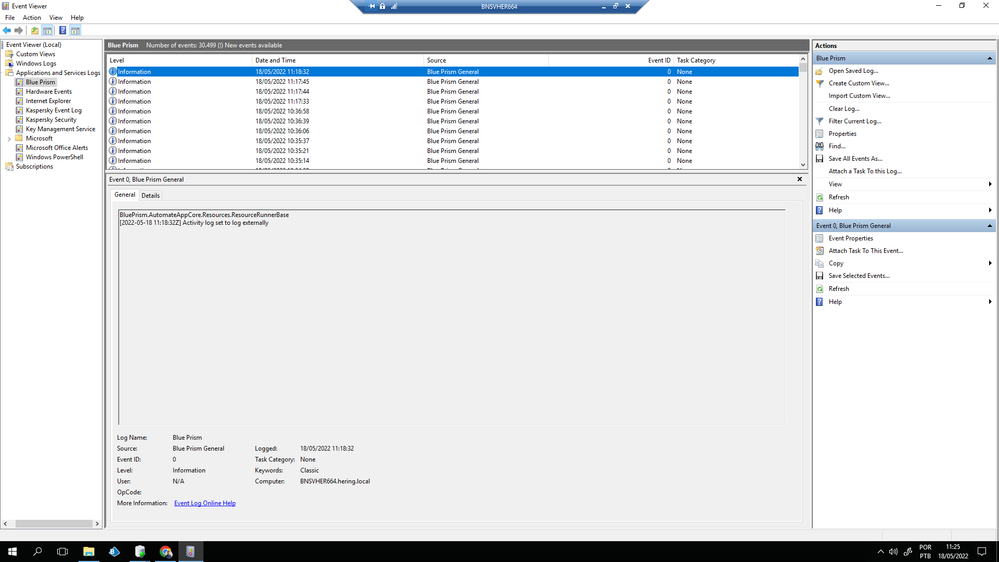
Regards,
Jonathan Aranha
Solutions Architect
------------------------------
Jonathan Aranha
------------------------------
I'm using the latest version, yes, with regard to permission there is nothing different. This started yesterday, we've had RPA implemented for quite some time now.
In the windows event logs nothing appears for us either.
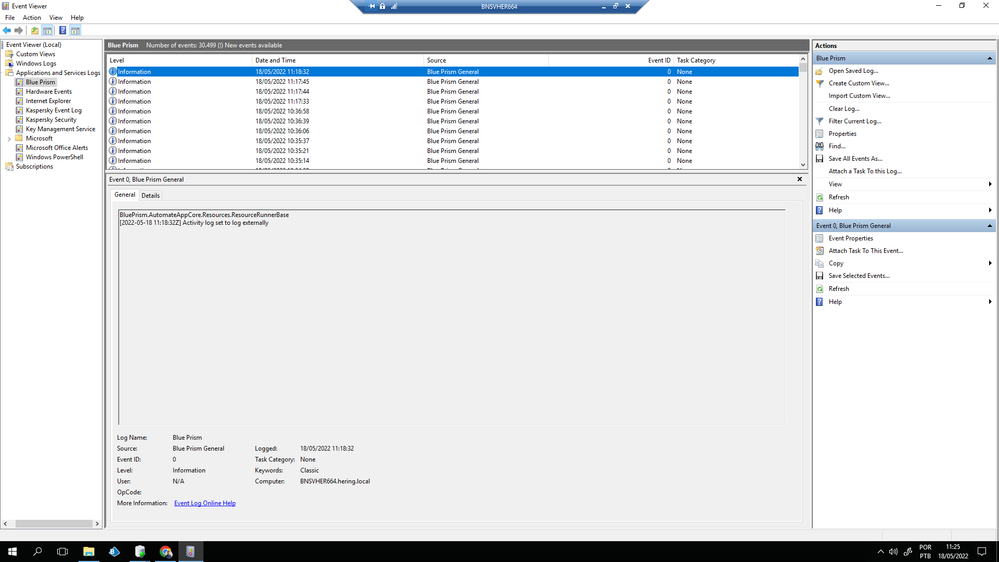
Regards,
Jonathan Aranha
Solutions Architect
------------------------------
Jonathan Aranha
------------------------------
Options
- Mark as New
- Bookmark
- Subscribe
- Mute
- Subscribe to RSS Feed
- Permalink
- Email to a Friend
- Report Inappropriate Content
18-05-22 05:21 PM
Hello guys, we managed to solve it, the security team came in and identified that it was blocking an action.
Thanks for your support!
------------------------------
Jonathan Aranha
------------------------------
Thanks for your support!
------------------------------
Jonathan Aranha
------------------------------
Related Content
- BP Upgrade 6.5 to 7.3 - AA Elements Focus Action is no longer working in Product Forum
- Blue Prism - Amazon Textract Authentication with IAM Roles and Not IAM User in Product Forum
- Changing Download Path in Chrome in Product Forum
- Blue Prism - Amazon Textract Authentication with IAM Roles and Not IAM User in Digital Exchange
- Upgrade from 6.5 to 7.3 BluePrism.AutomateProcessCore.dll not having the DataType function in Product Forum


