Turn on suggestions
Auto-suggest helps you quickly narrow down your search results by suggesting possible matches as you type.
Showing results for
- SS&C Blue Prism Community
- Get Help
- Product Forum
- RE: Re : How to copy Excel Sheet and paste in Emai...
Options
- Subscribe to RSS Feed
- Mark Topic as New
- Mark Topic as Read
- Float this Topic for Current User
- Bookmark
- Subscribe
- Mute
- Printer Friendly Page
Re : How to copy Excel Sheet and paste in Email Body , using MS Excel VBO and Outlook VBO
Options
- Mark as New
- Bookmark
- Subscribe
- Mute
- Subscribe to RSS Feed
- Permalink
- Email to a Friend
- Report Inappropriate Content
18-05-20 10:35 AM
Hello Community,
I am working on a Proof of Concept using Blue Prism, where in one of the step i need to copy excel sheet with specified number of rows and paste it into Outlook Mail Body and send the mail to required end user.
I am not able to perform this step, as there is no direct method for the same.
Please provide me with a solution for the same.
Thanks ,
Aman Tiwari
------------------------------
Aman Tiwari
------------------------------
I am working on a Proof of Concept using Blue Prism, where in one of the step i need to copy excel sheet with specified number of rows and paste it into Outlook Mail Body and send the mail to required end user.
I am not able to perform this step, as there is no direct method for the same.
Please provide me with a solution for the same.
Thanks ,
Aman Tiwari
------------------------------
Aman Tiwari
------------------------------
2 REPLIES 2
Options
- Mark as New
- Bookmark
- Subscribe
- Mute
- Subscribe to RSS Feed
- Permalink
- Email to a Friend
- Report Inappropriate Content
01-06-20 05:15 PM
Good morning.
When passing data from other applications, the message is converted to HTML.
I try this and work fine for me: copy what to paste in a new Excel File and saved as HTML.
Then just copy that HTML into the message body in the Outlook VBO.
STEP 1:
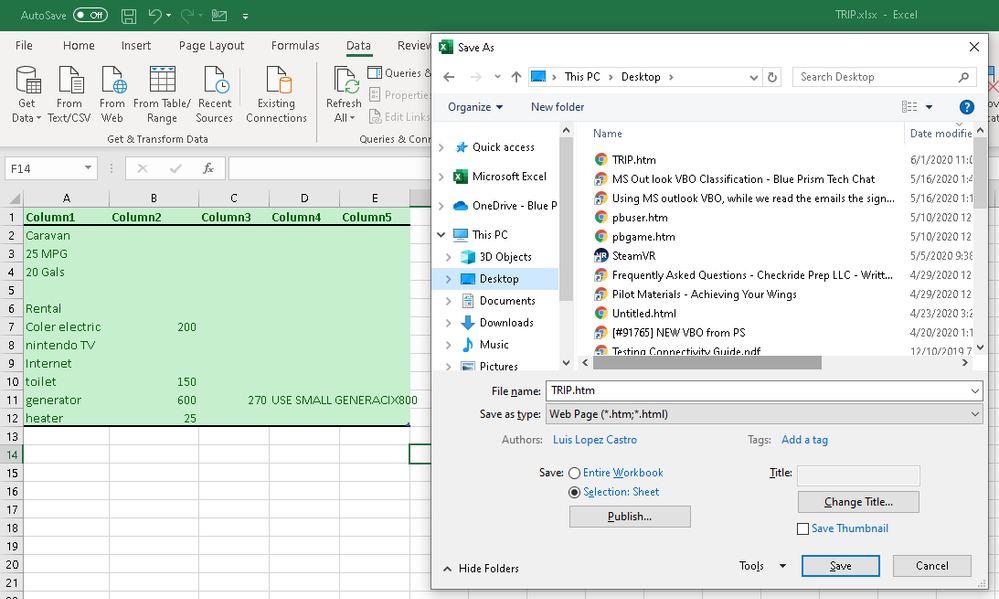
STEP 2
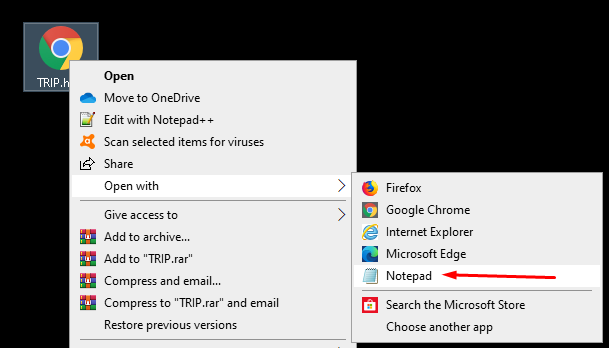
STEP 3
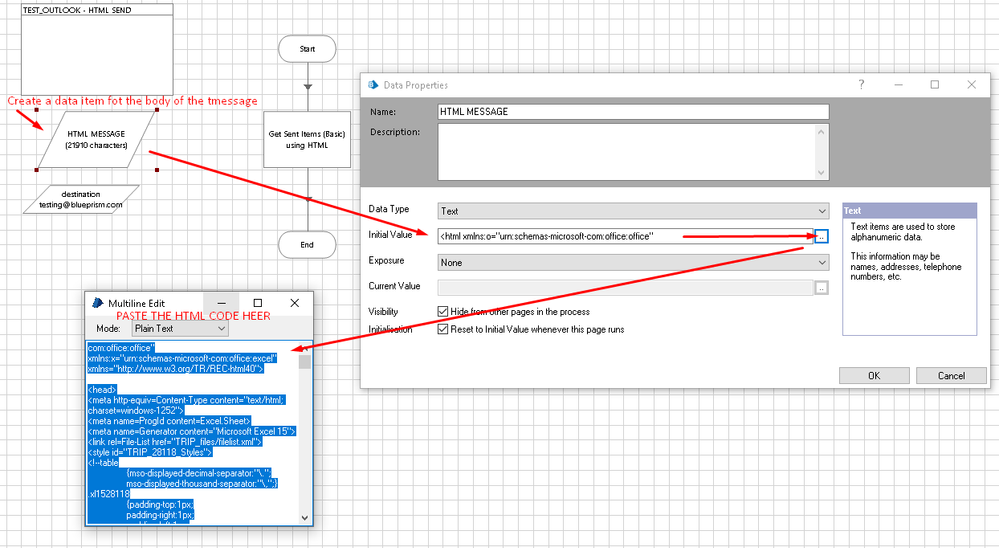
STEP 4: in the action use the date item for the message.
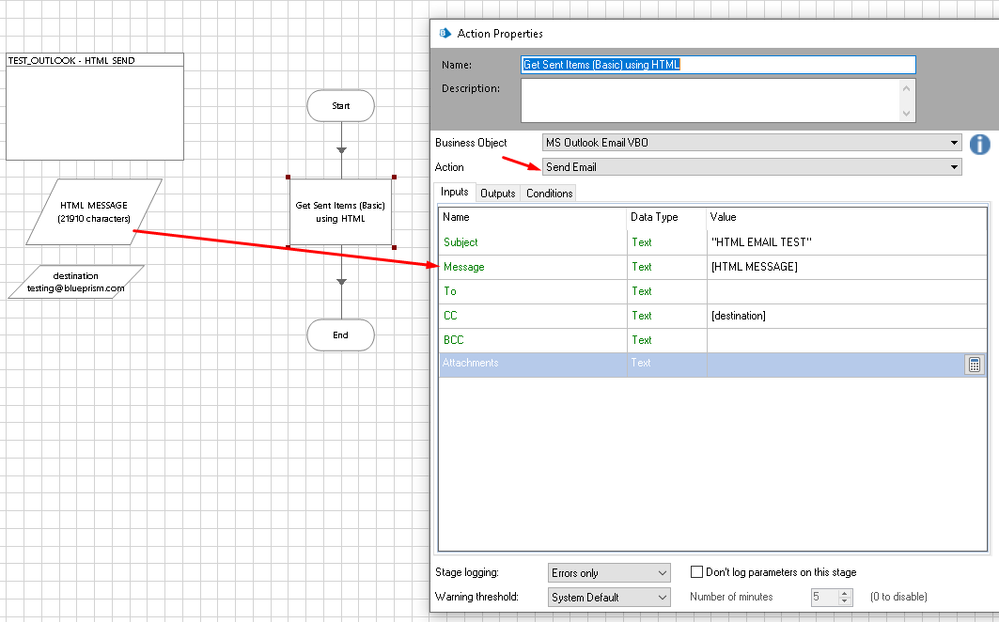
Email Send and I revive this:
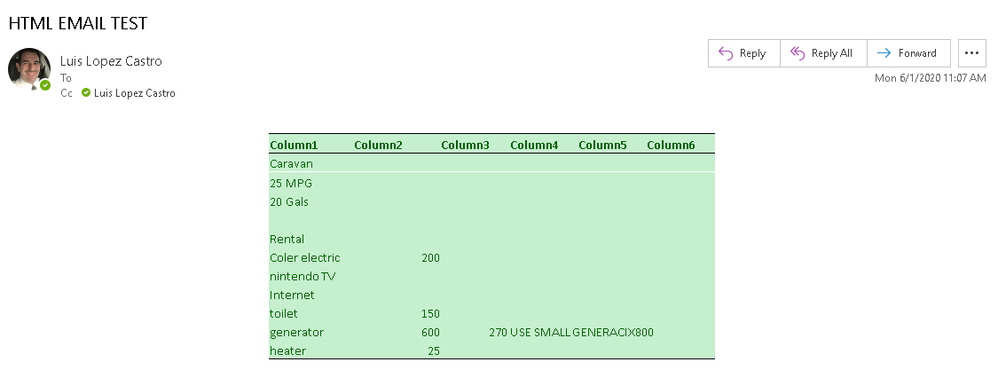
------------------------------
Luis Lopez
Customer Support Engineer English and Spanish
Blue Prism Ltd
------------------------------
When passing data from other applications, the message is converted to HTML.
I try this and work fine for me: copy what to paste in a new Excel File and saved as HTML.
Then just copy that HTML into the message body in the Outlook VBO.
STEP 1:
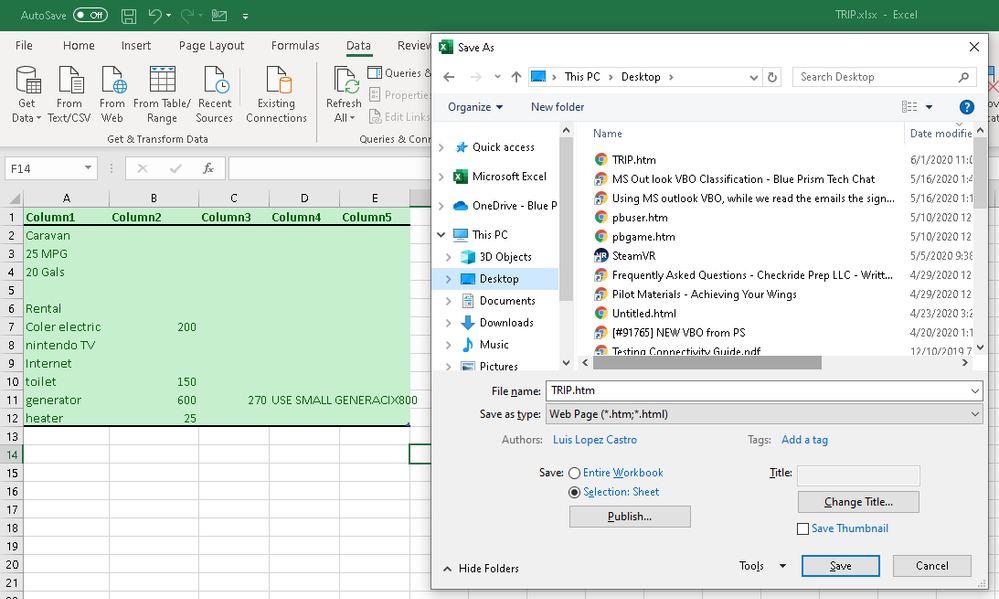
STEP 2
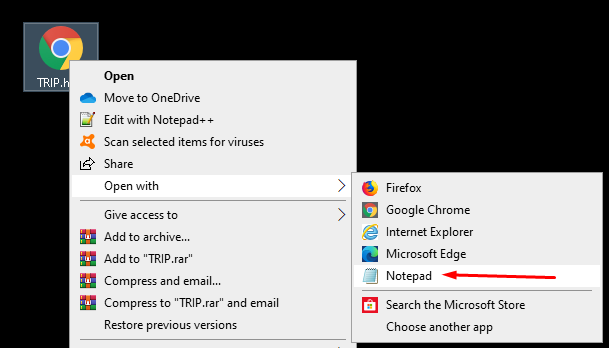
STEP 3
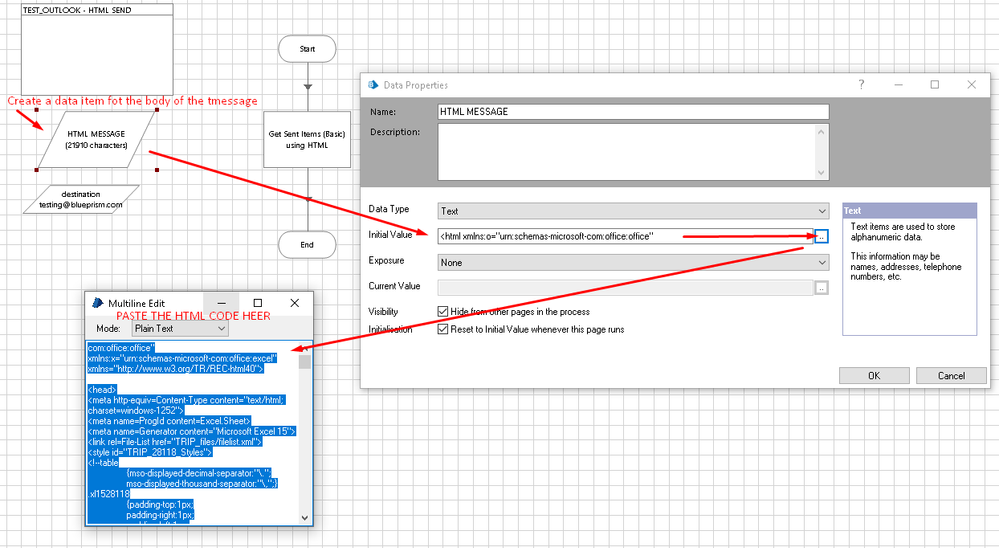
STEP 4: in the action use the date item for the message.
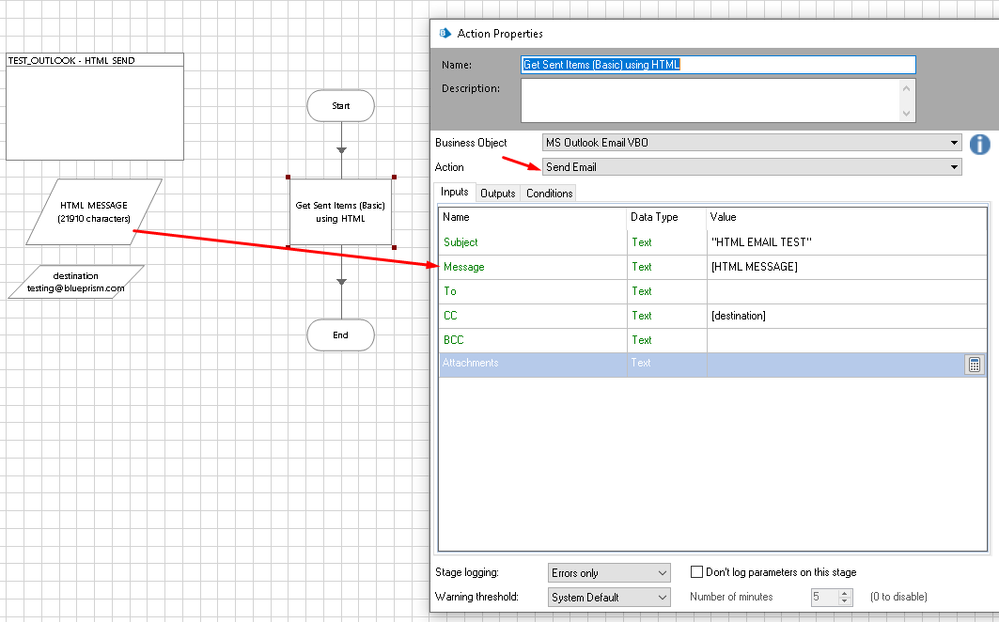
Email Send and I revive this:
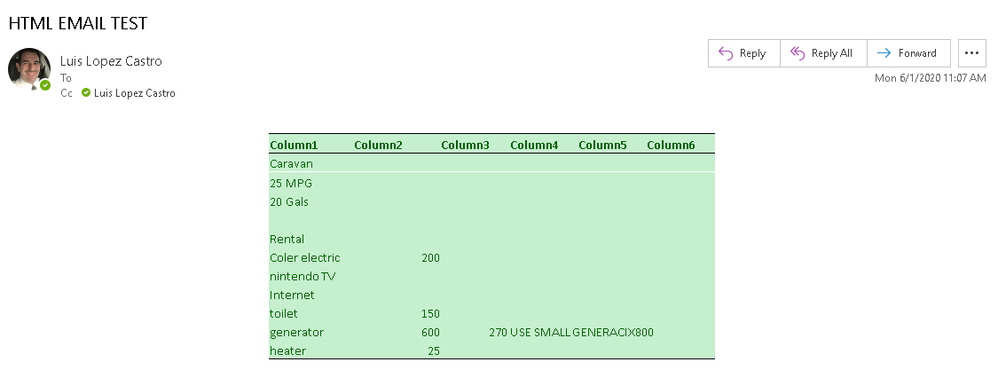
------------------------------
Luis Lopez
Customer Support Engineer English and Spanish
Blue Prism Ltd
------------------------------
Options
- Mark as New
- Bookmark
- Subscribe
- Mute
- Subscribe to RSS Feed
- Permalink
- Email to a Friend
- Report Inappropriate Content
23-03-21 03:28 PM
Hi, Luiz.
I did the same process that you did, but not work to me.
Do you now what i did wrong?
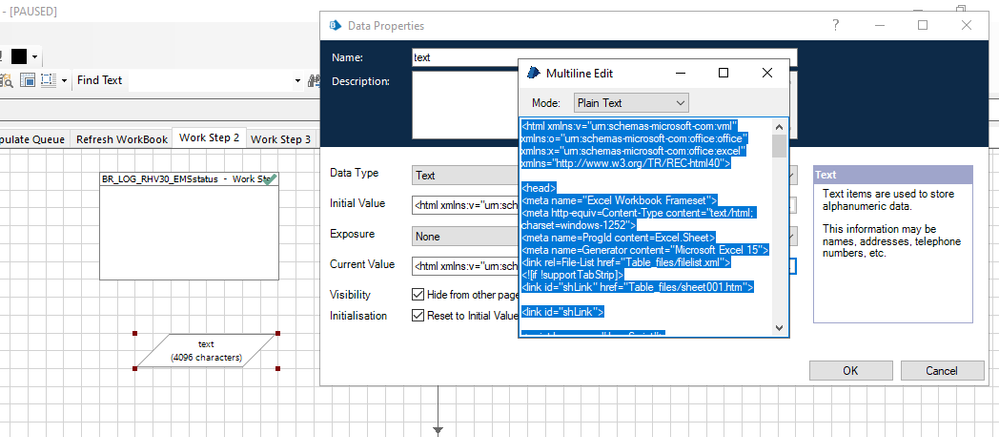
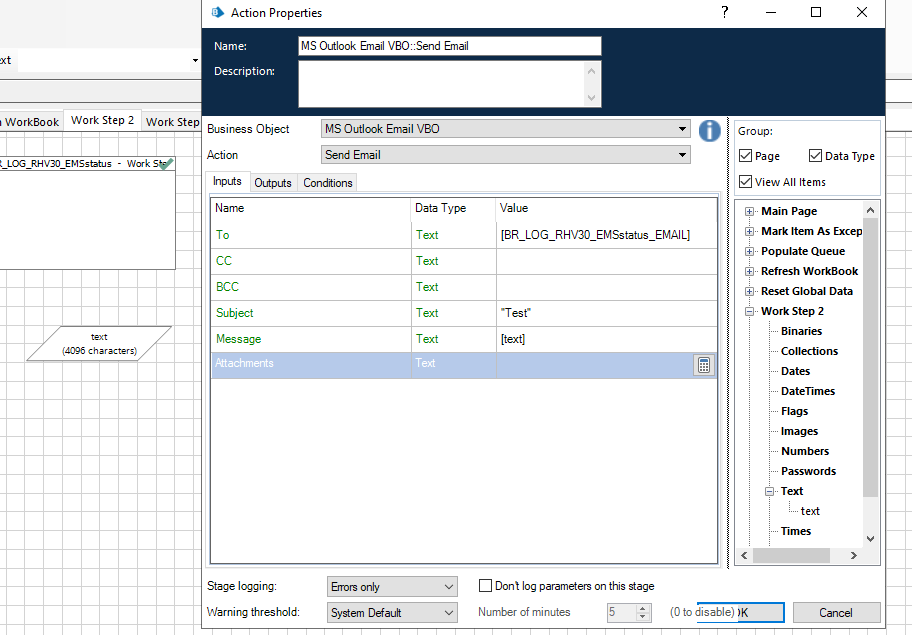
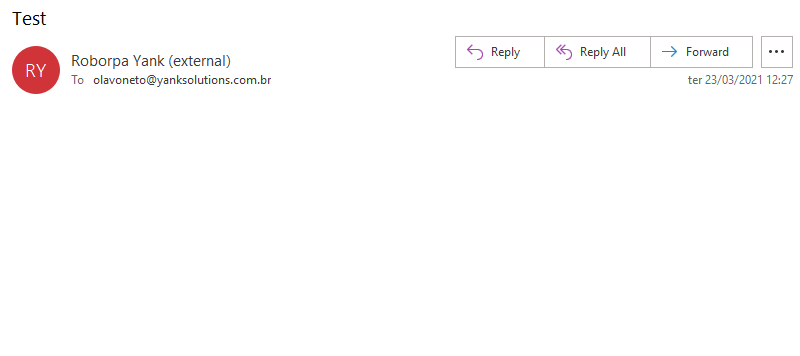
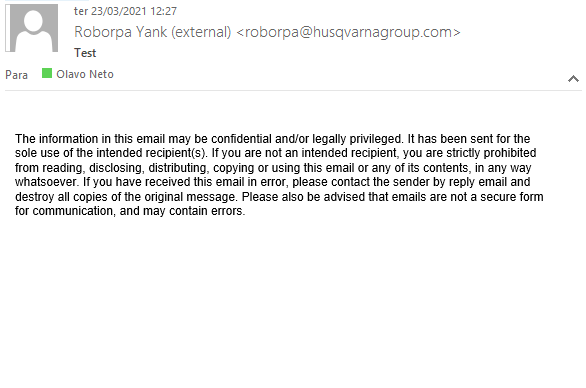
------------------------------
Olavo Neto
------------------------------
I did the same process that you did, but not work to me.
Do you now what i did wrong?
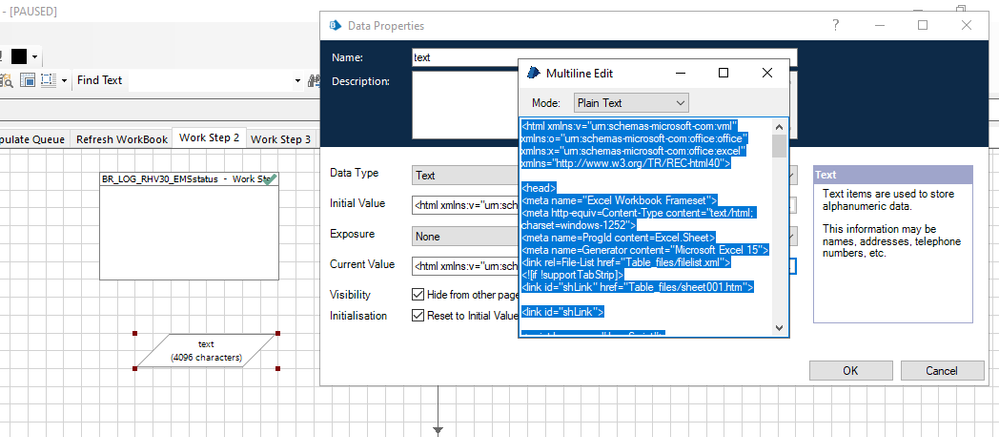
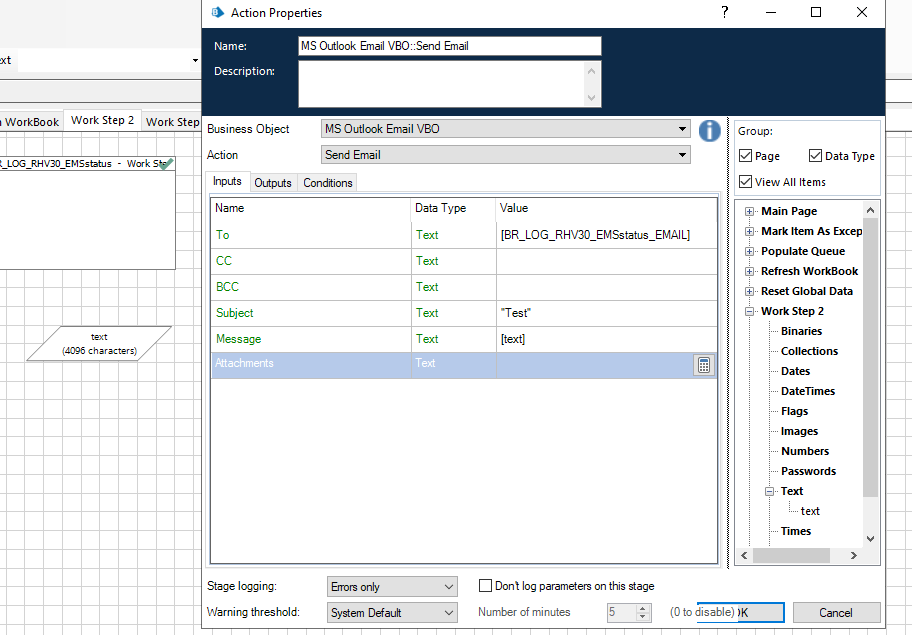
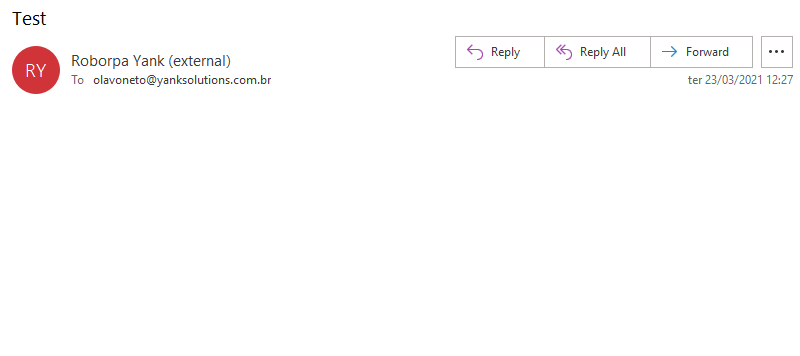
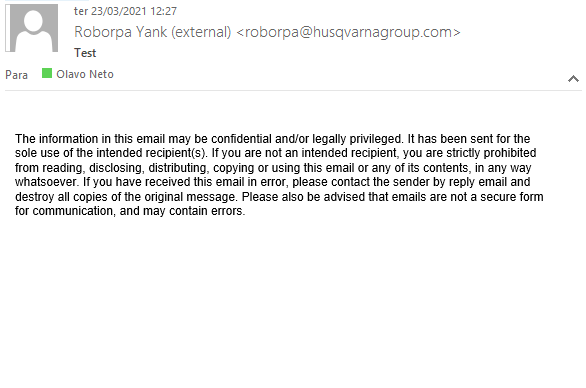
------------------------------
Olavo Neto
------------------------------
Related Content
- MS EXCEL VBO - Taking much time to read 20k records in v7.4.1 in Product Forum
- Changing Download Path in Chrome in Product Forum
- Open workbook - The message filter indicated that the application is busy error in Product Forum
- Excel VBO - RunMacroFromTextfile in Product Forum
- Vlook up in Excel in Digital Exchange

