- SS&C Blue Prism Community
- Get Help
- Product Forum
- Read Hidden Columns from Excel
- Subscribe to RSS Feed
- Mark Topic as New
- Mark Topic as Read
- Float this Topic for Current User
- Bookmark
- Subscribe
- Mute
- Printer Friendly Page
Read Hidden Columns from Excel
- Mark as New
- Bookmark
- Subscribe
- Mute
- Subscribe to RSS Feed
- Permalink
- Email to a Friend
- Report Inappropriate Content
12-12-19 12:14 PM
How can I read values from hidden cells in a excel.
If now I am trying to read values from excel it's not reading values for hidden fields.
Please help me on this if possible.
------------------------------
Amlan Sahoo
RPA Consultant
Equinix
------------------------------
Amlan Sahoo
- Mark as New
- Bookmark
- Subscribe
- Mute
- Subscribe to RSS Feed
- Permalink
- Email to a Friend
- Report Inappropriate Content
31-12-19 10:03 PM
Dim Excel = GetInstance(Handle)
Excel.ActiveSheet.Range(Range).EntireColumn.Hidden = False
Handle is the numeric reference to the Excel application, and Range is a string consisting of an Excel range ("A1" or "B:G", for example).
Any hidden columns in the range will be unhidden, and you'll be able to read values from it as normal.
------------------------------
Nicholas Zejdlik
RPA Developer
Fujitsu America, Inc.
America/Chicago
------------------------------
- Mark as New
- Bookmark
- Subscribe
- Mute
- Subscribe to RSS Feed
- Permalink
- Email to a Friend
- Report Inappropriate Content
02-01-20 07:27 AM
------------------------------
Amlan Sahoo
RPA Consultant
Equinix
------------------------------
Amlan Sahoo
- Mark as New
- Bookmark
- Subscribe
- Mute
- Subscribe to RSS Feed
- Permalink
- Email to a Friend
- Report Inappropriate Content
10-01-22 10:14 AM
Excel.ActiveSheet.Range(Range).EntireColumn.Hidden = False
the given code is working fine with unhiding columns in a excel
Also please let me know how to unhide a rows in excel to read a hidden rows values
------------------------------
Tamilarasi S
Associate software engineer
TechMahindra
Asia/Kolkata
------------------------------
- Mark as New
- Bookmark
- Subscribe
- Mute
- Subscribe to RSS Feed
- Permalink
- Email to a Friend
- Report Inappropriate Content
10-01-22 10:29 AM
For unhiding the rows in a given range, you can use the following code:
Dim Excel = GetInstance(Handle)Excel.ActiveSheet.Range(Range).EntireRow.Hidden = FalseLet us know if this helps.
------------------------------
----------------------------------
Hope it helps you and if it resolves you query please mark it as the best answer so that others having the same problem can track the answer easily
Regards,
Devneet Mohanty
Intelligent Process Automation Consultant
Blue Prism 7x Certified Professional
Website: https://devneet.github.io/
Email: devneetmohanty07@gmail.com
----------------------------------
------------------------------
Hope this helps you out and if so, please mark the current thread as the 'Answer', so others can refer to the same for reference in future.
Regards,
Devneet Mohanty,
SS&C Blueprism Community MVP 2024,
Automation Architect,
Wonderbotz India Pvt. Ltd.
- Mark as New
- Bookmark
- Subscribe
- Mute
- Subscribe to RSS Feed
- Permalink
- Email to a Friend
- Report Inappropriate Content
10-01-22 10:49 AM
Dim Excel = GetInstance(Handle)Excel.ActiveSheet.Range(Range).EntireRow.Hidden = FalseThe given code is not working fine and I tried with range (A1:N50, 1:500)
Please let me know If we can achieve the same in different way .
------------------------------
Tamilarasi S
Associate software engineer
TechMahindra
Asia/Kolkata
------------------------------
- Mark as New
- Bookmark
- Subscribe
- Mute
- Subscribe to RSS Feed
- Permalink
- Email to a Friend
- Report Inappropriate Content
10-01-22 11:13 AM
This code seems to be working as:
Dim Excel = GetInstance(Handle)Excel.ActiveSheet.Range("A1:N50,A60:N100").EntireRow.Hidden = False------------------------------
----------------------------------
Hope it helps you and if it resolves you query please mark it as the best answer so that others having the same problem can track the answer easily
Regards,
Devneet Mohanty
Intelligent Process Automation Consultant
Blue Prism 7x Certified Professional
Website: https://devneet.github.io/
Email: devneetmohanty07@gmail.com
----------------------------------
------------------------------
Hope this helps you out and if so, please mark the current thread as the 'Answer', so others can refer to the same for reference in future.
Regards,
Devneet Mohanty,
SS&C Blueprism Community MVP 2024,
Automation Architect,
Wonderbotz India Pvt. Ltd.
- Mark as New
- Bookmark
- Subscribe
- Mute
- Subscribe to RSS Feed
- Permalink
- Email to a Friend
- Report Inappropriate Content
10-01-22 11:31 AM
------------------------------
Tamilarasi S
Associate software engineer
TechMahindra
Asia/Kolkata
------------------------------
- Mark as New
- Bookmark
- Subscribe
- Mute
- Subscribe to RSS Feed
- Permalink
- Email to a Friend
- Report Inappropriate Content
10-01-22 05:14 PM
In that case the first range should work where you are providing the "A1:N50" range as this is working on my machine. In case you are getting any error, please share the error details so that we can know more about it.
FYI, The same code is also being used in the 'Unhide Row(s)' action of the 'MS Excel - Extended' VBO which can be found in the following DX Exchange link: MS Excel - Extended
Please find the below snapshot for more details, Here in the Range argument provide
A1:N50 as per your requirement:Input Arguments:
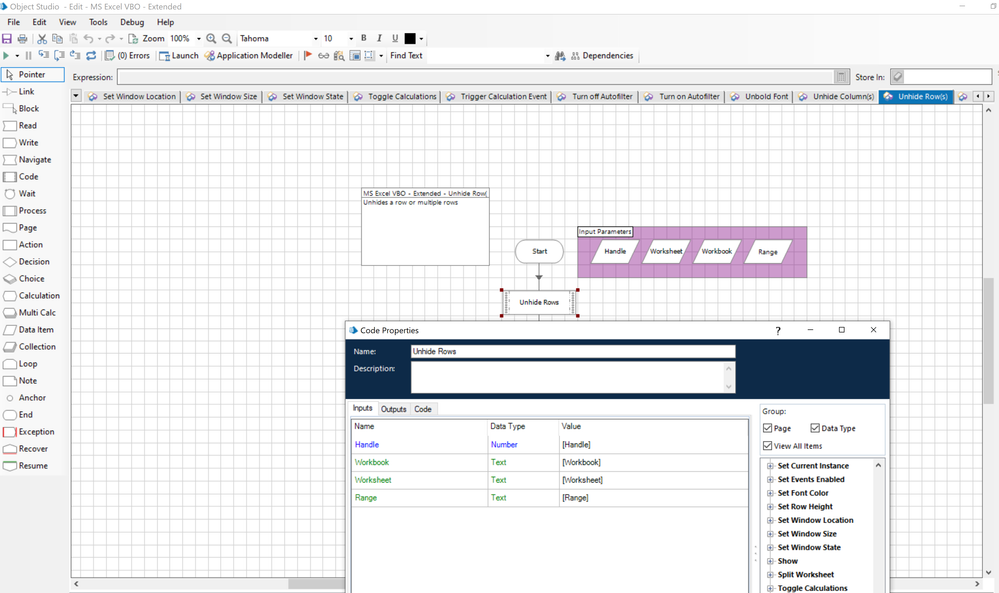
Code:
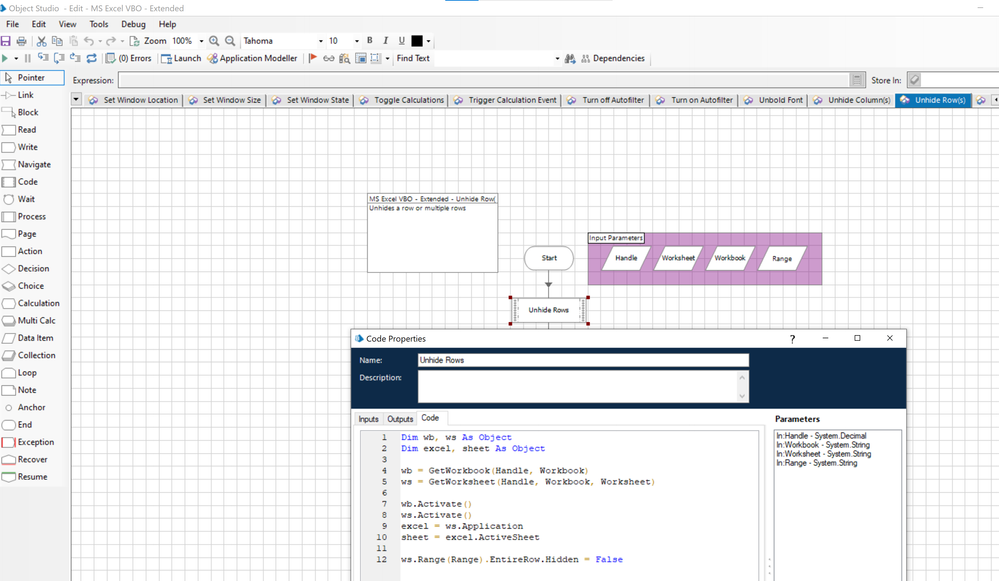
------------------------------
----------------------------------
Hope it helps you and if it resolves you query please mark it as the best answer so that others having the same problem can track the answer easily
Regards,
Devneet Mohanty
Intelligent Process Automation Consultant
Blue Prism 7x Certified Professional
Website: https://devneet.github.io/
Email: devneetmohanty07@gmail.com
----------------------------------
------------------------------
Hope this helps you out and if so, please mark the current thread as the 'Answer', so others can refer to the same for reference in future.
Regards,
Devneet Mohanty,
SS&C Blueprism Community MVP 2024,
Automation Architect,
Wonderbotz India Pvt. Ltd.
- Mark as New
- Bookmark
- Subscribe
- Mute
- Subscribe to RSS Feed
- Permalink
- Email to a Friend
- Report Inappropriate Content
11-01-22 10:57 AM
I have used the Unhide Row(s)' action of the 'MS Excel - Extended' VBO and while I am running getting the below error. Please find the screenshot for your reference.
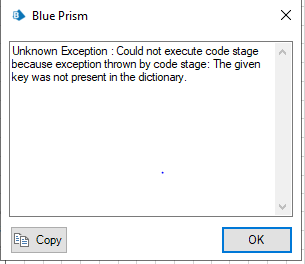
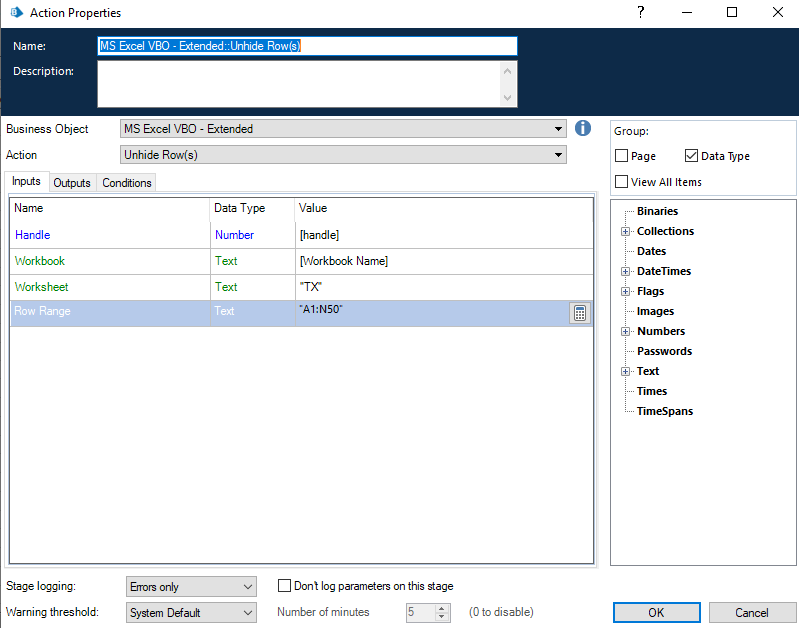
please let me if anything need to be added more......Thanks for your help.
------------------------------
Tamilarasi S
Associate software engineer
TechMahindra
Asia/Kolkata
------------------------------
- MS Excel VBO in Digital Exchange
- Excel Actions in Product Forum
- Excel Apply Filter on a table column Present at 4th row : Not Equal to Some Values in Product Forum
- OLEDB - Data type mismatch in criteria expression in Product Forum
- MS Excel VBO::Write Collection - 'Could not execute code' Error in Digital Exchange

