Turn on suggestions
Auto-suggest helps you quickly narrow down your search results by suggesting possible matches as you type.
Showing results for
- SS&C Blue Prism Community
- Get Help
- Product Forum
- RE: SAP GUI SPY MODE NOT HIGHLIGHTING
Options
- Subscribe to RSS Feed
- Mark Topic as New
- Mark Topic as Read
- Float this Topic for Current User
- Bookmark
- Subscribe
- Mute
- Printer Friendly Page
SAP GUI SPY MODE NOT HIGHLIGHTING
Options
- Mark as New
- Bookmark
- Subscribe
- Mute
- Subscribe to RSS Feed
- Permalink
- Email to a Friend
- Report Inappropriate Content
21-07-20 07:49 PM
Hello,
I am having the same issue.
What else can be done to fix this issue. As stated when I try to use other spy modes it the object will work but when I save and move on then go back to another page I get the same error that it cannot match query items.
------------------------------
Ebony Hedgepeth
------------------------------
I am having the same issue.
- Using DEV2 connection for automation
- Logging into SAP with my user credentials and have tried PRD and R3Q connections
- Sap spy mode is not highlighting anything
- Accessibility is enabled in SAP client-side
- Scripting is enabled in SAP client-side
- RZ11 transaction has already been completed on the server- side
- Able to spy with the other modes but once you press the save button and try to run it in process the error is "unable to match any windows with the query items"
- I am unable to successful run the process that was previously working fine with SAP mode previously highlighting.
What else can be done to fix this issue. As stated when I try to use other spy modes it the object will work but when I save and move on then go back to another page I get the same error that it cannot match query items.
------------------------------
Ebony Hedgepeth
------------------------------
2 REPLIES 2
Options
- Mark as New
- Bookmark
- Subscribe
- Mute
- Subscribe to RSS Feed
- Permalink
- Email to a Friend
- Report Inappropriate Content
22-07-20 07:08 AM
Hello Ebony,
Just checking in order:
1. All config as per SAP guide in portal has been cross checked, I mean if it suddenly stopped working, then something changed, so cross checking is required.
2. Is new elements spying working? Just trying to figure out that SAP spying itself is working.
3. If new spying is working and its a problem is with elements spied previously, then spy the same element and compare the paths of the same element spied recently and the old one.
4. if the path is different, I recall in SAP client, there is an option for low or high bandwidth settings, this makes the path change at the client end depending on the selection. unfortunately, my laptop just got formatted, so don't have the Sap client installed for a screenshot, you will have to explore SAP client settings.
5. if path is different even when toggling low and high bandwidth, then you may have to respy again.
6. If path is same, and SAP mode is working for new elements, then I guess you may need to open a ticket.
hope that helps.
Ashish
------------------------------
Ashish Easow
Senior Consultant - Professional Services
Blueprism
Asia/Kolkata
------------------------------
Just checking in order:
1. All config as per SAP guide in portal has been cross checked, I mean if it suddenly stopped working, then something changed, so cross checking is required.
2. Is new elements spying working? Just trying to figure out that SAP spying itself is working.
3. If new spying is working and its a problem is with elements spied previously, then spy the same element and compare the paths of the same element spied recently and the old one.
4. if the path is different, I recall in SAP client, there is an option for low or high bandwidth settings, this makes the path change at the client end depending on the selection. unfortunately, my laptop just got formatted, so don't have the Sap client installed for a screenshot, you will have to explore SAP client settings.
5. if path is different even when toggling low and high bandwidth, then you may have to respy again.
6. If path is same, and SAP mode is working for new elements, then I guess you may need to open a ticket.
hope that helps.
Ashish
------------------------------
Ashish Easow
Senior Consultant - Professional Services
Blueprism
Asia/Kolkata
------------------------------
Options
- Mark as New
- Bookmark
- Subscribe
- Mute
- Subscribe to RSS Feed
- Permalink
- Email to a Friend
- Report Inappropriate Content
23-07-20 02:58 PM
THIS IS THE ERROR
Whenever I try to respy SAP MODE is unavailable it shows the pop up but will not highlight anything in the window.
So I try to spy with other modes.
Which works until it is saved and then it disappears.
Error - Highlighting results - Can't get SAP ScreenRect for /app/con[0]/ses[0]/wnd[0]/usr/tabsTAB_MAIN/tabpTSCLASS/ssubSCR_MAIN:SAPLCTMS:4000/btnOES_PDOWN - element not found
Whenever I try to respy SAP MODE is unavailable it shows the pop up but will not highlight anything in the window.
So I try to spy with other modes.
Which works until it is saved and then it disappears.
Whenever I try to respy SAP MODE is unavailable it shows the pop up but will not highlight anything in the window.
So I try to spy with other modes.
Which works until it is saved and then it disappears.
So I try to spy with other modes.
Which works until it is saved and then it disappears.
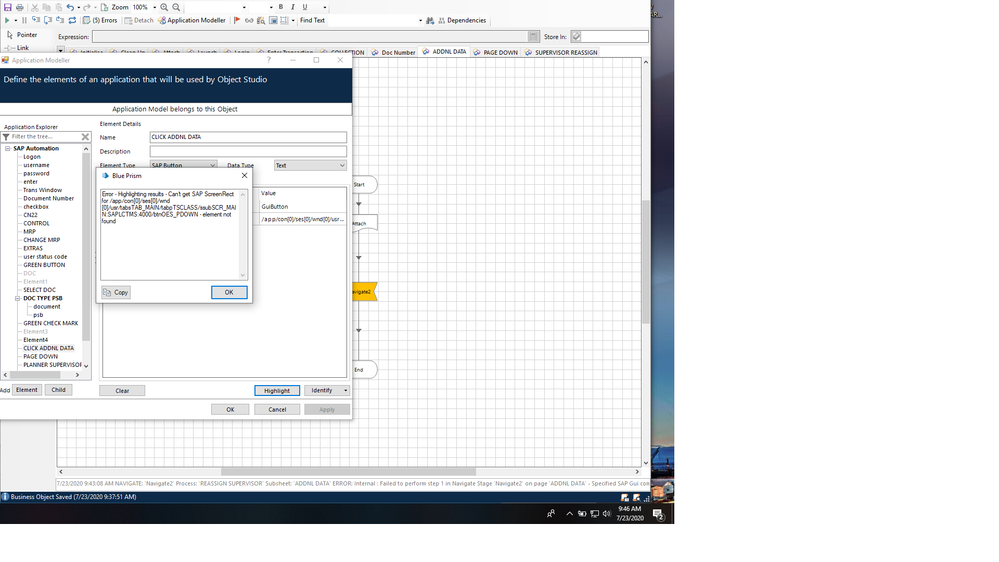
------------------------------
Ebony Hedgepeth
------------------------------
Related Content
- Handling Shadow root html tags in Product Forum
- Warning when attaching to browser causes process to hang in Product Forum
- v7.5 [Notification for tooltip for before Chromium Mode come up] in Product Forum
- 7.5 - Chromium mode [Error - An item with the same key has already been added] in Product Forum
- Changing Download Path in Chrome in Product Forum

