Turn on suggestions
Auto-suggest helps you quickly narrow down your search results by suggesting possible matches as you type.
Showing results for
- SS&C Blue Prism Community
- Get Help
- Product Forum
- RE: Spying objects - application modeller, I am no...
Options
- Subscribe to RSS Feed
- Mark Topic as New
- Mark Topic as Read
- Float this Topic for Current User
- Bookmark
- Subscribe
- Mute
- Printer Friendly Page
Spying objects - application modeller, I am not able to see identify
Options
- Mark as New
- Bookmark
- Subscribe
- Mute
- Subscribe to RSS Feed
- Permalink
- Email to a Friend
- Report Inappropriate Content
19-10-22 11:23 AM
Hi, I am just starting some Development I have been supporting our trust with RPA process and I have just started my real first training process and I am unable to see the Identify button I am using the Calculator in Object Studio I have tried a couple of things stated in the BP Community, but this seems to be an old post I have done:
1, My application is launched from an executable file
2, My application will already be running
Neither work
------------------------------
Tracy Ward
------------------------------
1, My application is launched from an executable file
2, My application will already be running
Neither work
------------------------------
Tracy Ward
------------------------------
3 REPLIES 3
Options
- Mark as New
- Bookmark
- Subscribe
- Mute
- Subscribe to RSS Feed
- Permalink
- Email to a Friend
- Report Inappropriate Content
19-10-22 12:29 PM
Hi Tracy,
You can go through the below mentioned KB article -
Support Center | Blue Prism Portal
I hope this helps 🙂
------------------------------
KirtiMaan Talwar
Consultant
Deloitte
------------------------------
You can go through the below mentioned KB article -
Support Center | Blue Prism Portal
I hope this helps 🙂
------------------------------
KirtiMaan Talwar
Consultant
Deloitte
------------------------------
KirtiMaan Talwar
IA Consultant
Deloitte USI
#MVP
IA Consultant
Deloitte USI
#MVP
Options
- Mark as New
- Bookmark
- Subscribe
- Mute
- Subscribe to RSS Feed
- Permalink
- Email to a Friend
- Report Inappropriate Content
19-10-22 04:52 PM
Hi,
It sounds like you're application isn't 'attached'. This is the stage where Blue Prism hooks into the application to be able to read the elements within it. There are two ways of attaching:
1. Launch the application using a launch action withing the object you've created
2. Use a Navigation Stage and use the Attach option.
The tutorial in the learning section of Blue Prism covers this pretty well.
You'll know it's attached when the 'Detatch' button appears in Object Studio next to the Application Modeller button. Once it's attached, you should be able to go into Application Modeller and use Identify without any issues.
Hope this is useful
------------------------------
John Wilding
Robotic Architect
ReAssure Ltd
Europe/London
------------------------------
It sounds like you're application isn't 'attached'. This is the stage where Blue Prism hooks into the application to be able to read the elements within it. There are two ways of attaching:
1. Launch the application using a launch action withing the object you've created
2. Use a Navigation Stage and use the Attach option.
The tutorial in the learning section of Blue Prism covers this pretty well.
You'll know it's attached when the 'Detatch' button appears in Object Studio next to the Application Modeller button. Once it's attached, you should be able to go into Application Modeller and use Identify without any issues.
Hope this is useful
------------------------------
John Wilding
Robotic Architect
ReAssure Ltd
Europe/London
------------------------------
Options
- Mark as New
- Bookmark
- Subscribe
- Mute
- Subscribe to RSS Feed
- Permalink
- Email to a Friend
- Report Inappropriate Content
31-10-22 07:21 AM
Hi Tracy,
It seems you need to attach the target application using Navigate stage. PFB the screenshots. You can also mention window title & process name as well for the accuracy.

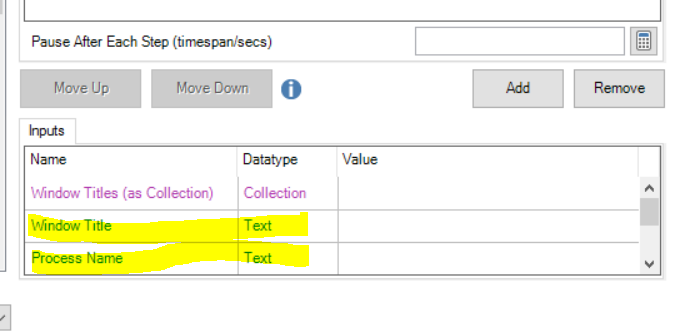
I would suggest you to use Attach action before performing any action on target application.
Hope this is useful.
Regards
Sasikanth
------------------------------
Sasikanth Machavarapu
------------------------------
It seems you need to attach the target application using Navigate stage. PFB the screenshots. You can also mention window title & process name as well for the accuracy.

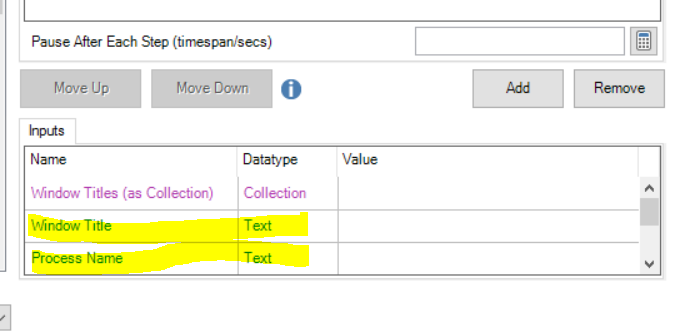
I would suggest you to use Attach action before performing any action on target application.
Hope this is useful.
Regards
Sasikanth
------------------------------
Sasikanth Machavarapu
------------------------------
Related Content
- There was an Error During Spying Operation - Edge in Product Forum
- Unable to identify the process owning the foreground window. in Product Forum
- UIA Element not highlighting in Product Forum
- Issue with Active Accessibility in run time in Product Forum
- Failed to identify web element in new tab in Product Forum

