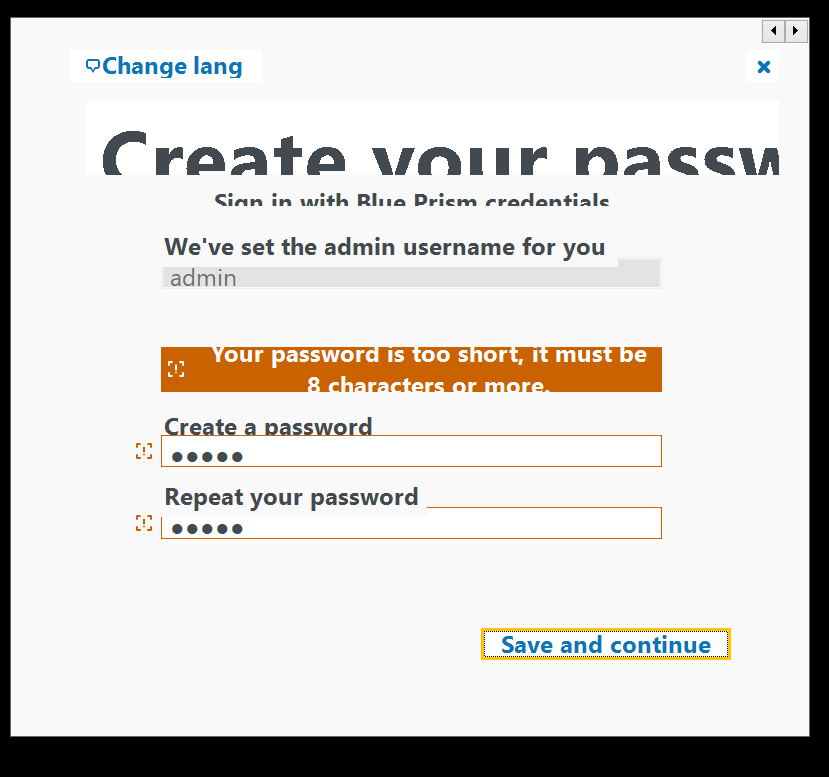- SS&C Blue Prism Community
- Get Help
- Product Forum
- Re: Unable to create password for admin - BP Learn...
- Subscribe to RSS Feed
- Mark Topic as New
- Mark Topic as Read
- Float this Topic for Current User
- Bookmark
- Subscribe
- Mute
- Printer Friendly Page
Unable to create password for admin - BP Learning Edition 7.2.1
- Mark as New
- Bookmark
- Subscribe
- Mute
- Subscribe to RSS Feed
- Permalink
- Email to a Friend
- Report Inappropriate Content
06-09-23 12:11 PM
Hello everyone,
I've downloaded a blueprism learning edition (version 7.2.1) with a 90 days of free license yesterday.
I've installed the software and when it's done it asked me to create a password for the admin user (please find the attached screenshot).
I'm trying to create a new password but the problem is the password rule is saying that the password should be of more than 8 characters but surprisingly that screen itself (password text box) is not allowing me to enter/type more than 5 characters. It's a deadlock and I can't move further. I didn't even reach the step to enter the license.
Can someone help me with this?
Thanks,
Srinivas
- Mark as New
- Bookmark
- Subscribe
- Mute
- Subscribe to RSS Feed
- Permalink
- Email to a Friend
- Report Inappropriate Content
06-09-23 12:44 PM
Hi Srinivas, Please try with pasting directly.
- Mark as New
- Bookmark
- Subscribe
- Mute
- Subscribe to RSS Feed
- Permalink
- Email to a Friend
- Report Inappropriate Content
06-09-23 12:45 PM
Hi,
While login to the blueprism for the first attempt provide user as 'admin' and password as 'admin' (this is default password set by bp) and then later you can go to system setting tab and then you can change the same as per your wish.
- Mark as New
- Bookmark
- Subscribe
- Mute
- Subscribe to RSS Feed
- Permalink
- Email to a Friend
- Report Inappropriate Content
06-09-23 12:46 PM
As someone else said, try to write it somewhere else and then paste it. Maybe is just showing five dots because of safety reasons too.
- Mark as New
- Bookmark
- Subscribe
- Mute
- Subscribe to RSS Feed
- Permalink
- Email to a Friend
- Report Inappropriate Content
06-09-23 12:55 PM
Hi srinivas,
If you are unable to enter or close the blue prism instance it might need to forcefully close from task manager.
Restarting blue prism instance is the best option. In the older version admin password might work but in the later version bp forcefully ask to enter password 8 or more characters.
If I answered your query. Please mark it as the Best Answer
Harish Mogulluri
- Mark as New
- Bookmark
- Subscribe
- Mute
- Subscribe to RSS Feed
- Permalink
- Email to a Friend
- Report Inappropriate Content
06-09-23 02:59 PM
Thank you everyone for taking your time to reply and looks like the issue is resolved when I pasted the password directly onto the password textbox.
Of course, the issue is weird but thank you so much for the quickest resolutions.
Regards,
Srinivas
- Mark as New
- Bookmark
- Subscribe
- Mute
- Subscribe to RSS Feed
- Permalink
- Email to a Friend
- Report Inappropriate Content
23-12-24 11:26 AM
Hi,
I have the same issue. Pasting directly only pastes the first 5 characters for me. Does anyone know how I can resolve this issue?
- learning license expired and installed new version but lost all my old process and objects in Product Forum
- There are no Notepad, MS Excel, etc objects in Learning edition 7.4 in Product Forum
- Darshan Hiranandani : Unable to Set Admin Password in Blue Prism Learning Edition 7.2.1 in Product Forum
- Issue installing Blue Prism Learning edition on Windows 11 laptop in Product Forum
- Installation Error in Blue_Prism_Hub_5-1-1 in Product Forum