Turn on suggestions
Auto-suggest helps you quickly narrow down your search results by suggesting possible matches as you type.
Showing results for
- SS&C Blue Prism Community
- Learning & Certifications
- University Forum
- Re: Centrix Data Solutions "could not be started"
Options
- Subscribe to RSS Feed
- Mark Topic as New
- Mark Topic as Read
- Float this Topic for Current User
- Bookmark
- Subscribe
- Mute
- Printer Friendly Page
Options
- Mark as New
- Bookmark
- Subscribe
- Mute
- Subscribe to RSS Feed
- Permalink
- Email to a Friend
- Report Inappropriate Content
29-06-21 08:43 PM
Hello,
I am trying to proceed through the Blue Prism Foundations Training, but I am stuck trying to use the Application Modeler with the CentrixDataSolutions.exe file. When I add the executable and try to "Launch," I'm getting an error from Windows that "This application could not be started." Has anyone experienced this before? Do I need to remove the files and re-download the Setup .zip file?
Any pointers would be helpful and greatly appreciated.
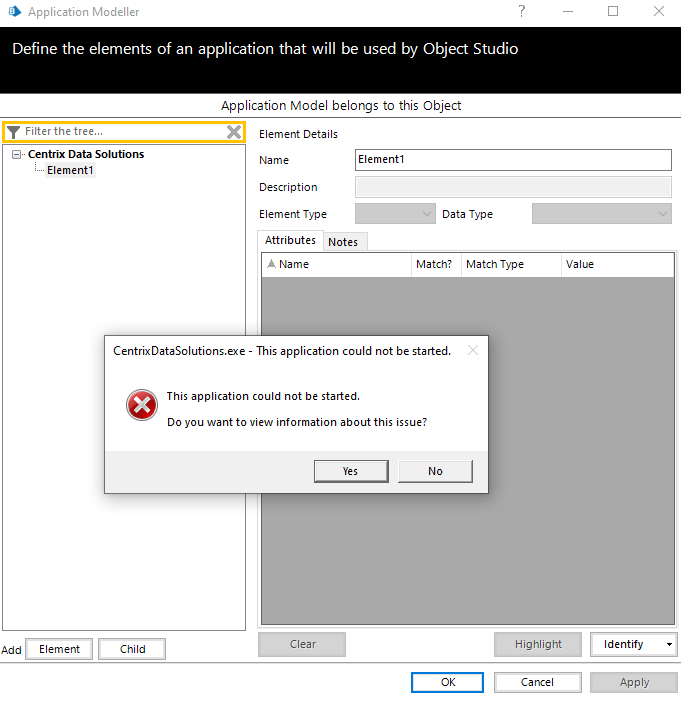
I am trying to proceed through the Blue Prism Foundations Training, but I am stuck trying to use the Application Modeler with the CentrixDataSolutions.exe file. When I add the executable and try to "Launch," I'm getting an error from Windows that "This application could not be started." Has anyone experienced this before? Do I need to remove the files and re-download the Setup .zip file?
Any pointers would be helpful and greatly appreciated.
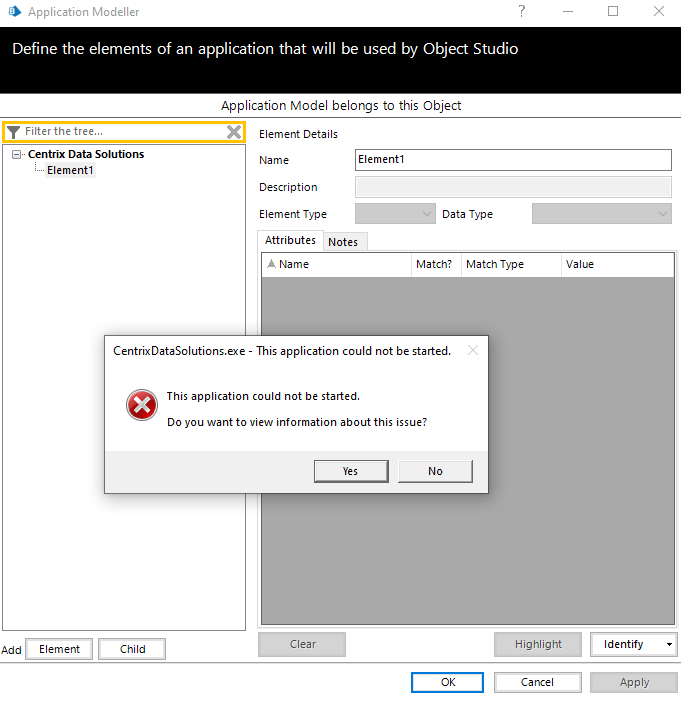
Answered! Go to Answer.
1 BEST ANSWER
Helpful Answers
Options
- Mark as New
- Bookmark
- Subscribe
- Mute
- Subscribe to RSS Feed
- Permalink
- Email to a Friend
- Report Inappropriate Content
30-06-21 03:33 AM
Hello Ryan,
Are you able to launch the application manually? It might just have something to do with your org permissions.. Try running it as Admin and let me know how you go.
Regards
Harpreet
Are you able to launch the application manually? It might just have something to do with your org permissions.. Try running it as Admin and let me know how you go.
Regards
Harpreet
3 REPLIES 3
Options
- Mark as New
- Bookmark
- Subscribe
- Mute
- Subscribe to RSS Feed
- Permalink
- Email to a Friend
- Report Inappropriate Content
30-06-21 03:33 AM
Hello Ryan,
Are you able to launch the application manually? It might just have something to do with your org permissions.. Try running it as Admin and let me know how you go.
Regards
Harpreet
Are you able to launch the application manually? It might just have something to do with your org permissions.. Try running it as Admin and let me know how you go.
Regards
Harpreet
Options
- Mark as New
- Bookmark
- Subscribe
- Mute
- Subscribe to RSS Feed
- Permalink
- Email to a Friend
- Report Inappropriate Content
30-06-21 08:39 PM
Hello Harpreet,
Unfortunately, I get the same error when I try running the .exe from C:\BluePrism\Training\Applications\Windows (by double-clicking). It does look like using "Run as administrator" works for me, though. Does this mean I should run Blue Prism as administrator to be able to 'Launch' the application inside the Object's Application Modeler?
Thank you,
Ryan
Unfortunately, I get the same error when I try running the .exe from C:\BluePrism\Training\Applications\Windows (by double-clicking). It does look like using "Run as administrator" works for me, though. Does this mean I should run Blue Prism as administrator to be able to 'Launch' the application inside the Object's Application Modeler?
Thank you,
Ryan
Options
- Mark as New
- Bookmark
- Subscribe
- Mute
- Subscribe to RSS Feed
- Permalink
- Email to a Friend
- Report Inappropriate Content
01-07-21 01:53 AM
Hello Ryan,
You can achieve that by changing the properties > compatibility of the target application on the resources to 'Run this program as an administrator'.
Regards
Harpreet
You can achieve that by changing the properties > compatibility of the target application on the resources to 'Run this program as an administrator'.
Regards
Harpreet
Related Content
- 🎯 Make Your Learning Count – Find Your Automation Persona in University Forum
- 📢Time is running out to get your Professional Developer and Solutions Designer Certifications! in University Forum
- ✨Enhance your Intellegent Automation with SS&C | Blue Prism Azure deployment architeture in University Forum
- 🎉 New Year, New Certification, New Opportunities! 🎉 in University Forum
- 💡Blue Prism Feature Spotlight: Blue Prism Next Generation Release notes and changelog in University Forum
