Turn on suggestions
Auto-suggest helps you quickly narrow down your search results by suggesting possible matches as you type.
Showing results for
- SS&C Blue Prism Community
- Learning & Certifications
- University Forum
- Re: Consolidated exercise process on runtime resou...
Options
- Subscribe to RSS Feed
- Mark Topic as New
- Mark Topic as Read
- Float this Topic for Current User
- Bookmark
- Subscribe
- Mute
- Printer Friendly Page
Consolidated exercise process on runtime resource with login agent
Options
- Mark as New
- Bookmark
- Subscribe
- Mute
- Subscribe to RSS Feed
- Permalink
- Email to a Friend
- Report Inappropriate Content
19-01-21 03:43 PM
I am new to BP and not an IT guy. I'm a data analyst. Please be understanding with my lack of IT knowledge. I am also the sole person using BP where I work.
BP version 6.9.0
Our ultimate goal is to create and schedule processes to run on BPRUNTIME1 overnight with nobody online to start it.
I have completed the Consolidated Exercise and another process. Both processes complete on my laptop, but when I use the login agent to run them on the virtual machine (BPRUNTIME1) set up as a runtime resource, they both fail on the first stage.
I am able to run the Stopping Time Exercise on BPRUNTIME1 using the login agent. It appears when BP needs to do something outside of itself, it terminates on the first stage.
I have checked the file paths. I have logged into BPRUNTIME1 as the windows user that the login agent uses and both processes will complete.
I don't know if BPRUNTIME1 isn't set up correctly, the login agent isn't set up correctly, or if the processes aren't set up correctly.
Any help is appreciated!
BP version 6.9.0
Our ultimate goal is to create and schedule processes to run on BPRUNTIME1 overnight with nobody online to start it.
I have completed the Consolidated Exercise and another process. Both processes complete on my laptop, but when I use the login agent to run them on the virtual machine (BPRUNTIME1) set up as a runtime resource, they both fail on the first stage.
I am able to run the Stopping Time Exercise on BPRUNTIME1 using the login agent. It appears when BP needs to do something outside of itself, it terminates on the first stage.
I have checked the file paths. I have logged into BPRUNTIME1 as the windows user that the login agent uses and both processes will complete.
I don't know if BPRUNTIME1 isn't set up correctly, the login agent isn't set up correctly, or if the processes aren't set up correctly.
Any help is appreciated!
13 REPLIES 13
Options
- Mark as New
- Bookmark
- Subscribe
- Mute
- Subscribe to RSS Feed
- Permalink
- Email to a Friend
- Report Inappropriate Content
20-01-21 04:55 PM
Hi Austin.
I'm glad you were able to find the doc at least. I don't know why you wouldn't be able to access Login Agent training.
I suggest you create a new post and ask that question specifically. There are folks monitoring the messages (like me) that know about access issues in the LMS and hopefully one of them will pick it up quickly and get an answer for you.
jack
I'm glad you were able to find the doc at least. I don't know why you wouldn't be able to access Login Agent training.
I suggest you create a new post and ask that question specifically. There are folks monitoring the messages (like me) that know about access issues in the LMS and hopefully one of them will pick it up quickly and get an answer for you.
jack
Options
- Mark as New
- Bookmark
- Subscribe
- Mute
- Subscribe to RSS Feed
- Permalink
- Email to a Friend
- Report Inappropriate Content
20-01-21 05:09 PM
Jack:
Will do.
Astrid: I'm getting the document over to IT and hopefully we'll get this figured out (if not I'll be back).
Thank you both for your help!
Will do.
Astrid: I'm getting the document over to IT and hopefully we'll get this figured out (if not I'll be back).
Thank you both for your help!
Options
- Mark as New
- Bookmark
- Subscribe
- Mute
- Subscribe to RSS Feed
- Permalink
- Email to a Friend
- Report Inappropriate Content
20-01-21 06:19 PM
Astrid:
I tried searching the community for the below error, but didn't have any luck. I also looked at the login agent object and it appears to come from the Authenticate To Windows page. I noticed that page isn't published. I believe we have the listener set up correctly, but when I run the login agent I get this error:
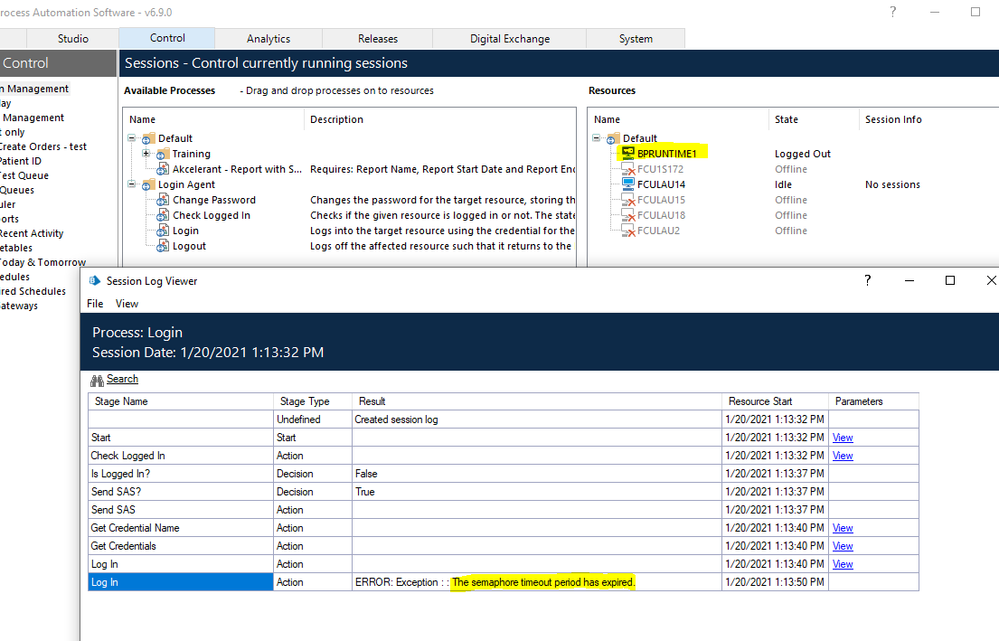
I tried searching the community for the below error, but didn't have any luck. I also looked at the login agent object and it appears to come from the Authenticate To Windows page. I noticed that page isn't published. I believe we have the listener set up correctly, but when I run the login agent I get this error:
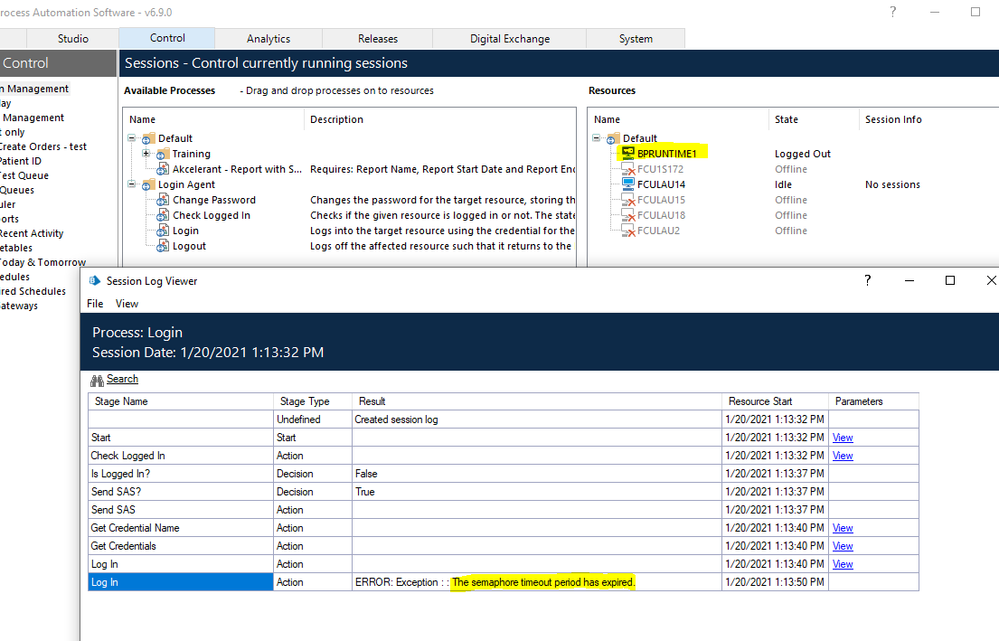
Options
- Mark as New
- Bookmark
- Subscribe
- Mute
- Subscribe to RSS Feed
- Permalink
- Email to a Friend
- Report Inappropriate Content
21-01-21 09:43 AM
Dear Austin,
sometimes the issue isn't within Blue Prism and the exception happens somewhere else it's just Blue Prism which catches it and passes the error message on to the user.
So although the Blue Prism community should probably be the first place to search, it shouldn't be the only one 🙂
A quick google search for this semaphore timeout error points to some sort of network issue:
https://www.stellarinfo.com/blog/solved-error-semaphore-timeout-period-has-expired/
Are there maybe any firewalls blocking the access of the login agent to your VM?
Cheers
Astrid
sometimes the issue isn't within Blue Prism and the exception happens somewhere else it's just Blue Prism which catches it and passes the error message on to the user.
So although the Blue Prism community should probably be the first place to search, it shouldn't be the only one 🙂
A quick google search for this semaphore timeout error points to some sort of network issue:
https://www.stellarinfo.com/blog/solved-error-semaphore-timeout-period-has-expired/
Are there maybe any firewalls blocking the access of the login agent to your VM?
Cheers
Astrid
Cheers [FirstName]
- « Previous
-
- 1
- 2
- Next »
Related Content
- Can't load Consolidation exercise file in University Forum
- Consolidation Exercise 1.1.2 - read a csv file in University Forum
- 🌟Register now for tomorrow's webinar on marking your consolidation exercise! in University Forum
- Dynamic Path element challenge on my Advanced consolidation exercise in University Forum
- Application Modeller Consolidation Exercise Foundation course in University Forum
