Turn on suggestions
Auto-suggest helps you quickly narrow down your search results by suggesting possible matches as you type.
Showing results for
- SS&C Blue Prism Community
- Learning & Certifications
- University Forum
- RE: Foundation training - Consolidation exercise -...
Options
- Subscribe to RSS Feed
- Mark Topic as New
- Mark Topic as Read
- Float this Topic for Current User
- Bookmark
- Subscribe
- Mute
- Printer Friendly Page
Foundation training - Consolidation exercise - writing to combobox
Options
- Mark as New
- Bookmark
- Subscribe
- Mute
- Subscribe to RSS Feed
- Permalink
- Email to a Friend
- Report Inappropriate Content
07-02-20 01:32 PM
Hi all, new here 🙂
Working to finish exercise 1.1.10 in the consolidation thing, but cannot figure out how to write to that 'Quantity' dropdown (recognized after spying as a combobox). I am using the Navigate action, as suggested, but there is no 'Select Item' action there as recommended by some people in other posts. Any help?
And one more thing - are there any official HOWTO/Help files for Blue PRISM somewhere here? I mean things like 'Working with dropdowns', 'Different ways of spying' etc.?
Thank you in advance for any help.
------------------------------
M
------------------------------
Working to finish exercise 1.1.10 in the consolidation thing, but cannot figure out how to write to that 'Quantity' dropdown (recognized after spying as a combobox). I am using the Navigate action, as suggested, but there is no 'Select Item' action there as recommended by some people in other posts. Any help?
And one more thing - are there any official HOWTO/Help files for Blue PRISM somewhere here? I mean things like 'Working with dropdowns', 'Different ways of spying' etc.?
Thank you in advance for any help.
------------------------------
M
------------------------------
5 REPLIES 5
Options
- Mark as New
- Bookmark
- Subscribe
- Mute
- Subscribe to RSS Feed
- Permalink
- Email to a Friend
- Report Inappropriate Content
07-02-20 02:18 PM
Comboboxes can be tricky both to spy and to use, try using application navigator and play around with the different elements that pop up.
In my experience HTML manages to update the combobox to the right value from a visual standpoint, but the value doesn't get updated in the application.
Because of this we find ourselves using AA alot with comboboxes.
------------------------------
Sven Stien Wullum
RPA-developer
Fremtind
Europe/Oslo
------------------------------
In my experience HTML manages to update the combobox to the right value from a visual standpoint, but the value doesn't get updated in the application.
Because of this we find ourselves using AA alot with comboboxes.
------------------------------
Sven Stien Wullum
RPA-developer
Fremtind
Europe/Oslo
------------------------------
Options
- Mark as New
- Bookmark
- Subscribe
- Mute
- Subscribe to RSS Feed
- Permalink
- Email to a Friend
- Report Inappropriate Content
07-02-20 07:16 PM
Thanks for the tip Sven, will definitely try it. The navigator is not something covered in the Foundation course, so it's a bit weird there is not additional explanation in the consolidation exercise.
------------------------------
M
------------------------------
------------------------------
M
------------------------------
Options
- Mark as New
- Bookmark
- Subscribe
- Mute
- Subscribe to RSS Feed
- Permalink
- Email to a Friend
- Report Inappropriate Content
09-02-20 12:22 PM
Hi,
Here's what i did it to work:
Spy the Quantity box and uncheck Window text. as we will provide it as input set in Navigate stage.
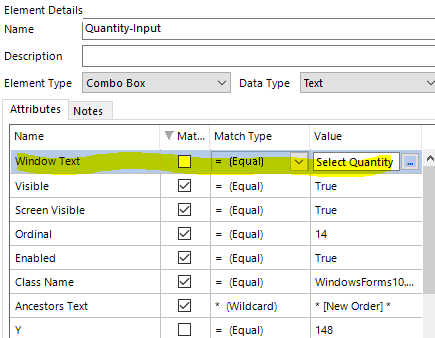
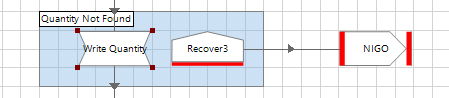 Here i provide Quantity from our input Order csv file,so if it fails to put the number in application,we know then application doesn't have that number in drop down menu.
Here i provide Quantity from our input Order csv file,so if it fails to put the number in application,we know then application doesn't have that number in drop down menu.
ex-100
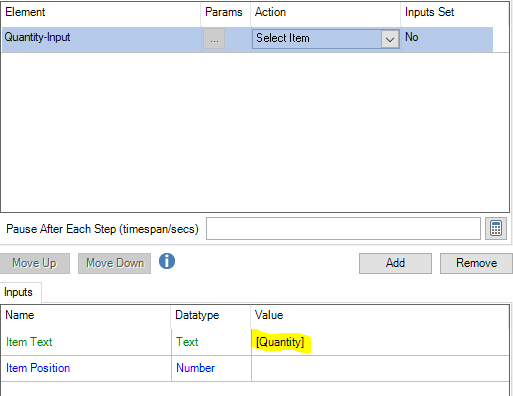 Hope this helped.
Hope this helped.
------------------------------
PASHUPATI NATH MISHRA
------------------------------
Here's what i did it to work:
Spy the Quantity box and uncheck Window text. as we will provide it as input set in Navigate stage.
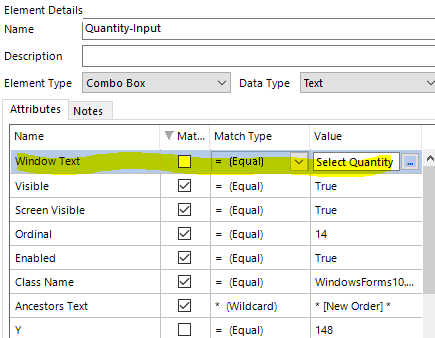
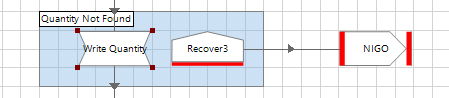 Here i provide Quantity from our input Order csv file,so if it fails to put the number in application,we know then application doesn't have that number in drop down menu.
Here i provide Quantity from our input Order csv file,so if it fails to put the number in application,we know then application doesn't have that number in drop down menu.ex-100
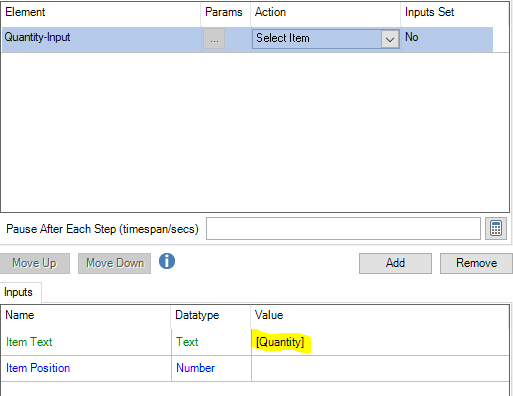
------------------------------
PASHUPATI NATH MISHRA
------------------------------
Options
- Mark as New
- Bookmark
- Subscribe
- Mute
- Subscribe to RSS Feed
- Permalink
- Email to a Friend
- Report Inappropriate Content
09-02-20 06:28 PM
This is generally the best approach.
There are, however, some non-traditional combo boxes that do not properly interface with this portion of the spy mode. In this case, you can also fall back on AA and feed it a dynamic value. With that approach, you may need to have it focus, then click.
Again, the above approach is much better. But it's good to know what fallback options are available!
------------------------------
Ami Barrett
Sr Product Consultant
Blue Prism
Plano, TX
------------------------------
There are, however, some non-traditional combo boxes that do not properly interface with this portion of the spy mode. In this case, you can also fall back on AA and feed it a dynamic value. With that approach, you may need to have it focus, then click.
Again, the above approach is much better. But it's good to know what fallback options are available!
------------------------------
Ami Barrett
Sr Product Consultant
Blue Prism
Plano, TX
------------------------------
Options
- Mark as New
- Bookmark
- Subscribe
- Mute
- Subscribe to RSS Feed
- Permalink
- Email to a Friend
- Report Inappropriate Content
10-02-20 11:47 AM
Thank you guys for your help! It turned out to be a stupid mistake of mine. While spying, I should have clicked on the arrow showing options in the combobox rather than the 'Select quantity' set as default value... On the other hand it might be one for the usability improvements to consider 🙂
Continuing with the course; once again many thanks for your help.
------------------------------
M
------------------------------
Continuing with the course; once again many thanks for your help.
------------------------------
M
------------------------------
Related Content
- 🌟Register now for tomorrow's webinar on marking your consolidation exercise! in University Forum
- 📢 Get ready for an exciting week of learning for Blue Prism University's 5th Birthday celebration! in University Forum
- Application Modeller Consolidation Exercise Foundation course in University Forum
- Foundation Training - Consolidated Exercise writing to a drop combo box in University Forum
- ❓FAQ Friday❓ in University Forum
