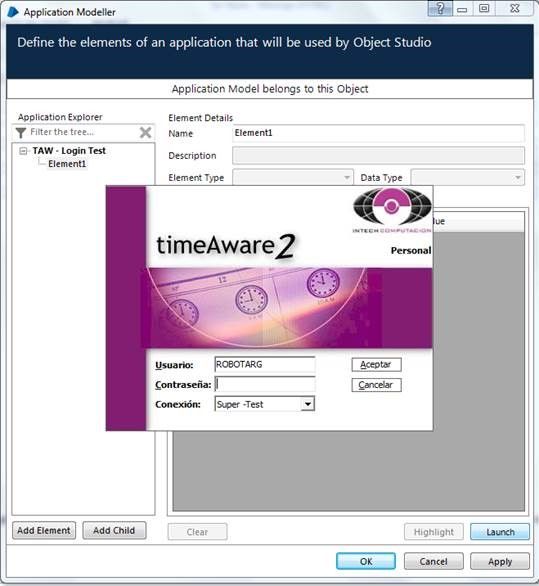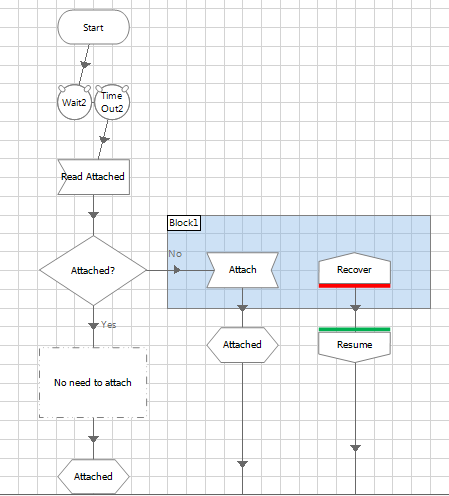- SS&C Blue Prism Community
- Learning & Certifications
- University Forum
- RE: HELP!! Unable to work with VB6
- Subscribe to RSS Feed
- Mark Topic as New
- Mark Topic as Read
- Float this Topic for Current User
- Bookmark
- Subscribe
- Mute
- Printer Friendly Page
HELP!! Unable to work with VB6
- Mark as New
- Bookmark
- Subscribe
- Mute
- Subscribe to RSS Feed
- Permalink
- Email to a Friend
- Report Inappropriate Content
20-02-20 02:03 PM
We would like to consult a solution front to issue presented by Blue Prism with the TAW Application (TimeAware2).
We have made different test and attempts to be able to Launch de TAW Application within Blue Prism without any success.
Below we present these mentioned cases so that you can give us another alternative to the issue:
1). In the first instance we perform the standard procedure of the operation with BluePrism to launch the application:
- From Application Modeller Wizard we define and indicate that the application is "Windows Application"
Then we indicate the path of file.exe because we have installed the software on the local system (without intervention of any other system).
- We mark the "Restrict to non-invasive automation techniques".
- We select the "Embedded (default)".
- Done the configuration for to launch the application, with the first default element, we select the "Launch" option on the Application Modeller and we noticed that the application is load but BluePrism does not enable the "Indentify" option:
In this case, each times we select the "Launch" option waiting for "Identify" option this does not work.
- Within this context, we tried to identify some element during while selecting the "Launch" and loading the application in the front, but this also did not work, Blue Prism did not recognizing any element of the TAW application. In this test we used the "Indentify" option (forced) in UI Automation mode, but the result of the attributes were not those of the TAW Application:
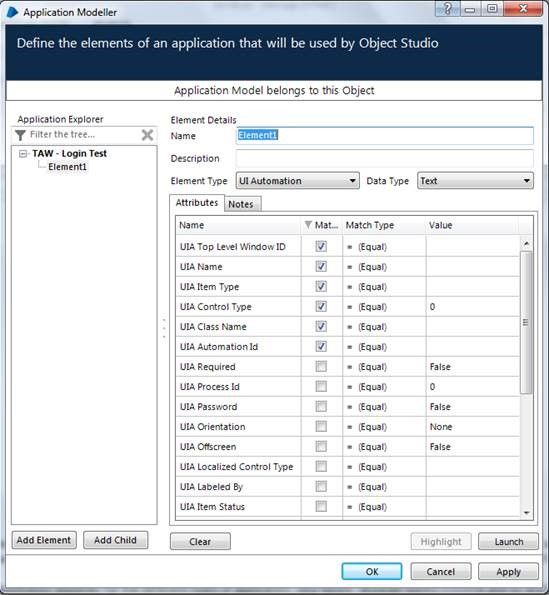
- We opted to try all options available in the Application Modeller for the different types of application: Java-Based ; Browser-based (Chrome and IE) and Mainframe Application (in this case, we selecting Microfocus .net API because we know TAW was developed in VB6). This didn't work too.
2). Without any success of all these options, we choose to try the Launch and Attach the application by actions in the object:
This did not work too.
3). Finally we opt for the hardest options: Inputs by SendKeys and Region Mode:
- With Sendkeys we can to write de User, Password and loged into the application, but then, inside the application it's impossible to navigate with sendkeys (contemplanting that the application never Launch correctly).
- By Region mode, we simulate the graphic parameters of the TAW Application in the background and we forced the inputs (USER,PASSWORD,LOGIN) with sendkeys. It was possible to simulated "click's" on different regions of the application, however some regions fail and this "solution model" is totally unstable for this operation.
We want to clarify that all options were tested in BluePrism 6.3 as in 6.4.
Couldn't launch and attach this application in Blueprism by all these means, that is why we need an alternatives.
Thank you for your support.
------------------------------
Paola López
Cencosud S.A.
------------------------------
- Mark as New
- Bookmark
- Subscribe
- Mute
- Subscribe to RSS Feed
- Permalink
- Email to a Friend
- Report Inappropriate Content
20-02-20 03:25 PM
I have seen similar issues and it worked for me using this approach.
------------------------------
Sunil Sharma
Senior Consultant
EY
America/Toronto
------------------------------
- Mark as New
- Bookmark
- Subscribe
- Mute
- Subscribe to RSS Feed
- Permalink
- Email to a Friend
- Report Inappropriate Content
21-02-20 04:56 AM
"Application is launched as a container and the actual UI is detached from the process container and is visible as a separate pid. All you have to do is, Once you launch (by using native app modular or by using start process), you will have to attach to the application UI in a separate step. Once done. You will be able to identify the elements within the application."
------------------------------
Vivek Goel
"If you like this post, please press the "Recommend" Button.
------------------------------
- Sneak Peek - Learn about RESTful API in the Professional Developer learning path in University Forum
- ✨Is It Just Me, or Is December in Fast-Forward? in University Forum
- The new Professional Developer certification is launching soon... in University Forum
- I am unable to find the ASD01 Exam in University Forum
- Unable to establish connection from Blue prism in University Forum