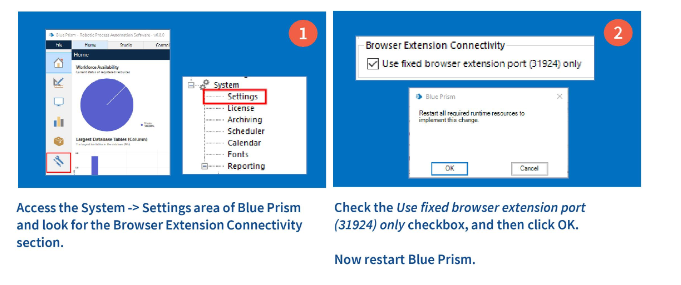- SS&C Blue Prism Community
- Get Help
- Product Forum
- Attach failure for Windows Title
- Subscribe to RSS Feed
- Mark Topic as New
- Mark Topic as Read
- Float this Topic for Current User
- Bookmark
- Subscribe
- Mute
- Printer Friendly Page
Attach failure for Windows Title
- Mark as New
- Bookmark
- Subscribe
- Mute
- Subscribe to RSS Feed
- Permalink
- Email to a Friend
- Report Inappropriate Content
12-07-22 08:15 AM
We're testing the Attach using Windows Title in the Edge browser
The text itself looks identical but it's not working. Is there any way to troubleshoot this?
Please note that specifically, this is the case when the browser has been launched by "Start Process".
FYI, it was also tested with using PID and Process Name which seems not working in the case of modern browser where multiple instances are being invoked at the same time.
<Navigate stage - Attach> <Windows Title of the browser>
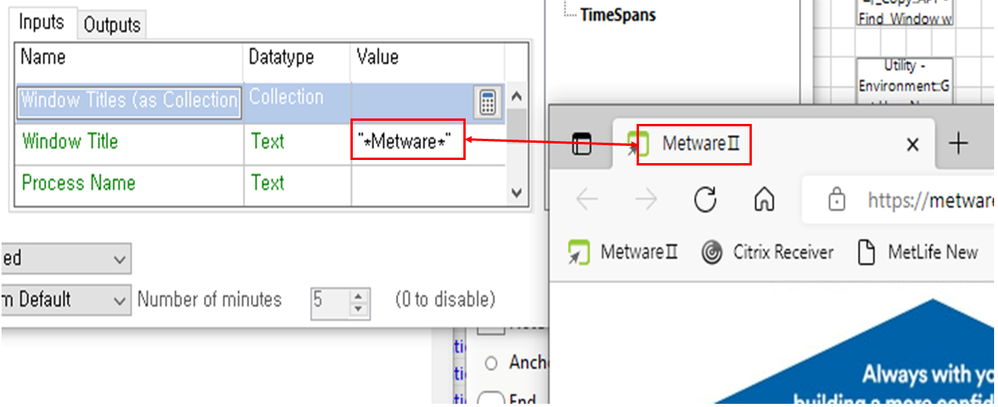
The error message is like this:
Internal: failed to perform step 1 in Navigate Stage 'attach' on page 'Start Process xxxx' - designated key not fond in the dictionary.
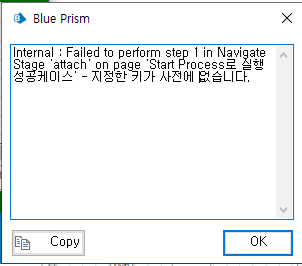
Best regards
------------------------------
HongJoo Choi
------------------------------
- Mark as New
- Bookmark
- Subscribe
- Mute
- Subscribe to RSS Feed
- Permalink
- Email to a Friend
- Report Inappropriate Content
12-07-22 11:08 AM
- After launching browser using start process add sufficient time for page to load.
- Application will get attached only page gets loaded properly. Try using match index also while attaching
------------------------------
Joshna Dammala
RPA Developer
Asia/Kolkata
------------------------------
- Mark as New
- Bookmark
- Subscribe
- Mute
- Subscribe to RSS Feed
- Permalink
- Email to a Friend
- Report Inappropriate Content
13-07-22 02:36 AM
Thank you for the response.
Surely, the wait stage has been put between "Start Process" and "Attach" with more than 10 seconds.
We're also testing with only one browser instance (no multiple instances are being invoked at the same time).
The test logic is as simple as shown below with enough Wait timer > 10s.

The Thing is that the spying works when it is launched via Application Modeler or Navigate stage.
As it happens only when the browser is launched by "Start Process" and apply "Attach" (thereby, it might also happen when the browser is to be re-attached later), I'm wondering if there's any difference in their behaviors between using "Navigate" Launch stage and using "Start Process"+"Attach" stages.
Just for your Information regarding the background,
the reason we want to troubleshoot this instead of using Navigate is that the customer is already using a lot of processes implemented that way. The problems started happening after BP version has been upgraded from 6.8.1 to 7.0.1 and IE is to be migrated to Edge Chromium.
Best regards
------------------------------
HongJoo Choi
------------------------------
- Mark as New
- Bookmark
- Subscribe
- Mute
- Subscribe to RSS Feed
- Permalink
- Email to a Friend
- Report Inappropriate Content
14-07-22 06:09 AM
Using Application modeller application will get launched and will get attached. But with Start Process applciation will not get attached, once page gets loaded totally need to attach using window title, child index and process name. After migrating to BP7 we were facing Chrome extension issue while launching using navigate stage, so started implementing using start process.
------------------------------
Joshna Dammala
RPA Developer
Asia/Kolkata
------------------------------
- Mark as New
- Bookmark
- Subscribe
- Mute
- Subscribe to RSS Feed
- Permalink
- Email to a Friend
- Report Inappropriate Content
14-07-22 07:29 AM
Thanks for sharing your case.
I guess we didn't try the "Child Index" yet. Will try once more.
Regards
------------------------------
HongJoo Choi
------------------------------
- Mark as New
- Bookmark
- Subscribe
- Mute
- Subscribe to RSS Feed
- Permalink
- Email to a Friend
- Report Inappropriate Content
13-07-23 10:47 AM
If you are using multiple objects and unable to attach from other objects, you need to enable "Use fixed browser extension port (31924) only" option in the System > Setting >Browser Extension Capability. Hope this will resolve the issue.
------------------------------
Sahana Mohan
Solution Designer
Blueprism
------------------------------
- Mark as New
- Bookmark
- Subscribe
- Mute
- Subscribe to RSS Feed
- Permalink
- Email to a Friend
- Report Inappropriate Content
19-07-23 09:42 AM
Hello,
Can you pass process name as "Your Browser Name ".
Example: chrome
------------------------------
Ram Prasad Gajula
Tech Lead
EY
Bangalore
------------------------------
- Unable to identify the process owning the foreground window. in Product Forum
- Unable to attch to Citrix Workspace in bp v.7.1.1 in Product Forum
- Unable to attach Local User and Group Manager in Product Forum
- "Profile 1 - Microsoft Edge" cannot be used as a window title for attaching in version 7.2.2 in Product Forum
- Attach by Window Titles as Collection in Product Forum