- SS&C Blue Prism Community
- Get Help
- Product Forum
- How to export import Batch type ( BTD) files
- Subscribe to RSS Feed
- Mark Topic as New
- Mark Topic as Read
- Float this Topic for Current User
- Bookmark
- Subscribe
- Mute
- Printer Friendly Page
How to export import Batch type ( BTD) files
- Mark as New
- Bookmark
- Subscribe
- Mute
- Subscribe to RSS Feed
- Permalink
- Email to a Friend
- Report Inappropriate Content
01-07-22 03:26 PM
I am getting error while importing BTD files from Prod env to Test env
In details I have below scenario ( Iamge) where several batch types exists and pointing to one DFD. I am able to download all 3 batch types and successfully uploaded Batch Type1 and able to see corresponding DC and DFDs in Test. While uploading second Batch Type 2 I am getting error as [Failed to import batch type! Error message: Request failed for command 'ImportBatchType' with error code '-453' and error message: 'The document form definition already exists, unable to import.[.
Now I would like to know how to Download only batch types with oud getting corresponding DFDs? Is there any such option to fulfill my REQ
Batch type-> document Type--> DFD configured as below.
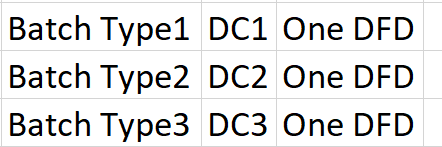
------------------------------
Krishna Elapavuluri RPA Solution Lead
TEchnology Consultant
DXC.technology
Asia/Kolkata
------------------------------
- Mark as New
- Bookmark
- Subscribe
- Mute
- Subscribe to RSS Feed
- Permalink
- Email to a Friend
- Report Inappropriate Content
01-07-22 04:18 PM
So you may have to delete the linked DFD first and then Import Batch Type. (Take a DFD backup before you delete for the safer side)
Let us know how it goes.
------------------------------
If I was of assistance, please vote for it to be the "Best Answer".
Thanks & Regards,
Tejaskumar Darji
Sr. Consultant-Technical Lead
------------------------------
- Mark as New
- Bookmark
- Subscribe
- Mute
- Subscribe to RSS Feed
- Permalink
- Email to a Friend
- Report Inappropriate Content
02-07-22 09:07 AM
Thanks Tejas for reply,
That work around I have done already . I would like to know from product perspective any such option like to import only Batch types with out DFDs
Thanks
Krishna
SKF
DXC Technology
T +91 99000 63042
Krishna-mohan.elapavuluri@dxc.com
DXC.com | Twitter* | Facebook* | LinkedIn* | Campaign Promotion*
Planned Leave:
Company Holidays:
DXC Technology India Private Limited - 9th Floor, Block-D Littlewood Tower, TRIL Info Park Ramanujan IT City, Rajiv Gandhi Salai, Taramani, Chennai - 600113. CIN: U72900TN2015FTC102489.
DXC Technology Company -- This message is transmitted to you by or on behalf of DXC Technology Company or one of its affiliates. It is intended exclusively for the addressee. The substance of this message, along with any attachments, may contain proprietary, confidential or privileged information or information that is otherwise legally exempt from disclosure. Any unauthorized review, use, disclosure or distribution is prohibited. If you are not the intended recipient of this message, you are not authorized to read, print, retain, copy or disseminate any part of this message. If you have received this message in error, please destroy and delete all copies and notify the sender by return e-mail. Regardless of content, this e-mail shall not operate to bind DXC Technology Company or any of its affiliates to any order or other contract unless pursuant to explicit written agreement or government initiative expressly permitting the use of e-mail for such purpose.
- Mark as New
- Bookmark
- Subscribe
- Mute
- Subscribe to RSS Feed
- Permalink
- Email to a Friend
- Report Inappropriate Content
04-07-22 08:36 AM
Exporting the Batch Type currently includes the Document Type(s), DFD(s) and Classification Model. We are working on an update to change how this is managed, but for the time being that is how the functionality works.
Deleting a DFD/Batch Type doesn't fully delete it from the database as it's required in the database history, so removing it would cause some issues with the operations. You can import a DFD by itself multiple times and copies will be made, you will just need to update your Document Type to use the new DFD name.
There aren't too many changes that can be made to a Batch Type, so it might be worth just repeating the changes. and importing the revised DFDs separately.
Thanks
------------------------------
Ben Lyons
Senior Product Specialist - Decipher
Blue Prism
UK based
------------------------------
Principal Product Specialist - Decipher
SS&C Blue Prism
UK based
- Mark as New
- Bookmark
- Subscribe
- Mute
- Subscribe to RSS Feed
- Permalink
- Email to a Friend
- Report Inappropriate Content
05-07-22 01:37 PM
Ok Thanks Ben
Thanks
Krishna
SKF
DXC Technology
T +91 99000 63042
Krishna-mohan.elapavuluri@dxc.com
DXC.com | Twitter* | Facebook* | LinkedIn* | Campaign Promotion*
Planned Leave:
Company Holidays:
DXC Technology India Private Limited - 9th Floor, Block-D Littlewood Tower, TRIL Info Park Ramanujan IT City, Rajiv Gandhi Salai, Taramani, Chennai - 600113. CIN: U72900TN2015FTC102489.
DXC Technology Company -- This message is transmitted to you by or on behalf of DXC Technology Company or one of its affiliates. It is intended exclusively for the addressee. The substance of this message, along with any attachments, may contain proprietary, confidential or privileged information or information that is otherwise legally exempt from disclosure. Any unauthorized review, use, disclosure or distribution is prohibited. If you are not the intended recipient of this message, you are not authorized to read, print, retain, copy or disseminate any part of this message. If you have received this message in error, please destroy and delete all copies and notify the sender by return e-mail. Regardless of content, this e-mail shall not operate to bind DXC Technology Company or any of its affiliates to any order or other contract unless pursuant to explicit written agreement or government initiative expressly permitting the use of e-mail for such purpose.



