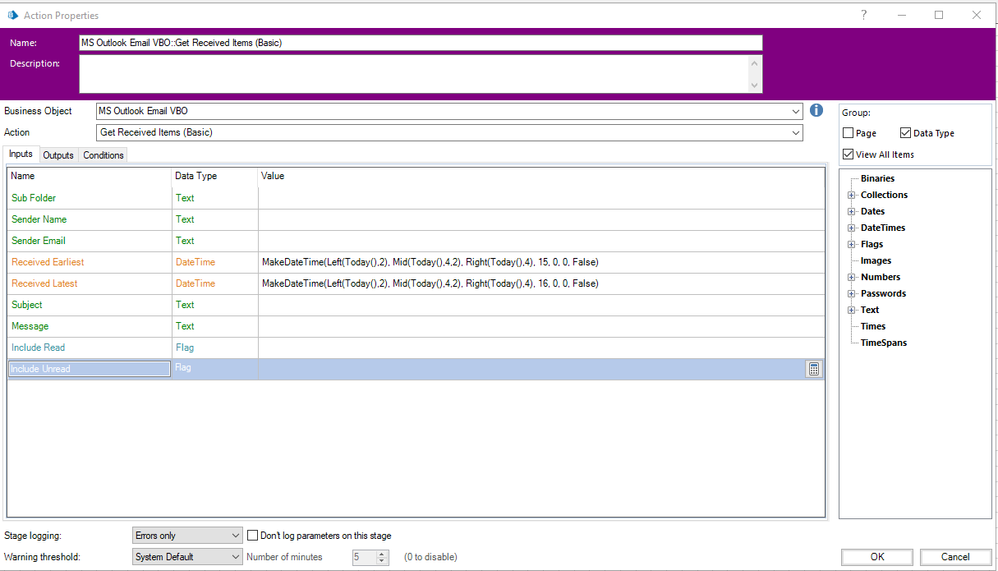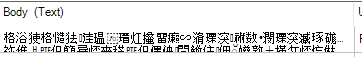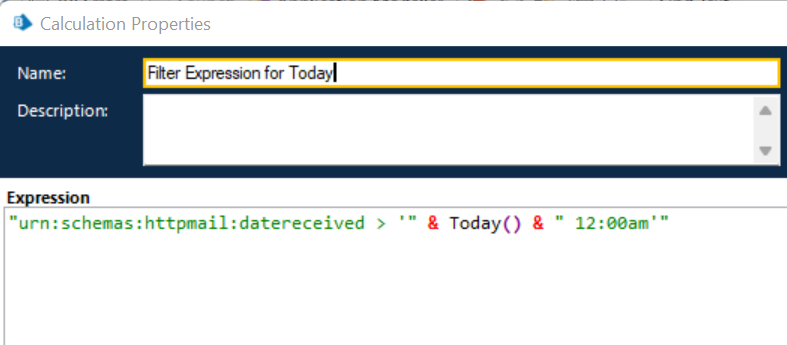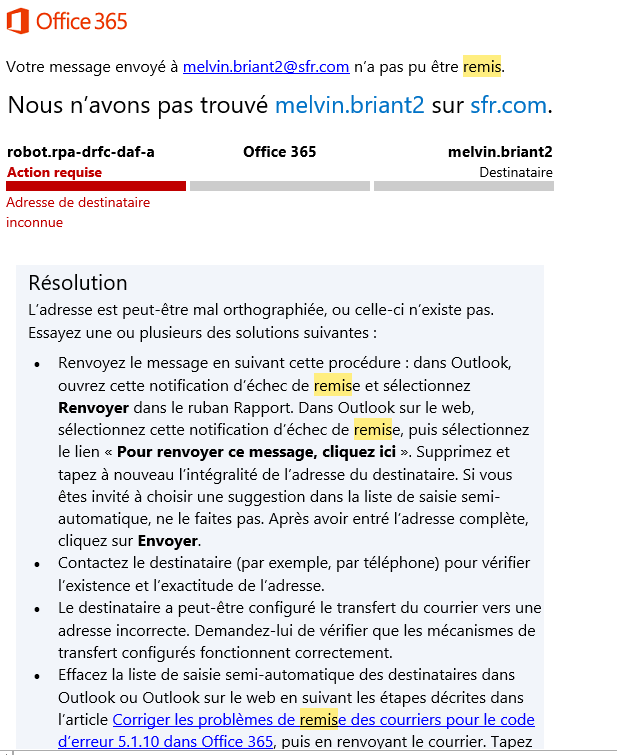- SS&C Blue Prism Community
- Get Help
- Product Forum
- MS Outlook Email VBO - Get Received Items - Get No...
- Subscribe to RSS Feed
- Mark Topic as New
- Mark Topic as Read
- Float this Topic for Current User
- Bookmark
- Subscribe
- Mute
- Printer Friendly Page
MS Outlook Email VBO - Get Received Items - Get Non-Delivery Reports Emails
- Mark as New
- Bookmark
- Subscribe
- Mute
- Subscribe to RSS Feed
- Permalink
- Email to a Friend
- Report Inappropriate Content
29-03-23 02:37 PM
Hi,
I would like to get specifics emails send by Microsoft Outlook when I send an email to a not found email.
But when I tried to get all my emails from the business objects in my collection, there is all of them excepts of those Non-Delivery Reports.
I can see them on my mailbox, i don't have email rules, they're all on my Inbox folder.
Here my simple Action from Business Object
(I added datetime to check if they were on my collection)
Do you have any suggestion ? Maybe modify my BO to add those type of emails ?
Thanks in advance,
Best regards.
Melvin Briant
- Mark as New
- Bookmark
- Subscribe
- Mute
- Subscribe to RSS Feed
- Permalink
- Email to a Friend
- Report Inappropriate Content
29-03-23 03:22 PM
Hi Melvin,
Please use the action "GetReportItem" to retrieve these kind of emails. If you don't see this action in your VBO then you might have to get the latest version from DX.
- Mark as New
- Bookmark
- Subscribe
- Mute
- Subscribe to RSS Feed
- Permalink
- Email to a Friend
- Report Inappropriate Content
31-03-23 08:03 AM
Hi Shashank,
Thank you for your answer.
I tried to use the action "GetReportItem", but something wrong happens with my email's body.
Here an example :
Furthermore, I would like to know if we can filtering this get action. To take only daily mails.
Because I need to have those mail on my Inbox and not another folder, there is a lot of them and when i want to get all of them Blueprism literaly crash.
(I have result here because i tried on a specific folder with a dozen of emails)
Best regards.
- Mark as New
- Bookmark
- Subscribe
- Mute
- Subscribe to RSS Feed
- Permalink
- Email to a Friend
- Report Inappropriate Content
03-04-23 10:53 AM
Hi Melvin,
I have pushed an update to the Outlook VBO. Please use version 10.2.4 from DX.
You will be able to set the input parameter 'Filter Expression' to retrieve only today's ReportItem
"urn:schemas:httpmail:datereceived > '" & Today() & " 12:00am'"
Are you able to retrieve other emails with proper body?
- Mark as New
- Bookmark
- Subscribe
- Mute
- Subscribe to RSS Feed
- Permalink
- Email to a Friend
- Report Inappropriate Content
03-04-23 02:32 PM
Hi Shashank,
Thank you very much for your update. I tried the new version with filter it works very well !
But I had the same issue about the mail's body.
Here another example : 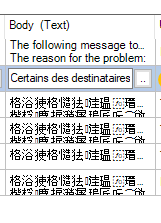
The body's issue appears only with this specific format of email.
- Mark as New
- Bookmark
- Subscribe
- Mute
- Subscribe to RSS Feed
- Permalink
- Email to a Friend
- Report Inappropriate Content
06-04-23 06:04 AM
Hi Melvin,
Sorry for the delay. in getting back. I was out of office.
In your screenshot you have shown 2 types of email. You are able to read the first type correctly.
I am not sure of the exact cause but here are are few points to debug further.
What's the difference between the two emails in terms of Sender/Recipient and Email Encoding/Language used to send the email?