Turn on suggestions
Auto-suggest helps you quickly narrow down your search results by suggesting possible matches as you type.
Showing results for
- SS&C Blue Prism Community
- Local Language
- ES Spanish
- Re: ¿Cómo puedo leer el nombre de unas imágenes?
Options
- Subscribe to RSS Feed
- Mark Topic as New
- Mark Topic as Read
- Float this Topic for Current User
- Bookmark
- Subscribe
- Mute
- Printer Friendly Page
Options
- Mark as New
- Bookmark
- Subscribe
- Mute
- Subscribe to RSS Feed
- Permalink
- Email to a Friend
- Report Inappropriate Content
21-03-22 02:10 PM
Hola, soy nueva en Blue prism y quisiera saber que objeto me sirve para obtener el nombre de unas imágenes ubicadas en una carpeta especifica.
Gracias!!
——————
Lina
——————-
Gracias!!
——————
Lina
——————-
Answered! Go to Answer.
1 BEST ANSWER
Helpful Answers
Options
- Mark as New
- Bookmark
- Subscribe
- Mute
- Subscribe to RSS Feed
- Permalink
- Email to a Friend
- Report Inappropriate Content
21-03-22 02:46 PM
Hi Lina,
NOTE: TRANSLATED USING GOOGLE TRANSLATE
You can use the 'Get Files' action of the VBO 'Utility - File Management' using an action stage. Here, you need to provide the 'Folder Path' where your images reside along with the pattern of the files that may occur.
Suppose that, in your case, you know that the images can be in PNG, JPG or JEPG format, then you can provide the value of the file pattern as '
It will return all the details of the image file to you in a collection with the extension as any of the extensions mentioned above. In my example, I have two image files called 'Test' and 'Test 1' with two extensions like: '.png' and '.jpg' and you can see the inputs I provided and the output collection I receive where the 'Name' column consists of the filename of those images.
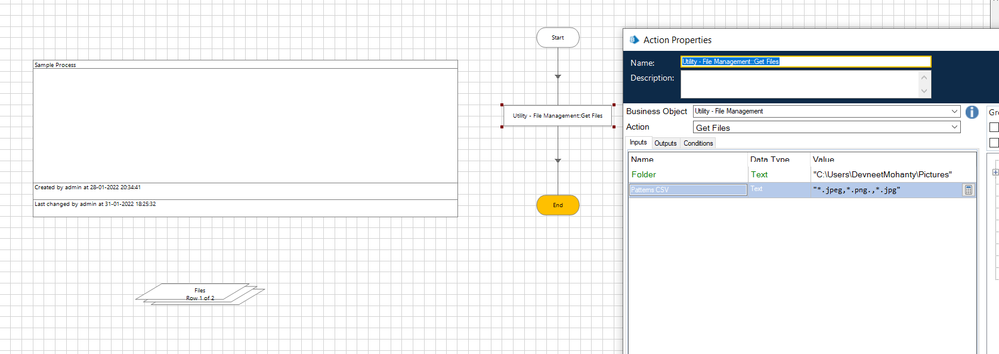
Output:
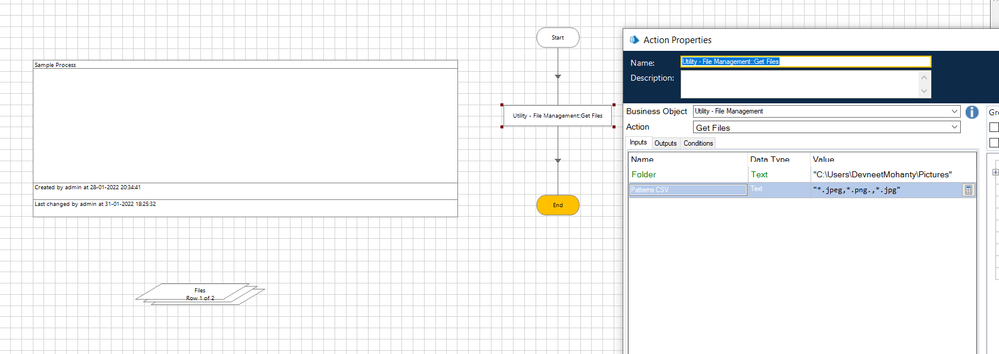
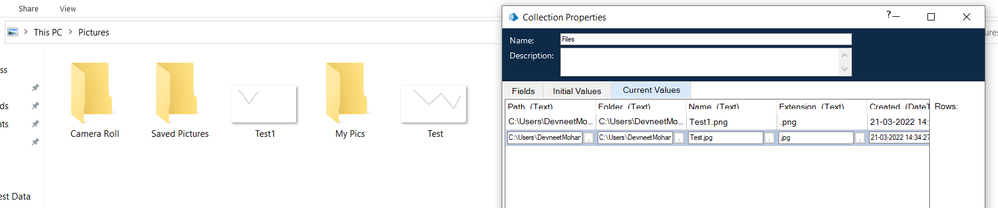
------------------------------ ----------------------------------
Espero que te ayude y si resuelve tu consulta, márcala como la mejor respuesta para que otros que tengan el mismo problema puedan rastrear la respuesta fácilmente.
Saludos,
Devneet Mohanty
Consultor de Automatización Inteligente de Procesos | Consultor sénior - Desarrollador de automatización,
Wonderbotz India SA Limitado.
MVP de la comunidad de Blue Prism | Profesional certificado Blue Prism 7x
Sitio web: https://devneet.github.io/
Correo electrónico: devneetmohanty07@gmail.com
---------------------------------- ------------------------------
NOTE: TRANSLATED USING GOOGLE TRANSLATE
You can use the 'Get Files' action of the VBO 'Utility - File Management' using an action stage. Here, you need to provide the 'Folder Path' where your images reside along with the pattern of the files that may occur.
Suppose that, in your case, you know that the images can be in PNG, JPG or JEPG format, then you can provide the value of the file pattern as '
*.jpg,*.jpeg,*.png'. It will return all the details of the image file to you in a collection with the extension as any of the extensions mentioned above. In my example, I have two image files called 'Test' and 'Test 1' with two extensions like: '.png' and '.jpg' and you can see the inputs I provided and the output collection I receive where the 'Name' column consists of the filename of those images.
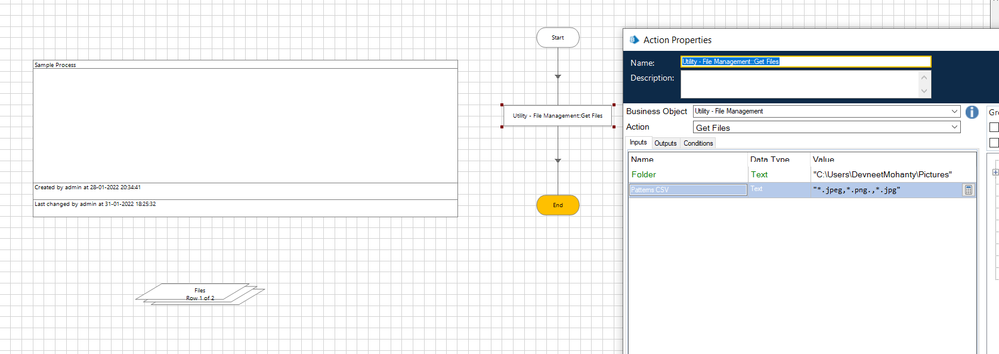
Output:
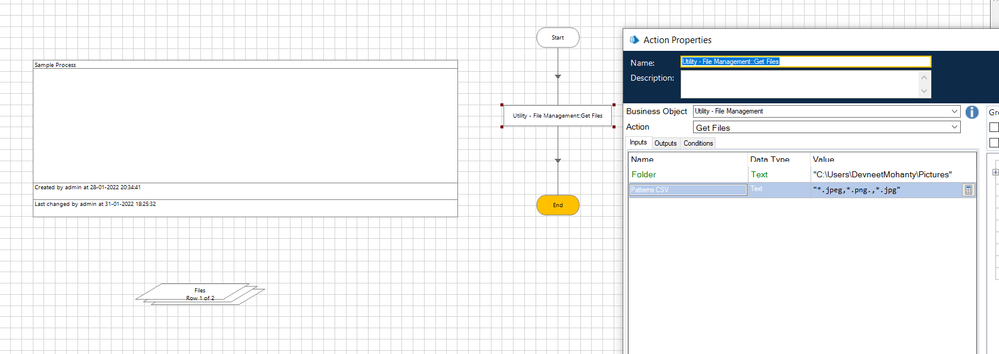
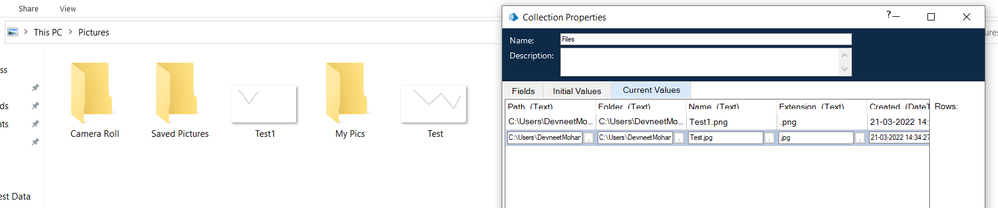
------------------------------ ----------------------------------
Espero que te ayude y si resuelve tu consulta, márcala como la mejor respuesta para que otros que tengan el mismo problema puedan rastrear la respuesta fácilmente.
Saludos,
Devneet Mohanty
Consultor de Automatización Inteligente de Procesos | Consultor sénior - Desarrollador de automatización,
Wonderbotz India SA Limitado.
MVP de la comunidad de Blue Prism | Profesional certificado Blue Prism 7x
Sitio web: https://devneet.github.io/
Correo electrónico: devneetmohanty07@gmail.com
---------------------------------- ------------------------------
---------------------------------------------------------------------------------------------------------------------------------------
Hope this helps you out and if so, please mark the current thread as the 'Answer', so others can refer to the same for reference in future.
Regards,
Devneet Mohanty,
SS&C Blueprism Community MVP 2024,
Automation Architect,
Wonderbotz India Pvt. Ltd.
Hope this helps you out and if so, please mark the current thread as the 'Answer', so others can refer to the same for reference in future.
Regards,
Devneet Mohanty,
SS&C Blueprism Community MVP 2024,
Automation Architect,
Wonderbotz India Pvt. Ltd.
1 REPLY 1
Options
- Mark as New
- Bookmark
- Subscribe
- Mute
- Subscribe to RSS Feed
- Permalink
- Email to a Friend
- Report Inappropriate Content
21-03-22 02:46 PM
Hi Lina,
NOTE: TRANSLATED USING GOOGLE TRANSLATE
You can use the 'Get Files' action of the VBO 'Utility - File Management' using an action stage. Here, you need to provide the 'Folder Path' where your images reside along with the pattern of the files that may occur.
Suppose that, in your case, you know that the images can be in PNG, JPG or JEPG format, then you can provide the value of the file pattern as '
It will return all the details of the image file to you in a collection with the extension as any of the extensions mentioned above. In my example, I have two image files called 'Test' and 'Test 1' with two extensions like: '.png' and '.jpg' and you can see the inputs I provided and the output collection I receive where the 'Name' column consists of the filename of those images.
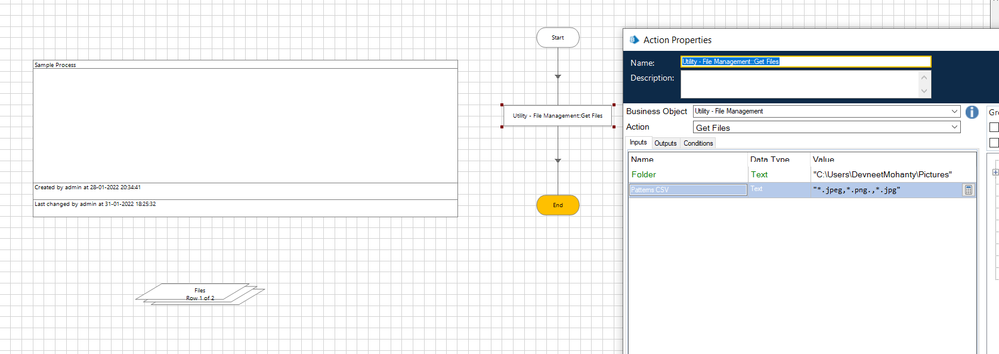
Output:
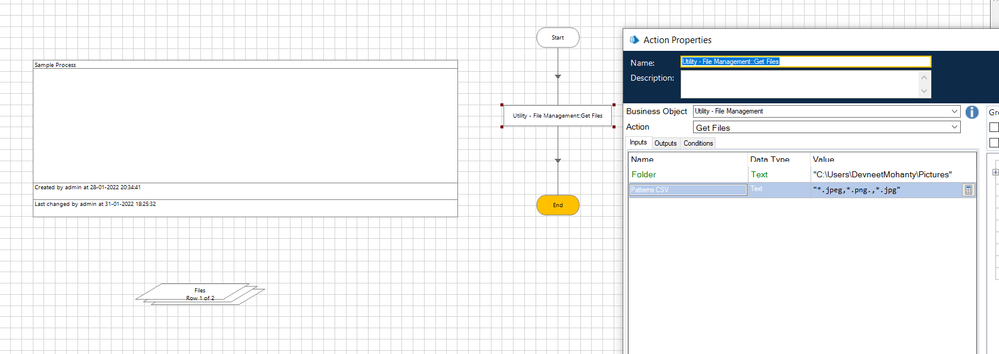
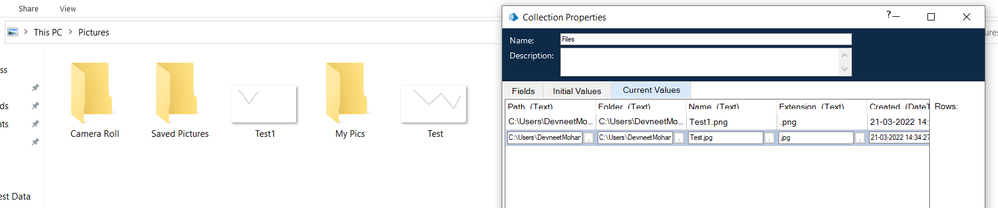
------------------------------ ----------------------------------
Espero que te ayude y si resuelve tu consulta, márcala como la mejor respuesta para que otros que tengan el mismo problema puedan rastrear la respuesta fácilmente.
Saludos,
Devneet Mohanty
Consultor de Automatización Inteligente de Procesos | Consultor sénior - Desarrollador de automatización,
Wonderbotz India SA Limitado.
MVP de la comunidad de Blue Prism | Profesional certificado Blue Prism 7x
Sitio web: https://devneet.github.io/
Correo electrónico: devneetmohanty07@gmail.com
---------------------------------- ------------------------------
NOTE: TRANSLATED USING GOOGLE TRANSLATE
You can use the 'Get Files' action of the VBO 'Utility - File Management' using an action stage. Here, you need to provide the 'Folder Path' where your images reside along with the pattern of the files that may occur.
Suppose that, in your case, you know that the images can be in PNG, JPG or JEPG format, then you can provide the value of the file pattern as '
*.jpg,*.jpeg,*.png'. It will return all the details of the image file to you in a collection with the extension as any of the extensions mentioned above. In my example, I have two image files called 'Test' and 'Test 1' with two extensions like: '.png' and '.jpg' and you can see the inputs I provided and the output collection I receive where the 'Name' column consists of the filename of those images.
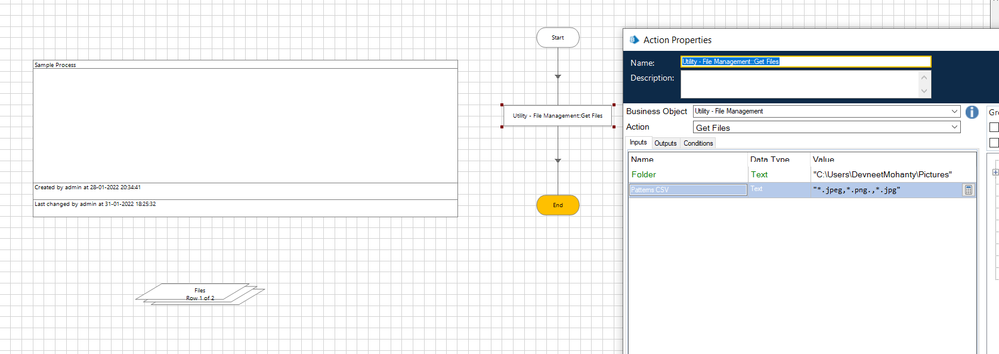
Output:
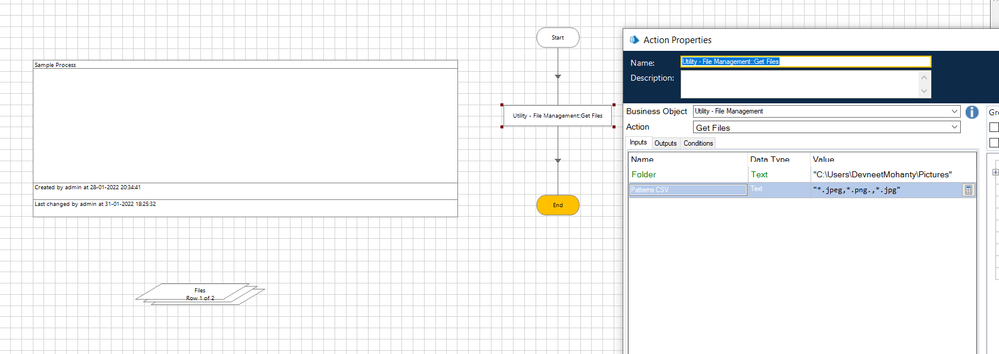
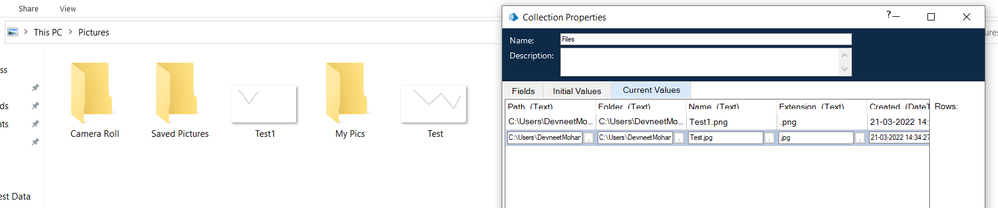
------------------------------ ----------------------------------
Espero que te ayude y si resuelve tu consulta, márcala como la mejor respuesta para que otros que tengan el mismo problema puedan rastrear la respuesta fácilmente.
Saludos,
Devneet Mohanty
Consultor de Automatización Inteligente de Procesos | Consultor sénior - Desarrollador de automatización,
Wonderbotz India SA Limitado.
MVP de la comunidad de Blue Prism | Profesional certificado Blue Prism 7x
Sitio web: https://devneet.github.io/
Correo electrónico: devneetmohanty07@gmail.com
---------------------------------- ------------------------------
---------------------------------------------------------------------------------------------------------------------------------------
Hope this helps you out and if so, please mark the current thread as the 'Answer', so others can refer to the same for reference in future.
Regards,
Devneet Mohanty,
SS&C Blueprism Community MVP 2024,
Automation Architect,
Wonderbotz India Pvt. Ltd.
Hope this helps you out and if so, please mark the current thread as the 'Answer', so others can refer to the same for reference in future.
Regards,
Devneet Mohanty,
SS&C Blueprism Community MVP 2024,
Automation Architect,
Wonderbotz India Pvt. Ltd.
Related Content
- expressions writing guide in Comunidad Blue Prism en español
- ¿Cómo dejar un Nombre completo con las iniciales en letra Mayúscula? in Comunidad Blue Prism en español
- ERROR: Internal : Failed to perform step 1 in Navigate Stage 'Attach' on page 'Attach' - Target application could not be identified, in Comunidad Blue Prism en español
- Agarrar items diferidos de la cola in Comunidad Blue Prism en español
- ¿Cómo dejar un Nombre completo con las primeras letras en Mayúscula? in Comunidad Blue Prism en español
