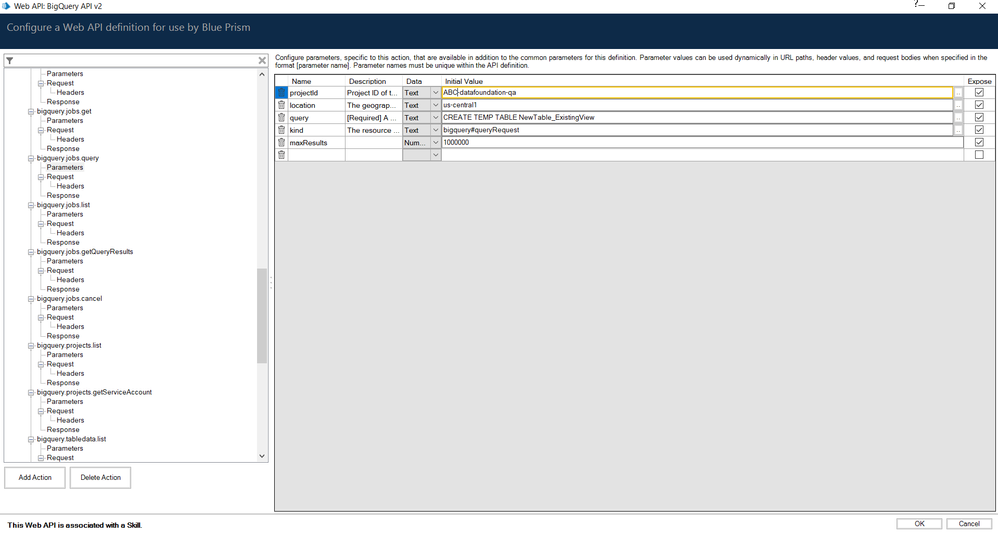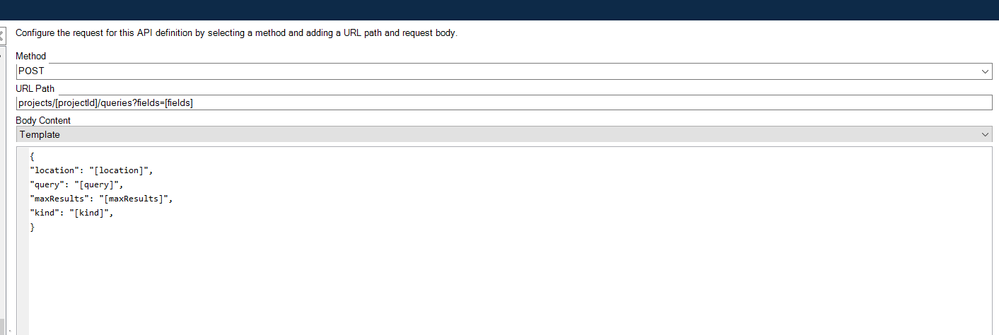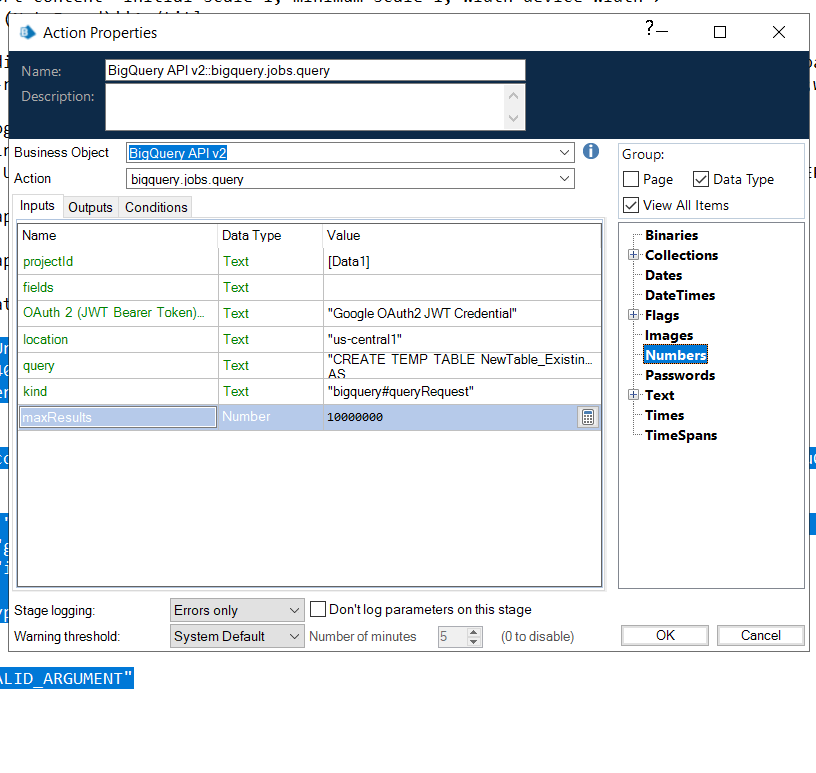- SS&C Blue Prism Community
- Get Help
- Digital Exchange
- RE: Big Query jobs .query issue
- Subscribe to RSS Feed
- Mark Topic as New
- Mark Topic as Read
- Float this Topic for Current User
- Bookmark
- Subscribe
- Mute
- Printer Friendly Page
Big Query jobs .query issue
- Mark as New
- Bookmark
- Subscribe
- Mute
- Subscribe to RSS Feed
- Permalink
- Email to a Friend
- Report Inappropriate Content
01-06-23 10:18 AM
This is the API Request
The input Paramters
ERROR: Internal : Unexpected error Error during Web API HTTP Request
HTTP Status Code: 400
HTTP Response Content: {
"error": {
"code": 400,
"message": "Encountered \" \"CREATE\" \"CREATE \"\" at line 1, column 1.\nWas expecting:\n \u003cEOF\u003e \n ",
"errors": [
{
"message": "Encountered \" \"CREATE\" \"CREATE \"\" at line 1, column 1.\nWas expecting:\n \u003cEOF\u003e \n ",
"domain": "global",
"reason": "invalidQuery",
"location": "q",
"locationType": "parameter"
}
],
"status": "INVALID_ARGUMENT"
}
}
Can some one please help me on this.
Thanks,
------------------------------
Teja Sai X (Contractor)
------------------------------
- Mark as New
- Bookmark
- Subscribe
- Mute
- Subscribe to RSS Feed
- Permalink
- Email to a Friend
- Report Inappropriate Content
01-06-23 05:50 PM
Hi @Sai Teja
In the display of your query it looks like you've included line breaks in the input data. First thing I would do is remove those line breaks, so your query input looks like this:
"CREATE TEMP TABLE NewTable_ExistingView AS SELECT * FROM `ABC-datafoundation-qa.SAP_VENDOR_MGMT_REPORTING.V_MAN_HOURS_TIME_REPORT_TEST`"
Cheers,
------------------------------
Eric Wilson
Director, Integrations and Enablement
Blue Prism Digital Exchange
------------------------------
- Mark as New
- Bookmark
- Subscribe
- Mute
- Subscribe to RSS Feed
- Permalink
- Email to a Friend
- Report Inappropriate Content
01-06-23 06:40 PM
Hi Eric,
I have tried after doing the modification, but i am getting the same error.
------------------------------
Sai Teja
------------------------------
- Mark as New
- Bookmark
- Subscribe
- Mute
- Subscribe to RSS Feed
- Permalink
- Email to a Friend
- Report Inappropriate Content
01-06-23 11:02 PM
Can you try executing your query from the Google API Explorer? You can find the specific REST endpoint here. Just populate the query parameter and then click the plus sign to add the location, kind, and maxResults parameters. I'd like to see if you get the same error.
Cheers,
------------------------------
Eric Wilson
Director, Integrations and Enablement
Blue Prism Digital Exchange
------------------------------
- Mark as New
- Bookmark
- Subscribe
- Mute
- Subscribe to RSS Feed
- Permalink
- Email to a Friend
- Report Inappropriate Content
02-06-23 07:31 AM
Hi Eric,
when i try through the big query rest resource I am getting a different error now.
{
"error": {
"code": 403,
"message": "Access Denied: Project cnp-datafoundation-qa: User does not have bigquery.jobs.create permission in project cnp-datafoundation-qa.",
"errors": [
{
"message": "Access Denied: Project cnp-datafoundation-qa: User does not have bigquery.jobs.create permission in project cnp-datafoundation-qa.",
"domain": "global",
"reason": "accessDenied"
}
],
"status": "PERMISSION_DENIED"
}
}
But when i try with blue prism iam getting a different error.
Thanks
------------------------------
Sai Teja
------------------------------
- Mark as New
- Bookmark
- Subscribe
- Mute
- Subscribe to RSS Feed
- Permalink
- Email to a Friend
- Report Inappropriate Content
02-06-23 02:40 PM
Can you assign yourself the CREATE permissions, or have you Google administrator do it temporarily for testing?
On the Blue Prism test, did you change anything? It seems odd that you're getting an entirely different error message now.
Cheers,
------------------------------
Eric Wilson
Director, Integrations and Enablement
Blue Prism Digital Exchange
------------------------------
- Mark as New
- Bookmark
- Subscribe
- Mute
- Subscribe to RSS Feed
- Permalink
- Email to a Friend
- Report Inappropriate Content
02-06-23 04:01 PM
Hi Eric,
I am not sure how to get the permission for testing, I am working with my team on this, but the error in the blue prism is completely different, i have not changed anything, just i made the modification to the query as suggested by you. Can you please help me on this where it is going wrong .
Thanks
------------------------------
Sai Teja
------------------------------
- Issue with Active Accessibility in run time in Product Forum
- Attach to Edge Error in Product Forum
- Microsoft Graph – SharePoint VBO: Query String Missing from URI in List Retrieval in Digital Exchange
- SQL Server Get Collection in Product Forum
- Blue Prism Web API services - REST - Queries in Product Forum