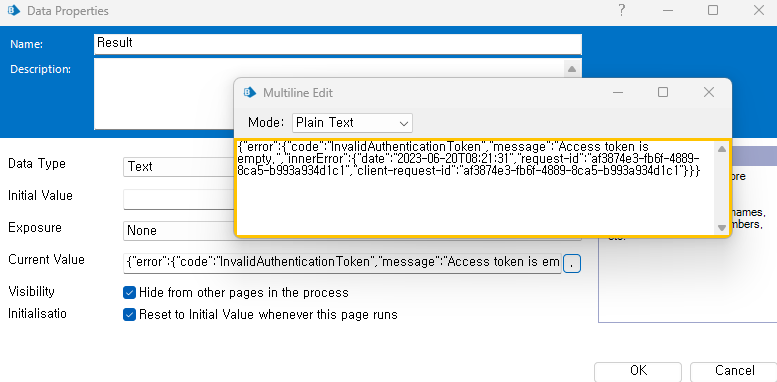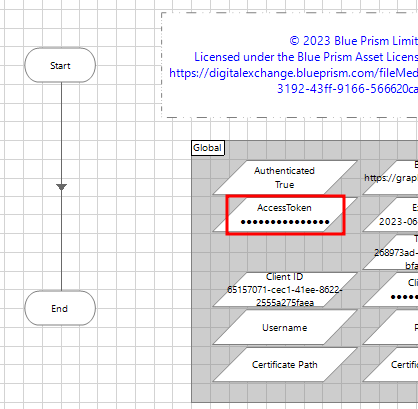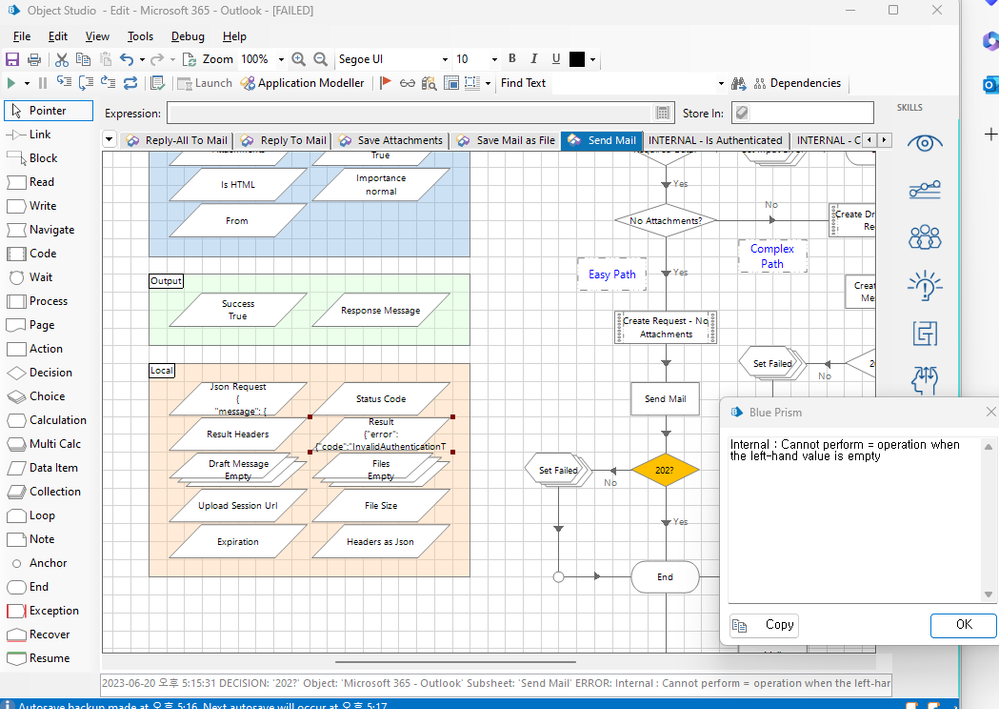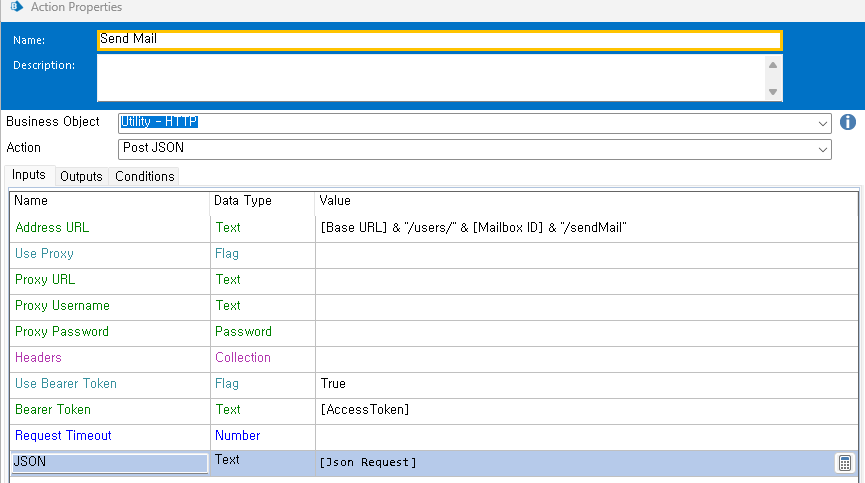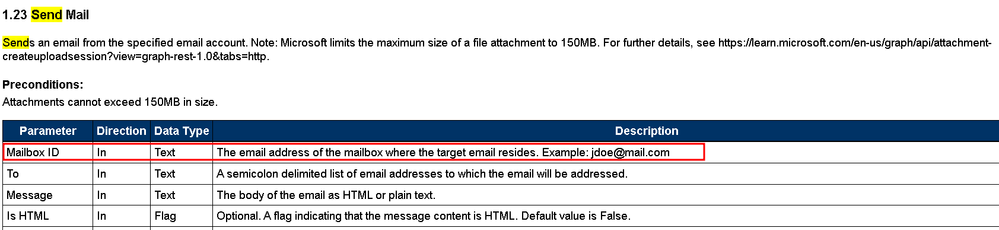- SS&C Blue Prism Community
- Get Help
- Digital Exchange
- RE: Fail to Send Mail via Microsoft Office 365 - O...
- Subscribe to RSS Feed
- Mark Topic as New
- Mark Topic as Read
- Float this Topic for Current User
- Bookmark
- Subscribe
- Mute
- Printer Friendly Page
- Mark as New
- Bookmark
- Subscribe
- Mute
- Subscribe to RSS Feed
- Permalink
- Email to a Friend
- Report Inappropriate Content
20-06-23 09:56 AM
Hi, Community
Can anyone help me out for the failure in "Send Mail"?
- "Send Mail" action stage returns an error code of an "InvalidAuthentication" due to "empty Access token".
However, the AccessToken was already been filled up in the Initialize page of the Business Object when it's called.
2. In the Send Mail action page, the Decision stage next to the Send Mail also returns an error code as the Status Code data item is empty. I thought that the Status Code must be included in the HTTP response message but I couldn't find any stages returning it in this page.
Best regards
------------------------------
HongJoo Choi
------------------------------
Answered! Go to Answer.
- Mark as New
- Bookmark
- Subscribe
- Mute
- Subscribe to RSS Feed
- Permalink
- Email to a Friend
- Report Inappropriate Content
30-06-23 07:41 AM
No. URL isn't changed manually.
It is generated by the Microsoft 365 Outlook VBO and given to the Utilty - HTTP VBO as an argument.
Regards
------------------------------
Presales Support
Presales Support
Blue Prism
Europe/London
------------------------------
- Mark as New
- Bookmark
- Subscribe
- Mute
- Subscribe to RSS Feed
- Permalink
- Email to a Friend
- Report Inappropriate Content
30-06-23 07:54 AM
Ok. Thanks for confirming. Can you share screenshots of your input params, the one that works vs one that doesnt work.
------------------------------
Shashank Kumar
DX Integrations Partner Consultant
Blue Prism
Singapore
+6581326707
------------------------------
- Mark as New
- Bookmark
- Subscribe
- Mute
- Subscribe to RSS Feed
- Permalink
- Email to a Friend
- Report Inappropriate Content
30-06-23 08:24 AM
Hi, @ShashankKumar1
I sent you the release that I'm testing with.
The only difference between successful case and non-successful case is the target email address.
When the target email address is set to a personal email such as "xxx @ gmail.com", it returns 404 Not Found.
Regards
------------------------------
HongJoo Choi
------------------------------
- Mark as New
- Bookmark
- Subscribe
- Mute
- Subscribe to RSS Feed
- Permalink
- Email to a Friend
- Report Inappropriate Content
30-06-23 02:25 PM
@HongJooChoi Looks like you are setting both the MailboxID and To address when trying to send to gmail. Can you set only the To address.
MailboxID id the id from which you are sending the email. Use the same value as you used when sending to your domain.
------------------------------
Shashank Kumar
DX Integrations Partner Consultant
Blue Prism
Singapore
+6581326707
------------------------------
- Mark as New
- Bookmark
- Subscribe
- Mute
- Subscribe to RSS Feed
- Permalink
- Email to a Friend
- Report Inappropriate Content
03-07-23 06:45 AM
Hi, @Shashank Kumar
It works ! After all, I had a misunderstanding about the meaning of Mailbox ID.
Thank you so much for your help again.
Regards
------------------------------
HongJoo Choi
------------------------------
- « Previous
-
- 1
- 2
- Next »
- Outlook inbox contents and Exchange synchronization. in Digital Exchange
- VBO Microsoft 365 - Excel in Digital Exchange
- Integration with Microsoft Office 365 in Product Forum
- the 'Content-Length' header must be modified using the appropriate property or method. in Product Forum
- Microsoft 365 Outlook VBO - List Mails for Folder - Next Page URI in Product Forum