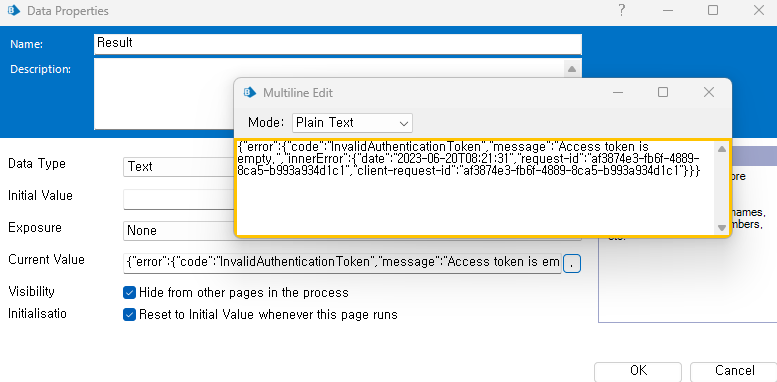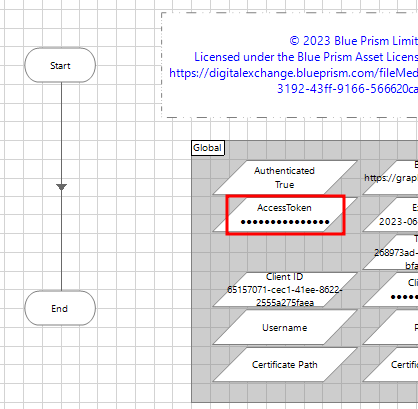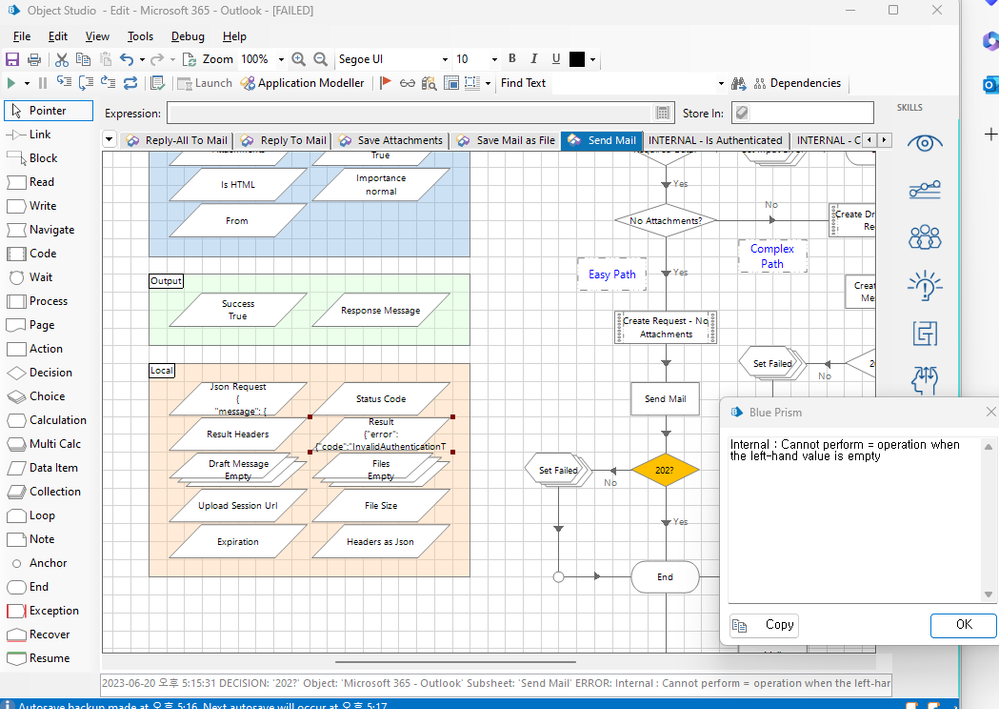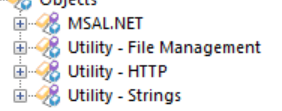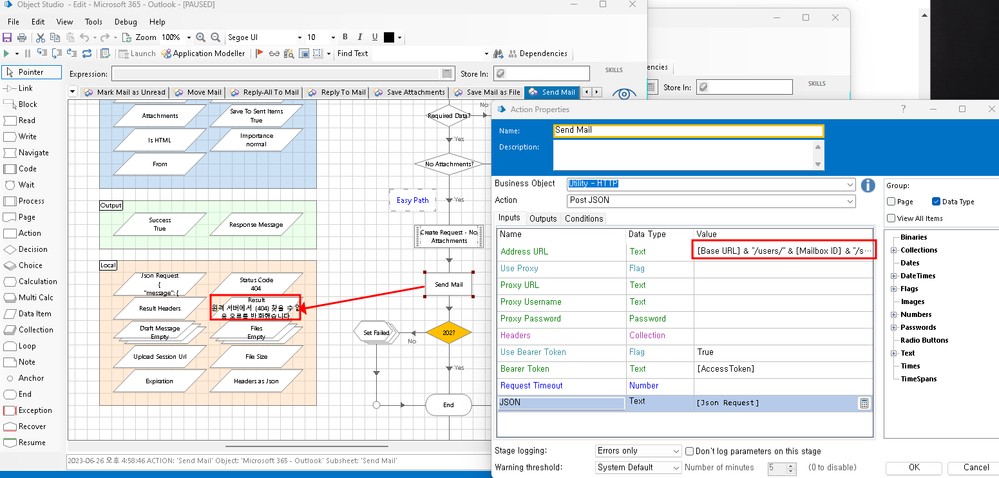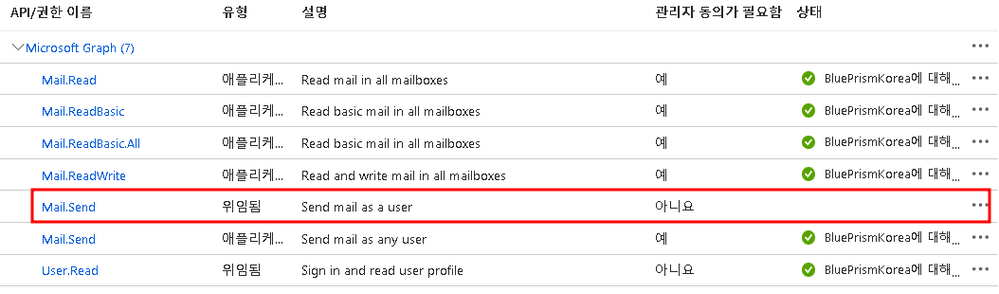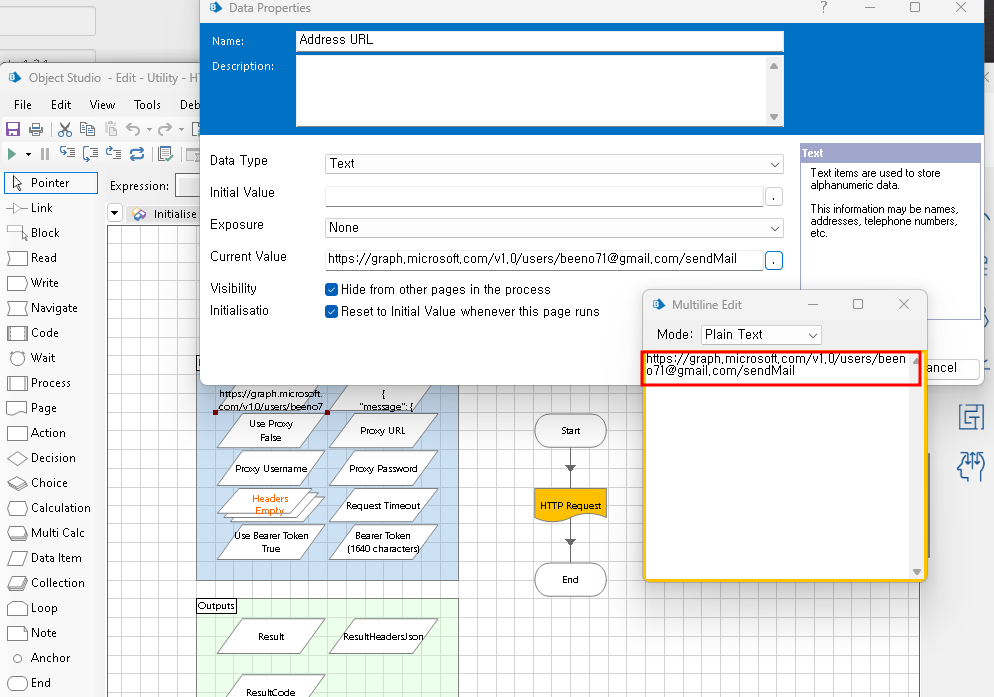- SS&C Blue Prism Community
- Get Help
- Digital Exchange
- Fail to Send Mail via Microsoft Office 365 - Outlo...
- Subscribe to RSS Feed
- Mark Topic as New
- Mark Topic as Read
- Float this Topic for Current User
- Bookmark
- Subscribe
- Mute
- Printer Friendly Page
- Mark as New
- Bookmark
- Subscribe
- Mute
- Subscribe to RSS Feed
- Permalink
- Email to a Friend
- Report Inappropriate Content
20-06-23 09:56 AM
Hi, Community
Can anyone help me out for the failure in "Send Mail"?
- "Send Mail" action stage returns an error code of an "InvalidAuthentication" due to "empty Access token".
However, the AccessToken was already been filled up in the Initialize page of the Business Object when it's called.
2. In the Send Mail action page, the Decision stage next to the Send Mail also returns an error code as the Status Code data item is empty. I thought that the Status Code must be included in the HTTP response message but I couldn't find any stages returning it in this page.
Best regards
------------------------------
HongJoo Choi
------------------------------
Answered! Go to Answer.
Helpful Answers
- Mark as New
- Bookmark
- Subscribe
- Mute
- Subscribe to RSS Feed
- Permalink
- Email to a Friend
- Report Inappropriate Content
30-06-23 02:25 PM
@HongJooChoi Looks like you are setting both the MailboxID and To address when trying to send to gmail. Can you set only the To address.
MailboxID id the id from which you are sending the email. Use the same value as you used when sending to your domain.
------------------------------
Shashank Kumar
DX Integrations Partner Consultant
Blue Prism
Singapore
+6581326707
------------------------------
- Mark as New
- Bookmark
- Subscribe
- Mute
- Subscribe to RSS Feed
- Permalink
- Email to a Friend
- Report Inappropriate Content
20-06-23 10:29 AM
Do you have the latest versions of the dependencies?
A user faced a similar issue and was resolved after updating dependencies . Refer thread https://community.blueprism.com/discussion/new-connector-for-microsoft-office-365-outlook-released#bm1a92a31d-c716-47a6-a568-2297f816d70d
------------------------------
Shashank Kumar
DX Integrations Partner Consultant
Blue Prism
Singapore
+6581326707
------------------------------
- Mark as New
- Bookmark
- Subscribe
- Mute
- Subscribe to RSS Feed
- Permalink
- Email to a Friend
- Report Inappropriate Content
21-06-23 03:27 AM
Thank you for the guide.
After having updated the relevant business objects with up-to-date version, I see it's working.
But when I tried to send an email to other domain such as xxx@gmail.com, the error occurred 404 Results (Can't find the remote server).
Could you guide me once more as to what should be done to be able to send an email to any domain?
Regards
------------------------------
HongJoo Choi
------------------------------
- Mark as New
- Bookmark
- Subscribe
- Mute
- Subscribe to RSS Feed
- Permalink
- Email to a Friend
- Report Inappropriate Content
26-06-23 04:42 AM
@HongJooChoi Have a look at this thread if it helps https://stackoverflow.com/questions/69009204/not-able-to-send-email-to-gmail-or-any-other-account-except-my-organization-acco
------------------------------
Shashank Kumar
DX Integrations Partner Consultant
Blue Prism
Singapore
+6581326707
------------------------------
- Mark as New
- Bookmark
- Subscribe
- Mute
- Subscribe to RSS Feed
- Permalink
- Email to a Friend
- Report Inappropriate Content
26-06-23 09:32 AM
Thank you for the link.
Unfortunately, even after the API authentication type has changed to "delegated" following the given reference, the 404 Not Found still persistent.
Regards
------------------------------
HongJoo Choi
------------------------------
- Mark as New
- Bookmark
- Subscribe
- Mute
- Subscribe to RSS Feed
- Permalink
- Email to a Friend
- Report Inappropriate Content
26-06-23 01:27 PM
You mentioned that you're not able to send email to other domains. Are you able to successfully send email to your own domain (i.e. internal emails) using the VBO?
Cheers,
------------------------------
Eric Wilson
Director, Integrations and Enablement
Blue Prism Digital Exchange
------------------------------
- Mark as New
- Bookmark
- Subscribe
- Mute
- Subscribe to RSS Feed
- Permalink
- Email to a Friend
- Report Inappropriate Content
27-06-23 12:42 AM
Hi, @ewilson
Yes, I can send email to my own domain(i.e., blueprism.kr), but not for other public domains such as gmail.com, naver.com, etc.
Regards
------------------------------
HongJoo Choi
------------------------------
- Mark as New
- Bookmark
- Subscribe
- Mute
- Subscribe to RSS Feed
- Permalink
- Email to a Friend
- Report Inappropriate Content
27-06-23 01:28 AM
Ok, that makes it sound like this might some sort of permissions issue on the Azure side as far as what can be done with the account credentials you're using. Have you checked with your Azure administrator to see if there's anything in Exchange or Azure that might be misconfigured?
Cheers,
------------------------------
Eric Wilson
Director, Integrations and Enablement
Blue Prism Digital Exchange
------------------------------
- Mark as New
- Bookmark
- Subscribe
- Mute
- Subscribe to RSS Feed
- Permalink
- Email to a Friend
- Report Inappropriate Content
30-06-23 06:58 AM
Hi, @ewilson
I contacted the technical support of the Azure and unfortunately, got no clear answer. They say it seems to do with resources provided by Outlook or the module we're testing with rather than Azure itself.
Just in case, I tested it in the Microsoft365 Outlook website, and it did work fine, i.e., the email is sent successfully to private email account such as beeno71@gmail.com.
When testing the same with the given VBO, as was addressed in the above 404 Not Found is received. The Request URL the message is sent to is:
Currently, the role of the account is the owner of the application and its role is "Cloud Application Manager". I couldn't find any description specifically indicating the role that's permitted to send an email to private email address or something like that. Can you specify permission type or roles should be granted to the account? or any advice for us to move forward?
Regards
------------------------------
HongJoo Choi
------------------------------
- Mark as New
- Bookmark
- Subscribe
- Mute
- Subscribe to RSS Feed
- Permalink
- Email to a Friend
- Report Inappropriate Content
30-06-23 07:32 AM
Hi Hong Joo,
Just to confirm, are you making configuration changes(url etc.) in the vbo when sending to same domain vs gmail other than just setting a different To address in the input parameter?
------------------------------
Shashank Kumar
DX Integrations Partner Consultant
Blue Prism
Singapore
+6581326707
------------------------------
- Outlook inbox contents and Exchange synchronization. in Digital Exchange
- VBO Microsoft 365 - Excel in Digital Exchange
- Integration with Microsoft Office 365 in Product Forum
- the 'Content-Length' header must be modified using the appropriate property or method. in Product Forum
- Microsoft 365 Outlook VBO - List Mails for Folder - Next Page URI in Product Forum