- SS&C Blue Prism Community
- Get Help
- Digital Exchange
- RE: How to use Graph API for integrating with MS T...
- Subscribe to RSS Feed
- Mark Topic as New
- Mark Topic as Read
- Float this Topic for Current User
- Bookmark
- Subscribe
- Mute
- Printer Friendly Page
- Mark as New
- Bookmark
- Subscribe
- Mute
- Subscribe to RSS Feed
- Permalink
- Email to a Friend
- Report Inappropriate Content
21-09-20 05:09 PM
Could someone please guide steps for the same.
I have a requirement to send teams notifications based on the names/Id received on excel. Please assist.
I tried spyping Teams application using AA mode but it stops working after we terminate MS teams APP and when I relaunch I again have to SPY elements.
------------------------------
Asia/Kolkata
------------------------------
Answered! Go to Answer.
Helpful Answers
- Mark as New
- Bookmark
- Subscribe
- Mute
- Subscribe to RSS Feed
- Permalink
- Email to a Friend
- Report Inappropriate Content
26-03-21 03:26 PM
https://community.blueprism.com/communities/community-home/digestviewer/viewthread?GroupId=385&MessageKey=19a9c129-485f-4973-8a86-eaaa5712fa35&CommunityKey=1e516cfe-4d1f-4de9-a9eb-58d15bf38c81&tab=dig...
Cheers,
------------------------------
Eric Wilson
Director, Partner Integrations for Digital Exchange
Blue Prism
------------------------------
- Mark as New
- Bookmark
- Subscribe
- Mute
- Subscribe to RSS Feed
- Permalink
- Email to a Friend
- Report Inappropriate Content
22-09-20 01:47 PM
There is a suggestion in Post 4 of the community thread linked here.
Can you see if that's able to assist you?
------------------------------
Shiyanbade Animashaun
Senior Product Consultant
Blue Prism
United States/Boston
------------------------------
- Mark as New
- Bookmark
- Subscribe
- Mute
- Subscribe to RSS Feed
- Permalink
- Email to a Friend
- Report Inappropriate Content
25-09-20 03:01 PM
We've just started to release some Web API service definitions for the MS Graph API. If you check the Digital Exchange you'll find implementations for Excel, OneNote, and general Users info. Team, SharePoint, and Outlook are next on the list to be implemented, but it will likely be a month or so before they are released.
In the meantime, you could implement your own integration using the MS Graph API documentation available here: Microsoft Graph API for Teams
Cheers,
------------------------------
Eric Wilson
Director, Partner Integrations for Digital Exchange
Blue Prism
------------------------------
- Mark as New
- Bookmark
- Subscribe
- Mute
- Subscribe to RSS Feed
- Permalink
- Email to a Friend
- Report Inappropriate Content
22-10-20 04:56 PM
good morning
I just wanted to know if there is any timeframe for release Teams VBO. Thanks in advance !!
------------------------------
Asia/Kolkata
------------------------------
- Mark as New
- Bookmark
- Subscribe
- Mute
- Subscribe to RSS Feed
- Permalink
- Email to a Friend
- Report Inappropriate Content
22-10-20 07:13 PM
To be clear, this will be a Web API service definition. Slightly different from a traditional VBO and it will require a minimum of Blue Prism v6.4 (first release where WebAPI service feature was introduced).
Cheers,
------------------------------
Eric Wilson
Director, Partner Integrations for Digital Exchange
Blue Prism
------------------------------
- Mark as New
- Bookmark
- Subscribe
- Mute
- Subscribe to RSS Feed
- Permalink
- Email to a Friend
- Report Inappropriate Content
11-12-20 08:22 AM
Good morning
Just wanted to check if the Web API for integrating with Teams is released or not
thanks
------------------------------
Kirtish Trivedi
------------------------------
- Mark as New
- Bookmark
- Subscribe
- Mute
- Subscribe to RSS Feed
- Permalink
- Email to a Friend
- Report Inappropriate Content
11-12-20 04:18 PM
Unfortunately, it has not been released yet. It is still a work in progress as some other priorities have superseded it. I will post here once it is ready.
Cheers,
------------------------------
Eric Wilson
Director, Partner Integrations for Digital Exchange
Blue Prism
------------------------------
- Mark as New
- Bookmark
- Subscribe
- Mute
- Subscribe to RSS Feed
- Permalink
- Email to a Friend
- Report Inappropriate Content
26-03-21 03:26 PM
https://community.blueprism.com/communities/community-home/digestviewer/viewthread?GroupId=385&MessageKey=19a9c129-485f-4973-8a86-eaaa5712fa35&CommunityKey=1e516cfe-4d1f-4de9-a9eb-58d15bf38c81&tab=dig...
Cheers,
------------------------------
Eric Wilson
Director, Partner Integrations for Digital Exchange
Blue Prism
------------------------------
- Mark as New
- Bookmark
- Subscribe
- Mute
- Subscribe to RSS Feed
- Permalink
- Email to a Friend
- Report Inappropriate Content
14-05-21 04:11 PM
We have tried setting this up to test out some use cases with teams and blue prism. We are able to get an application access token but trying to call any requests with that token comes up in error with insufficient privilege. Is there something we are missing with granting access in azure? We've tried going through some of the various documentations online but not finding success. Any point in the right direction would be appreciated to be sure we set this up correctly to look at our teams.
Thanks much in advance
------------------------------
Reid Larson
Innovations Analyst
Seyfarth Shaw LLP
America/Chicago
------------------------------
- Mark as New
- Bookmark
- Subscribe
- Mute
- Subscribe to RSS Feed
- Permalink
- Email to a Friend
- Report Inappropriate Content
14-05-21 08:33 PM
Sounds like you need to set the app permissions within your Azure Active Directory. To do that:
1) In your Azure Admin Console, go to Azure Active Directory and select App registrations
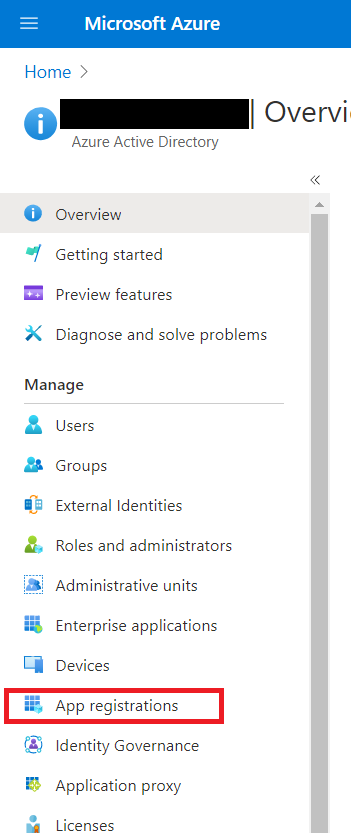
2) Click the link for your specific application in the list of Owned Applications.
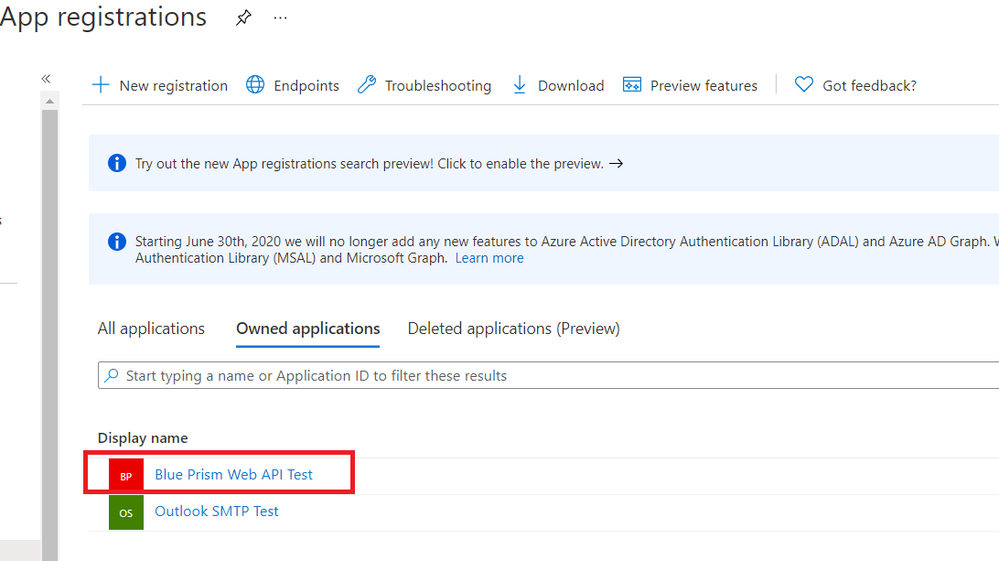
3) In the menu on the left, select API permisions
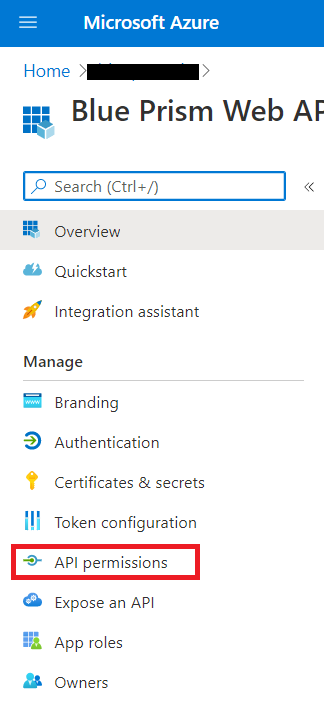
4) Scroll down to the Team-related permissions and grant the ones you want/need.
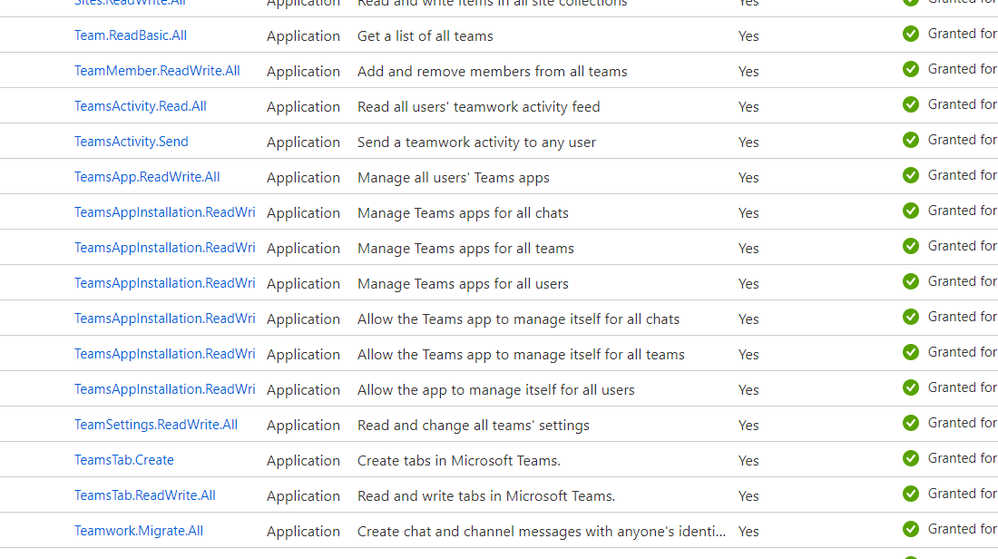
Cheers,
------------------------------
Eric Wilson
Director, Partner Integrations for Digital Exchange
Blue Prism
------------------------------
- How to integrate Microsoft team with Blue prism 6.10 version in Product Forum
- Lessons Learned: Integrating AI into RPA the Right Way in Product Forum
- Does Blue Prism debug mode visit www2.bing.com/ipv6test/test? in Digital Exchange
- MFA error while using Microsoft Graph Authentication VBO in Digital Exchange
- MSAL.NET / Microsoft Graph API - Teams in Product Forum

