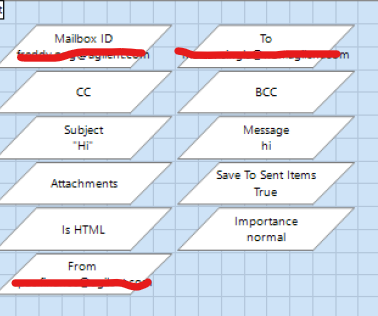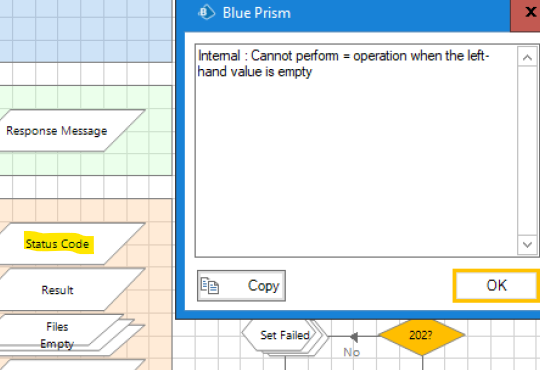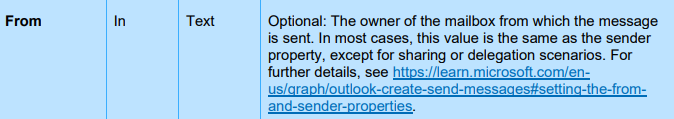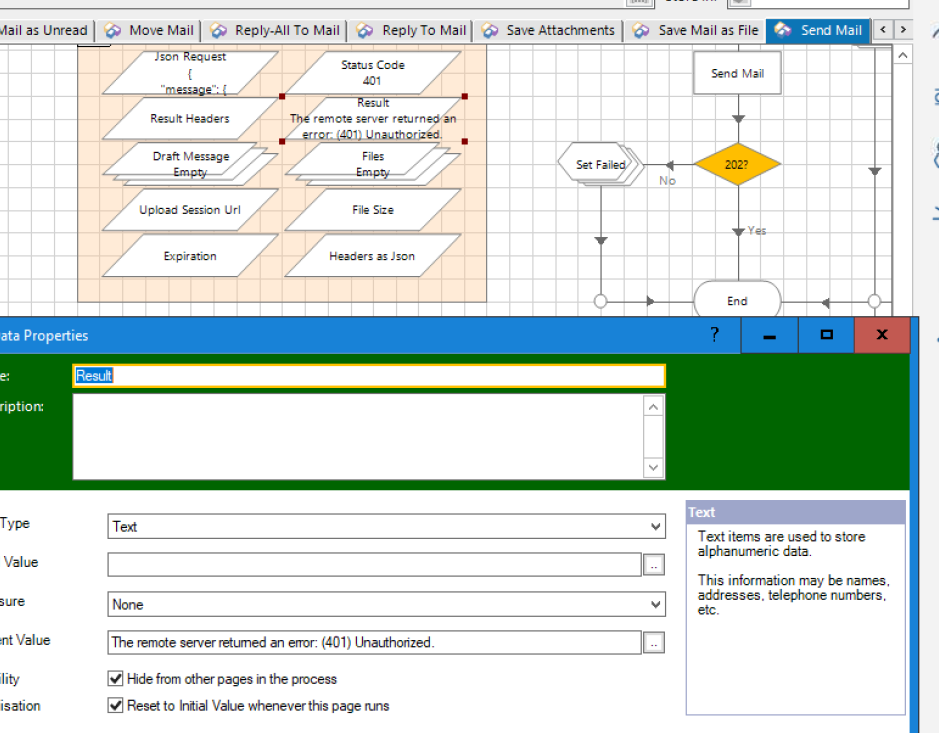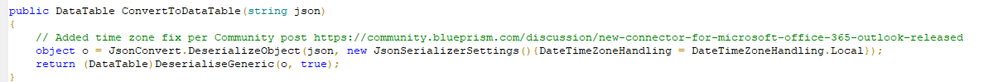- SS&C Blue Prism Community
- Get Help
- Digital Exchange
- New Connector for Microsoft Office 365 - Outlook R...
- Subscribe to RSS Feed
- Mark Topic as New
- Mark Topic as Read
- Float this Topic for Current User
- Bookmark
- Subscribe
- Mute
- Printer Friendly Page
New Connector for Microsoft Office 365 - Outlook Released!
- Mark as New
- Bookmark
- Subscribe
- Mute
- Subscribe to RSS Feed
- Permalink
- Email to a Friend
- Report Inappropriate Content
03-10-22 01:46 PM
A new connector is available, on the Digital Exchange, for working with Microsoft Office 365 - Outlook. This is a complete design of the previous Microsoft Graph API - Outlook connector.
The new connector is implemented as a traditional VBO (Visual Business Object), so there are no issues with being able to download and save attachments directly from the connector. This connector has similar actions to the legacy Outlook VBO, but since it leverages Microsoft Graph API, behind the scenes, it does not require Outlook to be installed locally on the runtime resource.
Some things to be aware of:
- The legacy Outlook VBO exposed multiple actions (i.e. Basic, Advanced, and Expert) for retrieving emails from the Inbox or Sent Items folders. The new VBO simplifies and consolidates these multiple actions into a single action that support OData $search and $filter options. Refer to the documentation for links to further Microsoft information about using these properties.
- Microsoft limits the size of attachments when sending emails via the Graph API. Their documentation is a little confusing on what the actual max size is. The Graph API documentation implies that singular file attachments can be up to 150MB each, but Exchange Online limits the overall size of a Message (i.e. headers, body, attachments, etc all together) to no more that 150MB. In our testing, the latter appears to be the actual case.
You can find the new connector at the following link:
Microsoft Office 365 - Outlook
#BPTechTips #DigitalExchange #Outlook
Cheers,
------------------------------
Eric Wilson
Director, Integrations and Enablement
Blue Prism Digital Exchange
------------------------------
- Mark as New
- Bookmark
- Subscribe
- Mute
- Subscribe to RSS Feed
- Permalink
- Email to a Friend
- Report Inappropriate Content
11-04-23 09:18 AM
Hi Tim,
Thanks for addressing our query.
Tim: Mailbox ID is the full email address of the account you want to interact with that also has permissions in the registered application you're authenticating to. In this case, it is the email address that you want to send an email from.
Pavan: it means we need to keep same mail ID's in data items for "From" and "MailBox ID"?
Also, we are not getting any status code as output and that causing below error.
------------------------------
Pavan Shetkar
------------------------------
- Mark as New
- Bookmark
- Subscribe
- Mute
- Subscribe to RSS Feed
- Permalink
- Email to a Friend
- Report Inappropriate Content
11-04-23 06:50 PM
The Mailbox ID is used across all of the actions as the account that you want to perform tasks on. The "From" field on the Send Mail action is optional. I pulled this from the user guide on the object page in DX.
As for that error, my first guess would be to make sure your dependencies are up to date. It could be the Utility - HTTP object is out of date here.
------------------------------
Tim Argenbright
------------------------------
- Mark as New
- Bookmark
- Subscribe
- Mute
- Subscribe to RSS Feed
- Permalink
- Email to a Friend
- Report Inappropriate Content
17-04-23 11:03 AM
HI Tim,
Thank you for your valued info. After making the changes suggested by you, now we are able to get the status code. But its "401" and getting error popup as "Unauthorized". Artifacts attached for your reference.
------------------------------
Pavan Shetkar
------------------------------
- Mark as New
- Bookmark
- Subscribe
- Mute
- Subscribe to RSS Feed
- Permalink
- Email to a Friend
- Report Inappropriate Content
17-04-23 02:08 PM
Hi @Pavan_Shetkar
Apologies for the delayed response. I was out on holiday last week. Based on the error you're receiving it seems the credential you're using doesn't have permissions to work with the target mailbox. Are you using a Delegated Access token or an Application Access token?
Cheers,
------------------------------
Eric Wilson
Director, Integrations and Enablement
Blue Prism Digital Exchange
------------------------------
- Mark as New
- Bookmark
- Subscribe
- Mute
- Subscribe to RSS Feed
- Permalink
- Email to a Friend
- Report Inappropriate Content
20-04-23 08:22 AM
HI Eric,
Thanks for your inputs, actually there is no issues with credentials, as we are able to receive the access token and expiry date/time for it. we are using Delagated Access token.
------------------------------
Pavan Shetkar
------------------------------
- Mark as New
- Bookmark
- Subscribe
- Mute
- Subscribe to RSS Feed
- Permalink
- Email to a Friend
- Report Inappropriate Content
20-04-23 11:27 AM
Thank you for this @ewilson , it turned out to be a permission-side issue which is now resolved.
However, another slightly weird thing is now occurring: below is a quick and dirty test process designed to get emails from a specified folder: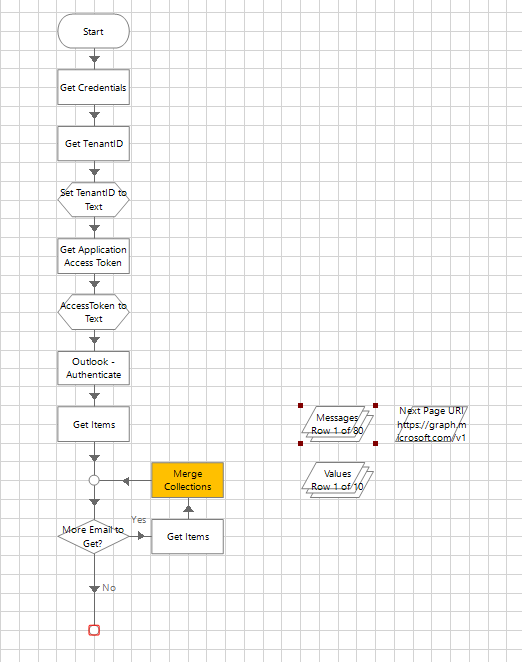
(I should say, for the time being, I've just removed the column from both 'Messages' and 'Values' collection before attempting the append action - we have no need for that particular column, but I imagine others might/will)
------------------------------
John Hammond
------------------------------
- Mark as New
- Bookmark
- Subscribe
- Mute
- Subscribe to RSS Feed
- Permalink
- Email to a Friend
- Report Inappropriate Content
20-04-23 02:58 PM
@Pavan_Shetkar
Just because you receive a token doesn't mean the account actually has permissions on the specific mailbox. In the screenshot you posted above it doesn't look like values have been supplied for Username or Password. A Delegated Access token is one that's granted based on you requesting access on behalf of a specific user. To do that, you have to provide that users username and password too. As an example, if I wanted a digital worker to access my mailbox to send mail on my behalf I would either need to have that digital worker use an Application Access token (just Client ID and Client Secret) or a Delegated Access token (Client ID, my Username, and my Password because it's operating as me).
Cheers,
------------------------------
Eric Wilson
Director, Integrations and Enablement
Blue Prism Digital Exchange
------------------------------
- Mark as New
- Bookmark
- Subscribe
- Mute
- Subscribe to RSS Feed
- Permalink
- Email to a Friend
- Report Inappropriate Content
20-04-23 03:21 PM
@john.hammond
What version of the VBO are you using? isDeliveryReceiptRequested is a bit of an odd ball case. This is actually a Flag (Boolean value), but if this flag isn't specifically set to True/False by Microsoft Graph (which it mostly isn't), it's interpreted by Newtonsoft as a Null value which is translated as Text.
There is a fix in place in the function within the Global Code that performs the deserialization of the JSON to account for this.
Cheers,
------------------------------
Eric Wilson
Director, Integrations and Enablement
Blue Prism Digital Exchange
------------------------------
- Mark as New
- Bookmark
- Subscribe
- Mute
- Subscribe to RSS Feed
- Permalink
- Email to a Friend
- Report Inappropriate Content
25-10-23 04:36 PM
Hi Eric,
I recently downloaded the latest versions of all the objects associated with this VBO. When executing the code I experience the same issue as Tim A. I very much prefer not to edit the standard code wherever possible as it later becomes a support nightmare. Is this something that BP support eventually implemented somewhere and I just missed it or are we still on our own to make the suggested updates and validate?
Appreciate any direction you can offer.
Updated: I just went in to apply the fix and see that it is, indeed, there, however I'm still having the same issue. I'm GMT-4 right now but when I do "list mail in folder" for my inbox, everything returns as GMT+8 (Russia 3). What am I missing?
Update again - apparently I was missing the latest JSON utility. Importing that gave me UTC/GMT in my responses. Those I can work with!
------------------------------
Diane Sanzone
------------------------------
- Mark as New
- Bookmark
- Subscribe
- Mute
- Subscribe to RSS Feed
- Permalink
- Email to a Friend
- Report Inappropriate Content
25-10-23 09:37 PM
Happy to hear it's sorted.
Cheers,
------------------------------
Eric Wilson
Director, Integrations and Enablement
Blue Prism Digital Exchange
------------------------------
- Microsoft 365 - Outlook v1.6.0 Released in Digital Exchange
- Microsoft Dataverse VBO Connectivity Issue in Digital Exchange
- Support for Microsoft Information Protection Labels (aka Sensitivity Labels) in Outlook VBO. in Digital Exchange
- [NOTIFICATION] Issue with Browser automation after Microsoft Edge v128 update in Product Forum
- Attaching files to an list item in SharePoint using API in Product Forum