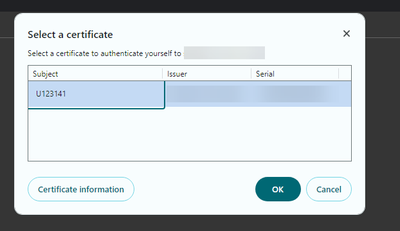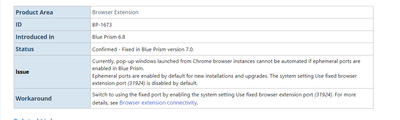- SS&C Blue Prism Community
- Get Help
- Digital Exchange
- Re: Select Certificate when opening Browser applic...
- Subscribe to RSS Feed
- Mark Topic as New
- Mark Topic as Read
- Float this Topic for Current User
- Bookmark
- Subscribe
- Mute
- Printer Friendly Page
- Mark as New
- Bookmark
- Subscribe
- Mute
- Subscribe to RSS Feed
- Permalink
- Email to a Friend
- Report Inappropriate Content
26-03-24 10:26 AM
Hello,
I have this issue, that when i open my desired website on Chrome i have to select the certificate. The problem is I can't spy that popup with Browser mode. Is there any known work around for this PopUp?
Answered! Go to Answer.
Helpful Answers
- Mark as New
- Bookmark
- Subscribe
- Mute
- Subscribe to RSS Feed
- Permalink
- Email to a Friend
- Report Inappropriate Content
26-03-24 02:58 PM
Hi Nicolas Sahil,
Did you get chance to try UIA mode? If the UIA mode is not available try to append "--force-renderer-accessibility " at the end of the URL While launching an application and try and see whether UIA mode is available.
Also check the browser extension port based on the Version you are currently in
https://support.blueprism.com/en/support/solutions/articles/7000076810
https://support.blueprism.com/en/support/solutions/articles/7000078225-why-does-uia-spy-mode-work-in-edge-but-not-chrome-
https://support.blueprism.com/en/support/solutions/articles/7000079599--bpe-bp-1673-pop-up-windows-launched-from-chrome-browser-instances-cannot-be-automated-if-ephemera
If I answered your query. Please mark it as the Best Answer
Harish Mogulluri
- Mark as New
- Bookmark
- Subscribe
- Mute
- Subscribe to RSS Feed
- Permalink
- Email to a Friend
- Report Inappropriate Content
26-03-24 02:58 PM
Hi Nicolas Sahil,
Did you get chance to try UIA mode? If the UIA mode is not available try to append "--force-renderer-accessibility " at the end of the URL While launching an application and try and see whether UIA mode is available.
Also check the browser extension port based on the Version you are currently in
https://support.blueprism.com/en/support/solutions/articles/7000076810
https://support.blueprism.com/en/support/solutions/articles/7000078225-why-does-uia-spy-mode-work-in-edge-but-not-chrome-
https://support.blueprism.com/en/support/solutions/articles/7000079599--bpe-bp-1673-pop-up-windows-launched-from-chrome-browser-instances-cannot-be-automated-if-ephemera
If I answered your query. Please mark it as the Best Answer
Harish Mogulluri
- Mark as New
- Bookmark
- Subscribe
- Mute
- Subscribe to RSS Feed
- Permalink
- Email to a Friend
- Report Inappropriate Content
03-04-24 01:54 PM
Thank you! This worked out! I was able to open chrome like you said and then with the keystroke "Enter" to click the Ok button in the PopUp!
- Unable to identify the process owning the foreground window. in Product Forum
- UIA Element not highlighting in Product Forum
- Intermittent UIA Error in Blue Prism When Logging Into Browser-Based App in Product Forum
- Upgrade to 7.3.2 : Launch Stage taking lot of time in Chrome in Product Forum
- Error when Invoking JavaScript in Product Forum