- SS&C Blue Prism Community
- Get Help
- Product Forum
- Hi, Balaji! You can create a…
- Subscribe to RSS Feed
- Mark Topic as New
- Mark Topic as Read
- Float this Topic for Current User
- Bookmark
- Subscribe
- Mute
- Printer Friendly Page
Active accessibility mode not working in google chrome
- Mark as New
- Bookmark
- Subscribe
- Mute
- Subscribe to RSS Feed
- Permalink
- Email to a Friend
- Report Inappropriate Content
06-05-19 05:23 PM
- Mark as New
- Bookmark
- Subscribe
- Mute
- Subscribe to RSS Feed
- Permalink
- Email to a Friend
- Report Inappropriate Content
20-05-19 08:46 PM
- Mark as New
- Bookmark
- Subscribe
- Mute
- Subscribe to RSS Feed
- Permalink
- Email to a Friend
- Report Inappropriate Content
20-05-19 09:52 PM
- Mark as New
- Bookmark
- Subscribe
- Mute
- Subscribe to RSS Feed
- Permalink
- Email to a Friend
- Report Inappropriate Content
09-07-19 08:48 AM
Append the start page URL with the --forcerenderer-accessibility parameter to open the browsers in accessibility mode.
When launched using this parameter, the UIA spy mode can be used to model and interact with Chrome.
Hope this helps.
------------------------------
Tetsuji Junicho
Manager of RPA Practice Grp.
Accenture Japan
Asia/Tokyo
------------------------------
- Mark as New
- Bookmark
- Subscribe
- Mute
- Subscribe to RSS Feed
- Permalink
- Email to a Friend
- Report Inappropriate Content
02-12-20 09:51 PM
Kindly suggest if accessibility mode works with Chrome?
When working with IE, it shows 5 modes (HTML, Window, UI, Accessibility, Region) but with chrome only 4 modes (HTML, Window, UI, Region)
------------------------------
Mayank Goyal
------------------------------
- Mark as New
- Bookmark
- Subscribe
- Mute
- Subscribe to RSS Feed
- Permalink
- Email to a Friend
- Report Inappropriate Content
02-12-20 10:00 PM
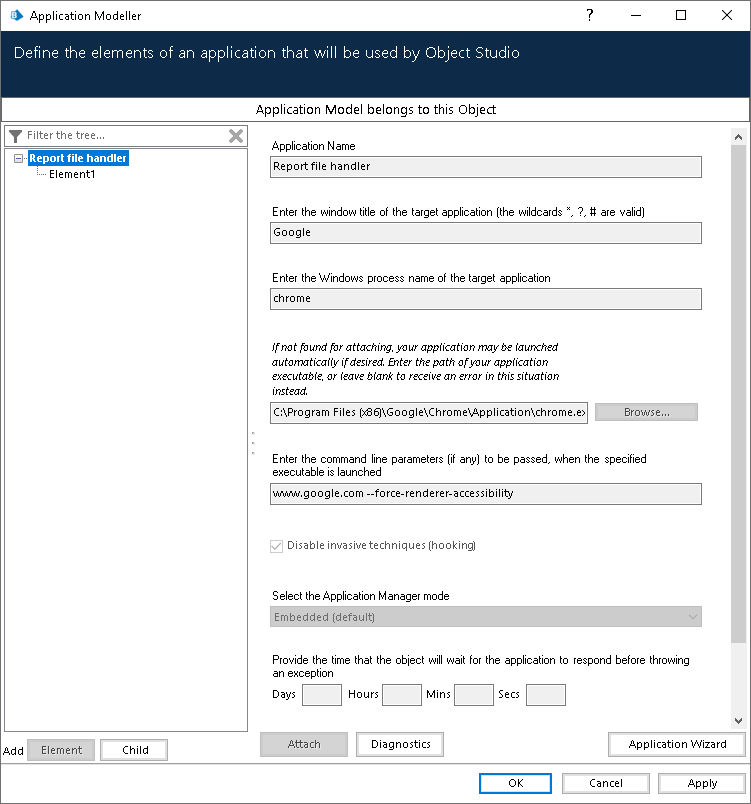
------------------------------
Ami Barrett
Automation Developer, Team Lead
Blue Prism
Plano, TX
------------------------------
- Mark as New
- Bookmark
- Subscribe
- Mute
- Subscribe to RSS Feed
- Permalink
- Email to a Friend
- Report Inappropriate Content
02-12-20 10:14 PM
------------------------------
Mayank Goyal
------------------------------
- Mark as New
- Bookmark
- Subscribe
- Mute
- Subscribe to RSS Feed
- Permalink
- Email to a Friend
- Report Inappropriate Content
02-12-20 10:16 PM
------------------------------
Ami Barrett
Automation Developer, Team Lead
Blue Prism
Plano, TX
------------------------------
- Mark as New
- Bookmark
- Subscribe
- Mute
- Subscribe to RSS Feed
- Permalink
- Email to a Friend
- Report Inappropriate Content
02-12-20 10:19 PM
Is there a way you can check this with your engineering team and help with a confirmed answer.
------------------------------
Mayank Goyal
------------------------------
- Mark as New
- Bookmark
- Subscribe
- Mute
- Subscribe to RSS Feed
- Permalink
- Email to a Friend
- Report Inappropriate Content
02-12-20 10:33 PM
https://help.blueprism.com/Automation-Design/Application-Integration/Chrome/1201264262/Why-is-there-no-Accessibility-Mode-when-using-Browser-based-Chrome-in-Application-Modeller.htm
------------------------------
Mayank Goyal
------------------------------
- NextGen Digital Worker Sessions stuck in Queued or Created Status in Product Forum
- Blueprism HUB in Product Forum
- Add row not adding to nested collection in Product Forum
- Blue Prism 6.10 to 7.4 steps to migrate in Product Forum
- Blue Prism API - POST /api/v7/workqueues is creating Active Queue in Product Forum

