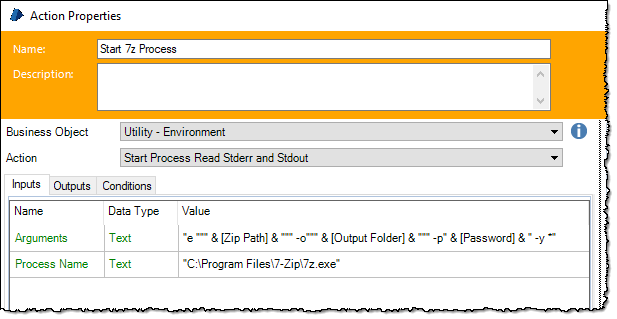- SS&C Blue Prism Community
- Get Help
- Product Forum
- Re: Attach error when using Control
- Subscribe to RSS Feed
- Mark Topic as New
- Mark Topic as Read
- Float this Topic for Current User
- Bookmark
- Subscribe
- Mute
- Printer Friendly Page
- Mark as New
- Bookmark
- Subscribe
- Mute
- Subscribe to RSS Feed
- Permalink
- Email to a Friend
- Report Inappropriate Content
20-03-24 02:51 PM
Hello, I'm working on my first few automations and I'm having an issue that I wanted to check if someone had any ideas for me to proceed?
I have a process that launches 7zip, browses to the path it needs, selects the zip file it needs and then clicks on the extract button. At this point 7zip launches another window which is another process.
For me to continue I had to create a second Object to then attach to this window. I checked and the process this window uses is 7zG.exe however if I enter this for the process name it fails. If I put Extract : * in the window title name it attaches fine. I can then identify and make other changes as needed.
I can run my overall process without error by playing/stepping it in the Object Studio.
If I now try to run this in the control window through a schedule or drag and drop on the same resource it will fail. It fails with ;
"ERROR: Internal : Failed to perform step 1 in Navigate Stage 'Attach' on page 'PAGE NAME)' - Target application could not be identified, please ensure the application is running and review the following action inputs and/or application model identifiers: WindowTitle"
I can't understand why it works on the object and process studio but not in the control part.
The second window does launch on the machine but it can't attach to it, if I then launch BluePrism on that machine and manually attach from the object it does without issue.
Any help at all, please?
Answered! Go to Answer.
Helpful Answers
- Mark as New
- Bookmark
- Subscribe
- Mute
- Subscribe to RSS Feed
- Permalink
- Email to a Friend
- Report Inappropriate Content
20-03-24 03:11 PM
Hello!
Most of the time that happen because at control room is faster than the studio and when try to attach, the window or process is not even displayed at the moment, so the first thing I would tell you to do is give delays with wait stage acting as a throttle (just pause 10 second) o using Sleep.
The other thing is have you tried to zip/unzip files through command prompts? using 7zip ist pretty easy, If you do, you can save all the time in automating the platform just by using a .bat
Regards!
RPA Professional Developer
Deloitte
- Mark as New
- Bookmark
- Subscribe
- Mute
- Subscribe to RSS Feed
- Permalink
- Email to a Friend
- Report Inappropriate Content
27-03-24 02:59 PM
I just knew you were going to bring that up. Unfortunately the .Net assemblies, in the VBO, do not handle password protected zip files.
For that I would resort to using "Start Process Read Stderr and Stdout" action in Blue Prism's "Utility - Environment" VBO. By calling the 7-Zip command line executable, you can pass in a password to extract the files from the zip file:
The "Arguments" parameter can be something like:
"e """ & [Zip Path] & """ -o""" & [Output Folder] & """ -p" & [Password] & " -y *"You can look up "Command Line Version" from the UI version's help to see what all the commands and switches are about.
The nice thing about using the "Start Process Read Stderr and Stdout" action is that you can get all kinds of feedback on the extraction in the two output data items:
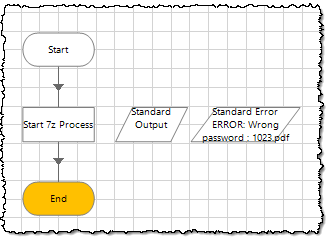
RBC
Toronto, Ontario
Canada
- Mark as New
- Bookmark
- Subscribe
- Mute
- Subscribe to RSS Feed
- Permalink
- Email to a Friend
- Report Inappropriate Content
20-03-24 03:11 PM
Hello!
Most of the time that happen because at control room is faster than the studio and when try to attach, the window or process is not even displayed at the moment, so the first thing I would tell you to do is give delays with wait stage acting as a throttle (just pause 10 second) o using Sleep.
The other thing is have you tried to zip/unzip files through command prompts? using 7zip ist pretty easy, If you do, you can save all the time in automating the platform just by using a .bat
Regards!
RPA Professional Developer
Deloitte
- Mark as New
- Bookmark
- Subscribe
- Mute
- Subscribe to RSS Feed
- Permalink
- Email to a Friend
- Report Inappropriate Content
20-03-24 03:55 PM
Hello, That worked for me. I put a throttle in the other parts, including the first part of 7zip but I didn't do it here. Now I have it worked for me. I'm enabling the schedule and will keep an eye on it and see for sure but it looks great so far. Thank you for your help.
- Mark as New
- Bookmark
- Subscribe
- Mute
- Subscribe to RSS Feed
- Permalink
- Email to a Friend
- Report Inappropriate Content
26-03-24 03:30 PM
Hi,
This can be achieved via code stage.
You should have System.IO.Compression.FileSystem.dll
Design Code Stage and give input as:
Source Path (zipFilePath)
Destination Path(destPath)
Code:
if(File.Exists(zipFilePath))
{
ZipFile.ExtractToDirectory(zipFilePath, destPath);
}
Thanks
- Mark as New
- Bookmark
- Subscribe
- Mute
- Subscribe to RSS Feed
- Permalink
- Email to a Friend
- Report Inappropriate Content
26-03-24 04:02 PM - edited 26-03-24 04:03 PM
With some of the earlier versions of Blue Prism, there has been a VBO called "Utility - Windows Compressed File" included with the install (current versions of Blue Prism require you to download it from the Digital Exchange). That VBO had quite a few actions that can manipulate Zip files using the Windows assemblies.
RBC
Toronto, Ontario
Canada
- Mark as New
- Bookmark
- Subscribe
- Mute
- Subscribe to RSS Feed
- Permalink
- Email to a Friend
- Report Inappropriate Content
26-03-24 09:53 PM
Hello, I found this but I couldn't see any way of dealing with password protected zip files. Is this something I have overlooked?
- Mark as New
- Bookmark
- Subscribe
- Mute
- Subscribe to RSS Feed
- Permalink
- Email to a Friend
- Report Inappropriate Content
27-03-24 02:59 PM
I just knew you were going to bring that up. Unfortunately the .Net assemblies, in the VBO, do not handle password protected zip files.
For that I would resort to using "Start Process Read Stderr and Stdout" action in Blue Prism's "Utility - Environment" VBO. By calling the 7-Zip command line executable, you can pass in a password to extract the files from the zip file:
The "Arguments" parameter can be something like:
"e """ & [Zip Path] & """ -o""" & [Output Folder] & """ -p" & [Password] & " -y *"You can look up "Command Line Version" from the UI version's help to see what all the commands and switches are about.
The nice thing about using the "Start Process Read Stderr and Stdout" action is that you can get all kinds of feedback on the extraction in the two output data items:
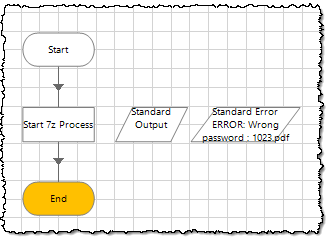
RBC
Toronto, Ontario
Canada
- Mark as New
- Bookmark
- Subscribe
- Mute
- Subscribe to RSS Feed
- Permalink
- Email to a Friend
- Report Inappropriate Content
27-03-24 03:20 PM
Just like to say that @MichealCharron is my go to when zip/unzip files with encryption (not as fancy, I'll definetly try his). You should try it, I'm not saying that the automation that you've already built isn't useful, but this approach could save you a lot of time and the performance is going to be improved. If Micheal apprach works, you'll be RPA mastermind on your team 🤣, if you can't get it, at least something new is learned 🙂
RPA Professional Developer
Deloitte
- Mark as New
- Bookmark
- Subscribe
- Mute
- Subscribe to RSS Feed
- Permalink
- Email to a Friend
- Report Inappropriate Content
27-03-24 05:10 PM
Hello, I was still having issues with it running in control. It seemed to be leaving a window open although I had sent terminates to both parts of the object.
I had then started looking into running this with the 7z process and had finished my testing directly on CMD and then in a batch file. I was wondering the best way of getting this into BP though and this is it exactly. It took a few minutes as I already had the arguments from my batch file and inputs for the locations and password.
As you say I also now have output included too which is awesome. Thank you @MichealCharron (and you too @Daniel_Sanhueza )
I will see how this runs automatically tomorrow but I think it will work perfectly. Thanks again
- Attach to Edge Error in Product Forum
- Machines getting disconnected after attaching to Edge in Product Forum
- BP HUB Unable to get Refresh after adding New Connection in Product Forum
- Outloook 365 is downloading corrupted Attachement in Digital Exchange
- Blue Prism 7.3.2 Element Not working in UI in Product Forum