Turn on suggestions
Auto-suggest helps you quickly narrow down your search results by suggesting possible matches as you type.
Showing results for
- SS&C Blue Prism Community
- Get Help
- Product Forum
- RE: BP Learning v7.0 Freezing and Crashing
Options
- Subscribe to RSS Feed
- Mark Topic as New
- Mark Topic as Read
- Float this Topic for Current User
- Bookmark
- Subscribe
- Mute
- Printer Friendly Page
BP Learning v7.0 Freezing and Crashing
Options
- Mark as New
- Bookmark
- Subscribe
- Mute
- Subscribe to RSS Feed
- Permalink
- Email to a Friend
- Report Inappropriate Content
02-11-21 01:33 AM
Hello All,
I have been working on following along with the foundation training fine and all of a sudden BP learning edition will freeze and crash. Usually happens when I have properties open for an object and I go to update or add a name. It seems to be random. I did notice that now when I launch the software sometimes I receive an error, please see the image. I click continue and it will work for some time then will freeze and crash again. Does anyone one know how to fix this issue?
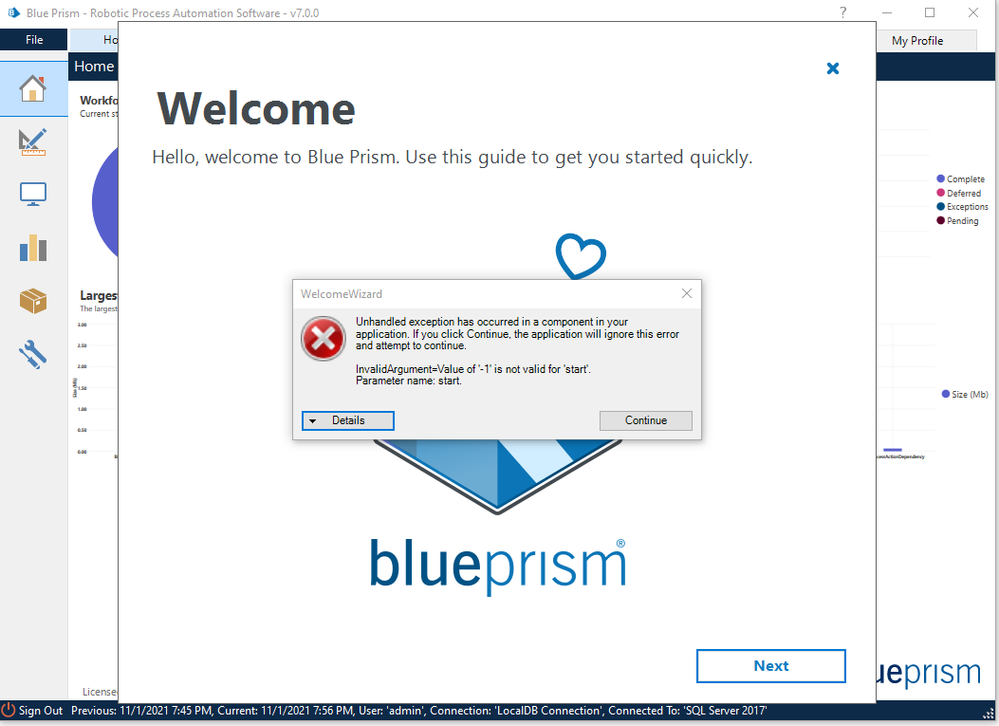
Thanks,
John
------------------------------
John Honek
------------------------------
I have been working on following along with the foundation training fine and all of a sudden BP learning edition will freeze and crash. Usually happens when I have properties open for an object and I go to update or add a name. It seems to be random. I did notice that now when I launch the software sometimes I receive an error, please see the image. I click continue and it will work for some time then will freeze and crash again. Does anyone one know how to fix this issue?
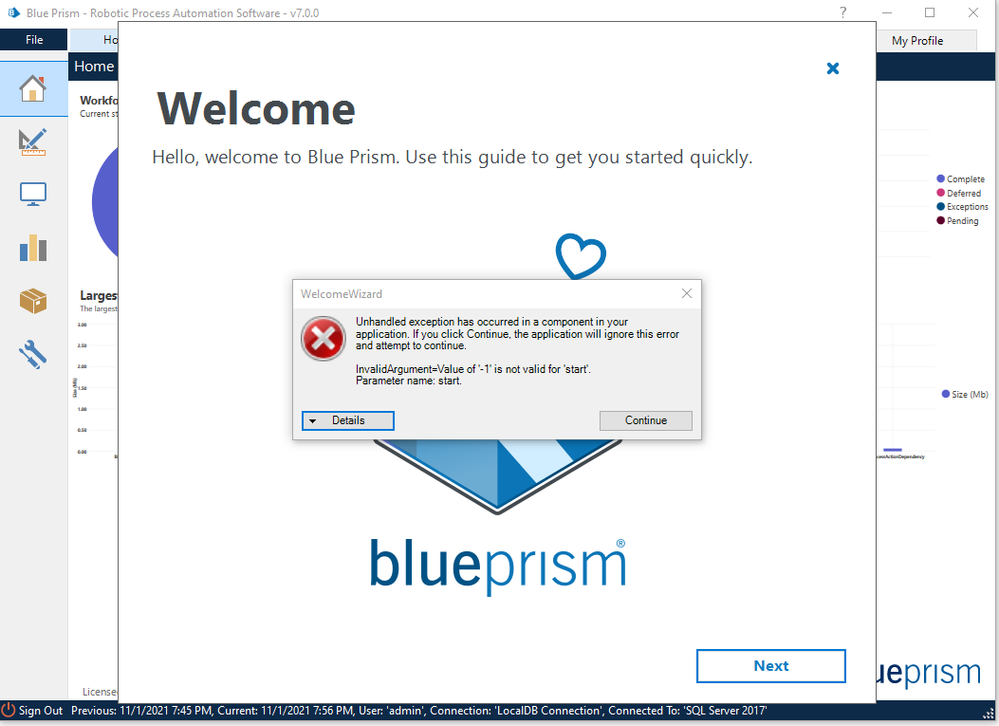
Thanks,
John
------------------------------
John Honek
------------------------------
7 REPLIES 7
Options
- Mark as New
- Bookmark
- Subscribe
- Mute
- Subscribe to RSS Feed
- Permalink
- Email to a Friend
- Report Inappropriate Content
02-11-21 05:33 AM
Hi John,
Can you check for .Net Application errors from Event Logs and if there are error logs from the source 'Blueprism General' it will help us understand what's really wrong with your BP instance
------------------------------
Jerin Jose
Technical Product Owner
EY
Asia/Kolkata
*"If you find this post helpful mark it as best answer, .*
------------------------------
Can you check for .Net Application errors from Event Logs and if there are error logs from the source 'Blueprism General' it will help us understand what's really wrong with your BP instance
------------------------------
Jerin Jose
Technical Product Owner
EY
Asia/Kolkata
*"If you find this post helpful mark it as best answer, .*
------------------------------
Options
- Mark as New
- Bookmark
- Subscribe
- Mute
- Subscribe to RSS Feed
- Permalink
- Email to a Friend
- Report Inappropriate Content
02-11-21 01:31 PM
Hi Jerin,
.Net Application errors from Event Logs:
General:
Application: Automate.exe
Framework Version: v4.0.30319
Description: The process was terminated due to an unhandled exception.
Exception Info: System.AccessViolationException
at System.Windows.Forms.UnsafeNativeMethods.CallWindowProc(IntPtr, IntPtr, Int32, IntPtr, IntPtr)
at System.Windows.Forms.NativeWindow.DefWndProc(System.Windows.Forms.Message ByRef)
at System.Windows.Forms.Control.DefWndProc(System.Windows.Forms.Message ByRef)
at System.Windows.Forms.Control.WmKeyChar(System.Windows.Forms.Message ByRef)
at System.Windows.Forms.Control.WndProc(System.Windows.Forms.Message ByRef)
at System.Windows.Forms.TextBoxBase.WndProc(System.Windows.Forms.Message ByRef)
at System.Windows.Forms.TextBox.WndProc(System.Windows.Forms.Message ByRef)
at AutomateControls.Textboxes.StyledTextBox.WndProc(System.Windows.Forms.Message ByRef)
at System.Windows.Forms.Control+ControlNativeWindow.OnMessage(System.Windows.Forms.Message ByRef)
at System.Windows.Forms.Control+ControlNativeWindow.WndProc(System.Windows.Forms.Message ByRef)
at System.Windows.Forms.NativeWindow.Callback(IntPtr, Int32, IntPtr, IntPtr)
at System.Windows.Forms.UnsafeNativeMethods.DispatchMessageW(MSG ByRef)
at System.Windows.Forms.Application+ComponentManager.System.Windows.Forms.UnsafeNativeMethods.IMsoComponentManager.FPushMessageLoop(IntPtr, Int32, Int32)
at System.Windows.Forms.Application+ThreadContext.RunMessageLoopInner(Int32, System.Windows.Forms.ApplicationContext)
at System.Windows.Forms.Application+ThreadContext.RunMessageLoop(Int32, System.Windows.Forms.ApplicationContext)
at System.Windows.Forms.Application.RunDialog(System.Windows.Forms.Form)
at System.Windows.Forms.Form.ShowDialog(System.Windows.Forms.IWin32Window)
at System.Windows.Forms.Form.ShowDialog()
at AutomateUI.BPApplication.Start(System.String[])
at Automate.main.main(System.String[])
Details:
------------------------------
John Honek
------------------------------
.Net Application errors from Event Logs:
General:
Application: Automate.exe
Framework Version: v4.0.30319
Description: The process was terminated due to an unhandled exception.
Exception Info: System.AccessViolationException
at System.Windows.Forms.UnsafeNativeMethods.CallWindowProc(IntPtr, IntPtr, Int32, IntPtr, IntPtr)
at System.Windows.Forms.NativeWindow.DefWndProc(System.Windows.Forms.Message ByRef)
at System.Windows.Forms.Control.DefWndProc(System.Windows.Forms.Message ByRef)
at System.Windows.Forms.Control.WmKeyChar(System.Windows.Forms.Message ByRef)
at System.Windows.Forms.Control.WndProc(System.Windows.Forms.Message ByRef)
at System.Windows.Forms.TextBoxBase.WndProc(System.Windows.Forms.Message ByRef)
at System.Windows.Forms.TextBox.WndProc(System.Windows.Forms.Message ByRef)
at AutomateControls.Textboxes.StyledTextBox.WndProc(System.Windows.Forms.Message ByRef)
at System.Windows.Forms.Control+ControlNativeWindow.OnMessage(System.Windows.Forms.Message ByRef)
at System.Windows.Forms.Control+ControlNativeWindow.WndProc(System.Windows.Forms.Message ByRef)
at System.Windows.Forms.NativeWindow.Callback(IntPtr, Int32, IntPtr, IntPtr)
at System.Windows.Forms.UnsafeNativeMethods.DispatchMessageW(MSG ByRef)
at System.Windows.Forms.Application+ComponentManager.System.Windows.Forms.UnsafeNativeMethods.IMsoComponentManager.FPushMessageLoop(IntPtr, Int32, Int32)
at System.Windows.Forms.Application+ThreadContext.RunMessageLoopInner(Int32, System.Windows.Forms.ApplicationContext)
at System.Windows.Forms.Application+ThreadContext.RunMessageLoop(Int32, System.Windows.Forms.ApplicationContext)
at System.Windows.Forms.Application.RunDialog(System.Windows.Forms.Form)
at System.Windows.Forms.Form.ShowDialog(System.Windows.Forms.IWin32Window)
at System.Windows.Forms.Form.ShowDialog()
at AutomateUI.BPApplication.Start(System.String[])
at Automate.main.main(System.String[])
Details:
| Application: Automate.exe Framework Version: v4.0.30319 Description: The process was terminated due to an unhandled exception. Exception Info: System.AccessViolationException at System.Windows.Forms.UnsafeNativeMethods.CallWindowProc(IntPtr, IntPtr, Int32, IntPtr, IntPtr) at System.Windows.Forms.NativeWindow.DefWndProc(System.Windows.Forms.Message ByRef) at System.Windows.Forms.Control.DefWndProc(System.Windows.Forms.Message ByRef) at System.Windows.Forms.Control.WmKeyChar(System.Windows.Forms.Message ByRef) at System.Windows.Forms.Control.WndProc(System.Windows.Forms.Message ByRef) at System.Windows.Forms.TextBoxBase.WndProc(System.Windows.Forms.Message ByRef) at System.Windows.Forms.TextBox.WndProc(System.Windows.Forms.Message ByRef) at AutomateControls.Textboxes.StyledTextBox.WndProc(System.Windows.Forms.Message ByRef) at System.Windows.Forms.Control+ControlNativeWindow.OnMessage(System.Windows.Forms.Message ByRef) at System.Windows.Forms.Control+ControlNativeWindow.WndProc(System.Windows.Forms.Message ByRef) at System.Windows.Forms.NativeWindow.Callback(IntPtr, Int32, IntPtr, IntPtr) at System.Windows.Forms.UnsafeNativeMethods.DispatchMessageW(MSG ByRef) at System.Windows.Forms.Application+ComponentManager.System.Windows.Forms.UnsafeNativeMethods.IMsoComponentManager.FPushMessageLoop(IntPtr, Int32, Int32) at System.Windows.Forms.Application+ThreadContext.RunMessageLoopInner(Int32, System.Windows.Forms.ApplicationContext) at System.Windows.Forms.Application+ThreadContext.RunMessageLoop(Int32, System.Windows.Forms.ApplicationContext) at System.Windows.Forms.Application.RunDialog(System.Windows.Forms.Form) at System.Windows.Forms.Form.ShowDialog(System.Windows.Forms.IWin32Window) at System.Windows.Forms.Form.ShowDialog() at AutomateUI.BPApplication.Start(System.String[]) at Automate.main.main(System.String[]) |
------------------------------
John Honek
------------------------------
Options
- Mark as New
- Bookmark
- Subscribe
- Mute
- Subscribe to RSS Feed
- Permalink
- Email to a Friend
- Report Inappropriate Content
03-11-21 06:22 AM
Hi John,
Can you check your .Net framework version? BPv7 needs min .Net framework 4.7
run this command in powershell if it returns True then you have 4.7 or above else you need to upgrade your .net framework
(Get-ItemProperty "HKLM:\SOFTWARE\Microsoft\NET Framework Setup\NDP\v4\Full").Release -ge 460798
------------------------------
Jerin Jose
Technical Product Owner
EY
Asia/Kolkata
*"If you find this post helpful mark it as best answer, .*
------------------------------
Can you check your .Net framework version? BPv7 needs min .Net framework 4.7
run this command in powershell if it returns True then you have 4.7 or above else you need to upgrade your .net framework
(Get-ItemProperty "HKLM:\SOFTWARE\Microsoft\NET Framework Setup\NDP\v4\Full").Release -ge 460798
------------------------------
Jerin Jose
Technical Product Owner
EY
Asia/Kolkata
*"If you find this post helpful mark it as best answer, .*
------------------------------
Options
- Mark as New
- Bookmark
- Subscribe
- Mute
- Subscribe to RSS Feed
- Permalink
- Email to a Friend
- Report Inappropriate Content
03-11-21 01:34 PM
Hi Jerin,
True was returned. Looks like my machine has V 4.8.
PS C:\Users\honekje\source\repos> (Get-ItemProperty "HKLM:\SOFTWARE\Microsoft\NET Framework Setup\NDP\v4\Full").Release -ge 460798
True
Thanks,
------------------------------
John Honek
------------------------------
True was returned. Looks like my machine has V 4.8.
PS C:\Users\honekje\source\repos> (Get-ItemProperty "HKLM:\SOFTWARE\Microsoft\NET Framework Setup\NDP\v4\Full").Release -ge 460798
True
Thanks,
------------------------------
John Honek
------------------------------
Options
- Mark as New
- Bookmark
- Subscribe
- Mute
- Subscribe to RSS Feed
- Permalink
- Email to a Friend
- Report Inappropriate Content
03-11-21 01:50 PM
Hi John,
Now we can't blame .Net for the weird behavior. As per the error windows is not liking the way Blueprism makes calls to the Windows Forms API.
@John Carter @Bruce Liu Any idea why would this happen?
------------------------------
Jerin Jose
Technical Product Owner
EY
Asia/Kolkata
*"If you find this post helpful mark it as best answer, .*
------------------------------
Now we can't blame .Net for the weird behavior. As per the error windows is not liking the way Blueprism makes calls to the Windows Forms API.
@John Carter @Bruce Liu Any idea why would this happen?
------------------------------
Jerin Jose
Technical Product Owner
EY
Asia/Kolkata
*"If you find this post helpful mark it as best answer, .*
------------------------------
Options
- Mark as New
- Bookmark
- Subscribe
- Mute
- Subscribe to RSS Feed
- Permalink
- Email to a Friend
- Report Inappropriate Content
03-11-21 06:15 PM
Very hard to say Jerin but thanks for checking the .Net theory.
John - I'd recommend raising a ticket with the support team, it's probably the fastest way to find a resolution.
------------------------------
John Carter
Professional Services
Blue Prism
------------------------------
John - I'd recommend raising a ticket with the support team, it's probably the fastest way to find a resolution.
------------------------------
John Carter
Professional Services
Blue Prism
------------------------------
Options
- Mark as New
- Bookmark
- Subscribe
- Mute
- Subscribe to RSS Feed
- Permalink
- Email to a Friend
- Report Inappropriate Content
03-11-21 08:52 PM
Thanks All for you assistance!
I will raise another ticket with the support team.
------------------------------
John Honek
------------------------------
I will raise another ticket with the support team.
------------------------------
John Honek
------------------------------

