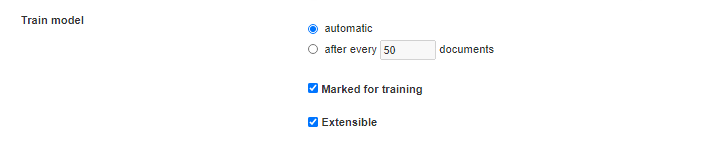- SS&C Blue Prism Community
- Get Help
- Product Forum
- RE: Batches stuck in "Waiting for Class Training.....
- Subscribe to RSS Feed
- Mark Topic as New
- Mark Topic as Read
- Float this Topic for Current User
- Bookmark
- Subscribe
- Mute
- Printer Friendly Page
Batches stuck in "Waiting for Class Training..."
- Mark as New
- Bookmark
- Subscribe
- Mute
- Subscribe to RSS Feed
- Permalink
- Email to a Friend
- Report Inappropriate Content
21-04-23 02:14 PM
Hello,
We are in the phase of the process where we want to import everything from Decipher DEV to PROD.
Because our document template has changed in the meantime, I had to create again the Classification Model in Production.
I've made the same steps as in DEV. After everything in Decipher was set (=DFDs, Document Types, Batch Type, Classification model-marked as Extensible - all created), I used the action "Create Classification Training Batch" and pushed two batches of different types (handwritten documents VS. digital documents), each batch contained 100 documents of each type. The only different thing in DEV was using 50 documents of each type, not 100. But I think, as it is written in documentation, it is ok to have around 100 for better results.
When both batches had the status "Waiting for training…" I've marked the Classification Model flag "Marked for training", as it may be seen in the picture below. I've marked it yesterday.
The problem is that this flag did not trigger the model training. The status of both batches is still "Wait for training…", from yesterday.
I also tried to un-check and check again the "Marked for training", without success, unfortunately.
I tried the same steps described above with a batch of just one document and same issue persists.
We verified the Configuration settings and my user permissions. All of them are active, including the Class Verify and Classification.
I also verified if the Batch Type is configured well, and it is.
This is the first Classification Model from PROD.
Our colleague responsible with the infrastructure told us that the Decipher Automated Client is installed.
Do you have any ideas how can we manage this?
Thank you,
Alexandra
------------------------------
Alexandra Barbanta
------------------------------
- Mark as New
- Bookmark
- Subscribe
- Mute
- Subscribe to RSS Feed
- Permalink
- Email to a Friend
- Report Inappropriate Content
21-04-23 02:50 PM
Hi Alexandra,
Thanks for the full detail of everything you've checked and tried.
Without being able to see it, I can't think of anything else that could be causing this behaviour. From what you've described, everything is in order. Though I'm not 100% sure if the classification model will support handwritten documents, I would have expected to either fail earlier in processing or not work after being trained.
If you can, it would be worth checking the status of the Classification Model in the database. While unlikely, it might be locked. This is the number in the "Flags" column of the Classification Data table. 0 = unlocked.
It might be worth deleting the training batches and try uploading them again, double check the respective settings for each batch. While 100 documents should be absolutely fine, to save you some processing time waiting, you could try uploading 10 of each document type (this can always be added to later).
Also take a look at the client logs (C:\Users\Public\Blue Prism\ClassificationClient\Logs) and see if there's an error message in the latest logs. I expect it will say:
INFO | Check for classification model training...
INFO | No batch available for classification, perform retry...
INFO | Waiting for next batch...
Repeatedly.
Let me know how you get on.
Thanks
------------------------------
Ben Lyons
Senior Product Specialist - Decipher
Blue Prism
UK based
------------------------------
Principal Product Specialist - Decipher
SS&C Blue Prism
UK based
- Mark as New
- Bookmark
- Subscribe
- Mute
- Subscribe to RSS Feed
- Permalink
- Email to a Friend
- Report Inappropriate Content
24-04-23 03:45 PM
Hi @Ben.Lyons1,
Thank you for your suggestions. You were right, the status of the Classification Model is "NULL" in PROD, unlike in DEV where it is 0. So I guess this is the source of the problem.
I would have few more questions if you would be so kind to answer 🙂
1. If this flag in PROD remains on "NULL" and I will train again the classification model in DEV with the new templates (100 docs each type as described before) and import the model afterwards in PROD - will it work?
2. If the answer is "YES", after I will import the classification model to PROD, the checkbox "Marked for training" of the model must remain unchecked, right? Also, the "Classification" should be set to "On" in the Configuration settings? "Class verify" may remain on "Off"?
Thanks again,
Alexandra
------------------------------
Alexandra Barbanta
------------------------------
- Mark as New
- Bookmark
- Subscribe
- Mute
- Subscribe to RSS Feed
- Permalink
- Email to a Friend
- Report Inappropriate Content
25-04-23 08:58 AM
Hi Alexandra,
NULL is the default value when importing a model, so this shouldn't be causing an issue. I've just tested this on my machine to double check and this hasn't prevented me from training.
If the other suggestions also haven't found anything useful, I would recommend raising a support ticket so we can investigate this with you.
Thanks
------------------------------
Ben Lyons
Senior Product Specialist - Decipher
SS&C Blue Prism
UK based
------------------------------
Principal Product Specialist - Decipher
SS&C Blue Prism
UK based
- Decipher VBO - add new action to update Batch Status in Product Forum
- Memory Management in Long-Running Blue Prism Processes in Product Forum
- Documents always appearing in Decipher Verification Tab despite training in Product Forum
- Blue Prism API - Workqueue POST batch request is not working in Product Forum
- Automating referral processes in Blueprints