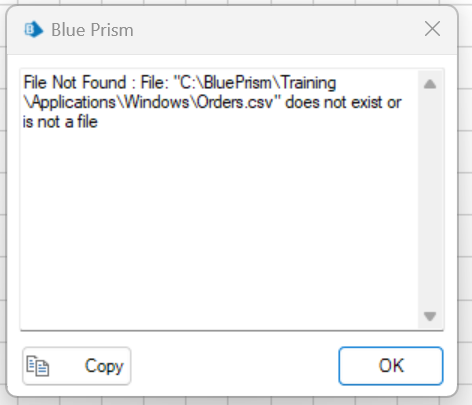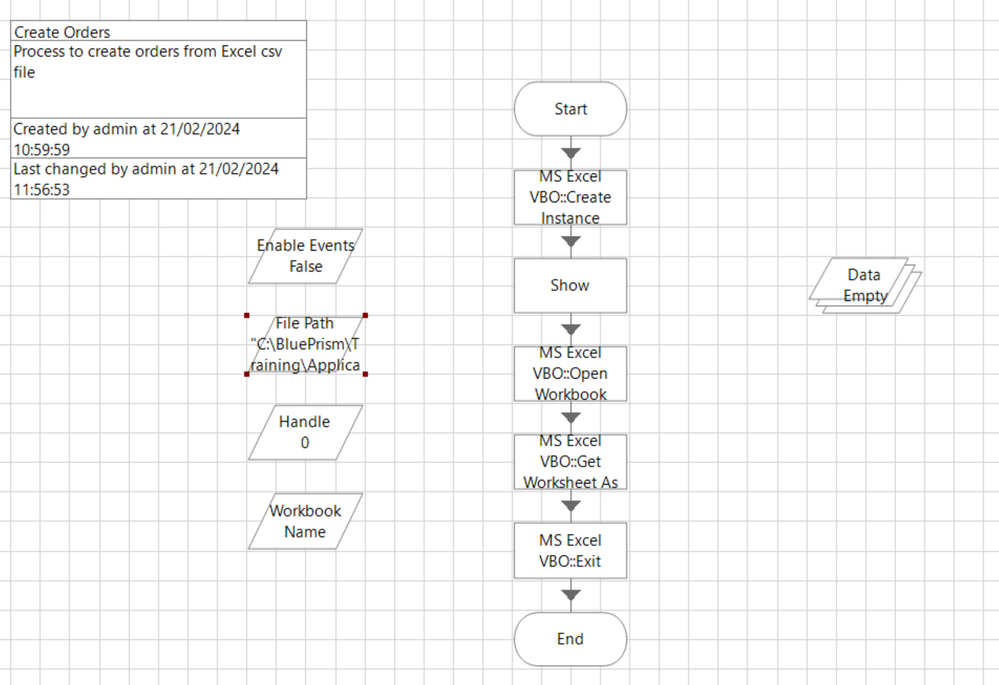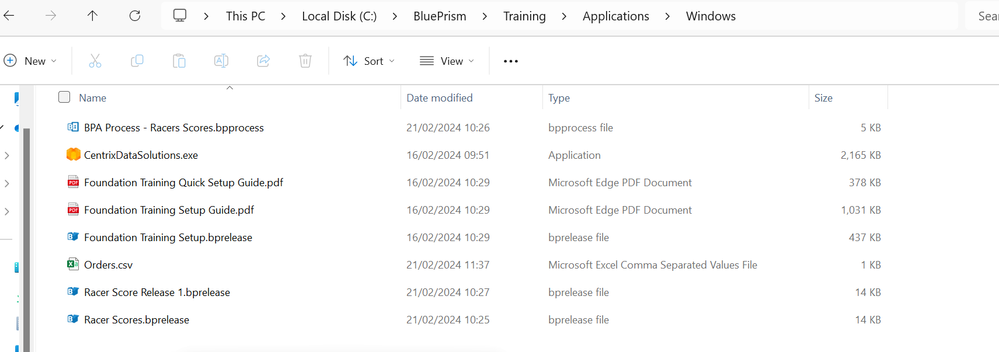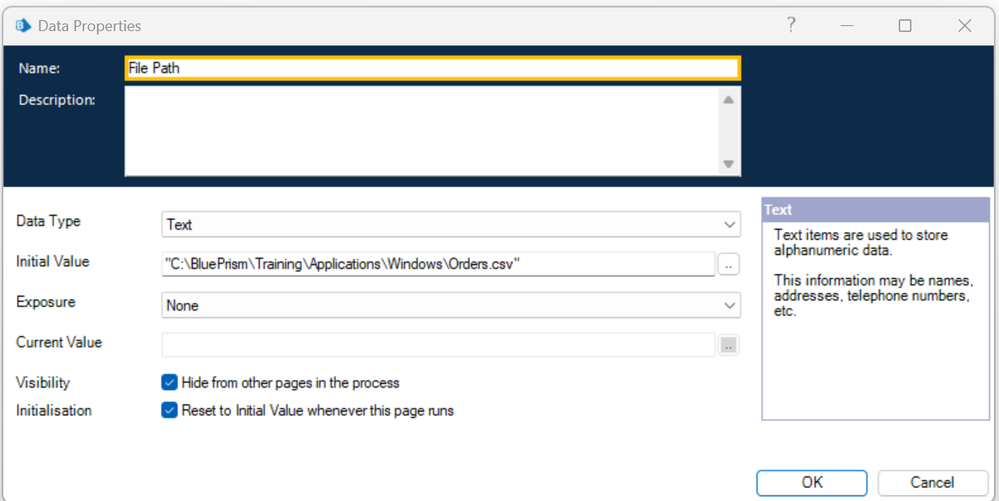- SS&C Blue Prism Community
- Get Help
- Product Forum
- Re: Blue Prism Foundation Training Consolidation E...
- Subscribe to RSS Feed
- Mark Topic as New
- Mark Topic as Read
- Float this Topic for Current User
- Bookmark
- Subscribe
- Mute
- Printer Friendly Page
- Mark as New
- Bookmark
- Subscribe
- Mute
- Subscribe to RSS Feed
- Permalink
- Email to a Friend
- Report Inappropriate Content
21-02-24 12:34 PM
Hi,
I have set up my process flow for Create Orders and have added the path to the Orders.csv file. I can see the file in the saved location and can manually open it via Excel. I copied the path into the data item. When I flow through the process, I am getting a File Not Found error.
I am using Blue Prism training version 7.3 and I've attached screenshots below.
Can anyone advise how to fix this issue?
Thanks,
Elaine
Answered! Go to Answer.
Helpful Answers
- Mark as New
- Bookmark
- Subscribe
- Mute
- Subscribe to RSS Feed
- Permalink
- Email to a Friend
- Report Inappropriate Content
21-02-24 12:58 PM
Hi Elaine,
In the file path data item you need to remove the quotes around the path and chrck again..
If you are using in data item we should not use quotes if it is directly used in action or calculation stage then need to use quotes around the path.
If I answered your query. Please mark it as the Best Answer
Harish Mogulluri
- Mark as New
- Bookmark
- Subscribe
- Mute
- Subscribe to RSS Feed
- Permalink
- Email to a Friend
- Report Inappropriate Content
21-02-24 12:58 PM
Hi Elaine,
In the file path data item you need to remove the quotes around the path and chrck again..
If you are using in data item we should not use quotes if it is directly used in action or calculation stage then need to use quotes around the path.
If I answered your query. Please mark it as the Best Answer
Harish Mogulluri
- Mark as New
- Bookmark
- Subscribe
- Mute
- Subscribe to RSS Feed
- Permalink
- Email to a Friend
- Report Inappropriate Content
21-02-24 02:01 PM
Thanks Harish, that worked for me
- Mark as New
- Bookmark
- Subscribe
- Mute
- Subscribe to RSS Feed
- Permalink
- Email to a Friend
- Report Inappropriate Content
21-02-24 03:26 PM
Just to add to what @Harish Mogulluri pointed out; an easy Rule of Thumb throughout Blue Prism is:
If you see a calculator button beside the input box, your strings must be enclosed in quotes:
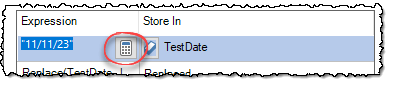
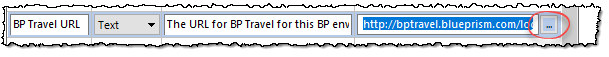
RBC
Toronto, Ontario
Canada
- Internal : Failed to perform step 1 in Navigate Stage 'PressSubmit' - Operation timed out. in Product Forum
- Blue Prism Foundation Training Consolidation Exercise - File Not Found error in Product Forum
- MS Excel VBO in Product Forum
- Refactoring UiPath Bot to SS&C Blue Prism with Capture Assistance in Blueprints
- Spy Mode in Product Forum