Turn on suggestions
Auto-suggest helps you quickly narrow down your search results by suggesting possible matches as you type.
Showing results for
- SS&C Blue Prism Community
- Get Help
- Product Forum
- RE: Blueprism think a session is already running
Options
- Subscribe to RSS Feed
- Mark Topic as New
- Mark Topic as Read
- Float this Topic for Current User
- Bookmark
- Subscribe
- Mute
- Printer Friendly Page
Blueprism think a session is already running
Options
- Mark as New
- Bookmark
- Subscribe
- Mute
- Subscribe to RSS Feed
- Permalink
- Email to a Friend
- Report Inappropriate Content
24-03-21 01:16 PM
Hi Blueprism I can't start up a login agent, because blueprism think an agent (robot) is already running.
We only have license to one login agent (robot).
attached document with pictures.
------------------------------
Kristian Holm
RPA programmer
PenSam (Pension Company)
Copenhagen Denmark
------------------------------
We only have license to one login agent (robot).
attached document with pictures.
------------------------------
Kristian Holm
RPA programmer
PenSam (Pension Company)
Copenhagen Denmark
------------------------------
Kristian Holm
RPA programmer
PenSam (Pension Company)
Copenhagen Denmark
5 REPLIES 5
Options
- Mark as New
- Bookmark
- Subscribe
- Mute
- Subscribe to RSS Feed
- Permalink
- Email to a Friend
- Report Inappropriate Content
24-03-21 01:46 PM
The first thing I'd look at is what the License Information tile in the Analytics tab shows. It's not on a dashboard by default, so you may have to edit a dashboard and drag the License Information tile onto the dashboard and then save the dashboard. Anyway, that tile should show how many licenses Blue Prism is currently consuming. Verify that the number of 'Used' is less than the 'Limit'. What this will help show is whether or not Blue Prism thinks there is a session still running as well as if there is a pending session. Pending sessions are usually the culprit since those do not get deleted even if you restart the Runtime Resource. They'll stay there forever until you discover it by doing a show all in Session Management. Note that in my screenshot below, it shows that 1 license is being consumed, but I have no running sessions. I do, however, have a pending session sitting in Control Room, which does contribute to license consumption.
The issue could of course be something more, but I'll leave it at this until we hear back from you about whether you've checked into that stuff first.
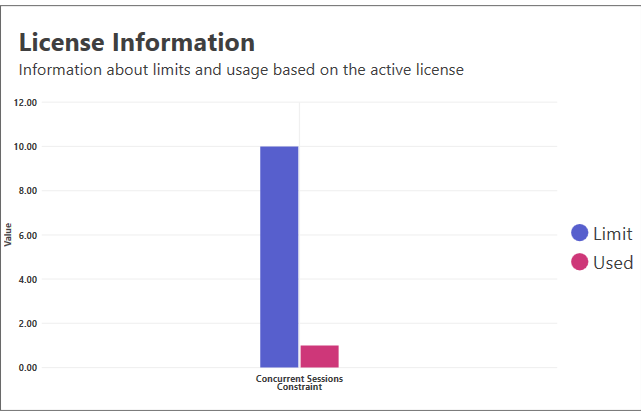
------------------------------
Dave Morris
Cano Ai
Atlanta, GA
------------------------------
Dave Morris, 3Ci at Southern Company
The issue could of course be something more, but I'll leave it at this until we hear back from you about whether you've checked into that stuff first.
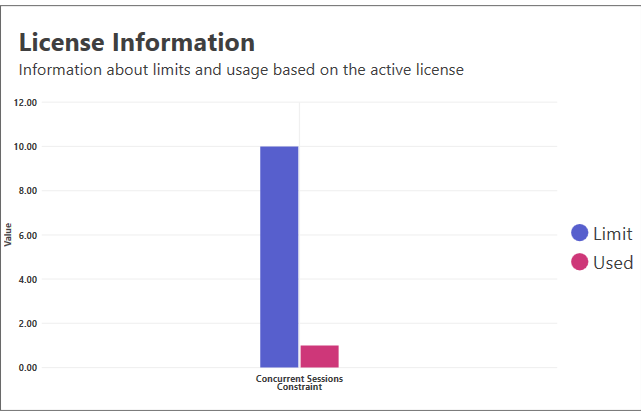
------------------------------
Dave Morris
Cano Ai
Atlanta, GA
------------------------------
Dave Morris, 3Ci at Southern Company
Options
- Mark as New
- Bookmark
- Subscribe
- Mute
- Subscribe to RSS Feed
- Permalink
- Email to a Friend
- Report Inappropriate Content
24-03-21 02:24 PM
Hi RPA Guy a picture of my license
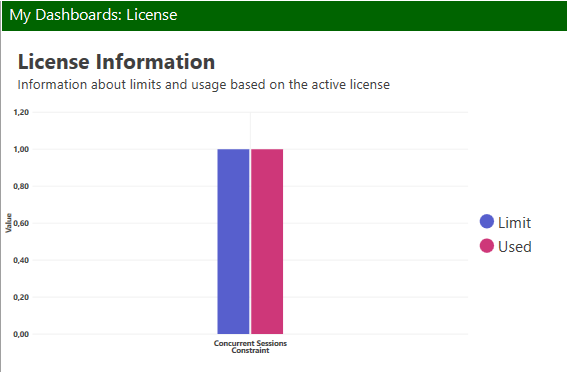
------------------------------
Kristian Holm
RPA programmer
PenSam (Pension Company)
Copenhagen Denmark
------------------------------
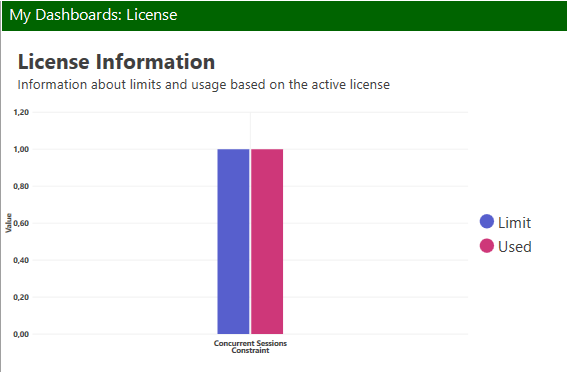
------------------------------
Kristian Holm
RPA programmer
PenSam (Pension Company)
Copenhagen Denmark
------------------------------
Kristian Holm
RPA programmer
PenSam (Pension Company)
Copenhagen Denmark
Options
- Mark as New
- Bookmark
- Subscribe
- Mute
- Subscribe to RSS Feed
- Permalink
- Email to a Friend
- Report Inappropriate Content
24-03-21 02:39 PM
Thanks. So now the thing to check is to see if the issue is as you thought initially (a session that never stopped running) or if it's a pending session.
Go to Control Room > Session Management, and change the Start Time filter from 'Today' to 'All'.


Then try changing the Status filter to 'Running' or 'Pending'. If everything is working correctly, you should see a session show up in one of those two statuses while you have the Start Time filter set to 'All'.


If you find one Pending, then it should be simple enough to right click and delete the pending session.
If you find one Running, then I'd try restarting the Runtime Resource to force the session to terminate. Note that often when I do this, the session may not actually terminate until the Runtime Resource reconnects.
Edit: I was thinking about it. It's also possible the session could show as a Status of 'Stopping' potentially. I don't think I've seen one get stuck like that but I suppose it's possible.
------------------------------
Dave Morris
Cano Ai
Atlanta, GA
------------------------------
Dave Morris, 3Ci at Southern Company
Go to Control Room > Session Management, and change the Start Time filter from 'Today' to 'All'.


Then try changing the Status filter to 'Running' or 'Pending'. If everything is working correctly, you should see a session show up in one of those two statuses while you have the Start Time filter set to 'All'.


If you find one Pending, then it should be simple enough to right click and delete the pending session.
If you find one Running, then I'd try restarting the Runtime Resource to force the session to terminate. Note that often when I do this, the session may not actually terminate until the Runtime Resource reconnects.
Edit: I was thinking about it. It's also possible the session could show as a Status of 'Stopping' potentially. I don't think I've seen one get stuck like that but I suppose it's possible.
------------------------------
Dave Morris
Cano Ai
Atlanta, GA
------------------------------
Dave Morris, 3Ci at Southern Company
Options
- Mark as New
- Bookmark
- Subscribe
- Mute
- Subscribe to RSS Feed
- Permalink
- Email to a Friend
- Report Inappropriate Content
24-03-21 04:00 PM
Thanks
------------------------------
Kristian Holm
RPA programmer
PenSam (Pension Company)
Copenhagen Denmark
------------------------------
------------------------------
Kristian Holm
RPA programmer
PenSam (Pension Company)
Copenhagen Denmark
------------------------------
Kristian Holm
RPA programmer
PenSam (Pension Company)
Copenhagen Denmark
Options
- Mark as New
- Bookmark
- Subscribe
- Mute
- Subscribe to RSS Feed
- Permalink
- Email to a Friend
- Report Inappropriate Content
25-03-21 01:42 PM
Also the status Warning is possible and it consume licenses as well and to get rid of those sessions the application server have to be restarted.
------------------------------
Jekabs Rutkis
Developer / Dev Lead / Solution Designer
Accenture
Europe/Riga
------------------------------
------------------------------
Jekabs Rutkis
Developer / Dev Lead / Solution Designer
Accenture
Europe/Riga
------------------------------
Jekabs Rutkis
[Designation]
[JobTitle]
[CompanyName]
[City] [State]
[Phone]
Related Content
- BP Upgrade 6.5 to 7.3 - AA Elements Focus Action is no longer working in Product Forum
- 7.5 - Chromium mode [Error - An item with the same key has already been added] in Product Forum
- Blueprism 7.5 Guest Mode Chrome Issue in Product Forum
- Upgrade from 6.5 to 7.3 BluePrism.AutomateProcessCore.dll not having the DataType function in Product Forum
- Cosmos DB Asset [Card 92335] error in Digital Exchange

