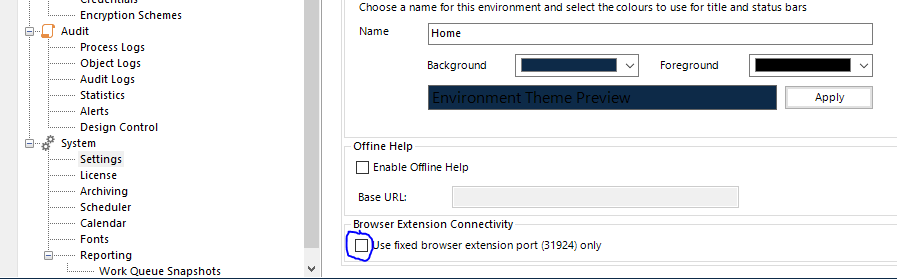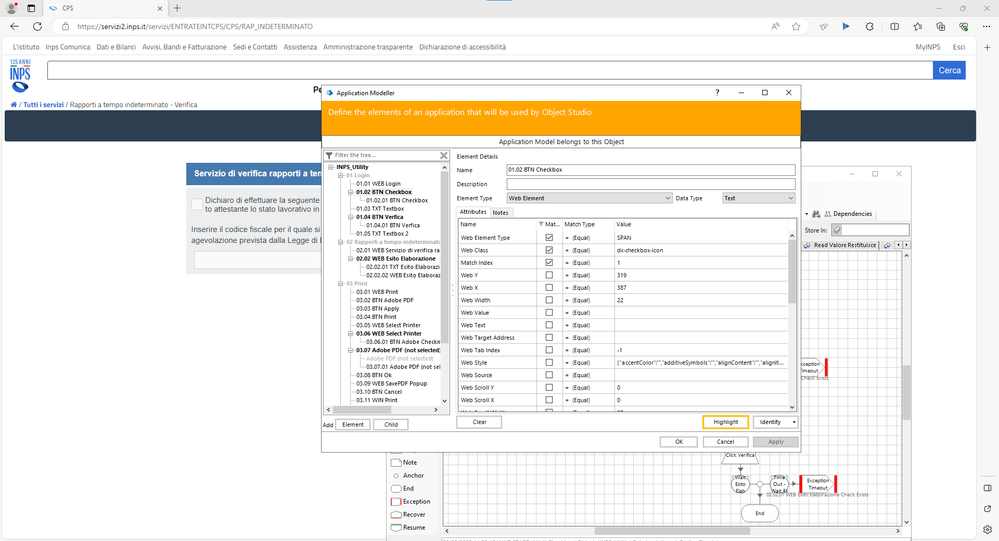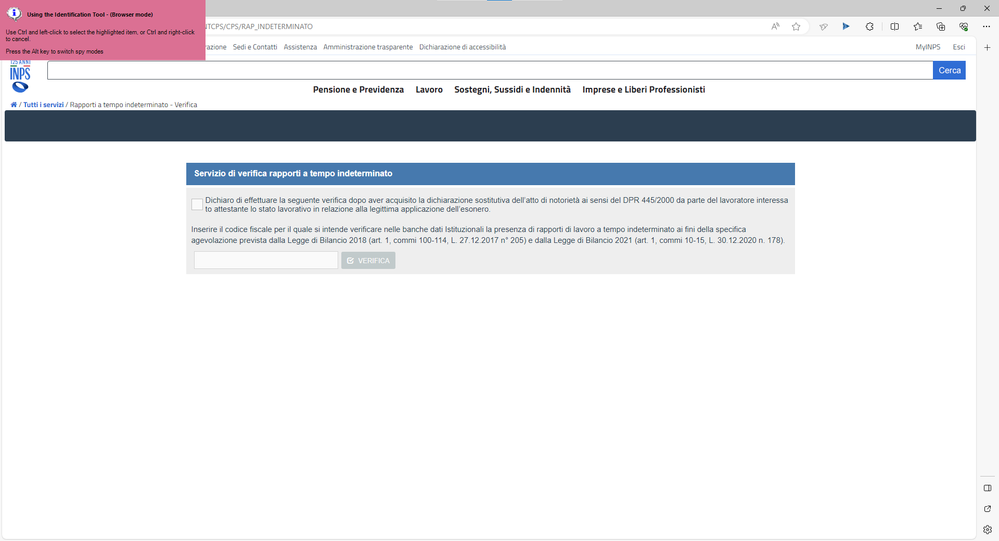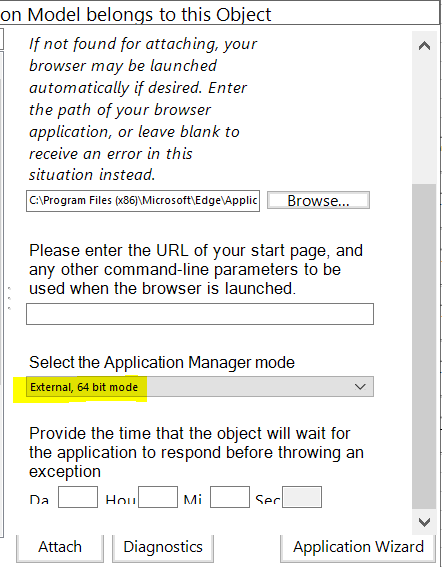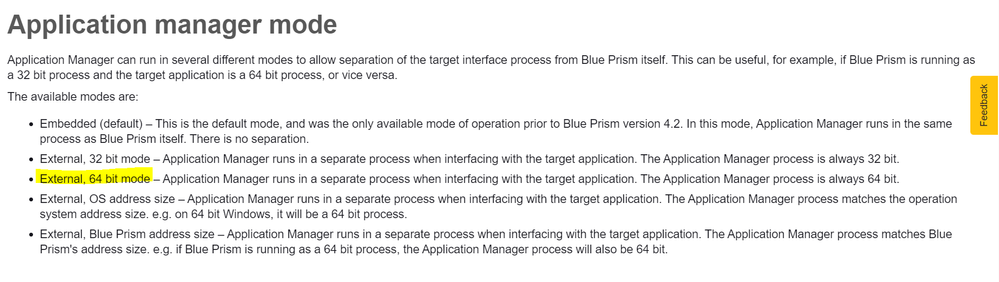- SS&C Blue Prism Community
- Get Help
- Product Forum
- RE: Browser Mode Not Working - Chrome & Edge
- Subscribe to RSS Feed
- Mark Topic as New
- Mark Topic as Read
- Float this Topic for Current User
- Bookmark
- Subscribe
- Mute
- Printer Friendly Page
Browser Mode Not Working - Chrome & Edge
- Mark as New
- Bookmark
- Subscribe
- Mute
- Subscribe to RSS Feed
- Permalink
- Email to a Friend
- Report Inappropriate Content
08-02-23 10:12 PM
Hi, i have an issue, the robots in my client stopped working since last saturday.
I already upgrade the BP version to 6.10.5 and the browser mode still not working in both of browsers Chrome and Edge.
No web element is recognized, and when I try to remapping the element, the browser mode dissapeared!
I already try to reboot the machine before use BP, and still no success =(
The system of the VM is Windows 10.
Please, I need help =(
------------------------------
Gabriela Futemma
Analista de Automação Junior
DiRWA Automation
America/Sao_Paulo
------------------------------
- Mark as New
- Bookmark
- Subscribe
- Mute
- Subscribe to RSS Feed
- Permalink
- Email to a Friend
- Report Inappropriate Content
09-02-23 01:55 PM
Hi Gabriela,
With none of your automations in working order under BP 6.10, and no real solution in sight, I'd strongly suggest to try and get your production back to the previous version.
Meanwhile, I'd contact BP support to see if they have any tips that might move your situation forward.
Keep us posted.
------------------------------
Happy coding!
---------------
Paul
Sweden
------------------------------
Paul, Sweden
(By all means, do not mark this as the best answer!)
- Mark as New
- Bookmark
- Subscribe
- Mute
- Subscribe to RSS Feed
- Permalink
- Email to a Friend
- Report Inappropriate Content
09-02-23 04:38 PM
We tried to upgrade version because de previously version (6.10.1) has the same problem
------------------------------
Gabriela Futemma
RPA Consultant
DGT Consultoria
America/Sao_Paulo
------------------------------
- Mark as New
- Bookmark
- Subscribe
- Mute
- Subscribe to RSS Feed
- Permalink
- Email to a Friend
- Report Inappropriate Content
10-02-23 05:52 AM
Hi Gabriela,
I've been through the similar issue. There are couple of checks to be done from my experience, first is the browser should be launched via Blueprism if not you'll not be able to spy the elements because of the port issues. BP has some set of ports predefined where in which it looks out for a web browser window.
If the application is launched via Blue prism itself then try unchecking the fixed port check box in System Tab --> System -- > Settings as shown in below screenshot and try attaching to the window before you start spying
Hope this helps
Thanks,
Babjee Vangipurapu
------------------------------
Babjee Vangipurapu
------------------------------
Senior RPA Developer
India
- Mark as New
- Bookmark
- Subscribe
- Mute
- Subscribe to RSS Feed
- Permalink
- Email to a Friend
- Report Inappropriate Content
21-09-23 02:55 PM
Hi Gabriela,
Did you find a solution for this issue? The same thing happened to me recently...
------------------------------
Isabella Viggiano
------------------------------
- Mark as New
- Bookmark
- Subscribe
- Mute
- Subscribe to RSS Feed
- Permalink
- Email to a Friend
- Report Inappropriate Content
22-09-23 03:29 AM
------------------------------
Leonardo Soares
RPA Developer
------------------------------
- Mark as New
- Bookmark
- Subscribe
- Mute
- Subscribe to RSS Feed
- Permalink
- Email to a Friend
- Report Inappropriate Content
22-09-23 08:33 AM
Hi Leonardo,
Unfortunately yes. I've been launching it from BP and that box is unchecked.
Any other suggestions?
Thanks,
------------------------------
Isabella Viggiano
------------------------------
- Mark as New
- Bookmark
- Subscribe
- Mute
- Subscribe to RSS Feed
- Permalink
- Email to a Friend
- Report Inappropriate Content
22-09-23 10:17 AM
Hi @Isabella Viggiano - Would you be able to share the exact error you are facing while working with it ?
------------------------------
Regards,
Mukesh Kumar - Senior Automation Developer
NHS, England, United Kingdom, GB
------------------------------
Mukesh Kumar
#MVP
- Mark as New
- Bookmark
- Subscribe
- Mute
- Subscribe to RSS Feed
- Permalink
- Email to a Friend
- Report Inappropriate Content
22-09-23 10:41 AM
Hi Mukesh,
I was using browser mode with this process, it runs every month. Last month no problems, this month none of the elements spied with browser mode work anymore. When I try and respy the elements with browser mode, nothing gets recognized. I tried testing another process on this machine and I have no problems with browser mode. Its just this specific process. For now I'm using UI mode but I would like to understand why the sudden change.
------------------------------
Isabella Viggiano
------------------------------
- Mark as New
- Bookmark
- Subscribe
- Mute
- Subscribe to RSS Feed
- Permalink
- Email to a Friend
- Report Inappropriate Content
22-09-23 12:24 PM
Hi @Isabella Viggiano - Just for test purpose - would you be able to change the application manager mode in application modeller for this specific object and retry spying?
https://bpdocs.blueprism.com/bp-6-8/en-us/helpApplicationParameters.htm
------------------------------
Regards,
Mukesh Kumar - Senior Automation Developer
NHS, England, United Kingdom, GB
------------------------------
Mukesh Kumar
#MVP
- Mark as New
- Bookmark
- Subscribe
- Mute
- Subscribe to RSS Feed
- Permalink
- Email to a Friend
- Report Inappropriate Content
22-09-23 01:33 PM
Hi Mukesh,
Thank you for your reply. It's still the same issue.
------------------------------
Isabella Viggiano
------------------------------
- Seeking Assistance: Browser Launch Issues in Control Room (V7.4.0) in Product Forum
- Warning when attaching to browser causes process to hang in Product Forum
- Unable to identify the process owning the foreground window. in Product Forum
- Machines getting disconnected after attaching to Edge in Product Forum
- Browser Mode doesn't work in Edge V141 in Product Forum