- SS&C Blue Prism Community
- Get Help
- Product Forum
- Browser Spying mode with Edge (in IE compatibility...
- Subscribe to RSS Feed
- Mark Topic as New
- Mark Topic as Read
- Float this Topic for Current User
- Bookmark
- Subscribe
- Mute
- Printer Friendly Page
Browser Spying mode with Edge (in IE compatibility mode)
- Mark as New
- Bookmark
- Subscribe
- Mute
- Subscribe to RSS Feed
- Permalink
- Email to a Friend
- Report Inappropriate Content
11-05-22 09:10 AM
Hi
I have a browser application, opened in Edge, with IE compatibility turned on.
The application launches in Edge, then a second Edge window opens with the login screen. I can spy the second window using Win32, but spying the elements in Browser does not work. In fact, all modes are not able to see the elements. IO have installed the extensions inc 7.0.1, but no luck.
Does anyone have a suggestion?
------------------------------
Jonathan Pringle
RPA Developer
npower
Europe/London
------------------------------
- Mark as New
- Bookmark
- Subscribe
- Mute
- Subscribe to RSS Feed
- Permalink
- Email to a Friend
- Report Inappropriate Content
11-05-22 09:51 AM
------------------------------
John Carter
Professional Services
Blue Prism
------------------------------
- Mark as New
- Bookmark
- Subscribe
- Mute
- Subscribe to RSS Feed
- Permalink
- Email to a Friend
- Report Inappropriate Content
11-05-22 10:39 AM
(I'm not an npower now . My signature above is wrong.)
Screen shot below:
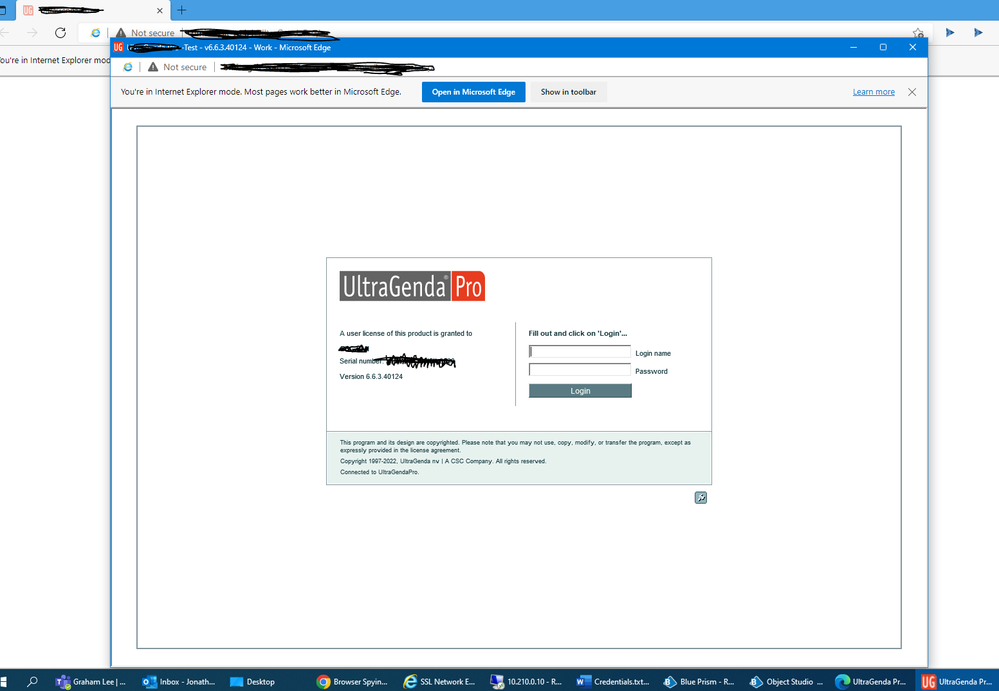
------------------------------
Jonathan Pringle
RPA Developer
Agilisys
Europe/London
------------------------------
- Mark as New
- Bookmark
- Subscribe
- Mute
- Subscribe to RSS Feed
- Permalink
- Email to a Friend
- Report Inappropriate Content
11-05-22 10:45 AM
I know on other versions of BP, there is an option like this:
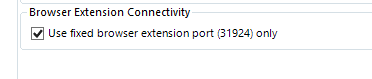
I know it has fixed an issue of not being able to spy , for another client.
On the community edition, this option does not seem to exist.
------------------------------
Jonathan Pringle
RPA Developer
Agilisys
Europe/London
------------------------------
- Mark as New
- Bookmark
- Subscribe
- Mute
- Subscribe to RSS Feed
- Permalink
- Email to a Friend
- Report Inappropriate Content
11-05-22 12:26 PM
------------------------------
Gopal Bhaire
------------------------------
- Mark as New
- Bookmark
- Subscribe
- Mute
- Subscribe to RSS Feed
- Permalink
- Email to a Friend
- Report Inappropriate Content
11-05-22 01:30 PM
- Mark as New
- Bookmark
- Subscribe
- Mute
- Subscribe to RSS Feed
- Permalink
- Email to a Friend
- Report Inappropriate Content
11-05-22 02:50 PM
There is a KB article on dealing with this:
Support Center | Blue Prism Portal
You'll need to log into the portal first but it provides details on how to handle windows pop-ups on Edge.
jack
------------------------------
Jack Look
Sr Product Consultant
Blue Prism
------------------------------
- Mark as New
- Bookmark
- Subscribe
- Mute
- Subscribe to RSS Feed
- Permalink
- Email to a Friend
- Report Inappropriate Content
12-05-22 12:38 AM
I was wondering if you have ever used Internet Explorer browser to work with this website? If so, did you have any success in doing that?
Another thing I would suggest you look into is on how the page is constructed in the new popup. Using Developer Mode to see if you can find any clues from the backend HTML. Things like the presence of an outer iframe is one of those things you can look into.
------------------------------
Bruce Liu
Senior Product Consultant, Professional Services
Blue Prism
Australia/Sydney
------------------------------
- Mark as New
- Bookmark
- Subscribe
- Mute
- Subscribe to RSS Feed
- Permalink
- Email to a Friend
- Report Inappropriate Content
12-05-22 10:05 AM
Gopal also makes a very good point - the application type in the VBO needs to be 'IE', even though you're using Edge. With compatibility mode you don't need the extension because BP is communicating directly with the browser. And if you look in Task Manager you'll see that iexplore.exe is there under msedge.exe - that's what compatibility mode is - a hidden instance of IE running inside Edge.
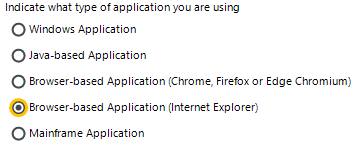
------------------------------
John Carter
Professional Services
Blue Prism
------------------------------
- Mark as New
- Bookmark
- Subscribe
- Mute
- Subscribe to RSS Feed
- Permalink
- Email to a Friend
- Report Inappropriate Content
12-05-22 02:12 PM
Sorry for delayed reply. I had some other things to sort.
I have followed Gopal's advice and selected IE in the application wizard. That worked successfully.
I will read the KB article that Jack posted.
Also to answer Bruce, some of this application was built for IE previously.
------------------------------
Jonathan Pringle
RPA Developer
Agilisys
Europe/London
------------------------------
- Unable to identify the process owning the foreground window. in Product Forum
- Handling Frequent Microsoft Edge Updates in Blue Prism in Product Forum
- Browser Mode doesn't work in Edge V141 in Product Forum
- URGENT: Chrome Extension Failure with Chrome Updated Version - Requires Latest Browser Support in Product Forum
- No Browser Elements in SAP GUI after change Control Browser in Product Forum

