- SS&C Blue Prism Community
- Get Help
- Product Forum
- RE: Browser automation BluePrism 6.9
- Subscribe to RSS Feed
- Mark Topic as New
- Mark Topic as Read
- Float this Topic for Current User
- Bookmark
- Subscribe
- Mute
- Printer Friendly Page
- Mark as New
- Bookmark
- Subscribe
- Mute
- Subscribe to RSS Feed
- Permalink
- Email to a Friend
- Report Inappropriate Content
23-10-20 09:29 AM
I am trying to spy elemtents on Chrome or Firefox, and I am not able to do it with browser mode.
E.g I even downgraded Firefox to version 79. and extention for 6.9 BluePrism (2.2.x version) and nothing is happening during spying.
Do you have any idea?
I was trying to google problem but nothing helped.
EDIT:
Despite the fact that my Chrome version is higher than recommended for BluePrism it magically started working but only when starting page is set. Still firefox has problem.
EDIT2:
Firefox has now same case as chrome.
------------------------------
Wojciech Rogman
------------------------------
Answered! Go to Answer.
Helpful Answers
- Mark as New
- Bookmark
- Subscribe
- Mute
- Subscribe to RSS Feed
- Permalink
- Email to a Friend
- Report Inappropriate Content
23-10-20 02:43 PM
------------------------------
Dave Morris
Cano Ai
Atlanta, GA
------------------------------
Dave Morris, 3Ci at Southern Company
- Mark as New
- Bookmark
- Subscribe
- Mute
- Subscribe to RSS Feed
- Permalink
- Email to a Friend
- Report Inappropriate Content
23-10-20 02:43 PM
------------------------------
Dave Morris
Cano Ai
Atlanta, GA
------------------------------
Dave Morris, 3Ci at Southern Company
- Mark as New
- Bookmark
- Subscribe
- Mute
- Subscribe to RSS Feed
- Permalink
- Email to a Friend
- Report Inappropriate Content
23-10-20 03:58 PM
We have the same problem as Wojciech describes. We use BluePrism version 6.9 and BP chrome extension 2.2.0.
We launch Chrome with a starting page that does not use SSO (www.kvk.nl).
The option "Fixed browser extension port 31924 only" is enabled.
But unfortunately all this has not yet led to us being able to identify elements in Browsers mode in Chrome (not even with Edge).
The extension gives an error. (See screen print below).
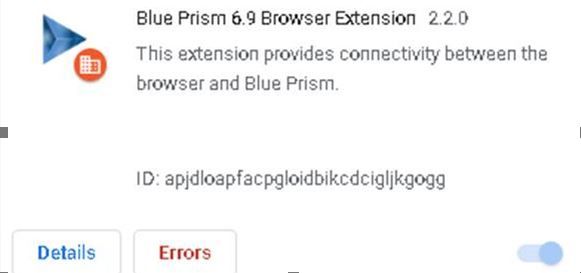
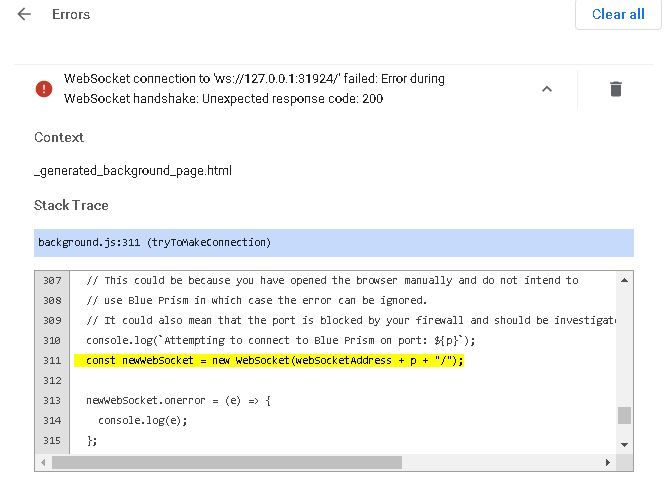
When we run Netstat we get the result below. this looks fine..
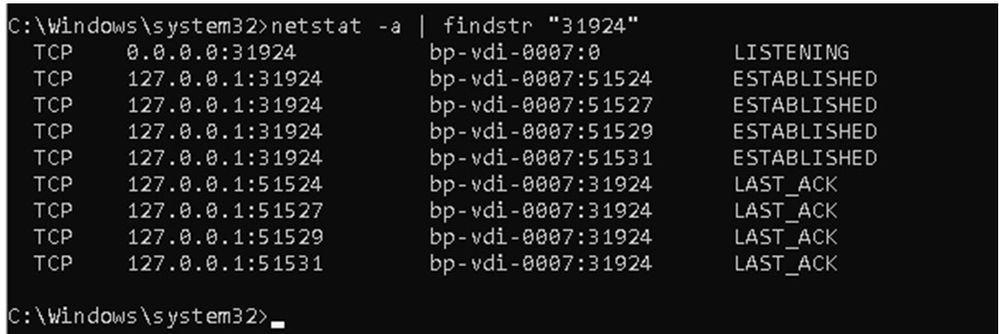
Does anything need to be changed in BP's configuration to make this work? And what causes the Error that the extension gives?
Thank you in advance for your response back.
------------------------------
Raimond van de Steeg
Manager Robotics Process Automation
Alliander
Europe/Luxembourg
Raimond.van.de.steeg@alliander.com
------------------------------
- Mark as New
- Bookmark
- Subscribe
- Mute
- Subscribe to RSS Feed
- Permalink
- Email to a Friend
- Report Inappropriate Content
27-10-20 11:27 AM
Are you still facing the issue?
------------------------------
Praveen Chinthaginjala
Senior Technical Architect
HCL Technologies
Europe/Amsterdam
------------------------------
- Mark as New
- Bookmark
- Subscribe
- Mute
- Subscribe to RSS Feed
- Permalink
- Email to a Friend
- Report Inappropriate Content
27-10-20 04:00 PM
Yes, we have stil this problem.
------------------------------
Raimond van de Steeg
Product Owner Robotics Process Automation
Alliander
Netherlands
------------------------------
- Mark as New
- Bookmark
- Subscribe
- Mute
- Subscribe to RSS Feed
- Permalink
- Email to a Friend
- Report Inappropriate Content
03-11-20 10:58 PM
I know that KVK website has minimal browsing experience compared to Chrome.
Is it an option for you to consider IE?
------------------------------
Praveen Chinthaginjala
Senior Technical Architect
HCL Technologies
Europe/Amsterdam
------------------------------
- Mark as New
- Bookmark
- Subscribe
- Mute
- Subscribe to RSS Feed
- Permalink
- Email to a Friend
- Report Inappropriate Content
04-11-20 06:46 AM
Thank you for your comment, the problem is still there.
At the moment we use EI for all websites and that works fine with BluePrism. But we see that more and more websites are no longer supported by IE (this also applies to web portals that we use internally such as SAP CRM, SAP SRM, and WorkDay). That's why we want to make the switch to Chrome or Edge.
In the example we do indeed use the WebSite KvK.nl. This is because one of the possible reasons was that if you start with a website with SSO the Browser mode would not work properly. Advice was therefore to start with a site without SSO and then go back to the intranet (which uses SSO). But this has not yet helped to solve our problem.
Are you able to use the Browser mode in combination with Chrome or Edge?
Kind regards,
Raimond
------------------------------
Raimond van de Steeg
Product Owner Robotics Process Automation
Alliander
Netherlands
------------------------------
- Mark as New
- Bookmark
- Subscribe
- Mute
- Subscribe to RSS Feed
- Permalink
- Email to a Friend
- Report Inappropriate Content
11-05-21 04:02 PM
I saw that I have not yet returned a response that our problem has been resolved.
The cause was that the call back (127.0.0.1) was blocked. We have whitelisted this call back. And now the browser mode works in Edge and Chrome.
------------------------------
Raimond van de Steeg
Product Owner Robotics Process Automation
Alliander
------------------------------
- Mark as New
- Bookmark
- Subscribe
- Mute
- Subscribe to RSS Feed
- Permalink
- Email to a Friend
- Report Inappropriate Content
11-05-21 04:10 PM
Can you please explain how you whitelisted the callback?
------------------------------
André Sales Lopes
Consultant
EY
------------------------------
- Mark as New
- Bookmark
- Subscribe
- Mute
- Subscribe to RSS Feed
- Permalink
- Email to a Friend
- Report Inappropriate Content
12-05-21 08:29 AM
We have an Ivanti workplace on our virtual machines. All non-standard communication channels are blocked in Ivanti. It appears that you can indicate that you can block or release both outgoing and incoming traffic.
------------------------------
Raimond van de Steeg
Product Owner Robotics Process Automation
Alliander
Netherlands
------------------------------
- Changing Download Path in Chrome in Product Forum
- UIA Element not highlighting in Product Forum
- Intermittent UIA Error in Blue Prism When Logging Into Browser-Based App in Product Forum
- BluePrism script building Agent in Product Forum
- URGENT: Chrome Extension Failure with Chrome Updated Version - Requires Latest Browser Support in Product Forum

