- SS&C Blue Prism Community
- Get Help
- Product Forum
- Re: CSS & Match Index Reverse
- Subscribe to RSS Feed
- Mark Topic as New
- Mark Topic as Read
- Float this Topic for Current User
- Bookmark
- Subscribe
- Mute
- Printer Friendly Page
- Mark as New
- Bookmark
- Subscribe
- Mute
- Subscribe to RSS Feed
- Permalink
- Email to a Friend
- Report Inappropriate Content
09-06-22 03:16 PM
I'm trying to spy and element on screen in Microsoft Edge, i am using Browser mode but no matter what i try i can no longer find Match Index Reverse in the list of attributes.
I have even tried it in UIA and it no longer displays Match Index Reverse.
The box on screen displays a number value and can change location on screen. No matter what i try i cant get it to identify the area when it moves. Match Index Reverse would resolve the problem.
And im not sure what else to use, not sure how to use Web Style as i could some how define the colour of the box, height, width etc. But as other boxes are the same height and width it wont work. So defining the colour maybe another solution.
Its the area with a red circle. Any help would be greatly appreciated.
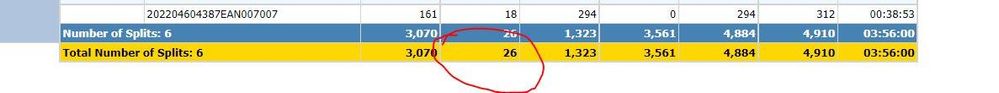
Answered! Go to Answer.
Helpful Answers
- Mark as New
- Bookmark
- Subscribe
- Mute
- Subscribe to RSS Feed
- Permalink
- Email to a Friend
- Report Inappropriate Content
12-06-22 03:11 AM
Apologies for the late reply as I was having poor access to internet on my end. I checked your HTML code and was able to replicate something similar at my end. You can try either of the XPath expressions as I have shown below to get the required element. Place either of the below XPath expressions under the 'Web Path' attribute of your element which corresponds to this element:
Approach I:
XPath Expression:
//div[text()='PX Info']/parent::td/parent::tr/following-sibling::tr[last()]/td[5]/div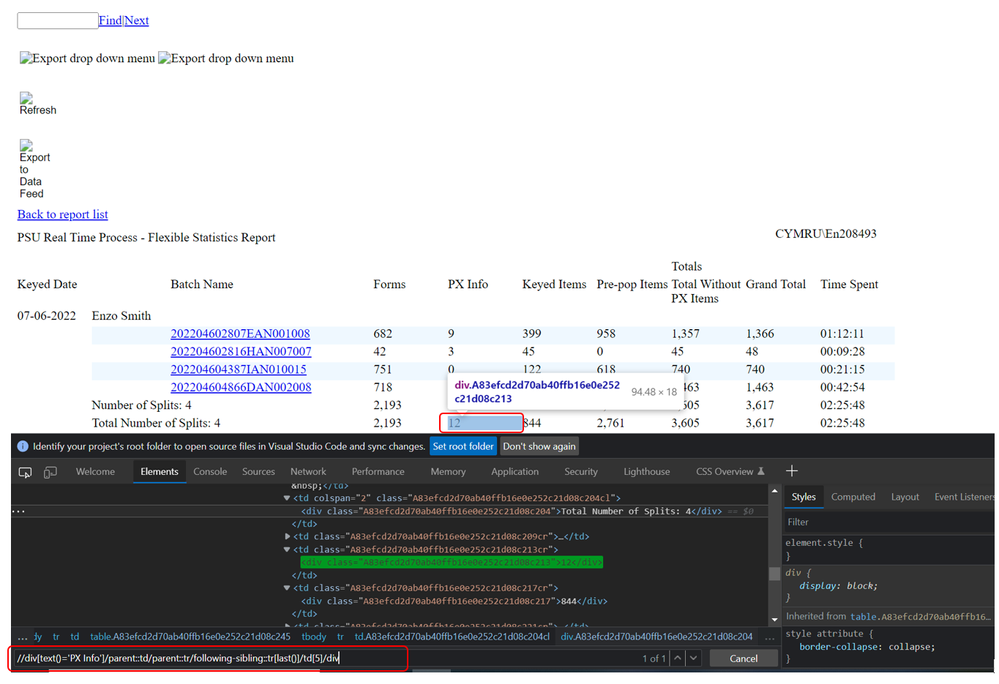
Approach II:
XPath Expression:
//div[contains(text(),'Total Number of Splits')]/parent::td/following-sibling::td[2]/div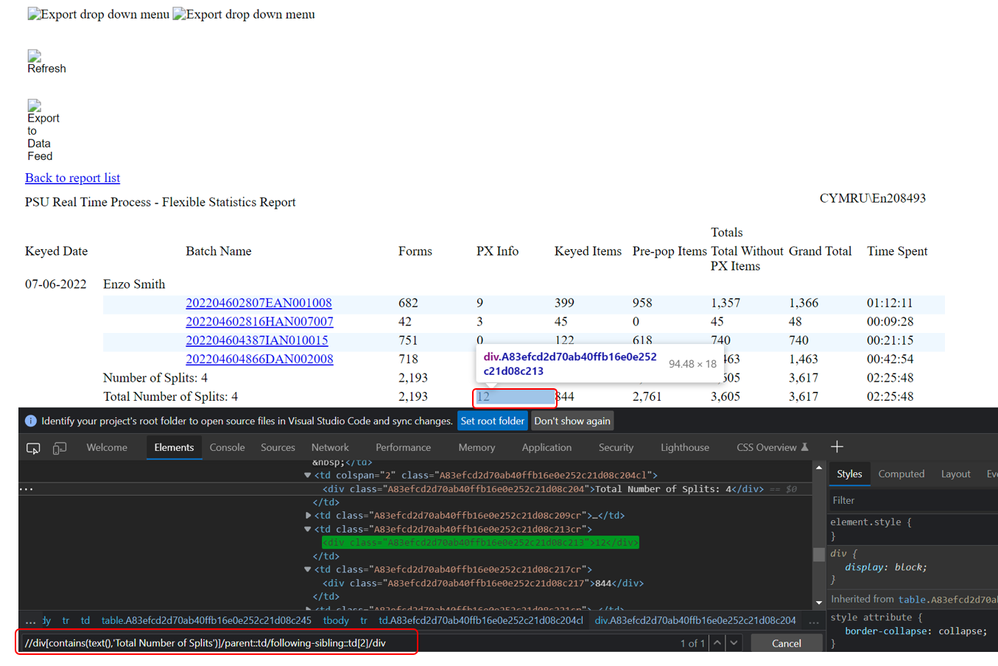
------------------------------
----------------------------------
Hope it helps you out and if my solution resolves your query, then please mark it as the 'Best Answer' so that the others members in the community having similar problem statement can track the answer easily in future
Regards,
Devneet Mohanty
Intelligent Process Automation Consultant | Sr. Consultant - Automation Developer,
Wonderbotz India Pvt. Ltd.
Blue Prism Community MVP | Blue Prism 7x Certified Professional
Website: https://devneet.github.io/
Email: devneetmohanty07@gmail.com
----------------------------------
------------------------------
Hope this helps you out and if so, please mark the current thread as the 'Answer', so others can refer to the same for reference in future.
Regards,
Devneet Mohanty,
SS&C Blueprism Community MVP 2024,
Automation Architect,
Wonderbotz India Pvt. Ltd.
- Mark as New
- Bookmark
- Subscribe
- Mute
- Subscribe to RSS Feed
- Permalink
- Email to a Friend
- Report Inappropriate Content
09-06-22 11:39 PM
Match Index Reverse is not available under modern browser mode.
You may try XPath (v6.4 onwards) and CSS Selector (v6.9 onwards) to achieve something similar. XPath especially works really well in many ways, and you are allowed to use first, last and nth notation to describe which element to spy on.
For details, you may take a look at the BP University video here.
- Mark as New
- Bookmark
- Subscribe
- Mute
- Subscribe to RSS Feed
- Permalink
- Email to a Friend
- Report Inappropriate Content
10-06-22 08:19 AM
Thanks for pointing me in the right direction, i will have a look at this learning material. Greatly appreciated.
- Mark as New
- Bookmark
- Subscribe
- Mute
- Subscribe to RSS Feed
- Permalink
- Email to a Friend
- Report Inappropriate Content
10-06-22 01:48 PM
I have tried CSS and xpath but the attributes keep changing when i refresh the screen or even run the same report again.
I have attached 2 images which is highlighting the same element showing that the class changes each time and i have no idea how to construct the CSS for the highlighted area. The element can be higher or lower depending whats in the table above it.
I am completely baffled on what to do now to get this box highlighted so i can read the value from it.
Thanks again
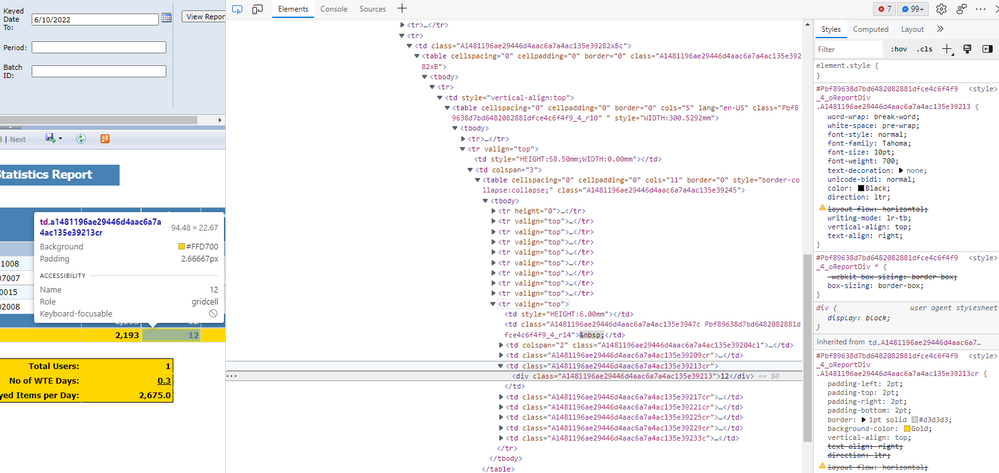
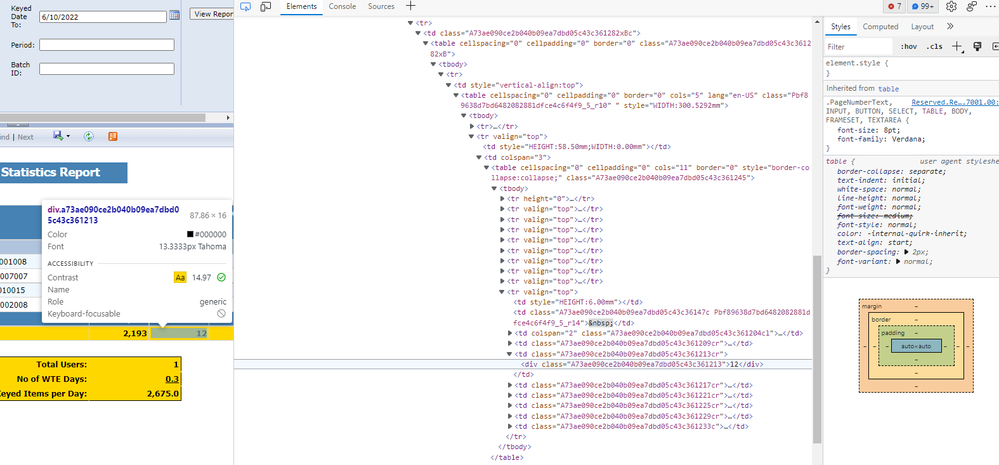
- Mark as New
- Bookmark
- Subscribe
- Mute
- Subscribe to RSS Feed
- Permalink
- Email to a Friend
- Report Inappropriate Content
10-06-22 02:10 PM
If you can provide the HTML code for that entire table tag replacing the sensitive information with any dummy values, then I can help you to build an XPath expression to retrieve that value.
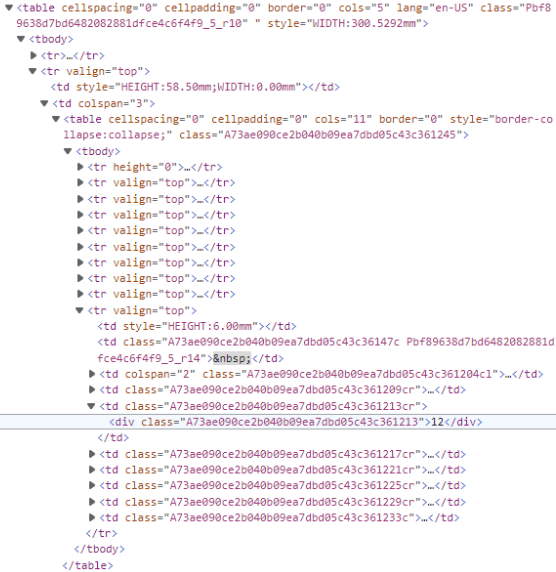
Only for this section as shown in the above screenshot, I would require the HTML source code so that we can help you to build something from that.
Hope this helps you out and if so, please mark the current thread as the 'Answer', so others can refer to the same for reference in future.
Regards,
Devneet Mohanty,
SS&C Blueprism Community MVP 2024,
Automation Architect,
Wonderbotz India Pvt. Ltd.
- Mark as New
- Bookmark
- Subscribe
- Mute
- Subscribe to RSS Feed
- Permalink
- Email to a Friend
- Report Inappropriate Content
10-06-22 02:41 PM
You can copy the HTML code in the following way:
1) Right click on the table tag and select the "Edit as HTML" and the select all text and again right click and choose the "Copy" option:
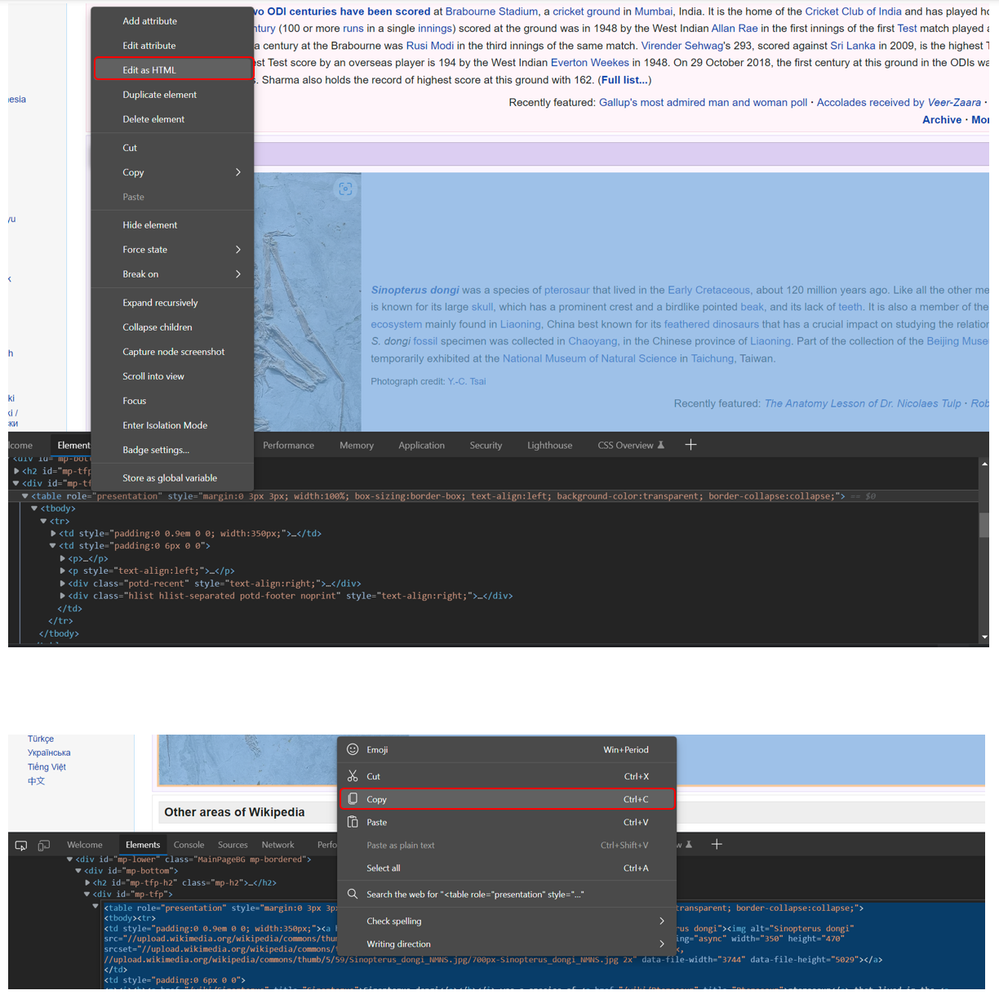
Hope this helps you out and if so, please mark the current thread as the 'Answer', so others can refer to the same for reference in future.
Regards,
Devneet Mohanty,
SS&C Blueprism Community MVP 2024,
Automation Architect,
Wonderbotz India Pvt. Ltd.
- Mark as New
- Bookmark
- Subscribe
- Mute
- Subscribe to RSS Feed
- Permalink
- Email to a Friend
- Report Inappropriate Content
10-06-22 02:52 PM
<tbody><tr class="MenuBarBkGnd">
<td style="display:none;width:25%;"></td><td style="display:none;width:6px;"></td><td style="width:100%;"></td>
</tr><tr id="ParametersRowReportViewerControl">
<td colspan="3"><div id="ReportViewerControl_ctl04" style="width:100%;overflow-x:auto;overflow-y:hidden;">
<div>
<table cellpadding="0" cellspacing="0" width="100%" id="ParameterTable_ReportViewerControl_ctl04" name="ParameterTable_ReportViewerControl_ctl04" class="ParametersFrame ParamsGrid MenuBarBkGnd">
<tbody><tr>
<td width="100%" height="100%"><table id="ParametersGridReportViewerControl_ctl04">
<tbody><tr isparameterrow="true">
<td class="ParamLabelCell"><label for="ReportViewerControl_ctl04_ctl03_txtValue"><span>Keyed Date From:</span></label></td><td class="ParamEntryCell" style="padding-right:0px;"><div id="ReportViewerControl_ctl04_ctl03">
<div style="white-space:nowrap;">
<input name="ReportViewerControl$ctl04$ctl03$txtValue" type="text" value="6/3/2022" size="28" id="ReportViewerControl_ctl04_ctl03_txtValue" class="null"> <input src="file:///C:/ReportServer/Reserved.ReportViewerWebControl.axd?OpType=Resource&Version=11.0.7001.0&Name=Microsoft.Reporting.WebForms.calendar.gif" name="ReportViewerControl$ctl04$ctl03$ddDropDownButton" type="image" id="ReportViewerControl_ctl04_ctl03_ddDropDownButton" alt="Select a value" title="Select a value" style="cursor: pointer;">
</div>
</div></td><td class="InterParamPadding"></td><td class="ParamLabelCell"><label for="ReportViewerControl_ctl04_ctl05_txtValue"><span>Keyed Date To:</span></label></td><td class="ParamEntryCell" style="padding-right:0px;"><div id="ReportViewerControl_ctl04_ctl05">
<div style="white-space:nowrap;">
<input name="ReportViewerControl$ctl04$ctl05$txtValue" type="text" value="6/10/2022" size="28" id="ReportViewerControl_ctl04_ctl05_txtValue" class="null"> <input src="file:///C:/ReportServer/Reserved.ReportViewerWebControl.axd?OpType=Resource&Version=11.0.7001.0&Name=Microsoft.Reporting.WebForms.calendar.gif" name="ReportViewerControl$ctl04$ctl05$ddDropDownButton" type="image" id="ReportViewerControl_ctl04_ctl05_ddDropDownButton" alt="Select a value" title="Select a value" style="cursor: pointer;">
</div>
</div></td>
</tr><tr isparameterrow="true">
<td class="ParamLabelCell"><label for="ReportViewerControl_ctl04_ctl07_txtValue"><span>Contractor ID:</span></label></td><td class="ParamEntryCell" style="padding-right:0px;"><div id="ReportViewerControl_ctl04_ctl07">
<input name="ReportViewerControl$ctl04$ctl07$txtValue" type="text" size="30" id="ReportViewerControl_ctl04_ctl07_txtValue" class="null">
</div></td><td class="InterParamPadding"></td><td class="ParamLabelCell"><label for="ReportViewerControl_ctl04_ctl09_txtValue"><span>Period:</span></label></td><td class="ParamEntryCell" style="padding-right:0px;"><div id="ReportViewerControl_ctl04_ctl09">
<input name="ReportViewerControl$ctl04$ctl09$txtValue" type="text" size="30" id="ReportViewerControl_ctl04_ctl09_txtValue" class="null">
</div></td>
</tr><tr isparameterrow="true">
<td class="ParamLabelCell"><label for="ReportViewerControl_ctl04_ctl11_txtValue"><span>Operator ID:</span></label></td><td class="ParamEntryCell" style="padding-right:0px;"><div id="ReportViewerControl_ctl04_ctl11">
<input name="ReportViewerControl$ctl04$ctl11$txtValue" type="text" value="132345678" size="30" id="ReportViewerControl_ctl04_ctl11_txtValue" class="null">
</div></td><td class="InterParamPadding"></td><td class="ParamLabelCell"><label for="ReportViewerControl_ctl04_ctl13_txtValue"><span>Batch ID:</span></label></td><td class="ParamEntryCell" style="padding-right:0px;"><div id="ReportViewerControl_ctl04_ctl13">
<input name="ReportViewerControl$ctl04$ctl13$txtValue" type="text" size="30" id="ReportViewerControl_ctl04_ctl13_txtValue" class="null">
</div></td>
</tr><tr isparameterrow="true">
<td class="ParamLabelCell"><label for="ReportViewerControl_ctl04_ctl15_ddValue"><span>Contractor Type:</span></label></td><td class="ParamEntryCell" style="padding-right:0px;"><div id="ReportViewerControl_ctl04_ctl15">
<select name="ReportViewerControl$ctl04$ctl15$ddValue" id="ReportViewerControl_ctl04_ctl15_ddValue" style="width: 119px;">
<option selected="selected" value="1">All</option>
<option value="2">APPLIANCE</option>
<option value="3">CHEMIST</option>
<option value="4">DOCTOR</option>
<option value="5">MULTIVACCINE</option>
<option value="6">PERSONALADMIN</option>
</select>
</div></td>
</tr>
</tbody></table></td><td width="6px"></td><td class="SubmitButtonCell"><table>
<tbody><tr>
<td><input type="submit" name="ReportViewerControl$ctl04$ctl00" value="View Report" id="ReportViewerControl_ctl04_ctl00"></td>
</tr>
</tbody></table></td>
</tr>
</tbody></table>
</div>
</div><iframe id="ReportViewerControl_ctl04_ctl03_ctl01" name="ReportViewerControl_ctl04_ctl03_ctl01" frameborder="0" title="Keyed Date From: date picker" scrolling="no" style="display:none;position:absolute;z-index:10;" longdesc="file:///C:/Users/en208493/Desktop/Keyed%20Date%20From:%20date%20picker" src="cid:frame-34B2B8FBFFBA9A383230746F1B49E544@mhtml.blink"></iframe><iframe id="ReportViewerControl_ctl04_ctl05_ctl01" name="ReportViewerControl_ctl04_ctl05_ctl01" frameborder="0" title="Keyed Date To: date picker" scrolling="no" style="display:none;position:absolute;z-index:10;" longdesc="file:///C:/Users/en208493/Desktop/Keyed%20Date%20To:%20date%20picker" src="cid:frame-21D01D394E84990A9A81551430C3F8D5@mhtml.blink"></iframe></td>
</tr><tr style="height:6px;font-size:2pt;">
<td colspan="3" class="SplitterNormal" style="padding: 0px; margin: 0px; text-align: center; cursor: default;"><div id="ReportViewerControl_ToggleParam">
<input type="image" name="ReportViewerControl$ToggleParam$img" id="ReportViewerControl_ToggleParam_img" title="Show / Hide Parameters" src="file:///C:/ReportServer/Reserved.ReportViewerWebControl.axd?OpType=Resource&Version=11.0.7001.0&Name=Microsoft.Reporting.WebForms.Icons.SplitterHorizCollapse.png" alt="Show / Hide Parameters" align="middle" style="border-width:0px;cursor:pointer;">
</div></td>
</tr><tr>
<td colspan="3"><div id="ReportViewerControl_ctl05" class="MenuBarBkGnd ToolBarBackground">
<div class="ToolBarButtonsCell">
<div class="ToolbarPageNav WidgetSet" style="vertical-align:top;">
<table cellpadding="0" cellspacing="0" style="display:inline;">
<tbody><tr>
<td height="28px"><div id="ReportViewerControl_ctl05_ctl00_First">
<div id="ReportViewerControl_ctl05_ctl00_First_ctl00" class="NormalButton" style="display:none;">
<table title="First Page">
<tbody><tr>
<td><input type="image" name="ReportViewerControl$ctl05$ctl00$First$ctl00$ctl00" id="ReportViewerControl_ctl05_ctl00_First_ctl00_ctl00" class="ImageWidget" title="First Page" src="file:///C:/ReportServer/Reserved.ReportViewerWebControl.axd?OpType=Resource&Version=11.0.7001.0&Name=Microsoft.Reporting.WebForms.Icons.FirstPage.gif" alt="First Page" style="border-style:None;height:16px;width:16px;border-width:0px;"><input type="image" name="ReportViewerControl$ctl05$ctl00$First$ctl00$ctl01" id="ReportViewerControl_ctl05_ctl00_First_ctl00_ctl01" class="ImageWidget" title="First Page" src="file:///C:/ReportServer/Reserved.ReportViewerWebControl.axd?OpType=Resource&Version=11.0.7001.0&Name=Microsoft.Reporting.WebForms.Icons.LastPage.gif" alt="First Page" style="border-style:None;height:16px;width:16px;border-width:0px;display:none;"></td>
</tr>
</tbody></table>
</div><div id="ReportViewerControl_ctl05_ctl00_First_ctl01" disabled="disabled" class="DisabledButton">
<table title="First Page">
<tbody><tr>
<td><input type="image" name="ReportViewerControl$ctl05$ctl00$First$ctl01$ctl00" disabled="disabled" id="ReportViewerControl_ctl05_ctl00_First_ctl01_ctl00" title="First Page" src="file:///C:/ReportServer/Reserved.ReportViewerWebControl.axd?OpType=Resource&Version=11.0.7001.0&Name=Microsoft.Reporting.WebForms.Icons.FirstPageDisabled.gif" alt="First Page" style="border-style:None;height:16px;width:16px;border-width:0px;cursor:default;"><input type="image" name="ReportViewerControl$ctl05$ctl00$First$ctl01$ctl01" disabled="disabled" id="ReportViewerControl_ctl05_ctl00_First_ctl01_ctl01" title="First Page" src="file:///C:/ReportServer/Reserved.ReportViewerWebControl.axd?OpType=Resource&Version=11.0.7001.0&Name=Microsoft.Reporting.WebForms.Icons.LastPageDisabled.gif" alt="First Page" style="border-style:None;height:16px;width:16px;border-width:0px;display:none;cursor:default;"></td>
</tr>
</tbody></table>
</div>
</div></td><td class="InterWidgetGroup"></td><td height="28px"><div id="ReportViewerControl_ctl05_ctl00_Previous">
<div id="ReportViewerControl_ctl05_ctl00_Previous_ctl00" class="NormalButton" style="display:none;">
<table title="Previous Page">
<tbody><tr>
<td><input type="image" name="ReportViewerControl$ctl05$ctl00$Previous$ctl00$ctl00" id="ReportViewerControl_ctl05_ctl00_Previous_ctl00_ctl00" class="ImageWidget" title="Previous Page" src="file:///C:/ReportServer/Reserved.ReportViewerWebControl.axd?OpType=Resource&Version=11.0.7001.0&Name=Microsoft.Reporting.WebForms.Icons.PrevPage.gif" alt="Previous Page" style="border-style:None;height:16px;width:16px;border-width:0px;"><input type="image" name="ReportViewerControl$ctl05$ctl00$Previous$ctl00$ctl01" id="ReportViewerControl_ctl05_ctl00_Previous_ctl00_ctl01" class="ImageWidget" title="Previous Page" src="file:///C:/ReportServer/Reserved.ReportViewerWebControl.axd?OpType=Resource&Version=11.0.7001.0&Name=Microsoft.Reporting.WebForms.Icons.NextPage.gif" alt="Previous Page" style="border-style:None;height:16px;width:16px;border-width:0px;display:none;"></td>
</tr>
</tbody></table>
</div><div id="ReportViewerControl_ctl05_ctl00_Previous_ctl01" disabled="disabled" class="DisabledButton">
<table title="Previous Page">
<tbody><tr>
<td><input type="image" name="ReportViewerControl$ctl05$ctl00$Previous$ctl01$ctl00" disabled="disabled" id="ReportViewerControl_ctl05_ctl00_Previous_ctl01_ctl00" title="Previous Page" src="file:///C:/ReportServer/Reserved.ReportViewerWebControl.axd?OpType=Resource&Version=11.0.7001.0&Name=Microsoft.Reporting.WebForms.Icons.PrevPageDisabled.gif" alt="Previous Page" style="border-style:None;height:16px;width:16px;border-width:0px;cursor:default;"><input type="image" name="ReportViewerControl$ctl05$ctl00$Previous$ctl01$ctl01" disabled="disabled" id="ReportViewerControl_ctl05_ctl00_Previous_ctl01_ctl01" title="Previous Page" src="file:///C:/ReportServer/Reserved.ReportViewerWebControl.axd?OpType=Resource&Version=11.0.7001.0&Name=Microsoft.Reporting.WebForms.Icons.NextPageDisabled.gif" alt="Previous Page" style="border-style:None;height:16px;width:16px;border-width:0px;display:none;cursor:default;"></td>
</tr>
</tbody></table>
</div>
</div></td><td class="InterWidgetGroup"></td><td height="28px"><input name="ReportViewerControl$ctl05$ctl00$CurrentPage" type="text" maxlength="8" size="3" id="ReportViewerControl_ctl05_ctl00_CurrentPage" title="Current Page" class="PageNumberText"></td><td class="InterWidgetGroup"></td><td height="28px"><span>of</span></td><td class="InterWidgetGroup"></td><td height="28px"><span id="ReportViewerControl_ctl05_ctl00_TotalPages" style="white-space:nowrap;">1</span></td><td class="InterWidgetGroup"></td><td height="28px"><div id="ReportViewerControl_ctl05_ctl00_Next">
<div id="ReportViewerControl_ctl05_ctl00_Next_ctl00" class="NormalButton" style="display:none;">
<table title="Next Page">
<tbody><tr>
<td><input type="image" name="ReportViewerControl$ctl05$ctl00$Next$ctl00$ctl00" id="ReportViewerControl_ctl05_ctl00_Next_ctl00_ctl00" class="ImageWidget" title="Next Page" src="file:///C:/ReportServer/Reserved.ReportViewerWebControl.axd?OpType=Resource&Version=11.0.7001.0&Name=Microsoft.Reporting.WebForms.Icons.NextPage.gif" alt="Next Page" style="border-style:None;height:16px;width:16px;border-width:0px;"><input type="image" name="ReportViewerControl$ctl05$ctl00$Next$ctl00$ctl01" id="ReportViewerControl_ctl05_ctl00_Next_ctl00_ctl01" class="ImageWidget" title="Next Page" src="file:///C:/ReportServer/Reserved.ReportViewerWebControl.axd?OpType=Resource&Version=11.0.7001.0&Name=Microsoft.Reporting.WebForms.Icons.PrevPage.gif" alt="Next Page" style="border-style:None;height:16px;width:16px;border-width:0px;display:none;"></td>
</tr>
</tbody></table>
</div><div id="ReportViewerControl_ctl05_ctl00_Next_ctl01" disabled="disabled" class="DisabledButton">
<table title="Next Page">
<tbody><tr>
<td><input type="image" name="ReportViewerControl$ctl05$ctl00$Next$ctl01$ctl00" disabled="disabled" id="ReportViewerControl_ctl05_ctl00_Next_ctl01_ctl00" title="Next Page" src="file:///C:/ReportServer/Reserved.ReportViewerWebControl.axd?OpType=Resource&Version=11.0.7001.0&Name=Microsoft.Reporting.WebForms.Icons.NextPageDisabled.gif" alt="Next Page" style="border-style:None;height:16px;width:16px;border-width:0px;cursor:default;"><input type="image" name="ReportViewerControl$ctl05$ctl00$Next$ctl01$ctl01" disabled="disabled" id="ReportViewerControl_ctl05_ctl00_Next_ctl01_ctl01" title="Next Page" src="file:///C:/ReportServer/Reserved.ReportViewerWebControl.axd?OpType=Resource&Version=11.0.7001.0&Name=Microsoft.Reporting.WebForms.Icons.PrevPageDisabled.gif" alt="Next Page" style="border-style:None;height:16px;width:16px;border-width:0px;display:none;cursor:default;"></td>
</tr>
</tbody></table>
</div>
</div></td><td class="InterWidgetGroup"></td><td height="28px"><div id="ReportViewerControl_ctl05_ctl00_Last">
<div id="ReportViewerControl_ctl05_ctl00_Last_ctl00" class="NormalButton" style="display:none;">
<table title="Last Page">
<tbody><tr>
<td><input type="image" name="ReportViewerControl$ctl05$ctl00$Last$ctl00$ctl00" id="ReportViewerControl_ctl05_ctl00_Last_ctl00_ctl00" class="ImageWidget" title="Last Page" src="file:///C:/ReportServer/Reserved.ReportViewerWebControl.axd?OpType=Resource&Version=11.0.7001.0&Name=Microsoft.Reporting.WebForms.Icons.LastPage.gif" alt="Last Page" style="border-style:None;height:16px;width:16px;border-width:0px;"><input type="image" name="ReportViewerControl$ctl05$ctl00$Last$ctl00$ctl01" id="ReportViewerControl_ctl05_ctl00_Last_ctl00_ctl01" class="ImageWidget" title="Last Page" src="file:///C:/ReportServer/Reserved.ReportViewerWebControl.axd?OpType=Resource&Version=11.0.7001.0&Name=Microsoft.Reporting.WebForms.Icons.FirstPage.gif" alt="Last Page" style="border-style:None;height:16px;width:16px;border-width:0px;display:none;"></td>
</tr>
</tbody></table>
</div><div id="ReportViewerControl_ctl05_ctl00_Last_ctl01" disabled="disabled" class="DisabledButton">
<table title="Last Page">
<tbody><tr>
<td><input type="image" name="ReportViewerControl$ctl05$ctl00$Last$ctl01$ctl00" disabled="disabled" id="ReportViewerControl_ctl05_ctl00_Last_ctl01_ctl00" title="Last Page" src="file:///C:/ReportServer/Reserved.ReportViewerWebControl.axd?OpType=Resource&Version=11.0.7001.0&Name=Microsoft.Reporting.WebForms.Icons.LastPageDisabled.gif" alt="Last Page" style="border-style:None;height:16px;width:16px;border-width:0px;cursor:default;"><input type="image" name="ReportViewerControl$ctl05$ctl00$Last$ctl01$ctl01" disabled="disabled" id="ReportViewerControl_ctl05_ctl00_Last_ctl01_ctl01" title="Last Page" src="file:///C:/ReportServer/Reserved.ReportViewerWebControl.axd?OpType=Resource&Version=11.0.7001.0&Name=Microsoft.Reporting.WebForms.Icons.FirstPageDisabled.gif" alt="Last Page" style="border-style:None;height:16px;width:16px;border-width:0px;display:none;cursor:default;"></td>
</tr>
</tbody></table>
</div>
</div></td>
</tr>
</tbody></table>
</div><table cellpadding="0" cellspacing="0" toolbarspacer="true" class="WidgetSetSpacer ToolbarFind" style="display:inline-block;">
<tbody><tr>
<td></td>
</tr>
</tbody></table><div class="ToolbarFind WidgetSet" style="vertical-align:top;">
<table cellpadding="0" cellspacing="0" style="display:inline;">
<tbody><tr>
<td height="28px"><input name="ReportViewerControl$ctl05$ctl03$ctl00" type="text" maxlength="255" size="10" id="ReportViewerControl_ctl05_ctl03_ctl00" title="Find Text in Report"></td><td class="InterWidgetGroup"></td><td height="28px"><a id="ReportViewerControl_ctl05_ctl03_ctl01" class="DisabledLink" title="Find" href="file:///C:/Users/en208493/Desktop/dom.htm#" style="white-space:nowrap;">Find</a></td><td class="InterWidgetGroup"></td><td height="28px"><span>|</span></td><td class="InterWidgetGroup"></td><td height="28px"><a id="ReportViewerControl_ctl05_ctl03_ctl03" class="DisabledLink" title="Find Next" href="file:///C:/Users/en208493/Desktop/dom.htm#" style="white-space:nowrap;">Next</a></td>
</tr>
</tbody></table>
</div><table cellpadding="0" cellspacing="0" toolbarspacer="true" class="WidgetSetSpacer ToolbarExport" style="display:inline-block;">
<tbody><tr>
<td></td>
</tr>
</tbody></table><div class="ToolbarExport WidgetSet" style="vertical-align:top;">
<table cellpadding="0" cellspacing="0" style="display:inline;">
<tbody><tr>
<td height="28px"><div id="ReportViewerControl_ctl05_ctl04_ctl00" class="DisabledButton">
<table id="ReportViewerControl_ctl05_ctl04_ctl00_Button" title="Export drop down menu" border="0">
<tbody><tr>
<td><a id="ReportViewerControl_ctl05_ctl04_ctl00_ButtonLink" title="Export drop down menu" alt="Export drop down menu" style="text-decoration: none; cursor: pointer;"><img id="ReportViewerControl_ctl05_ctl04_ctl00_ButtonImg" src="file:///C:/ReportServer/Reserved.ReportViewerWebControl.axd?OpType=Resource&Version=11.0.7001.0&Name=Microsoft.Reporting.WebForms.Icons.Export.gif" alt="Export drop down menu" style="border-style:None;height:16px;width:16px;border-width:0px;"><span style="width:5px;text-decoration:none;"> </span><img id="ReportViewerControl_ctl05_ctl04_ctl00_ButtonImgDown" src="file:///C:/ReportServer/Reserved.ReportViewerWebControl.axd?OpType=Resource&Version=11.0.7001.0&Name=Microsoft.Reporting.WebForms.Icons.ArrowDown.gif" alt="Export drop down menu" style="border-style:None;height:6px;width:7px;border-width:0px;margin-bottom:5px;"></a></td>
</tr>
</tbody></table>
</div><div id="ReportViewerControl_ctl05_ctl04_ctl00_Menu" class="MenuBarBkGnd" style="display:none;position:absolute;padding:1px;z-index:1;">
<div class="NormalButton">
<a class="ActiveLink" title="XML file with report data" alt="XML file with report data" style="padding: 3px 8px 3px 32px; display: block; white-space: nowrap; text-decoration: none;">XML file with report data</a>
</div><div class="NormalButton">
<a class="ActiveLink" title="CSV (comma delimited)" alt="CSV (comma delimited)" style="padding: 3px 8px 3px 32px; display: block; white-space: nowrap; text-decoration: none;">CSV (comma delimited)</a>
</div><div class="NormalButton">
<a class="ActiveLink" title="PDF" alt="PDF" style="padding: 3px 8px 3px 32px; display: block; white-space: nowrap; text-decoration: none;">PDF</a>
</div><div class="NormalButton">
<a class="ActiveLink" title="MHTML (web archive)" alt="MHTML (web archive)" style="padding: 3px 8px 3px 32px; display: block; white-space: nowrap; text-decoration: none;">MHTML (web archive)</a>
</div><div class="NormalButton">
<a class="ActiveLink" title="Excel" alt="Excel" style="padding: 3px 8px 3px 32px; display: block; white-space: nowrap; text-decoration: none;">Excel</a>
</div><div class="NormalButton">
<a class="ActiveLink" title="TIFF file" alt="TIFF file" style="padding: 3px 8px 3px 32px; display: block; white-space: nowrap; text-decoration: none;">TIFF file</a>
</div><div class="NormalButton">
<a class="ActiveLink" title="Word" alt="Word" style="padding: 3px 8px 3px 32px; display: block; white-space: nowrap; text-decoration: none;">Word</a>
</div>
<div style="position: absolute; z-index: -1; top: 0px; left: 0px; width: 26px; opacity: 0.05; background-color: black;"></div></div></td>
</tr>
</tbody></table>
</div><table cellpadding="0" cellspacing="0" toolbarspacer="true" class="WidgetShortSpacer ToolbarRefresh" style="display:inline-block;">
<tbody><tr>
<td></td>
</tr>
</tbody></table><div class="ToolbarRefresh WidgetSet" style="vertical-align:top;">
<table cellpadding="0" cellspacing="0" style="display:inline;">
<tbody><tr>
<td height="28px"><div id="ReportViewerControl_ctl05_ctl05_ctl00">
<div id="ReportViewerControl_ctl05_ctl05_ctl00_ctl00" class="NormalButton" style="">
<table title="Refresh">
<tbody><tr>
<td><input type="image" name="ReportViewerControl$ctl05$ctl05$ctl00$ctl00$ctl00" class="ImageWidget" title="Refresh" src="file:///C:/ReportServer/Reserved.ReportViewerWebControl.axd?OpType=Resource&Version=11.0.7001.0&Name=Microsoft.Reporting.WebForms.Icons.Refresh.gif" alt="Refresh" style="border-style:None;height:16px;width:16px;border-width:0px;"></td>
</tr>
</tbody></table>
</div><div id="ReportViewerControl_ctl05_ctl05_ctl00_ctl01" disabled="disabled" class="DisabledButton" style="display: none;">
<table title="Refresh">
<tbody><tr>
<td><input type="image" name="ReportViewerControl$ctl05$ctl05$ctl00$ctl01$ctl00" disabled="disabled" title="Refresh" src="file:///C:/ReportServer/Reserved.ReportViewerWebControl.axd?OpType=Resource&Version=11.0.7001.0&Name=Microsoft.Reporting.WebForms.Icons.RefreshDisabled.gif" alt="Refresh" style="border-style:None;height:16px;width:16px;border-width:0px;cursor:default;"></td>
</tr>
</tbody></table>
</div>
</div></td>
</tr>
</tbody></table>
</div><table cellpadding="0" cellspacing="0" toolbarspacer="true" class="WidgetShortSpacer ToolbarAtomDataFeed" style="display:inline-block;">
<tbody><tr>
<td></td>
</tr>
</tbody></table><div class="ToolbarAtomDataFeed WidgetSet" style="vertical-align:top;">
<table cellpadding="0" cellspacing="0" style="display:inline;">
<tbody><tr>
<td height="28px"><div id="ReportViewerControl_ctl05_ctl07_ctl00">
<div id="ReportViewerControl_ctl05_ctl07_ctl00_ctl00" class="NormalButton" style="">
<table title="Export to Data Feed">
<tbody><tr>
<td><input type="image" name="ReportViewerControl$ctl05$ctl07$ctl00$ctl00$ctl00" class="ImageWidget" title="Export to Data Feed" src="file:///C:/ReportServer/Reserved.ReportViewerWebControl.axd?OpType=Resource&Version=11.0.7001.0&Name=Microsoft.Reporting.WebForms.Icons.AtomDataFeed.gif" alt="Export to Data Feed" style="border-style:None;height:16px;width:16px;border-width:0px;"></td>
</tr>
</tbody></table>
</div><div id="ReportViewerControl_ctl05_ctl07_ctl00_ctl01" disabled="disabled" class="DisabledButton" style="display: none;">
<table title="Export to Data Feed">
<tbody><tr>
<td><input type="image" name="ReportViewerControl$ctl05$ctl07$ctl00$ctl01$ctl00" disabled="disabled" title="Export to Data Feed" src="file:///C:/ReportServer/Reserved.ReportViewerWebControl.axd?OpType=Resource&Version=11.0.7001.0&Name=Microsoft.Reporting.WebForms.Icons.AtomDataFeedDisabled.gif" alt="Export to Data Feed" style="border-style:None;height:16px;width:16px;border-width:0px;cursor:default;"></td>
</tr>
</tbody></table>
</div>
</div></td>
</tr>
</tbody></table>
</div>
</div>
</div></td>
</tr><tr>
<td style="vertical-align: top; width: 25%; height: 757px; display: none;"><div style="width:100%;height:100%;">
<span id="ReportViewerControl_DocMap"><div id="ReportViewerControl_ctl08" style="">
</div></span>
</div></td><td class="SplitterNormal" style="display: none; width: 4px; padding: 0px; margin: 0px; height: 757px; vertical-align: middle;"><div id="ReportViewerControl_ctl07">
<input type="image" name="ReportViewerControl$ctl07$img" id="ReportViewerControl_ctl07_img" title="Show / Hide Document Map" src="file:///C:/ReportServer/Reserved.ReportViewerWebControl.axd?OpType=Resource&Version=11.0.7001.0&Name=Microsoft.Reporting.WebForms.Icons.SplitterVertCollapse.png" alt="Show / Hide Document Map" align="top" style="border-width:0px;cursor:pointer;">
</div></td><td style="height: 757px; vertical-align: top;"><div id="ReportViewerControl_ctl09" style="height:100%;width:100%;overflow:auto;position:relative;">
<div id="VisibleReportContentReportViewerControl_ctl09" style="height: 100%;"><div dir="LTR" style="WIDTH:100%;direction:ltr" id="P76d0313e7d1643a3a4a94f4c577e9ee9_1_oReportDiv"><table cellspacing="0" cellpadding="0"><tbody><tr><td id="P76d0313e7d1643a3a4a94f4c577e9ee9_1_oReportCell" style="zoom: 100%;"><table cellspacing="0" cellpadding="0"><tbody><tr><td class="A83efcd2d70ab40ffb16e0e252c21d08c12c"><div class="A83efcd2d70ab40ffb16e0e252c21d08c12"><table cellspacing="0" cellpadding="0" border="0" cols="6" lang="en-US" class="P76d0313e7d1643a3a4a94f4c577e9ee9_1_r10" "="" style="HEIGHT:17.47mm;WIDTH:300.5292mm"><tbody><tr valign="top"><td style="HEIGHT:5.65mm;WIDTH:0.00mm"></td><td style="WIDTH:34.26mm;min-width: 34.26mm;"><table cellspacing="0" cellpadding="0" lang="en-US" style=""><tbody><tr><td style="WIDTH:34.26mm;min-width: 32.85mm;HEIGHT:5.65mm;" class="A83efcd2d70ab40ffb16e0e252c21d08c4"><div style="WIDTH:32.85mm;"><a tabindex="1" href="file:///C:/Users/en208493/Desktop/dom.htm" style="cursor:pointer;" class="A83efcd2d70ab40ffb16e0e252c21d08c4a" target="_top">Back to report list</a></div></td></tr></tbody></table></td><td style="WIDTH:101.34mm;min-width: 101.34mm;"></td><td style="WIDTH:118.90mm;min-width: 118.90mm;"></td><td style="WIDTH:40.08mm;min-width: 40.08mm;"></td><td style="WIDTH:5.95mm;min-width: 5.95mm;"></td></tr><tr><td style="HEIGHT:0.71mm;WIDTH:0.00mm"></td><td colspan="5"></td></tr><tr valign="top"><td style="HEIGHT:6.00mm;WIDTH:0.00mm"></td><td rowspan="2" colspan="2"><table cellspacing="0" cellpadding="0" lang="en-US" style=""><tbody><tr><td style="WIDTH:135.60mm;min-width: 134.18mm;HEIGHT:8.65mm;" class="A83efcd2d70ab40ffb16e0e252c21d08c7"><div style="WIDTH:134.18mm;">PSU Real Time Process - Flexible Statistics Report</div></td></tr></tbody></table></td><td></td><td><table cellspacing="0" cellpadding="0" lang="en-US" style=""><tbody><tr><td style="WIDTH:40.08mm;min-width: 38.67mm;HEIGHT:6.00mm;" class="A83efcd2d70ab40ffb16e0e252c21d08c10"><div style="WIDTH:38.67mm;">CYMRU\En208493</div></td></tr></tbody></table></td><td></td></tr><tr><td style="HEIGHT:2.65mm;WIDTH:0.00mm"></td><td rowspan="2" colspan="3"></td></tr><tr><td style="HEIGHT:2.47mm;WIDTH:0.00mm"></td><td colspan="2"></td></tr></tbody></table></div></td></tr><tr><td class="A83efcd2d70ab40ffb16e0e252c21d08c282xBc"><table cellspacing="0" cellpadding="0" border="0" class="A83efcd2d70ab40ffb16e0e252c21d08c282xB"><tbody><tr><td style="vertical-align:top"><table cellspacing="0" cellpadding="0" border="0" cols="5" lang="en-US" class="P76d0313e7d1643a3a4a94f4c577e9ee9_1_r10" "="" style="WIDTH:300.5292mm"><tbody><tr><td style="HEIGHT:0.53mm;WIDTH:0.00mm"></td><td style="WIDTH:50.46mm;min-width: 50.46mm;"></td><td style="WIDTH:107.43mm;min-width: 107.43mm;"></td><td style="WIDTH:136.68mm;min-width: 136.68mm;"></td><td style="WIDTH:5.95mm;min-width: 5.95mm;"></td></tr><tr valign="top"><td style="HEIGHT:58.50mm;WIDTH:0.00mm"></td><td colspan="3"><table cellspacing="0" cellpadding="0" cols="11" border="0" style="border-collapse:collapse;" class="A83efcd2d70ab40ffb16e0e252c21d08c245"><tbody><tr height="0"><td style="WIDTH:0px"></td><td style="WIDTH:25.00mm;min-width: 25.00mm"></td><td style="WIDTH:26.50mm;min-width: 26.50mm"></td><td style="WIDTH:68.08mm;min-width: 68.08mm"></td><td style="WIDTH:25.00mm;min-width: 25.00mm"></td><td style="WIDTH:25.00mm;min-width: 25.00mm"></td><td style="WIDTH:25.00mm;min-width: 25.00mm"></td><td style="WIDTH:25.00mm;min-width: 25.00mm"></td><td style="WIDTH:25.00mm;min-width: 25.00mm"></td><td style="WIDTH:25.00mm;min-width: 25.00mm"></td><td style="WIDTH:25.00mm;min-width: 25.00mm"></td></tr><tr valign="top"><td style="HEIGHT:6.00mm"></td><td class="A83efcd2d70ab40ffb16e0e252c21d08c25c P76d0313e7d1643a3a4a94f4c577e9ee9_1_r14"> </td><td class="A83efcd2d70ab40ffb16e0e252c21d08c52c P76d0313e7d1643a3a4a94f4c577e9ee9_1_r14"> </td><td class="A83efcd2d70ab40ffb16e0e252c21d08c56c P76d0313e7d1643a3a4a94f4c577e9ee9_1_r14"> </td><td class="A83efcd2d70ab40ffb16e0e252c21d08c60c P76d0313e7d1643a3a4a94f4c577e9ee9_1_r14"> </td><td class="A83efcd2d70ab40ffb16e0e252c21d08c64c P76d0313e7d1643a3a4a94f4c577e9ee9_1_r14"> </td><td class="A83efcd2d70ab40ffb16e0e252c21d08c68c P76d0313e7d1643a3a4a94f4c577e9ee9_1_r14"> </td><td class="A83efcd2d70ab40ffb16e0e252c21d08c72c P76d0313e7d1643a3a4a94f4c577e9ee9_1_r14"> </td><td colspan="3" class="A83efcd2d70ab40ffb16e0e252c21d08c76c"><div class="A83efcd2d70ab40ffb16e0e252c21d08c76">Totals</div></td></tr><tr valign="top"><td style="HEIGHT:10.50mm"></td><td class="A83efcd2d70ab40ffb16e0e252c21d08c31c"><div class="A83efcd2d70ab40ffb16e0e252c21d08c31">Keyed Date</div></td><td class="A83efcd2d70ab40ffb16e0e252c21d08c83c P76d0313e7d1643a3a4a94f4c577e9ee9_1_r14"> </td><td class="A83efcd2d70ab40ffb16e0e252c21d08c87c"><div class="A83efcd2d70ab40ffb16e0e252c21d08c87">Batch Name</div></td><td class="A83efcd2d70ab40ffb16e0e252c21d08c91c"><div class="A83efcd2d70ab40ffb16e0e252c21d08c91">Forms</div></td><td class="A83efcd2d70ab40ffb16e0e252c21d08c95c"><div class="A83efcd2d70ab40ffb16e0e252c21d08c95">PX Info</div></td><td class="A83efcd2d70ab40ffb16e0e252c21d08c99c"><div class="A83efcd2d70ab40ffb16e0e252c21d08c99">Keyed Items</div></td><td class="A83efcd2d70ab40ffb16e0e252c21d08c103c"><div class="A83efcd2d70ab40ffb16e0e252c21d08c103">Pre-pop Items</div></td><td class="A83efcd2d70ab40ffb16e0e252c21d08c107c"><div class="A83efcd2d70ab40ffb16e0e252c21d08c107">Total Without PX Items</div></td><td class="A83efcd2d70ab40ffb16e0e252c21d08c111c"><div class="A83efcd2d70ab40ffb16e0e252c21d08c111">Grand Total</div></td><td class="A83efcd2d70ab40ffb16e0e252c21d08c115c"><div class="A83efcd2d70ab40ffb16e0e252c21d08c115">Time Spent</div></td></tr><tr valign="top"><td style="HEIGHT:6.00mm"></td><td rowspan="6" height="136" class="A83efcd2d70ab40ffb16e0e252c21d08c37cl"><div class="A83efcd2d70ab40ffb16e0e252c21d08c37">07-06-2022</div></td><td colspan="9" class="A83efcd2d70ab40ffb16e0e252c21d08c120cl"><div class="A83efcd2d70ab40ffb16e0e252c21d08c120">Enzo Smith</div></td></tr><tr valign="top"><td style="HEIGHT:6.00mm"></td><td style="background-color:AliceBlue;min-width: 24.38mm;WIDTH:26.50mm;" class="A83efcd2d70ab40ffb16e0e252c21d08c133c P76d0313e7d1643a3a4a94f4c577e9ee9_1_r14"> </td><td style="background-color:AliceBlue;min-width: 65.96mm;WIDTH:68.08mm;" class="A83efcd2d70ab40ffb16e0e252c21d08c137cl"><div style="word-wrap:break-word;white-space:pre-wrap;" class="A83efcd2d70ab40ffb16e0e252c21d08c137"><a tabindex="2" href="file:///C:/Users/en208493/Desktop/dom.htm" style="cursor:pointer;" class="A83efcd2d70ab40ffb16e0e252c21d08c137a" target="_top">202204602807EAN001008</a></div></td><td style="background-color:AliceBlue;min-width: 22.88mm;WIDTH:25.00mm;" class="A83efcd2d70ab40ffb16e0e252c21d08c141cr"><div style="word-wrap:break-word;white-space:pre-wrap;" class="A83efcd2d70ab40ffb16e0e252c21d08c141">682</div></td><td style="background-color:AliceBlue;min-width: 22.88mm;WIDTH:25.00mm;" class="A83efcd2d70ab40ffb16e0e252c21d08c145cr"><div style="word-wrap:break-word;white-space:pre-wrap;" class="A83efcd2d70ab40ffb16e0e252c21d08c145">9</div></td><td style="background-color:AliceBlue;min-width: 22.88mm;WIDTH:25.00mm;" class="A83efcd2d70ab40ffb16e0e252c21d08c149cr"><div style="word-wrap:break-word;white-space:pre-wrap;" class="A83efcd2d70ab40ffb16e0e252c21d08c149">399</div></td><td style="background-color:AliceBlue;min-width: 22.88mm;WIDTH:25.00mm;" class="A83efcd2d70ab40ffb16e0e252c21d08c153cr"><div style="word-wrap:break-word;white-space:pre-wrap;" class="A83efcd2d70ab40ffb16e0e252c21d08c153">958</div></td><td style="background-color:AliceBlue;min-width: 22.88mm;WIDTH:25.00mm;" class="A83efcd2d70ab40ffb16e0e252c21d08c157cr"><div style="word-wrap:break-word;white-space:pre-wrap;" class="A83efcd2d70ab40ffb16e0e252c21d08c157">1,357</div></td><td style="background-color:AliceBlue;min-width: 22.88mm;WIDTH:25.00mm;" class="A83efcd2d70ab40ffb16e0e252c21d08c161cr"><div style="word-wrap:break-word;white-space:pre-wrap;" class="A83efcd2d70ab40ffb16e0e252c21d08c161">1,366</div></td><td style="background-color:AliceBlue;min-width: 22.88mm;WIDTH:25.00mm;" class="A83efcd2d70ab40ffb16e0e252c21d08c165c"><div style="word-wrap:break-word;white-space:pre-wrap;" class="A83efcd2d70ab40ffb16e0e252c21d08c165">01:12:11</div></td></tr><tr valign="top"><td style="HEIGHT:6.00mm"></td><td style="background-color:White;min-width: 24.38mm;WIDTH:26.50mm;" class="A83efcd2d70ab40ffb16e0e252c21d08c133c P76d0313e7d1643a3a4a94f4c577e9ee9_1_r14"> </td><td style="background-color:White;min-width: 65.96mm;WIDTH:68.08mm;" class="A83efcd2d70ab40ffb16e0e252c21d08c137cl"><div style="word-wrap:break-word;white-space:pre-wrap;" class="A83efcd2d70ab40ffb16e0e252c21d08c137"><a tabindex="3" href="file:///C:/Users/en208493/Desktop/dom.htm" style="cursor:pointer;" class="A83efcd2d70ab40ffb16e0e252c21d08c137a" target="_top">202204602816HAN007007</a></div></td><td style="background-color:White;min-width: 22.88mm;WIDTH:25.00mm;" class="A83efcd2d70ab40ffb16e0e252c21d08c141cr"><div style="word-wrap:break-word;white-space:pre-wrap;" class="A83efcd2d70ab40ffb16e0e252c21d08c141">42</div></td><td style="background-color:White;min-width: 22.88mm;WIDTH:25.00mm;" class="A83efcd2d70ab40ffb16e0e252c21d08c145cr"><div style="word-wrap:break-word;white-space:pre-wrap;" class="A83efcd2d70ab40ffb16e0e252c21d08c145">3</div></td><td style="background-color:White;min-width: 22.88mm;WIDTH:25.00mm;" class="A83efcd2d70ab40ffb16e0e252c21d08c149cr"><div style="word-wrap:break-word;white-space:pre-wrap;" class="A83efcd2d70ab40ffb16e0e252c21d08c149">45</div></td><td style="background-color:White;min-width: 22.88mm;WIDTH:25.00mm;" class="A83efcd2d70ab40ffb16e0e252c21d08c153cr"><div style="word-wrap:break-word;white-space:pre-wrap;" class="A83efcd2d70ab40ffb16e0e252c21d08c153">0</div></td><td style="background-color:White;min-width: 22.88mm;WIDTH:25.00mm;" class="A83efcd2d70ab40ffb16e0e252c21d08c157cr"><div style="word-wrap:break-word;white-space:pre-wrap;" class="A83efcd2d70ab40ffb16e0e252c21d08c157">45</div></td><td style="background-color:White;min-width: 22.88mm;WIDTH:25.00mm;" class="A83efcd2d70ab40ffb16e0e252c21d08c161cr"><div style="word-wrap:break-word;white-space:pre-wrap;" class="A83efcd2d70ab40ffb16e0e252c21d08c161">48</div></td><td style="background-color:White;min-width: 22.88mm;WIDTH:25.00mm;" class="A83efcd2d70ab40ffb16e0e252c21d08c165c"><div style="word-wrap:break-word;white-space:pre-wrap;" class="A83efcd2d70ab40ffb16e0e252c21d08c165">00:09:28</div></td></tr><tr valign="top"><td style="HEIGHT:6.00mm"></td><td style="background-color:AliceBlue;min-width: 24.38mm;WIDTH:26.50mm;" class="A83efcd2d70ab40ffb16e0e252c21d08c133c P76d0313e7d1643a3a4a94f4c577e9ee9_1_r14"> </td><td style="background-color:AliceBlue;min-width: 65.96mm;WIDTH:68.08mm;" class="A83efcd2d70ab40ffb16e0e252c21d08c137cl"><div style="word-wrap:break-word;white-space:pre-wrap;" class="A83efcd2d70ab40ffb16e0e252c21d08c137"><a tabindex="4" href="file:///C:/Users/en208493/Desktop/dom.htm" style="cursor:pointer;" class="A83efcd2d70ab40ffb16e0e252c21d08c137a" target="_top">202204604387IAN010015</a></div></td><td style="background-color:AliceBlue;min-width: 22.88mm;WIDTH:25.00mm;" class="A83efcd2d70ab40ffb16e0e252c21d08c141cr"><div style="word-wrap:break-word;white-space:pre-wrap;" class="A83efcd2d70ab40ffb16e0e252c21d08c141">751</div></td><td style="background-color:AliceBlue;min-width: 22.88mm;WIDTH:25.00mm;" class="A83efcd2d70ab40ffb16e0e252c21d08c145cr"><div style="word-wrap:break-word;white-space:pre-wrap;" class="A83efcd2d70ab40ffb16e0e252c21d08c145">0</div></td><td style="background-color:AliceBlue;min-width: 22.88mm;WIDTH:25.00mm;" class="A83efcd2d70ab40ffb16e0e252c21d08c149cr"><div style="word-wrap:break-word;white-space:pre-wrap;" class="A83efcd2d70ab40ffb16e0e252c21d08c149">122</div></td><td style="background-color:AliceBlue;min-width: 22.88mm;WIDTH:25.00mm;" class="A83efcd2d70ab40ffb16e0e252c21d08c153cr"><div style="word-wrap:break-word;white-space:pre-wrap;" class="A83efcd2d70ab40ffb16e0e252c21d08c153">618</div></td><td style="background-color:AliceBlue;min-width: 22.88mm;WIDTH:25.00mm;" class="A83efcd2d70ab40ffb16e0e252c21d08c157cr"><div style="word-wrap:break-word;white-space:pre-wrap;" class="A83efcd2d70ab40ffb16e0e252c21d08c157">740</div></td><td style="background-color:AliceBlue;min-width: 22.88mm;WIDTH:25.00mm;" class="A83efcd2d70ab40ffb16e0e252c21d08c161cr"><div style="word-wrap:break-word;white-space:pre-wrap;" class="A83efcd2d70ab40ffb16e0e252c21d08c161">740</div></td><td style="background-color:AliceBlue;min-width: 22.88mm;WIDTH:25.00mm;" class="A83efcd2d70ab40ffb16e0e252c21d08c165c"><div style="word-wrap:break-word;white-space:pre-wrap;" class="A83efcd2d70ab40ffb16e0e252c21d08c165">00:21:15</div></td></tr><tr valign="top"><td style="HEIGHT:6.00mm"></td><td style="background-color:White;min-width: 24.38mm;WIDTH:26.50mm;" class="A83efcd2d70ab40ffb16e0e252c21d08c133c P76d0313e7d1643a3a4a94f4c577e9ee9_1_r14"> </td><td style="background-color:White;min-width: 65.96mm;WIDTH:68.08mm;" class="A83efcd2d70ab40ffb16e0e252c21d08c137cl"><div style="word-wrap:break-word;white-space:pre-wrap;" class="A83efcd2d70ab40ffb16e0e252c21d08c137"><a tabindex="5" href="file:///C:/Users/en208493/Desktop/dom.htm" style="cursor:pointer;" class="A83efcd2d70ab40ffb16e0e252c21d08c137a" target="_top">202204604866DAN002008</a></div></td><td style="background-color:White;min-width: 22.88mm;WIDTH:25.00mm;" class="A83efcd2d70ab40ffb16e0e252c21d08c141cr"><div style="word-wrap:break-word;white-space:pre-wrap;" class="A83efcd2d70ab40ffb16e0e252c21d08c141">718</div></td><td style="background-color:White;min-width: 22.88mm;WIDTH:25.00mm;" class="A83efcd2d70ab40ffb16e0e252c21d08c145cr"><div style="word-wrap:break-word;white-space:pre-wrap;" class="A83efcd2d70ab40ffb16e0e252c21d08c145">0</div></td><td style="background-color:White;min-width: 22.88mm;WIDTH:25.00mm;" class="A83efcd2d70ab40ffb16e0e252c21d08c149cr"><div style="word-wrap:break-word;white-space:pre-wrap;" class="A83efcd2d70ab40ffb16e0e252c21d08c149">278</div></td><td style="background-color:White;min-width: 22.88mm;WIDTH:25.00mm;" class="A83efcd2d70ab40ffb16e0e252c21d08c153cr"><div style="word-wrap:break-word;white-space:pre-wrap;" class="A83efcd2d70ab40ffb16e0e252c21d08c153">1,185</div></td><td style="background-color:White;min-width: 22.88mm;WIDTH:25.00mm;" class="A83efcd2d70ab40ffb16e0e252c21d08c157cr"><div style="word-wrap:break-word;white-space:pre-wrap;" class="A83efcd2d70ab40ffb16e0e252c21d08c157">1,463</div></td><td style="background-color:White;min-width: 22.88mm;WIDTH:25.00mm;" class="A83efcd2d70ab40ffb16e0e252c21d08c161cr"><div style="word-wrap:break-word;white-space:pre-wrap;" class="A83efcd2d70ab40ffb16e0e252c21d08c161">1,463</div></td><td style="background-color:White;min-width: 22.88mm;WIDTH:25.00mm;" class="A83efcd2d70ab40ffb16e0e252c21d08c165c"><div style="word-wrap:break-word;white-space:pre-wrap;" class="A83efcd2d70ab40ffb16e0e252c21d08c165">00:42:54</div></td></tr><tr valign="top"><td style="HEIGHT:6.00mm"></td><td colspan="2" class="A83efcd2d70ab40ffb16e0e252c21d08c170cl"><div class="A83efcd2d70ab40ffb16e0e252c21d08c170">Number of Splits: 4</div></td><td class="A83efcd2d70ab40ffb16e0e252c21d08c175cr"><div class="A83efcd2d70ab40ffb16e0e252c21d08c175">2,193</div></td><td class="A83efcd2d70ab40ffb16e0e252c21d08c179cr"><div class="A83efcd2d70ab40ffb16e0e252c21d08c179">12</div></td><td class="A83efcd2d70ab40ffb16e0e252c21d08c183cr"><div class="A83efcd2d70ab40ffb16e0e252c21d08c183">844</div></td><td class="A83efcd2d70ab40ffb16e0e252c21d08c187cr"><div class="A83efcd2d70ab40ffb16e0e252c21d08c187">2,761</div></td><td class="A83efcd2d70ab40ffb16e0e252c21d08c191cr"><div class="A83efcd2d70ab40ffb16e0e252c21d08c191">3,605</div></td><td class="A83efcd2d70ab40ffb16e0e252c21d08c195cr"><div class="A83efcd2d70ab40ffb16e0e252c21d08c195">3,617</div></td><td class="A83efcd2d70ab40ffb16e0e252c21d08c199c"><div class="A83efcd2d70ab40ffb16e0e252c21d08c199">02:25:48</div></td></tr><tr valign="top"><td style="HEIGHT:6.00mm"></td><td class="A83efcd2d70ab40ffb16e0e252c21d08c47c P76d0313e7d1643a3a4a94f4c577e9ee9_1_r14"> </td><td colspan="2" class="A83efcd2d70ab40ffb16e0e252c21d08c204cl"><div class="A83efcd2d70ab40ffb16e0e252c21d08c204">Total Number of Splits: 4</div></td><td class="A83efcd2d70ab40ffb16e0e252c21d08c209cr"><div class="A83efcd2d70ab40ffb16e0e252c21d08c209">2,193</div></td><td class="A83efcd2d70ab40ffb16e0e252c21d08c213cr"><div class="A83efcd2d70ab40ffb16e0e252c21d08c213">12</div></td><td class="A83efcd2d70ab40ffb16e0e252c21d08c217cr"><div class="A83efcd2d70ab40ffb16e0e252c21d08c217">844</div></td><td class="A83efcd2d70ab40ffb16e0e252c21d08c221cr"><div class="A83efcd2d70ab40ffb16e0e252c21d08c221">2,761</div></td><td class="A83efcd2d70ab40ffb16e0e252c21d08c225cr"><div class="A83efcd2d70ab40ffb16e0e252c21d08c225">3,605</div></td><td class="A83efcd2d70ab40ffb16e0e252c21d08c229cr"><div class="A83efcd2d70ab40ffb16e0e252c21d08c229">3,617</div></td><td class="A83efcd2d70ab40ffb16e0e252c21d08c233c"><div class="A83efcd2d70ab40ffb16e0e252c21d08c233">02:25:48</div></td></tr></tbody></table></td><td></td></tr><tr><td style="HEIGHT:6.56mm;WIDTH:0.00mm"></td><td colspan="4"></td></tr><tr valign="top"><td style="HEIGHT:18.00mm;WIDTH:0.00mm"></td><td></td><td><table cellspacing="0" cellpadding="0" cols="2" border="0" style="border-collapse:collapse;" class="A83efcd2d70ab40ffb16e0e252c21d08c280"><tbody><tr height="0"><td style="WIDTH:69.12mm;min-width: 69.12mm"></td><td style="WIDTH:38.32mm;min-width: 38.32mm"></td></tr><tr valign="top"><td style="HEIGHT:6.00mm;" class="A83efcd2d70ab40ffb16e0e252c21d08c253c P76d0313e7d1643a3a4a94f4c577e9ee9_1_r7 P76d0313e7d1643a3a4a94f4c577e9ee9_1_r5"><div class="A83efcd2d70ab40ffb16e0e252c21d08c253">Total Users:</div></td><td class="A83efcd2d70ab40ffb16e0e252c21d08c257cr P76d0313e7d1643a3a4a94f4c577e9ee9_1_r7 P76d0313e7d1643a3a4a94f4c577e9ee9_1_r6"><div class="A83efcd2d70ab40ffb16e0e252c21d08c257">1</div></td></tr><tr valign="top"><td style="HEIGHT:6.00mm;" class="A83efcd2d70ab40ffb16e0e252c21d08c262c P76d0313e7d1643a3a4a94f4c577e9ee9_1_r5"><div class="A83efcd2d70ab40ffb16e0e252c21d08c262">No of WTE Days:</div></td><td class="A83efcd2d70ab40ffb16e0e252c21d08c266cr P76d0313e7d1643a3a4a94f4c577e9ee9_1_r6"><div class="A83efcd2d70ab40ffb16e0e252c21d08c266"><a tabindex="6" href="file:///C:/Users/en208493/Desktop/dom.htm" style="cursor:pointer;" class="A83efcd2d70ab40ffb16e0e252c21d08c266a" target="_top">0.3</a></div></td></tr><tr valign="top"><td style="HEIGHT:6.00mm;" class="A83efcd2d70ab40ffb16e0e252c21d08c271c P76d0313e7d1643a3a4a94f4c577e9ee9_1_r5 P76d0313e7d1643a3a4a94f4c577e9ee9_1_r8"><div class="A83efcd2d70ab40ffb16e0e252c21d08c271">Avg PxInfo + Keyed Items per Day:</div></td><td class="A83efcd2d70ab40ffb16e0e252c21d08c275cr P76d0313e7d1643a3a4a94f4c577e9ee9_1_r8 P76d0313e7d1643a3a4a94f4c577e9ee9_1_r6"><div class="A83efcd2d70ab40ffb16e0e252c21d08c275">2,675.0</div></td></tr></tbody></table></td><td rowspan="2" colspan="2"></td></tr><tr><td style="HEIGHT:2.69mm;WIDTH:0.00mm"></td><td colspan="2"></td></tr></tbody></table></td></tr></tbody></table></td></tr></tbody></table></td></tr></tbody></table></div></div><div id="ReportViewerControl_ctl09_ReportArea"><div newcontenttype="Microsoft.Reporting.WebFormsClient.ReportAreaContent.ReportPage" fornonreportcontentarea="false" id="ReportViewerControl_ctl09_VisibilityState" style="visibility:none;">
</div><span id="ReportViewerControl_ctl09_Reserved_AsyncLoadTarget"></span><div id="ReportViewerControl_ctl09_ReportControl" style="display:none;">
<span></span><div style="display:none;">
</div>
</div><div id="ReportViewerControl_ctl09_NonReportContent" style="height: 100%; width: 100%; display: none;">
</div></div>
</div></td>
</tr>
</tbody></table>
- Mark as New
- Bookmark
- Subscribe
- Mute
- Subscribe to RSS Feed
- Permalink
- Email to a Friend
- Report Inappropriate Content
12-06-22 03:11 AM
Apologies for the late reply as I was having poor access to internet on my end. I checked your HTML code and was able to replicate something similar at my end. You can try either of the XPath expressions as I have shown below to get the required element. Place either of the below XPath expressions under the 'Web Path' attribute of your element which corresponds to this element:
Approach I:
XPath Expression:
//div[text()='PX Info']/parent::td/parent::tr/following-sibling::tr[last()]/td[5]/div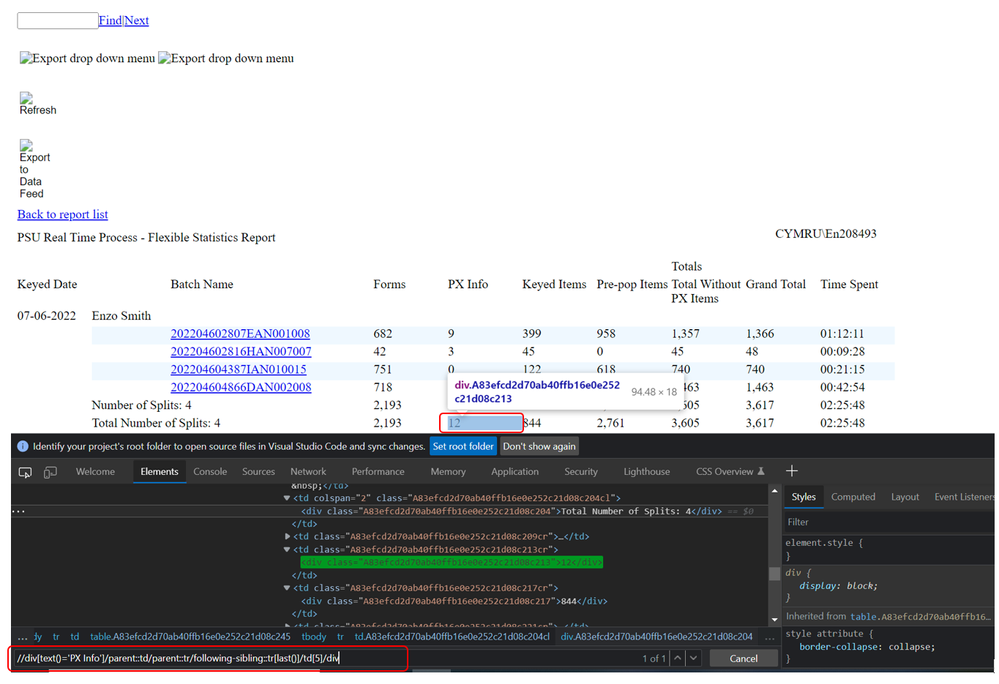
Approach II:
XPath Expression:
//div[contains(text(),'Total Number of Splits')]/parent::td/following-sibling::td[2]/div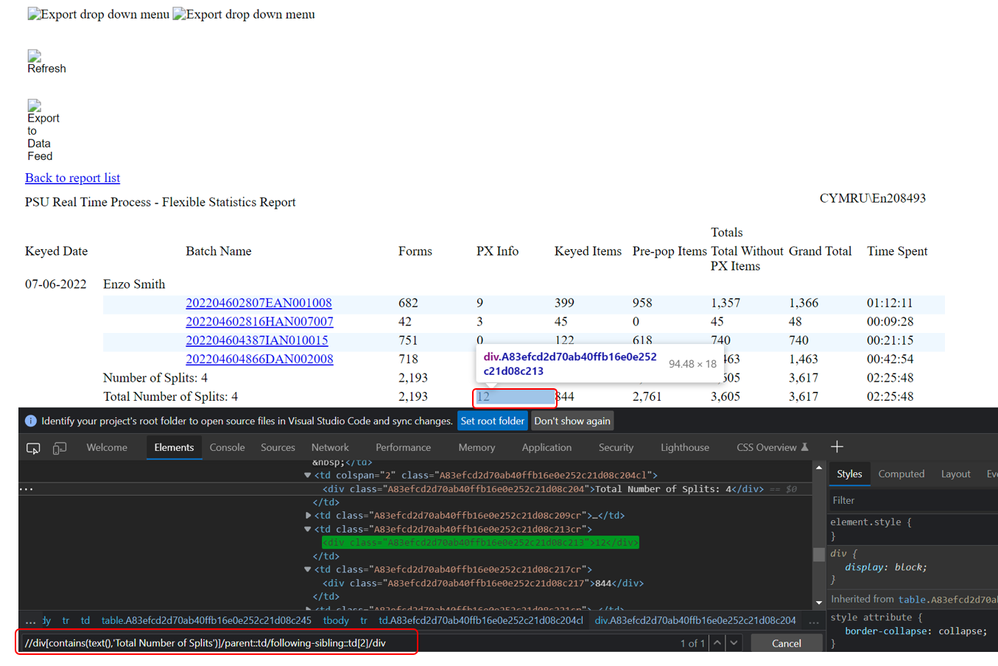
------------------------------
----------------------------------
Hope it helps you out and if my solution resolves your query, then please mark it as the 'Best Answer' so that the others members in the community having similar problem statement can track the answer easily in future
Regards,
Devneet Mohanty
Intelligent Process Automation Consultant | Sr. Consultant - Automation Developer,
Wonderbotz India Pvt. Ltd.
Blue Prism Community MVP | Blue Prism 7x Certified Professional
Website: https://devneet.github.io/
Email: devneetmohanty07@gmail.com
----------------------------------
------------------------------
Hope this helps you out and if so, please mark the current thread as the 'Answer', so others can refer to the same for reference in future.
Regards,
Devneet Mohanty,
SS&C Blueprism Community MVP 2024,
Automation Architect,
Wonderbotz India Pvt. Ltd.
- Mark as New
- Bookmark
- Subscribe
- Mute
- Subscribe to RSS Feed
- Permalink
- Email to a Friend
- Report Inappropriate Content
13-06-22 12:55 PM
Thank you so much for the kindness of helping me as well as the time you set aside out of your day to help me!!
- Mark as New
- Bookmark
- Subscribe
- Mute
- Subscribe to RSS Feed
- Permalink
- Email to a Friend
- Report Inappropriate Content
13-06-22 01:01 PM
Hopefully the below resources can also help you in future to build more XPath expressions:
1) XPath Axes Functions - W3C Schools
2) XPath In Selenium
3) Complete Guide For XPath
Always happy to help and see you in Community 🙂
Hope this helps you out and if so, please mark the current thread as the 'Answer', so others can refer to the same for reference in future.
Regards,
Devneet Mohanty,
SS&C Blueprism Community MVP 2024,
Automation Architect,
Wonderbotz India Pvt. Ltd.
- Spying iframe element with browser mode in Product Forum
- Defusing a legacy application time-bomb! in Blueprints
- CSS Seletor does not select class properly in Product Forum
- How many ways can we read data from chrome apart match index in Digital Exchange
- Why did Excel auto added the “@” sign? in Product Forum

