Turn on suggestions
Auto-suggest helps you quickly narrow down your search results by suggesting possible matches as you type.
Showing results for
- SS&C Blue Prism Community
- Get Help
- Product Forum
- Convert HTML String from Word including to send as...
Options
- Subscribe to RSS Feed
- Mark Topic as New
- Mark Topic as Read
- Float this Topic for Current User
- Bookmark
- Subscribe
- Mute
- Printer Friendly Page
Convert HTML String from Word including to send as an email
Options
- Mark as New
- Bookmark
- Subscribe
- Mute
- Subscribe to RSS Feed
- Permalink
- Email to a Friend
- Report Inappropriate Content
31-10-22 09:13 AM
Hi,
I am trying to convert a word document into html text to be sent via MS Outlook VBO. I am aware that I can use base-64 to attach images but struggling to implement this. Is there a way I can convert the entire document to html including images to html and save it into a data item to then be send via Outlook ABO?
Any help would be great and appreciated.
Thanks
I am trying to convert a word document into html text to be sent via MS Outlook VBO. I am aware that I can use base-64 to attach images but struggling to implement this. Is there a way I can convert the entire document to html including images to html and save it into a data item to then be send via Outlook ABO?
Any help would be great and appreciated.
Thanks
2 REPLIES 2
Options
- Mark as New
- Bookmark
- Subscribe
- Mute
- Subscribe to RSS Feed
- Permalink
- Email to a Friend
- Report Inappropriate Content
31-10-22 10:44 AM
Top of my head this (I have not had Blue Prism installed for a few years)...
If you look in the MS Word VBO that Blue Prism provides you should see that it is all code stages that interface with word document object. If there is a save as action then there will be a number within it that can be changed to save in different formats (including pdfs, html, etc). If the action has a type number input then you can just give the number for saving in HTML, if not then you will need to create a new action to save as HTML similar to the existing save as pdf action (i think?).
There is lots and lots of online content about interfacing with word document objects and the save formats so hopefully with my aging memory hint and a bit of googling you should be able to find what you need.
If you look in the MS Word VBO that Blue Prism provides you should see that it is all code stages that interface with word document object. If there is a save as action then there will be a number within it that can be changed to save in different formats (including pdfs, html, etc). If the action has a type number input then you can just give the number for saving in HTML, if not then you will need to create a new action to save as HTML similar to the existing save as pdf action (i think?).
There is lots and lots of online content about interfacing with word document objects and the save formats so hopefully with my aging memory hint and a bit of googling you should be able to find what you need.
Options
- Mark as New
- Bookmark
- Subscribe
- Mute
- Subscribe to RSS Feed
- Permalink
- Email to a Friend
- Report Inappropriate Content
31-10-22 01:43 PM
@Usama Zubair,
@Denis__Dennehy is spot on with his explanation. Make a duplicate of the existing Save As action in the MS Word VBO and name it Save As HTML. After that, open the Code stage on the page and change it to look like this:
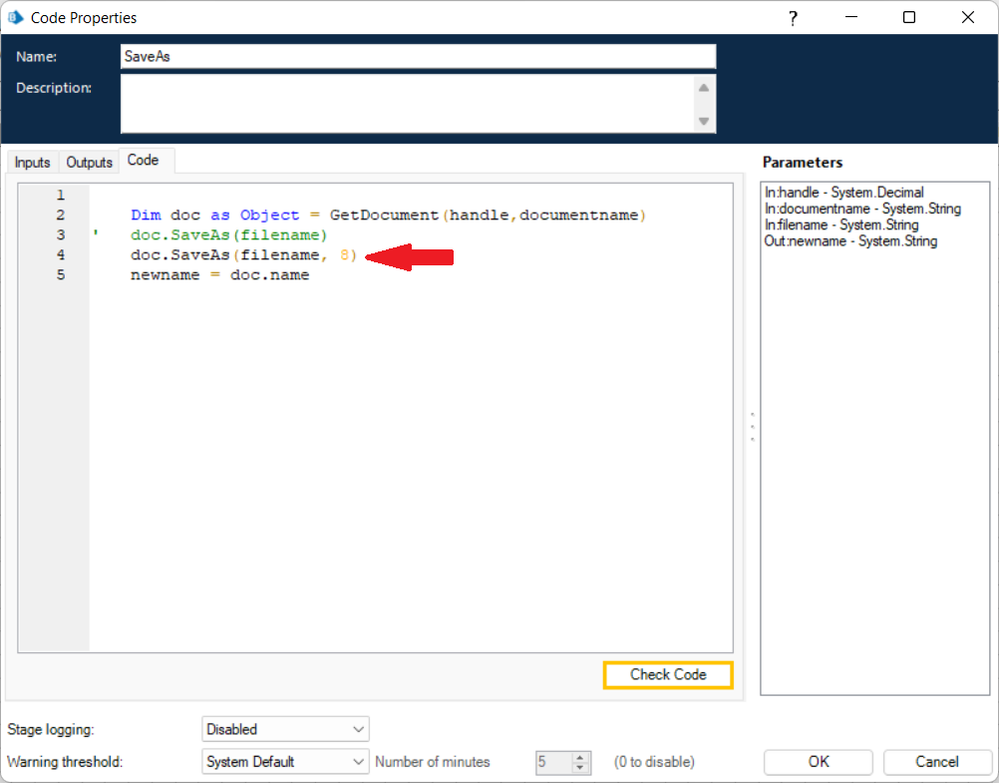
The number 8, that we've added to the function, is the magic number for saving a DOCX as HTML. It will also take any images in your Word document and embed them within the HTML in MIME format.
Cheers,
Eric
@Denis__Dennehy is spot on with his explanation. Make a duplicate of the existing Save As action in the MS Word VBO and name it Save As HTML. After that, open the Code stage on the page and change it to look like this:
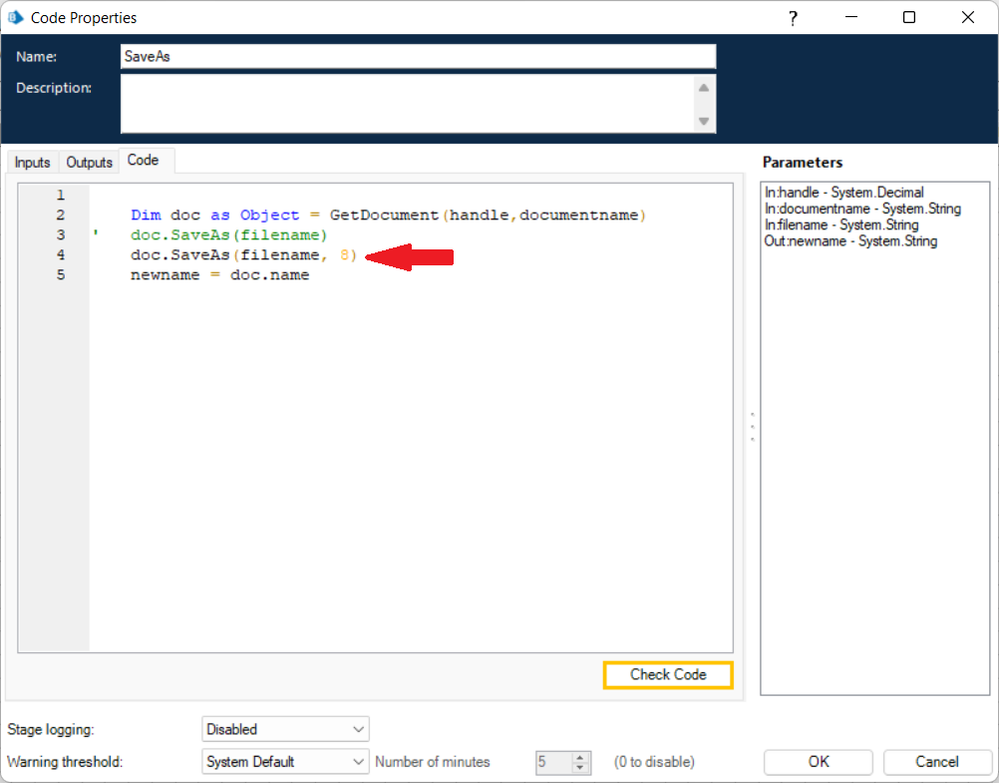
The number 8, that we've added to the function, is the magic number for saving a DOCX as HTML. It will also take any images in your Word document and embed them within the HTML in MIME format.
Cheers,
Eric
Related Content
- Databricks API JSON Result to Collection in Product Forum
- Microsoft Graph – SharePoint VBO: Query String Missing from URI in List Retrieval in Digital Exchange
- Convert HTML format string to normal string in Product Forum
- API SSL connection Issue - Could not create secure SSL/TLS channel in Product Forum
- Building XML from Collection containing nested collection in Digital Exchange

