- SS&C Blue Prism Community
- Get Help
- Product Forum
- Cyrillic Characters not recognined
- Subscribe to RSS Feed
- Mark Topic as New
- Mark Topic as Read
- Float this Topic for Current User
- Bookmark
- Subscribe
- Mute
- Printer Friendly Page
Cyrillic Characters not recognined
- Mark as New
- Bookmark
- Subscribe
- Mute
- Subscribe to RSS Feed
- Permalink
- Email to a Friend
- Report Inappropriate Content
14-09-20 09:00 PM
Please, I get data from an Excel worksheet which might contain foreign characters.
However, it is not recognized by BluePrism when I paste that data in SAP.
I checked if BluePrism correctly reads the data from Excel, but I found out that the data collection or data item has "question marks" instead of the cyrillic characters. I have found no similar topic solution in Community Portal. How should I proceed to read foreign (cyrillic) characters?
Thank you very much in advance,
Regards,
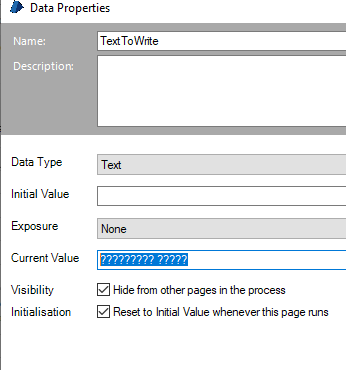
------------------------------
Eduardo
------------------------------
- Mark as New
- Bookmark
- Subscribe
- Mute
- Subscribe to RSS Feed
- Permalink
- Email to a Friend
- Report Inappropriate Content
15-09-20 08:33 AM
Check if they are fine in excel.
Check if you can write them back to excel or any other simple app like notepad. If you can, then it is just a display issue, although we dont have such problems.
Otherwise there is some kind of encoding issues, how do you get that data from excel? Excel VBO or queries or something else?
------------------------------
Andrey Kudinov
Project Manager
MobileTelesystems PJSC
Europe/Moscow
------------------------------
- Mark as New
- Bookmark
- Subscribe
- Mute
- Subscribe to RSS Feed
- Permalink
- Email to a Friend
- Report Inappropriate Content
15-09-20 02:24 PM
you need to open your Excel VBO on Initialise action and double click on big rectangle and go to the tab called Global Code. Search for
Clipboard.GetDataObject().GetData(DataFormats.Text, True))
and replace it with
Clipboard.GetDataObject().GetData(DataFormats.UnicodeText, True))
That should solve it.
Regards,
------------------------------
Zdeněk Kabátek
Head of Professional Services
NEOOPS
http://www.neoops.com/
Europe/Prague
------------------------------
- Mark as New
- Bookmark
- Subscribe
- Mute
- Subscribe to RSS Feed
- Permalink
- Email to a Friend
- Report Inappropriate Content
15-09-20 06:57 PM
1) Are they fine in Excel? Yes, they appear fine.
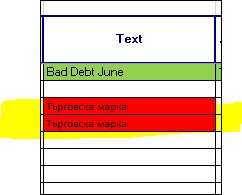
2) How do you get that data from excel? Excel VBO, queries or something else?
I am using "BP MS Excel VBO"'s action "Get Worksheet Range as Collection" to get the data.
3) Can you write it back to notepad?
No, if write it back, only "???? ????" (question marks) are sent.
So, it is not only a display issue in BluePrism.
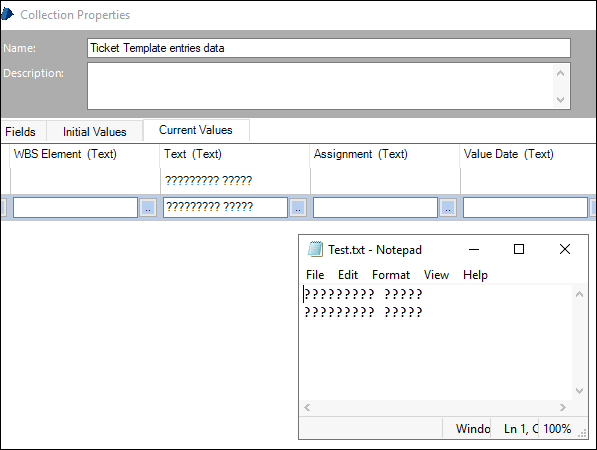
------------------------------
Eduardo
------------------------------
- Mark as New
- Bookmark
- Subscribe
- Mute
- Subscribe to RSS Feed
- Permalink
- Email to a Friend
- Report Inappropriate Content
15-09-20 06:59 PM
Is there a way to apply this change specifically only to this call to the Excel VBO?
So it doesn't impact other Process that use this Excel VBO.
Thank you very much,
------------------------------
Eduardo
------------------------------
- Mark as New
- Bookmark
- Subscribe
- Mute
- Subscribe to RSS Feed
- Permalink
- Email to a Friend
- Report Inappropriate Content
15-09-20 10:02 PM
see the screen shot - I duplicated the action Get Worksheet As Collection and called it Get Worksheet As Collection (Unicode). Then in the code stage I removed "Dim data As String = GetClipboardText()" and put this from the Initialise Action-Global Code. That should fulfill your requirement.
Dim data As String = Nothing
With New Threading.Thread(Sub() data = Clipboard.GetDataObject().GetData(DataFormats.UnicodeText, True))
.SetApartmentState(Threading.ApartmentState.STA)
.Start()
.Join()
End With
Regards,
------------------------------
Zdeněk Kabátek
Head of Professional Services
NEOOPS
http://www.neoops.com/
Europe/Prague
------------------------------
- Mark as New
- Bookmark
- Subscribe
- Mute
- Subscribe to RSS Feed
- Permalink
- Email to a Friend
- Report Inappropriate Content
17-09-20 01:35 PM
Thanks again!
------------------------------
Eduardo
------------------------------
- Mark as New
- Bookmark
- Subscribe
- Mute
- Subscribe to RSS Feed
- Permalink
- Email to a Friend
- Report Inappropriate Content
18-09-20 08:03 PM
It worked perfectly!
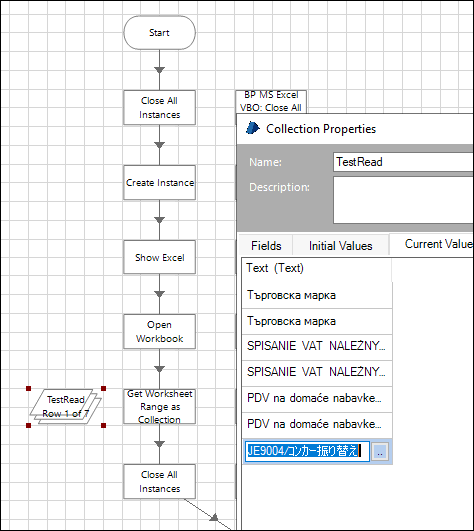
------------------------------
Eduardo
------------------------------
- Mark as New
- Bookmark
- Subscribe
- Mute
- Subscribe to RSS Feed
- Permalink
- Email to a Friend
- Report Inappropriate Content
18-09-20 08:38 PM
I am glad it worked. Just to correct you - I am not Zdenek Halamik but Zdenek Kabatek ;).
Cheers,
Zdenek
------------------------------
Zdeněk Kabátek
Head of Professional Services
NEOOPS
http://www.neoops.com/
Europe/Prague
------------------------------

