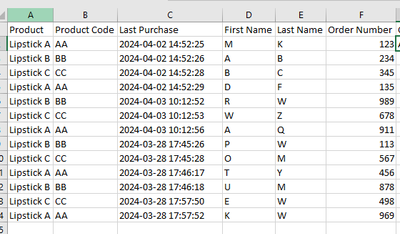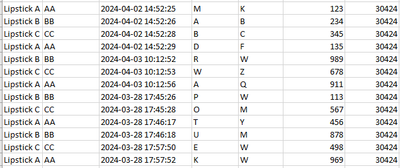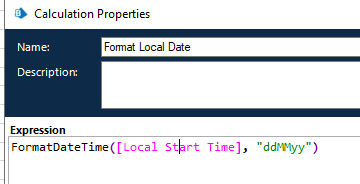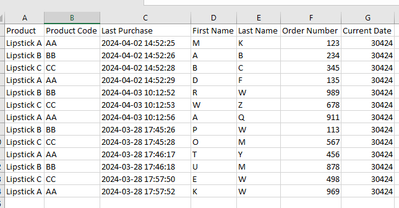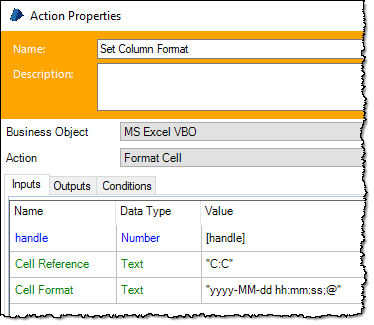- SS&C Blue Prism Community
- Get Help
- Product Forum
- Re: Date Time Format in Excel - Keep Its Original ...
- Subscribe to RSS Feed
- Mark Topic as New
- Mark Topic as Read
- Float this Topic for Current User
- Bookmark
- Subscribe
- Mute
- Printer Friendly Page
Date Time Format in Excel - Keep Its Original Format
- Mark as New
- Bookmark
- Subscribe
- Mute
- Subscribe to RSS Feed
- Permalink
- Email to a Friend
- Report Inappropriate Content
03-04-24 09:11 AM
Hi All,
I have an Excel file as below.
After I appended text / add column value in Column G, the 1st report collection looked like this
However, when the bot completed stages "write collection", "save workbook", and "close excel & instance", I opened the Excel file and saw that the column C format was different.
Here's my process, I have tried "Save Current Workbook As", Save Workbook", or "Save Workbook As". All have the same result for column C as "dd/MM/yyyy Time" [as picture above]

My question: Do we have any way we can keep the original format for column C and make the result look like this picture? Thank you!
- Mark as New
- Bookmark
- Subscribe
- Mute
- Subscribe to RSS Feed
- Permalink
- Email to a Friend
- Report Inappropriate Content
03-04-24 09:19 AM
I don't know coding, and not allowed to change code. I can only use BP objects. Thank you!
- Mark as New
- Bookmark
- Subscribe
- Mute
- Subscribe to RSS Feed
- Permalink
- Email to a Friend
- Report Inappropriate Content
03-04-24 01:48 PM
It looks like your dates are resorting to the standard format of the machine the Excel is opened on. You can try the "Format Cell" action in Blue Prism's "MS Excel VBO" VBO to change the format of the column. Just add a new action stage to the page that uses the following value for the "Cell Format" parameter:
yyyy-MM-dd hh:mm:ss;@
RBC
Toronto, Ontario
Canada
- Mark as New
- Bookmark
- Subscribe
- Mute
- Subscribe to RSS Feed
- Permalink
- Email to a Friend
- Report Inappropriate Content
03-04-24 07:43 PM
Thank you.
- Databricks API JSON Result to Collection in Product Forum
- Repeating Groups with Tables in Decipher in Product Forum
- Proper DFD Misc Parameters for detecting signature in Product Forum
- Set cell value is converting certain dates to american format in Product Forum
- Outloook 365 is downloading corrupted Attachement in Digital Exchange