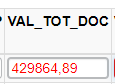Turn on suggestions
Auto-suggest helps you quickly narrow down your search results by suggesting possible matches as you type.
Showing results for
- SS&C Blue Prism Community
- Get Help
- Product Forum
- Re: Difference between recognized data and input o...
Options
- Subscribe to RSS Feed
- Mark Topic as New
- Mark Topic as Read
- Float this Topic for Current User
- Bookmark
- Subscribe
- Mute
- Printer Friendly Page
Difference between recognized data and input on field
Options
- Mark as New
- Bookmark
- Subscribe
- Mute
- Subscribe to RSS Feed
- Permalink
- Email to a Friend
- Report Inappropriate Content
29-10-21 08:23 PM
Hello!
Can anyone please help me with the following issue?
When I hover the mouse over the highlighted area I want to assign to a field it shows me the correct text that is written in there, ex:
But when I click it to assign to the field, it adds a value different than expected:
It adds this "4" before the correct value. I think that it happens because the string ends on "A" and the field is set as money... (but it still does not make too much sense for me)
Am I doing something wrong? How can I make it work as expected?
1 REPLY 1
Options
- Mark as New
- Bookmark
- Subscribe
- Mute
- Subscribe to RSS Feed
- Permalink
- Email to a Friend
- Report Inappropriate Content
01-11-21 08:10 AM
Hi Anderson,
It will be to do with your field format and sample header data, plus that you've selected the entire line as your region.
I would recommend just selecting the data you want as your region (29.864,89), either by adjusting the existing region to size or creating a new region.
Thanks
Ben
It will be to do with your field format and sample header data, plus that you've selected the entire line as your region.
I would recommend just selecting the data you want as your region (29.864,89), either by adjusting the existing region to size or creating a new region.
Thanks
Ben
Ben Lyons
Principal Product Specialist - Decipher
SS&C Blue Prism
UK based
Principal Product Specialist - Decipher
SS&C Blue Prism
UK based
Related Content
- MS EXCEL VBO - Taking much time to read 20k records in v7.4.1 in Product Forum
- Documents always appearing in Decipher Verification Tab despite training in Product Forum
- Getting Pending and Deferred Items in Product Forum
- HUB upgrade fails on installing Gateway in Product Forum
- No Browser Elements in SAP GUI after change Control Browser in Product Forum