Turn on suggestions
Auto-suggest helps you quickly narrow down your search results by suggesting possible matches as you type.
Showing results for
- SS&C Blue Prism Community
- Get Help
- Product Forum
- Error coming while trying to spy Calculator elemen...
Options
- Subscribe to RSS Feed
- Mark Topic as New
- Mark Topic as Read
- Float this Topic for Current User
- Bookmark
- Subscribe
- Mute
- Printer Friendly Page
Options
- Mark as New
- Bookmark
- Subscribe
- Mute
- Subscribe to RSS Feed
- Permalink
- Email to a Friend
- Report Inappropriate Content
28-07-21 08:56 AM
System.InvalidOperationException: External AppMan reader thread exited before response from query at BluePrism.AMI.clsAMI.Spy(clsElementTypeInfo& elementType, List`1& identifiers) at AutomateUI.frmIntegrationAssistant.HandleSpyOrLaunchClick(Object sender, EventArgs e)
Please suggest
------------------------------
Shaivya Kaushik
------------------------------
Answered! Go to Answer.
1 BEST ANSWER
Helpful Answers
Options
- Mark as New
- Bookmark
- Subscribe
- Mute
- Subscribe to RSS Feed
- Permalink
- Email to a Friend
- Report Inappropriate Content
28-07-21 10:40 AM
Hi @ShaivyaKaushik,
This is a known issue that Blue prism doesn't work with Calculator application in Windows 10. But still there is a workaround for it. You can create an action to attach to the launched "Calculator" application. PFB the snippet for the same:
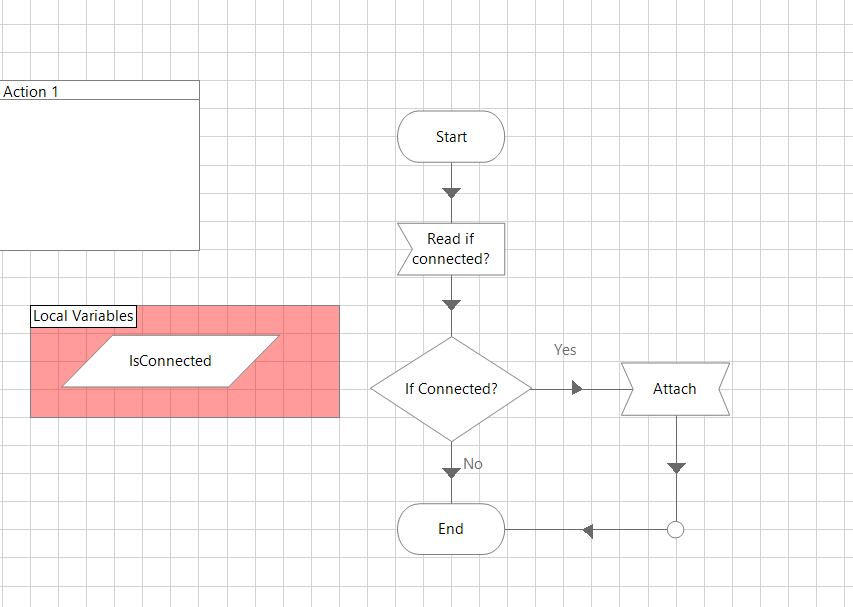
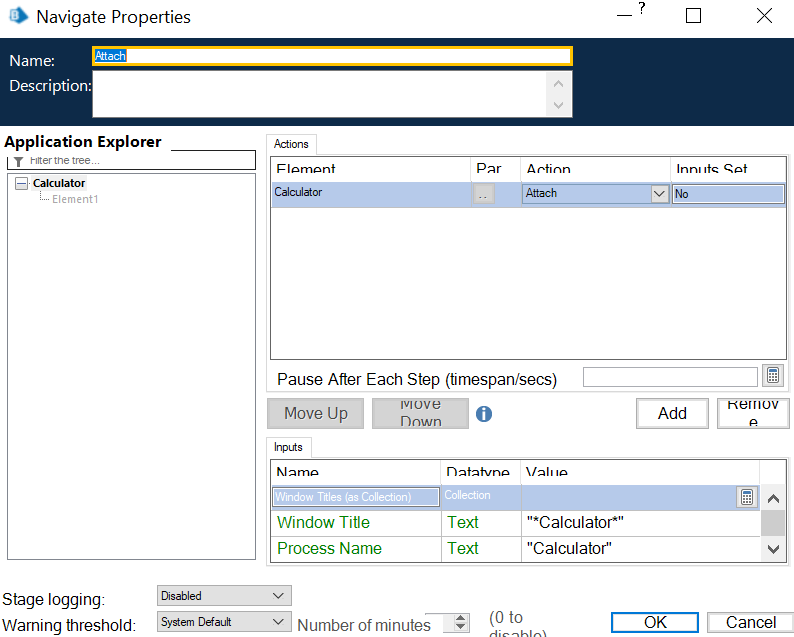
Post running the attach action, you will be able to spy the remaining elements of calculator. Hope it helps.
------------------------------
Ritansh Jatwani Senior Consultant
Consultant
EY
Gurgaon
*If you find this post helpful mark it as best answer
------------------------------
This is a known issue that Blue prism doesn't work with Calculator application in Windows 10. But still there is a workaround for it. You can create an action to attach to the launched "Calculator" application. PFB the snippet for the same:
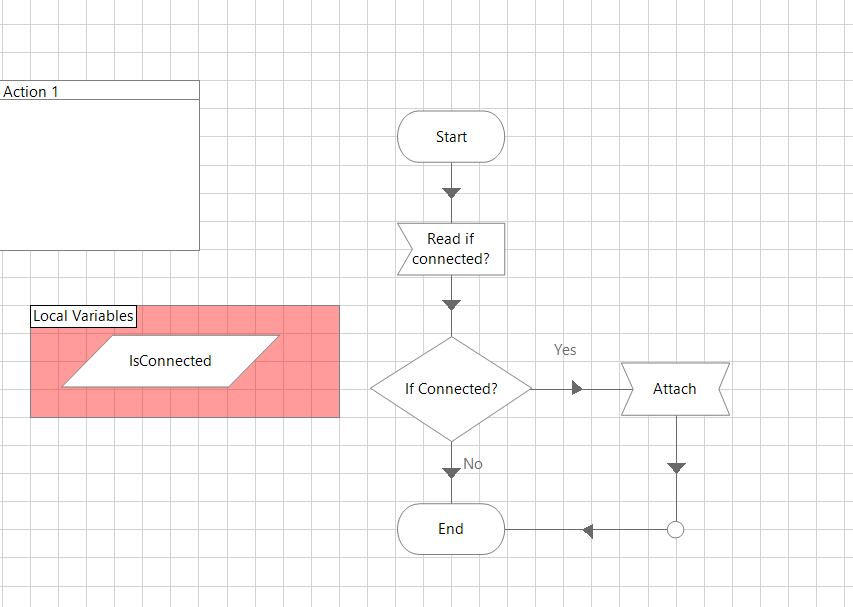
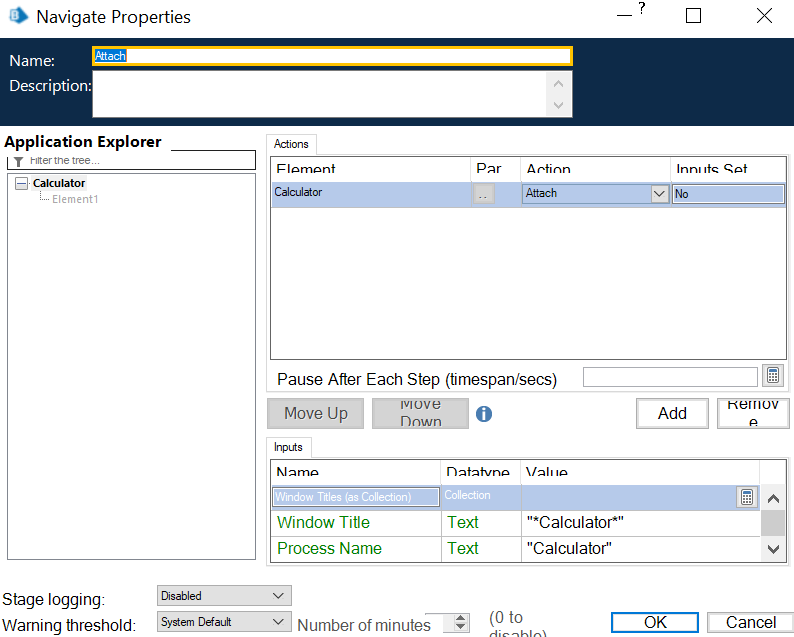
Post running the attach action, you will be able to spy the remaining elements of calculator. Hope it helps.
------------------------------
Ritansh Jatwani Senior Consultant
Consultant
EY
Gurgaon
*If you find this post helpful mark it as best answer
------------------------------
3 REPLIES 3
Options
- Mark as New
- Bookmark
- Subscribe
- Mute
- Subscribe to RSS Feed
- Permalink
- Email to a Friend
- Report Inappropriate Content
28-07-21 09:58 AM
HI @ShaivyaKaushik,
Which spying mode you are using for spying calculator application?
I am assuming that you are talking about inbuilt Calculator (windows based) application.
------------------------------
Ritansh Jatwani Senior Consultant
Consultant
EY
Gurgaon
*If you find this post helpful mark it as best answer
------------------------------
Which spying mode you are using for spying calculator application?
I am assuming that you are talking about inbuilt Calculator (windows based) application.
------------------------------
Ritansh Jatwani Senior Consultant
Consultant
EY
Gurgaon
*If you find this post helpful mark it as best answer
------------------------------
Options
- Mark as New
- Bookmark
- Subscribe
- Mute
- Subscribe to RSS Feed
- Permalink
- Email to a Friend
- Report Inappropriate Content
28-07-21 10:33 AM
Options
- Mark as New
- Bookmark
- Subscribe
- Mute
- Subscribe to RSS Feed
- Permalink
- Email to a Friend
- Report Inappropriate Content
28-07-21 10:40 AM
Hi @ShaivyaKaushik,
This is a known issue that Blue prism doesn't work with Calculator application in Windows 10. But still there is a workaround for it. You can create an action to attach to the launched "Calculator" application. PFB the snippet for the same:
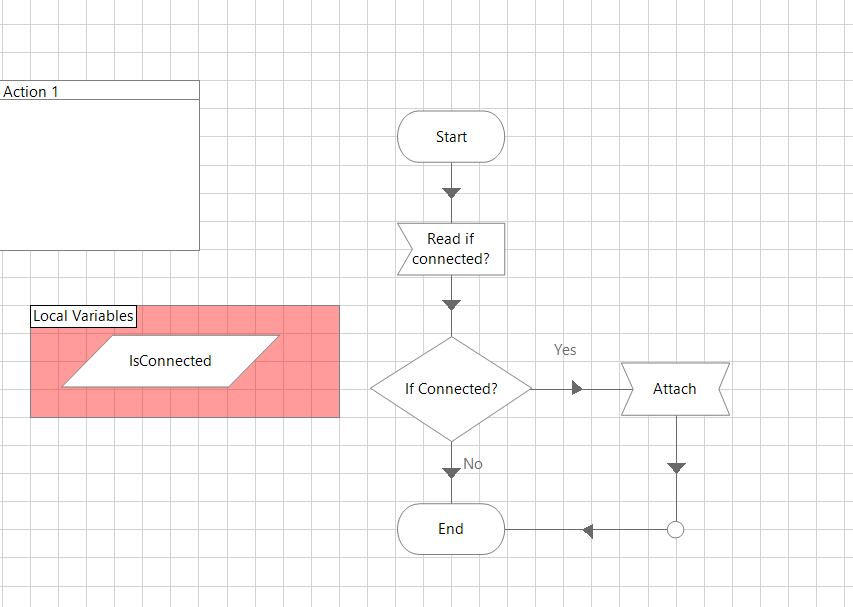
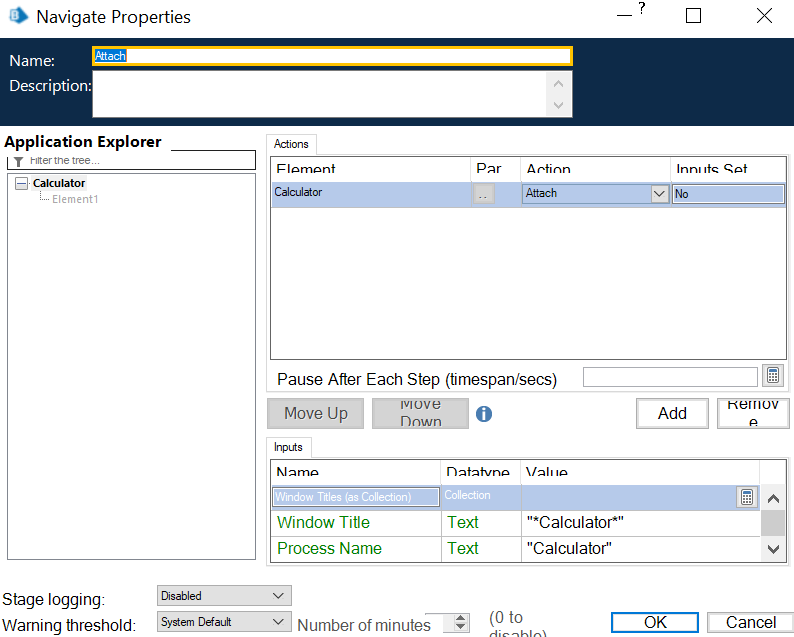
Post running the attach action, you will be able to spy the remaining elements of calculator. Hope it helps.
------------------------------
Ritansh Jatwani Senior Consultant
Consultant
EY
Gurgaon
*If you find this post helpful mark it as best answer
------------------------------
This is a known issue that Blue prism doesn't work with Calculator application in Windows 10. But still there is a workaround for it. You can create an action to attach to the launched "Calculator" application. PFB the snippet for the same:
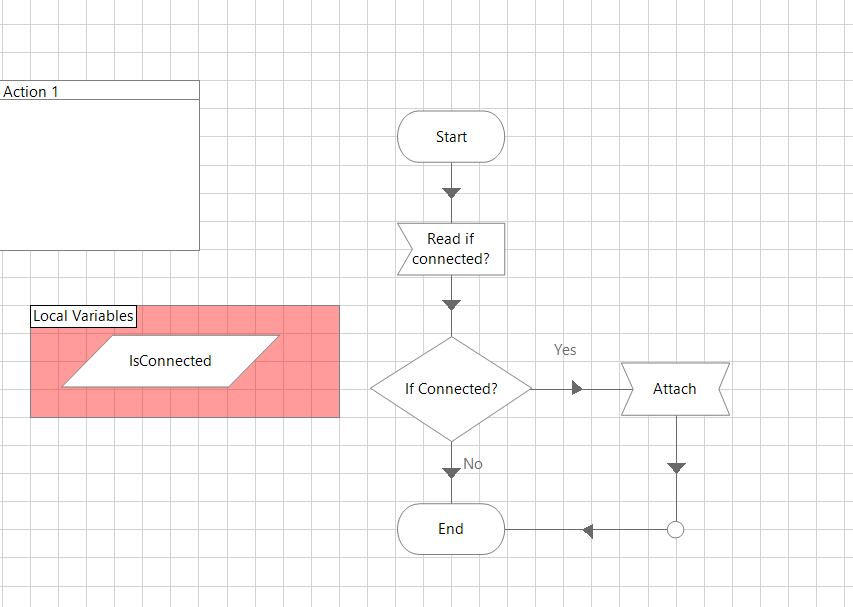
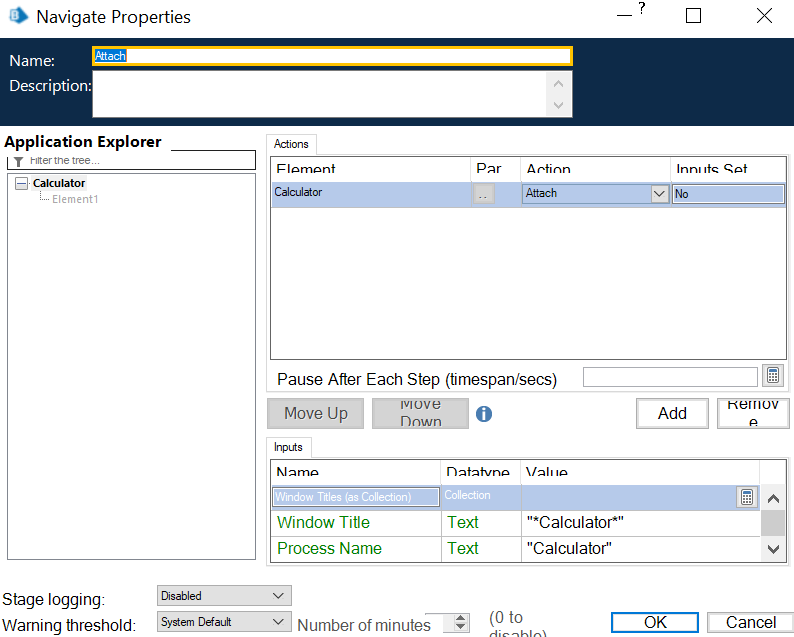
Post running the attach action, you will be able to spy the remaining elements of calculator. Hope it helps.
------------------------------
Ritansh Jatwani Senior Consultant
Consultant
EY
Gurgaon
*If you find this post helpful mark it as best answer
------------------------------
Related Content
- BP Upgrade 6.5 to 7.3 - AA Elements Focus Action is no longer working in Product Forum
- 7.5 - Chromium mode [Error - An item with the same key has already been added] in Product Forum
- UIA Element not highlighting in Product Forum
- Failed to identify web element in new tab in Product Forum
- Upgrade to 7.3.2 - Click Action on Buttons/Hyperlink not working in Chrome in Product Forum

