- SS&C Blue Prism Community
- Get Help
- Product Forum
- RE: Exception : Failed to paste from clipboard: Pa...
- Subscribe to RSS Feed
- Mark Topic as New
- Mark Topic as Read
- Float this Topic for Current User
- Bookmark
- Subscribe
- Mute
- Printer Friendly Page
- Mark as New
- Bookmark
- Subscribe
- Mute
- Subscribe to RSS Feed
- Permalink
- Email to a Friend
- Report Inappropriate Content
04-08-21 11:37 AM
I am using Vlookup formula for one of the column in Excel. I am sharing the flow of the process, I am using Vlookup formula in set cell value.
So the issue is ,Occasionally i am getting error at paste action, but sometimes its running fine So I am not getting the things when exactly its throwing error.
Second thing the column in which i am applying this process, there is already data present ,So it should override that thing ,I checked that it was overridng and running fine but now this issue is coming . At the paste action I am getting Popup like
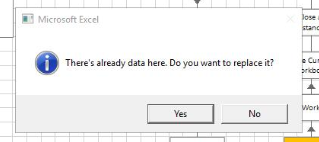
But still i am not sure why is this happening because sometimes its running fine and sometimes getting this issue. Please hep me with this.
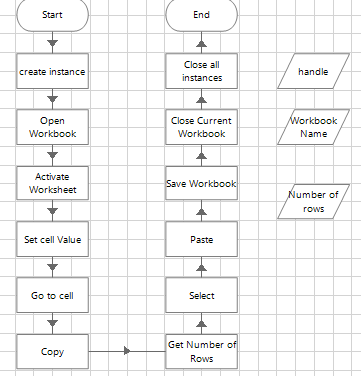
------------------------------
Kumari Yadav
------------------------------
Answered! Go to Answer.
Helpful Answers
- Mark as New
- Bookmark
- Subscribe
- Mute
- Subscribe to RSS Feed
- Permalink
- Email to a Friend
- Report Inappropriate Content
05-08-21 09:52 PM
Hi @Kumari Yadav,
When you say the values will be getting added time to time then we can easily calculate the no of rows of the sheet and perform "Copy and Paste Worksheet range" action. And also, if there are any existing values, then why can't we select them all and perform clear contents from blue prism?
It will solve the problem of overriding. Please let me know if it doesn't work and we can connect over it to resolve the issue.
------------------------------
Ritansh Jatwani Senior Consultant
Consultant
EY
Gurgaon
*If you find this post helpful mark it as best answer
------------------------------
- Mark as New
- Bookmark
- Subscribe
- Mute
- Subscribe to RSS Feed
- Permalink
- Email to a Friend
- Report Inappropriate Content
04-08-21 11:56 AM
------------------------------
Kumari Yadav
------------------------------
- Mark as New
- Bookmark
- Subscribe
- Mute
- Subscribe to RSS Feed
- Permalink
- Email to a Friend
- Report Inappropriate Content
04-08-21 12:29 PM
I am assuming that you are trying to paste the formula from one cell to the remaining cells?
If that's correct, then you can use the action "Copy and Paste Worksheet Range" of MS Excel VBO to perform the task.
Hope it helps
------------------------------
Ritansh Jatwani Senior Consultant
Consultant
EY
Gurgaon
*If you find this post helpful mark it as best answer
------------------------------
- Mark as New
- Bookmark
- Subscribe
- Mute
- Subscribe to RSS Feed
- Permalink
- Email to a Friend
- Report Inappropriate Content
04-08-21 12:37 PM
Maybe this one will help:
https://www.rpaforum.net/threads/failed-to-paste-from-clipboard-pastespecial-method-of-range-class-failed.8159/
Also, you can check blueprism thread about a similar issue:
https://community.blueprism.com/communities/community-home/digestviewer/viewthread?GroupId=85&MID=3351&CommunityKey=d8a0860f-1370-4a8d-a272-ad61dbc9b3f3&tab=digestviewer&ReturnUrl=%2Fcommunities%2Fco...
I hope it helped!
------------------------------
Programming languages ranking
------------------------------
- Mark as New
- Bookmark
- Subscribe
- Mute
- Subscribe to RSS Feed
- Permalink
- Email to a Friend
- Report Inappropriate Content
04-08-21 01:44 PM
According to you we should not be pasting the value there in remaining cell if the cell has already values present, I mean we should not be trying to override. Is it?
Am I right?
I dont know why sometimes fine and sometimes giving error.
------------------------------
Kumari Yadav
------------------------------
- Mark as New
- Bookmark
- Subscribe
- Mute
- Subscribe to RSS Feed
- Permalink
- Email to a Friend
- Report Inappropriate Content
04-08-21 02:04 PM
Actually i have already checked the first link so in that he is using the same thing Set cell value and i have also used the same but getting error .
So I have already mentioned in the query ,the popup I am getting ,so my concern is that is there problem with overriding or what because I am not getting this error always , thatswhy i am not getting surity that what is the exact reason behind this.
------------------------------
Kumari Yadav
------------------------------
- Mark as New
- Bookmark
- Subscribe
- Mute
- Subscribe to RSS Feed
- Permalink
- Email to a Friend
- Report Inappropriate Content
05-08-21 05:27 AM
------------------------------
Kumari Yadav
------------------------------
- Mark as New
- Bookmark
- Subscribe
- Mute
- Subscribe to RSS Feed
- Permalink
- Email to a Friend
- Report Inappropriate Content
05-08-21 09:52 PM
Hi @Kumari Yadav,
When you say the values will be getting added time to time then we can easily calculate the no of rows of the sheet and perform "Copy and Paste Worksheet range" action. And also, if there are any existing values, then why can't we select them all and perform clear contents from blue prism?
It will solve the problem of overriding. Please let me know if it doesn't work and we can connect over it to resolve the issue.
------------------------------
Ritansh Jatwani Senior Consultant
Consultant
EY
Gurgaon
*If you find this post helpful mark it as best answer
------------------------------
- Mark as New
- Bookmark
- Subscribe
- Mute
- Subscribe to RSS Feed
- Permalink
- Email to a Friend
- Report Inappropriate Content
06-08-21 02:36 PM
yes this query has been resolved, and yes for this i am using the same thing what you have suggested (Copy paste range) and before using this I am just deleting the column values (clearing content which is already present) and its working fine now. Hope it should not create any issue now.
Thanks for Your response
------------------------------
Kumari Yadav
------------------------------
- Mark as New
- Bookmark
- Subscribe
- Mute
- Subscribe to RSS Feed
- Permalink
- Email to a Friend
- Report Inappropriate Content
06-08-21 07:33 PM
Glad to hear that the approach worked. :)
------------------------------
Ritansh Jatwani Senior Consultant
Consultant
EY
Gurgaon
*If you find this post helpful mark it as best answer
------------------------------
- ERROR: Exception : Failed to copy worksheet: Requested Clipboard operation did not succeed in Product Forum
- Failed to paste from clipboard: PasteSpecial method of Range class failed in Product Forum
- Excel VBO Extended - Copy and Paste - Keep Source Formatting in Product Forum
- Unable to Perform Control V(Paste) in Excel in Product Forum
- Exception : Failed to paste from clipboard: PasteSpecial method of Range class failed in Product Forum

