Turn on suggestions
Auto-suggest helps you quickly narrow down your search results by suggesting possible matches as you type.
Showing results for
- SS&C Blue Prism Community
- Get Help
- Product Forum
- Exclude specific item from Queue in Studio
Options
- Subscribe to RSS Feed
- Mark Topic as New
- Mark Topic as Read
- Float this Topic for Current User
- Bookmark
- Subscribe
- Mute
- Printer Friendly Page
Options
- Mark as New
- Bookmark
- Subscribe
- Mute
- Subscribe to RSS Feed
- Permalink
- Email to a Friend
- Report Inappropriate Content
29-06-21 01:52 PM
Hi all,
I have the following items in Queue:

I want to see only numbers. I want to filter column "Item Key" to exclude "Steering_Request"
Do you have idea how to do it?
I know there is a document for Queue management but I wan not able to find it on Blue Prism site.
Do you have link for it?
Thank you in advance
------------------------------
Mateusz Wojcik
RPA Programist
Rockwell Automation
Europe/Warsaw
------------------------------
I have the following items in Queue:

I want to see only numbers. I want to filter column "Item Key" to exclude "Steering_Request"
Do you have idea how to do it?
I know there is a document for Queue management but I wan not able to find it on Blue Prism site.
Do you have link for it?
Thank you in advance
------------------------------
Mateusz Wojcik
RPA Programist
Rockwell Automation
Europe/Warsaw
------------------------------
Answered! Go to Answer.
1 BEST ANSWER
Helpful Answers
Options
- Mark as New
- Bookmark
- Subscribe
- Mute
- Subscribe to RSS Feed
- Permalink
- Email to a Friend
- Report Inappropriate Content
29-06-21 03:53 PM
Hi,
In the Control Room, it seems that we can't filter the "Item Key" with wildcard.
Instead, we can use the wild cards to "Tags" column.
So you can filter the Items with wild cards if you add the data to the Work Queue which has the same Tag as Item Key.
------------------------------
Kota Suto
Japan
------------------------------
In the Control Room, it seems that we can't filter the "Item Key" with wildcard.
Instead, we can use the wild cards to "Tags" column.
So you can filter the Items with wild cards if you add the data to the Work Queue which has the same Tag as Item Key.
------------------------------
Kota Suto
Japan
------------------------------
4 REPLIES 4
Options
- Mark as New
- Bookmark
- Subscribe
- Mute
- Subscribe to RSS Feed
- Permalink
- Email to a Friend
- Report Inappropriate Content
29-06-21 03:18 PM
Hi, you can do it manually by clicking on it and deleting it, but if you want to do it inside the robot, you can use the logic below all actions are found in the workqueue VBO which is standard BP
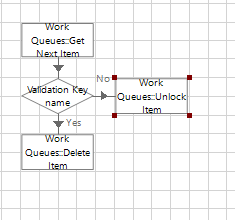
------------------------------
Emerson Ferreira
Sr Business Analyst
Avanade Brasil
+55 (081) 98886-9544
If my answer helped you? Mark as useful!
------------------------------
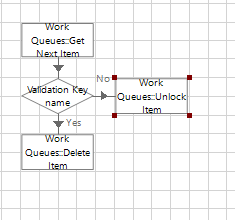
------------------------------
Emerson Ferreira
Sr Business Analyst
Avanade Brasil
+55 (081) 98886-9544
If my answer helped you? Mark as useful!
------------------------------
Sr Cons at Avanade Brazil
Options
- Mark as New
- Bookmark
- Subscribe
- Mute
- Subscribe to RSS Feed
- Permalink
- Email to a Friend
- Report Inappropriate Content
29-06-21 03:53 PM
Hi,
In the Control Room, it seems that we can't filter the "Item Key" with wildcard.
Instead, we can use the wild cards to "Tags" column.
So you can filter the Items with wild cards if you add the data to the Work Queue which has the same Tag as Item Key.
------------------------------
Kota Suto
Japan
------------------------------
In the Control Room, it seems that we can't filter the "Item Key" with wildcard.
Instead, we can use the wild cards to "Tags" column.
So you can filter the Items with wild cards if you add the data to the Work Queue which has the same Tag as Item Key.
------------------------------
Kota Suto
Japan
------------------------------
Options
- Mark as New
- Bookmark
- Subscribe
- Mute
- Subscribe to RSS Feed
- Permalink
- Email to a Friend
- Report Inappropriate Content
30-06-21 07:03 AM
Thank you Kota,
if anyone know solution to filter Item key by wildcard please let me know.
Kind regards
------------------------------
Mateusz Wojcik
RPA Programist
Rockwell Automation
Europe/Warsaw
------------------------------
if anyone know solution to filter Item key by wildcard please let me know.
Kind regards
------------------------------
Mateusz Wojcik
RPA Programist
Rockwell Automation
Europe/Warsaw
------------------------------
Options
- Mark as New
- Bookmark
- Subscribe
- Mute
- Subscribe to RSS Feed
- Permalink
- Email to a Friend
- Report Inappropriate Content
30-06-21 03:18 PM
I'm sorry I couldn't help you.
I looked for the document, but I couldn't find.
I think the Item Keys are the 'key'.
They can be registered even if they are duplicated in an Work Queue, but they are essentially supposed to be the data to identify an item uniquely.
So it seems that there are no function to filter them by wildcard on GUI, I think.
------------------------------
Kota Suto
Japan
------------------------------
I looked for the document, but I couldn't find.
I think the Item Keys are the 'key'.
They can be registered even if they are duplicated in an Work Queue, but they are essentially supposed to be the data to identify an item uniquely.
So it seems that there are no function to filter them by wildcard on GUI, I think.
------------------------------
Kota Suto
Japan
------------------------------

