- SS&C Blue Prism Community
- Get Help
- Product Forum
- Excluding a specific item from collection before r...
- Subscribe to RSS Feed
- Mark Topic as New
- Mark Topic as Read
- Float this Topic for Current User
- Bookmark
- Subscribe
- Mute
- Printer Friendly Page
Excluding a specific item from collection before reaches work queue
- Mark as New
- Bookmark
- Subscribe
- Mute
- Subscribe to RSS Feed
- Permalink
- Email to a Friend
- Report Inappropriate Content
07-05-21 05:55 PM
I am trying to exclude from a list any rows that contain a specific reference, and I am unable to do it, can you please help?
as screen shot I would like to remove any rows that contain the "storage software consolidation" word from collection list, and keep anything else except rows referencing to the above !
would you have any example please?
Thank you very much in advance
- Mark as New
- Bookmark
- Subscribe
- Mute
- Subscribe to RSS Feed
- Permalink
- Email to a Friend
- Report Inappropriate Content
07-05-21 06:08 PM
use the Action Stage Filter Collection is found in Business Obj Utility - Collection Manipulation. And input Name Filter use "[Division Name] <> ''storage software consolidation" and in Collection In You Name Collection. In The tab Output Add New Name Collection.
I hope it helps you
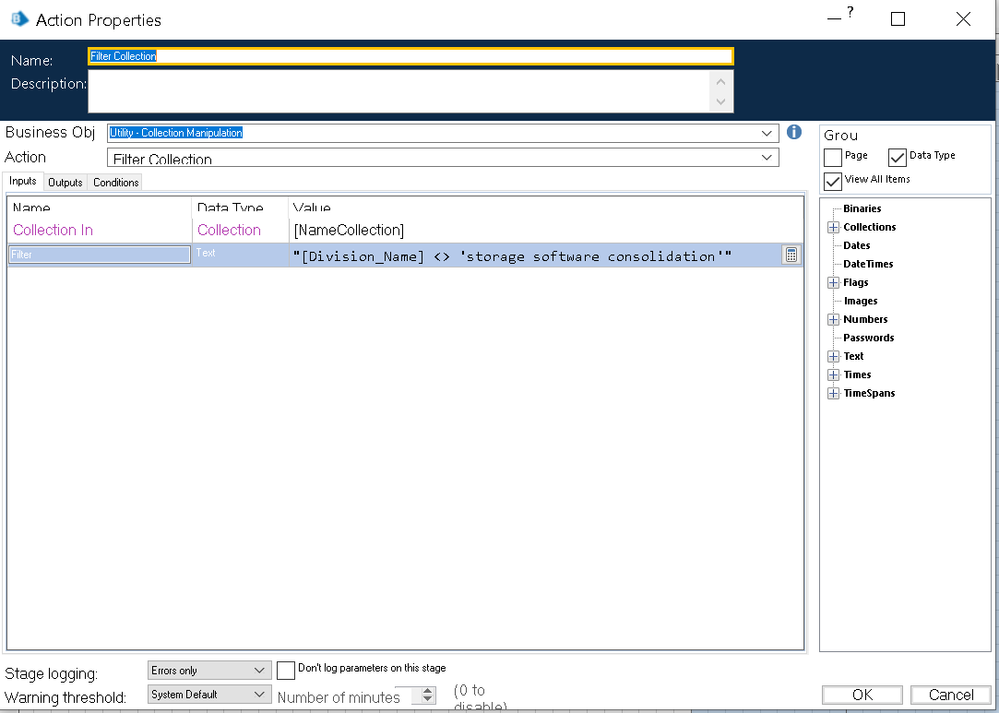
- Mark as New
- Bookmark
- Subscribe
- Mute
- Subscribe to RSS Feed
- Permalink
- Email to a Friend
- Report Inappropriate Content
07-05-21 06:15 PM
If these rows have been in a collection, you can use the filter with the following expression "[Division name] not as "%storage software consolidation%", setting the collection in question to parameter..
If my answer was useful, please recommend...
- Mark as New
- Bookmark
- Subscribe
- Mute
- Subscribe to RSS Feed
- Permalink
- Email to a Friend
- Report Inappropriate Content
07-05-21 07:25 PM
Thank you also @EmersonF
- Mark as New
- Bookmark
- Subscribe
- Mute
- Subscribe to RSS Feed
- Permalink
- Email to a Friend
- Report Inappropriate Content
07-05-21 07:34 PM
You can try using conditions, find this OR this one, try this
"[Division name] <> 'Storage Software Consolidation' OR [Division name] <> 'Value here'"
You can nest various conditions such as [COLUMN1] <> 'Valor one ' AND [COLUMN1] <> 'Valor two'
- Mark as New
- Bookmark
- Subscribe
- Mute
- Subscribe to RSS Feed
- Permalink
- Email to a Friend
- Report Inappropriate Content
07-05-21 07:44 PM
@EmersonF I add an example that can help you. Depending on the condition or logic gates you need:
Example 1: "[Division name] <> 'Storage Software Consolidation' OR [Division name] <> 'Value here'"
Example 2: "[Division name] <> 'Storage Software Consolidation' AND [Division name] <> 'Value here'"
- Mark as New
- Bookmark
- Subscribe
- Mute
- Subscribe to RSS Feed
- Permalink
- Email to a Friend
- Report Inappropriate Content
07-05-21 07:56 PM
- Mark as New
- Bookmark
- Subscribe
- Mute
- Subscribe to RSS Feed
- Permalink
- Email to a Friend
- Report Inappropriate Content
16-04-24 12:02 PM
Hi,
Can I use this both operand together: '<>' and 'LIKE' to retrieve rows from the collection that do not contain text fragment in a given column, e.g.:
"[Division name] <> LIKE '*Software*'"
I will be grateful for your advice.
- Mark as New
- Bookmark
- Subscribe
- Mute
- Subscribe to RSS Feed
- Permalink
- Email to a Friend
- Report Inappropriate Content
16-04-24 01:20 PM
For this, you would have to use the "NOT" negation operator:
"[Division name] NOT LIKE '*Software*'"
RBC
Toronto, Ontario
Canada
- Mark as New
- Bookmark
- Subscribe
- Mute
- Subscribe to RSS Feed
- Permalink
- Email to a Friend
- Report Inappropriate Content
16-04-24 03:46 PM
of course :-), many thanks
- Microsoft 365 Outlook VBO - Column '@odata.type' does not belong to table in Product Forum
- Using type function within filter of collection filter action in Product Forum
- Issue with MS Excel VBO 10.1.11 in Digital Exchange
- What Can I do in the SS&C Blue Prism Community? in Community FAQ
- Refactoring UiPath Bot to SS&C Blue Prism with Capture Assistance in Blueprints

