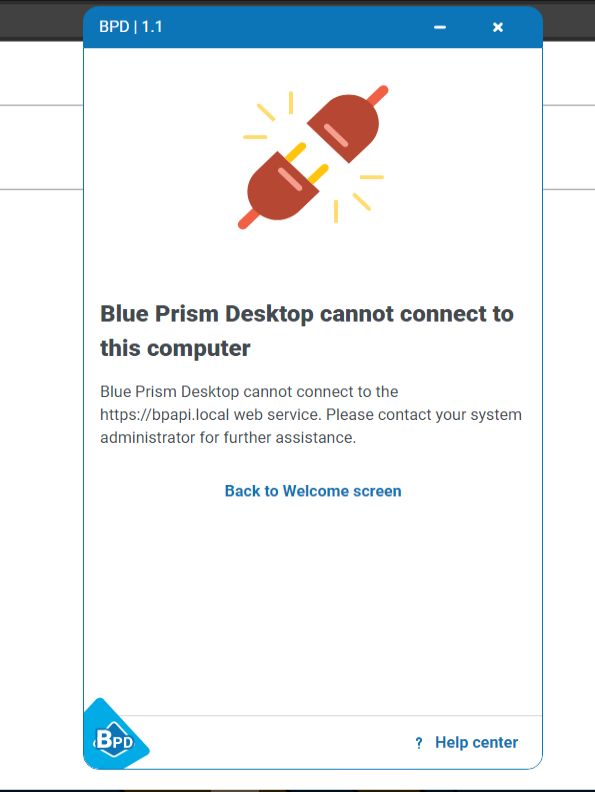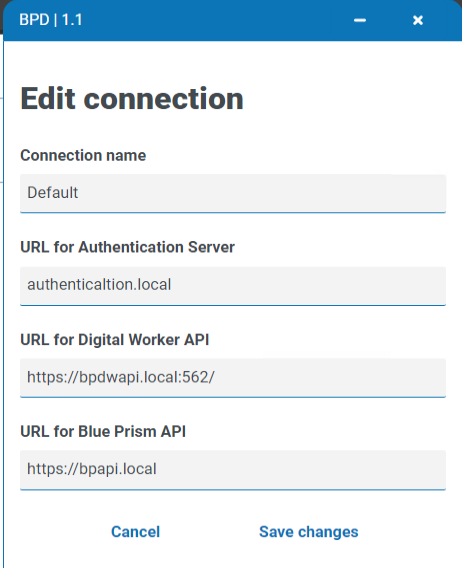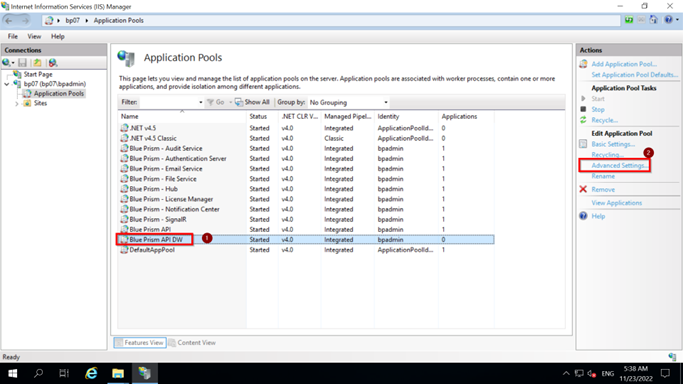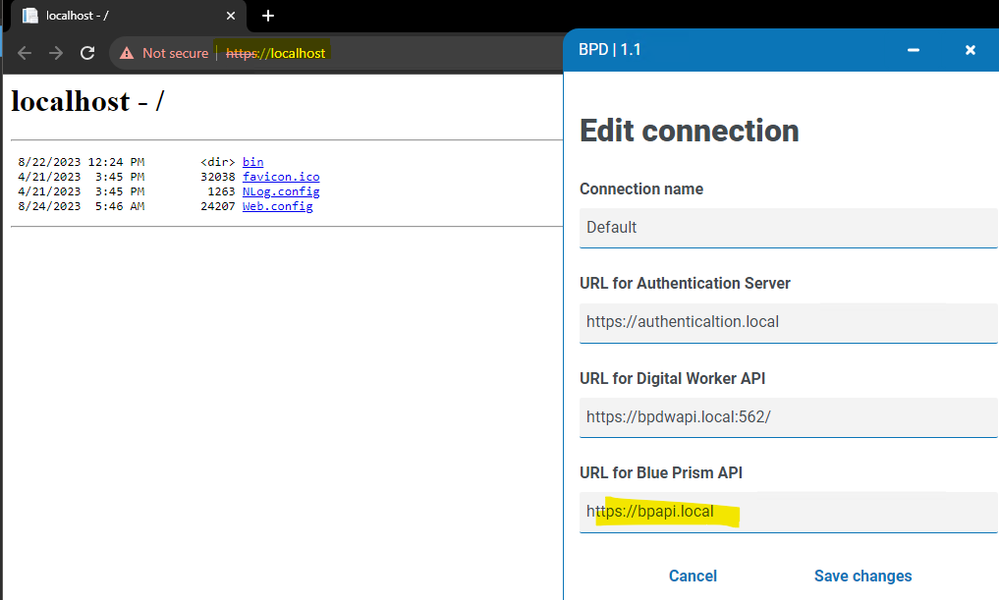- SS&C Blue Prism Community
- Get Help
- Product Forum
- RE: Facing issues with Blue Prism Desktop Connecti...
- Subscribe to RSS Feed
- Mark Topic as New
- Mark Topic as Read
- Float this Topic for Current User
- Bookmark
- Subscribe
- Mute
- Printer Friendly Page
Facing issues with Blue Prism Desktop Connection
- Mark as New
- Bookmark
- Subscribe
- Mute
- Subscribe to RSS Feed
- Permalink
- Email to a Friend
- Report Inappropriate Content
25-08-23 07:23 AM
Hello all,
While setting up Blue prism desktop product we are not able to setup a successful connection.
All the required products are installed on the machine and Hub is working.
BP API is installed with default settings on port 443.
BP DW API is moved to port 562 to avoid any potential clash as mentioned in installation video but not in the guide.
Any idea what are we missing here or how to check logs? I do not see any event viewer entry for the same so looking for help.
------------------------------
If I was of assistance, please vote for it to be the "Best Answer".
Thanks & Regards,
Tejaskumar Darji - https://www.linkedin.com/in/tejaskumardarji/
Technical Lead
------------------------------
- Mark as New
- Bookmark
- Subscribe
- Mute
- Subscribe to RSS Feed
- Permalink
- Email to a Friend
- Report Inappropriate Content
25-08-23 11:24 AM
Also it gets hang indefinitely without any response for hours.
Where can we check logs for Blue prism desktop?
------------------------------
If I was of assistance, please vote for it to be the "Best Answer".
Thanks & Regards,
Tejaskumar Darji - https://www.linkedin.com/in/tejaskumardarji/
Technical Lead
------------------------------
- Mark as New
- Bookmark
- Subscribe
- Mute
- Subscribe to RSS Feed
- Permalink
- Email to a Friend
- Report Inappropriate Content
25-08-23 01:44 PM
Hi Tejas,
Did you get a chance to change the application pool identity for Blue Prism desktop API in ISS?
Please see the screenshots below for your reference.
------------------------------
Ram Prasad Gajula
Tech Lead
EY
Bangalore
------------------------------
- Mark as New
- Bookmark
- Subscribe
- Mute
- Subscribe to RSS Feed
- Permalink
- Email to a Friend
- Report Inappropriate Content
25-08-23 01:47 PM
Yes that is updated as mentioned in guide
------------------------------
If I was of assistance, please vote for it to be the "Best Answer".
Thanks & Regards,
Tejaskumar Darji - https://www.linkedin.com/in/tejaskumardarji/
Technical Lead
------------------------------
- Mark as New
- Bookmark
- Subscribe
- Mute
- Subscribe to RSS Feed
- Permalink
- Email to a Friend
- Report Inappropriate Content
25-08-23 01:49 PM
Something is off with BP API I doubt!
If I browse BP API from IIS it opens this-
------------------------------
If I was of assistance, please vote for it to be the "Best Answer".
Thanks & Regards,
Tejaskumar Darji - https://www.linkedin.com/in/tejaskumardarji/
Technical Lead
------------------------------
- Mark as New
- Bookmark
- Subscribe
- Mute
- Subscribe to RSS Feed
- Permalink
- Email to a Friend
- Report Inappropriate Content
25-08-23 02:06 PM
Hi Tejas,
Thank you for the update.
Are you able to access the work queues or schedules in Blue Prism web control room?
------------------------------
Ram Prasad Gajula
Tech Lead
EY
Bangalore
------------------------------
- Mark as New
- Bookmark
- Subscribe
- Mute
- Subscribe to RSS Feed
- Permalink
- Email to a Friend
- Report Inappropriate Content
25-08-23 02:10 PM
No.... "Something went wrong" error popup in Hub when trying to access CR
------------------------------
If I was of assistance, please vote for it to be the "Best Answer".
Thanks & Regards,
Tejaskumar Darji - https://www.linkedin.com/in/tejaskumardarji/
Technical Lead
------------------------------
- Mark as New
- Bookmark
- Subscribe
- Mute
- Subscribe to RSS Feed
- Permalink
- Email to a Friend
- Report Inappropriate Content
25-08-23 02:13 PM
Hub error log states this "The SSL connection could not be established, see inner exception. =>> ---> System.Net.Http.HttpRequestException: The SSL connection could not be established, see inner exception. =>> "
We are using all self-signed certs that were generated from Powershell as shown in the guide.
------------------------------
If I was of assistance, please vote for it to be the "Best Answer".
Thanks & Regards,
Tejaskumar Darji - https://www.linkedin.com/in/tejaskumardarji/
Technical Lead
------------------------------
- Mark as New
- Bookmark
- Subscribe
- Mute
- Subscribe to RSS Feed
- Permalink
- Email to a Friend
- Report Inappropriate Content
25-08-23 02:18 PM
Blue Prism Desktop work this way: - Authentication Server>> HUB >>Blue Prism API>>Blue Prism Desktop.
Please try to fix the Blue Prism Api issue first and then try Blue Prism Desktop.
------------------------------
Ram Prasad Gajula
Tech Lead
EY
Bangalore
------------------------------
- Mark as New
- Bookmark
- Subscribe
- Mute
- Subscribe to RSS Feed
- Permalink
- Email to a Friend
- Report Inappropriate Content
25-08-23 02:22 PM
Yeah, can you help me with what needs to be fixed with BP API? Or how can I find what is off with BP API?
------------------------------
If I was of assistance, please vote for it to be the "Best Answer".
Thanks & Regards,
Tejaskumar Darji - https://www.linkedin.com/in/tejaskumardarji/
Technical Lead
------------------------------
- Machines getting disconnected after attaching to Edge in Product Forum
- Chrome Extension 7.4.1 in Product Forum
- PGP Decryption Failing - Looking for suggestions in Digital Exchange
- Blue Prism 7.3.1 Upgrade – Login Latency & Timeout Issues in Product Forum
- Microsoft Dataverse VBO Connectivity Issue in Digital Exchange