Turn on suggestions
Auto-suggest helps you quickly narrow down your search results by suggesting possible matches as you type.
Showing results for
- SS&C Blue Prism Community
- Get Help
- Product Forum
- Re: Getting BluePrism Interface Bigger
Options
- Subscribe to RSS Feed
- Mark Topic as New
- Mark Topic as Read
- Float this Topic for Current User
- Bookmark
- Subscribe
- Mute
- Printer Friendly Page
Getting BluePrism Interface Bigger
Options
- Mark as New
- Bookmark
- Subscribe
- Mute
- Subscribe to RSS Feed
- Permalink
- Email to a Friend
- Report Inappropriate Content
02-06-22 08:32 PM
Hello
I've read some time ago that it was posible to change BluePrism to be seen bigger but It didn't said how to do it.
I'm using the 6.8.1 version. is it possible??
Thank you very much
I've read some time ago that it was posible to change BluePrism to be seen bigger but It didn't said how to do it.
I'm using the 6.8.1 version. is it possible??
Thank you very much
3 REPLIES 3
Options
- Mark as New
- Bookmark
- Subscribe
- Mute
- Subscribe to RSS Feed
- Permalink
- Email to a Friend
- Report Inappropriate Content
03-06-22 02:04 PM
Hi @Barbara Sanchez
You mean to see the bigger processes?
In the Process Studio, when you open a Process Diagram or a Business Object, on the top of the window you have this ribbon:

Playing with the zoom you can see all the diagrams bigger.
If you are looking for making bigger the entry platform, you need to change this from the Windows configuration.
Here you have a full guide to achieve this: Change the size of text in Windows
Basically, you change the font size from the Appearance and Personalization menu
(In the control panel, go here -> Control Panel\Appearance and Personalization\Display)

Hope this helps you!!
See you in the Community, hasta luego 🙂
You mean to see the bigger processes?
In the Process Studio, when you open a Process Diagram or a Business Object, on the top of the window you have this ribbon:

Playing with the zoom you can see all the diagrams bigger.
If you are looking for making bigger the entry platform, you need to change this from the Windows configuration.
Here you have a full guide to achieve this: Change the size of text in Windows
Basically, you change the font size from the Appearance and Personalization menu
(In the control panel, go here -> Control Panel\Appearance and Personalization\Display)

Hope this helps you!!
See you in the Community, hasta luego 🙂
Options
- Mark as New
- Bookmark
- Subscribe
- Mute
- Subscribe to RSS Feed
- Permalink
- Email to a Friend
- Report Inappropriate Content
08-06-22 04:11 PM
Hello @PabloSarabia
What I would like is to change only BluePrism's interfcace font size. lets say, seeing the menus bigger,etc.
What you suggested about Change the size of text in Windows would be a solution but I'm running a proccess on the vm that uses Region Mode, so
I can't make changes of this type.
Anyway, Thank you very much for your answer!!!
What I would like is to change only BluePrism's interfcace font size. lets say, seeing the menus bigger,etc.
What you suggested about Change the size of text in Windows would be a solution but I'm running a proccess on the vm that uses Region Mode, so
I can't make changes of this type.
Anyway, Thank you very much for your answer!!!
Options
- Mark as New
- Bookmark
- Subscribe
- Mute
- Subscribe to RSS Feed
- Permalink
- Email to a Friend
- Report Inappropriate Content
08-06-22 04:50 PM
Hi @Barbara Sanchez
You can check the compatibility settings once on your machine for Blue Prism Interactive Client software:
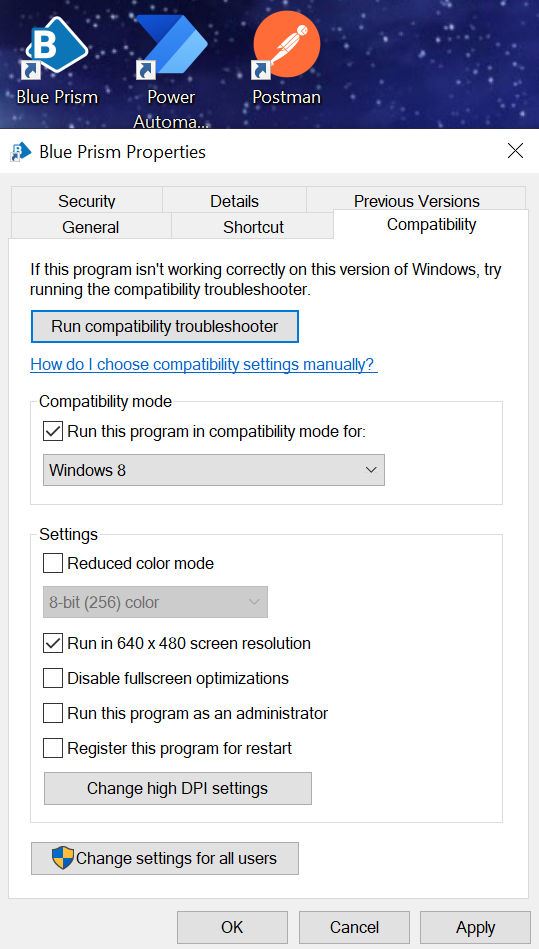
Also, if you click on the Change High DPI settings you can change some of the parameters to see what works best for you:
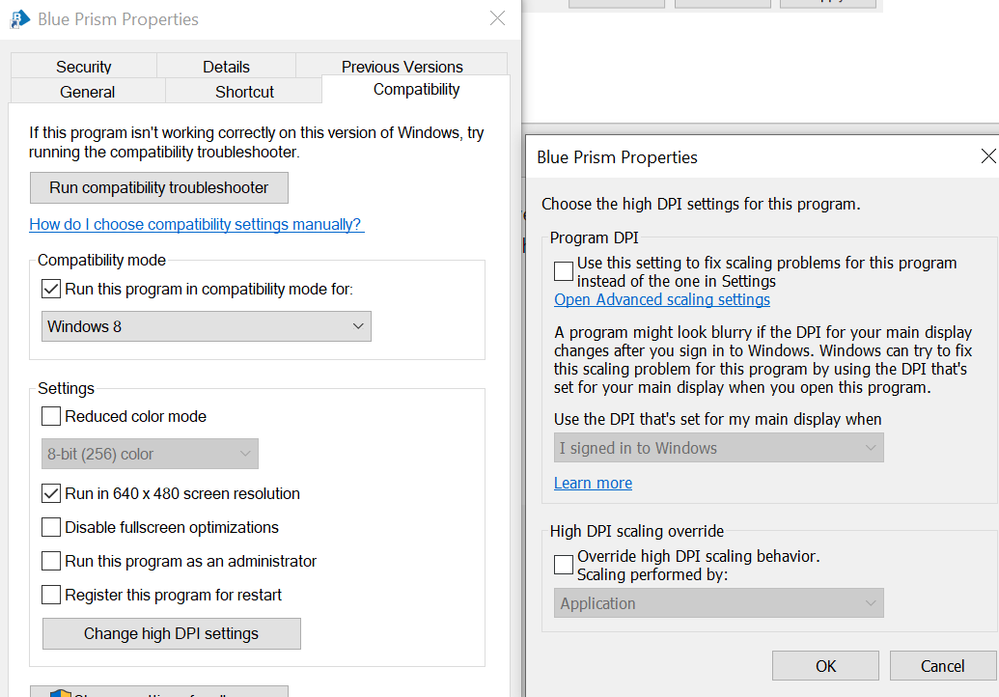
In my case also, the same issue happened as I am using Lenovo Legion 5 Pro machine which has a default resolution of 2560X1600. But after tweaking the settings for a bit I got a proper scaled up result.
------------------------------
----------------------------------
Hope it helps you out and if my solution resolves your query, then please mark it as the 'Best Answer' so that the others members in the community having similar problem statement can track the answer easily in future
Regards,
Devneet Mohanty
Intelligent Process Automation Consultant | Sr. Consultant - Automation Developer,
WonderBotz India Pvt. Ltd.
Blue Prism Community MVP | Blue Prism 7x Certified Professional
Website: https://devneet.github.io/
Email: devneetmohanty07@gmail.com
----------------------------------
------------------------------
You can check the compatibility settings once on your machine for Blue Prism Interactive Client software:
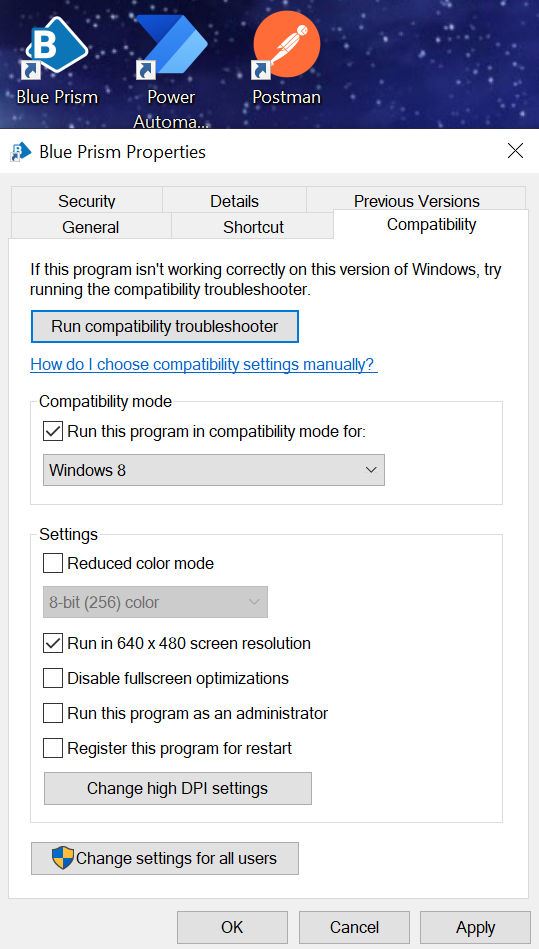
Also, if you click on the Change High DPI settings you can change some of the parameters to see what works best for you:
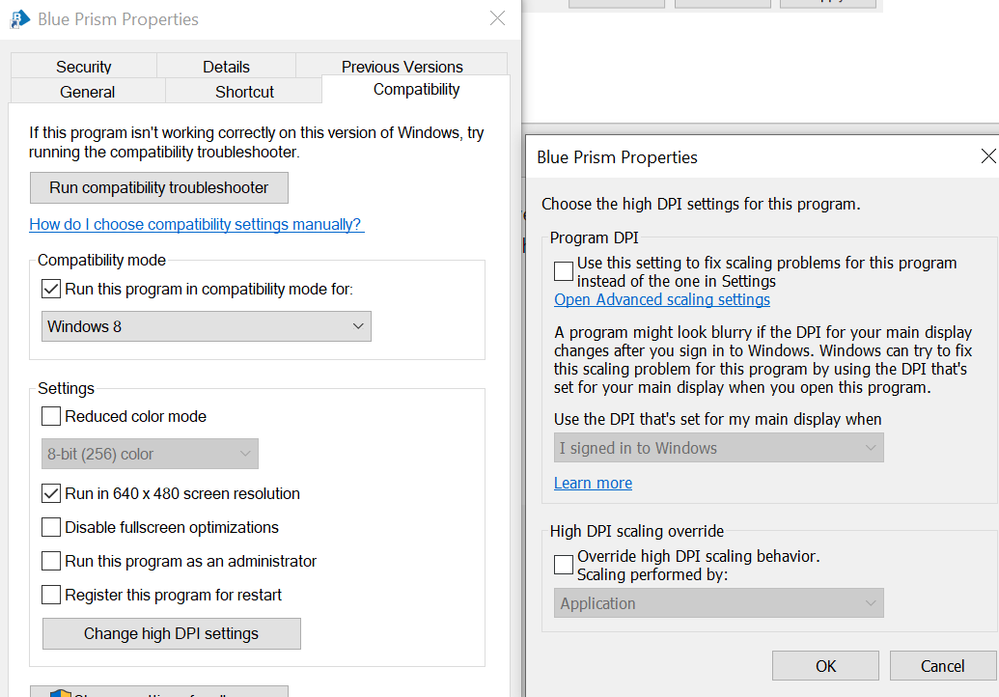
In my case also, the same issue happened as I am using Lenovo Legion 5 Pro machine which has a default resolution of 2560X1600. But after tweaking the settings for a bit I got a proper scaled up result.
------------------------------
----------------------------------
Hope it helps you out and if my solution resolves your query, then please mark it as the 'Best Answer' so that the others members in the community having similar problem statement can track the answer easily in future
Regards,
Devneet Mohanty
Intelligent Process Automation Consultant | Sr. Consultant - Automation Developer,
WonderBotz India Pvt. Ltd.
Blue Prism Community MVP | Blue Prism 7x Certified Professional
Website: https://devneet.github.io/
Email: devneetmohanty07@gmail.com
----------------------------------
------------------------------
---------------------------------------------------------------------------------------------------------------------------------------
Hope this helps you out and if so, please mark the current thread as the 'Answer', so others can refer to the same for reference in future.
Regards,
Devneet Mohanty,
SS&C Blueprism Community MVP 2024,
Automation Architect,
Wonderbotz India Pvt. Ltd.
Hope this helps you out and if so, please mark the current thread as the 'Answer', so others can refer to the same for reference in future.
Regards,
Devneet Mohanty,
SS&C Blueprism Community MVP 2024,
Automation Architect,
Wonderbotz India Pvt. Ltd.
Related Content
- Blueprism 7.5 Guest Mode Chrome Issue in Product Forum
- Upgrade from 6.5 to 7.3 BluePrism.AutomateProcessCore.dll not having the DataType function in Product Forum
- Cosmos DB Asset [Card 92335] error in Digital Exchange
- UIA Element not highlighting in Product Forum
- Core VBOs Zip Update - 20251126 in Digital Exchange

